Want to start your blog but need help figuring out where to start? A reliable and robust blogging platform will make creating your blog a breeze, regardless of whether you’re doing it to make money or share your thoughts with the world. There are numerous advantages to blogging.
One of the benefits of maintaining a blog is that it can help you build credibility as an expert in your field. It can increase traffic to your website, spread the word about your brand, and generate more leads. However, choosing the wrong blogging platform may hinder your lead generation, search engine optimization, and monetization.
In this article, we will look into many excellent blogging platforms that are free of charge with robust features to help you get the most out of your blogging experience. Follow along as we look at the best cloud-hosted blogging platforms you can use to start your blogging business.
Learn: How to start a blog step-by-step and make money online
Table of Contents
Best Cloud-Hosted Blogging Platforms
Here are the best free cloud-hosted blogging platforms you can use to create a blog and share your thoughts on the internet.
Best Cloud-Hosted Blogging Platforms in 2025 Share on X
HubSpot is a robust, award-winning, all-in-one tool that offers many tools via the Marketing, Sales, Service, and Operations Hub. HubSpot’s free CMS tools offer accessible features to launch a custom website — including built-in security, a visual web editor, and more.
The most appealing feature of HubSpot’s platform lies in the connection between its web tools and business tools that connect your customers and brand in one location. HubSpot CMS gives you everything you require to launch a new free website. With robust features such as Drag and Drop Website Builder, prebuilt Website Themes and Templates, fully integrated CRM, and cutting-edge Blog Maker to grow your blog SEO.
HubSpot Pros
- Completely Free Blogging CMS
Although HubSpot offers several premium features, HubSpot’s free CMS is, in essence, free. You can build blog posts, host, and even publish blog posts without spending any money. There’s no extra cost for using your web address or hosting your site.
- All-in-One Blogging Tool Connection
The HubSpot CMS’s biggest strength is that it has several CMS platforms’ weak point is connectivity. With HubSpot’s CMS additionally, you get access to their sales, marketing, and service instruments that integrate your customer experience with an all-encompassing platform. For instance, a potential customer could visit your site and sign up for your newsletter. Instead of installing plugins or depending on integrations, you can get all the solutions you need in one spot.
- Maintenance-Free Blogging
With HubSpot’s CMS built-in content distribution network and free security tools like their firewall for websites, SSL, and malware scanning and security for threats, you will be able to reduce the time spent on maintenance and plugins and instead spend your time writing and blogging content.
HubSpot Cons
- Expensive Premium Features
HubSpot is a service that operates under the freemium model. Although most of their services are free, there are other features you’ll need to pay for. The company is keen on helping you grow and focuses on its plans for enterprise, which can be costly as your business grows. You can start with the free tools; however, when you’re growing your business, it could be necessary to expand faster than expected and incur additional costs.
- Difficult Onboarding
Due to the endless possibilities HubSpot offers, it could quickly become difficult to utilize your tools to the fullest potential. There are online Knowledge Base, HubSpot Academy, and HubSpot Community to ease the situation. In general, using HubSpot is difficult for a new user.
Learn: Best Free Self-Hosted Blogging Platforms
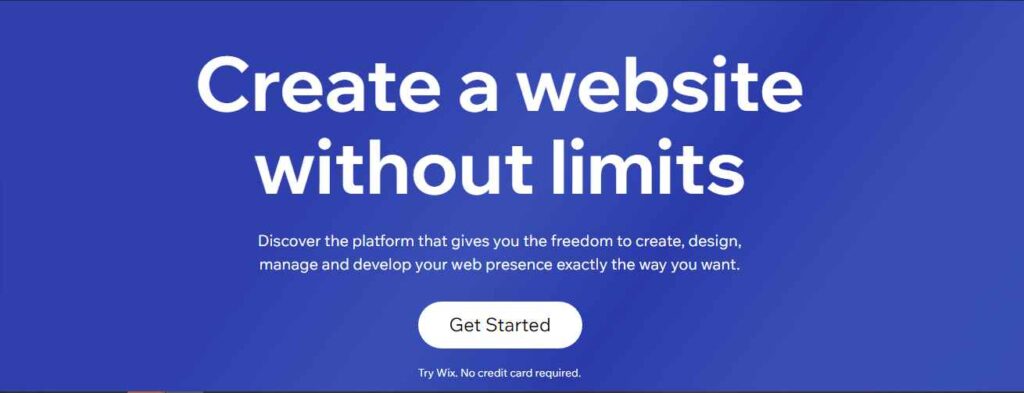
Wix is a drag-and-drop website builder introduced in 2006 as a no-cost alternative to established blogging platforms. It has since served as a web host for an astounding 150 million users. It is a widely adopted blogging platform. Wix is an easy-to-use website builder tool. It is a platform that supports “what-you-see-is-what-you-get,” so you can see how your blog will appear before you post it.
They provide many paid options in addition to a free one. To fulfil their vision of a “platform that allowed anyone to build a website with no coding or design skills needed,” Wix’s three founders set out to build the company they now call home. That’s why they’re so dedicated to ensuring that new bloggers worldwide have access to a great, free platform to start their own blogs.
So, the goal was to make it simple for anyone to launch a website or blog. You receive these features when you use Wix’s free version:
- Support for files up to 500 MB in size
- A bandwidth of up to 500 MB
- Technical Assistance for Customers
Need to launch a blog quickly on the go? Then Wix is the best free blogging platform for you. Wix is a robust platform that lets you build a blog (or any other website) using a simple drag-and-drop feature.
Wix Pros
- Very Easy to Use
With Wix’s drag-and-drop feature, you can get your blog up and running in no time. It allows you to see how your blog design will look before you publish anything. It’s a super simple blogging platform for beginners. Wix also offers two options for building your blog using your Wix Editor. It is possible to start by selecting one of the over 800 templates that anyone could use, regardless of whether or not you have a retail company or a food review site. You can also use Wix ADI by filling out an easy questionnaire to get a blog designed that fits your needs.
Wix Cons
- Wix Branding and Advertising
As with WordPress.com, If you are on the Wix free plan, it will feature Wix branding (an expected feature for all free-hosted blogging websites). Wix’s name will appear on your URL, and Wix will place advertisements on your site too.
- No Site Migration
If you start a blog but decide Wix isn’t the best platform for you again, moving away from their blog site for free is challenging. There needs to be a more straightforward solution for site migration, and you’ll need to be more skilled in tech to transfer your blog content.
- Limited Blogging Functions
As a hosted website builder, Wix has more flexibility than its competitors. Still, it falls short compared to WordPress or other CMS in terms of customization and content management features.
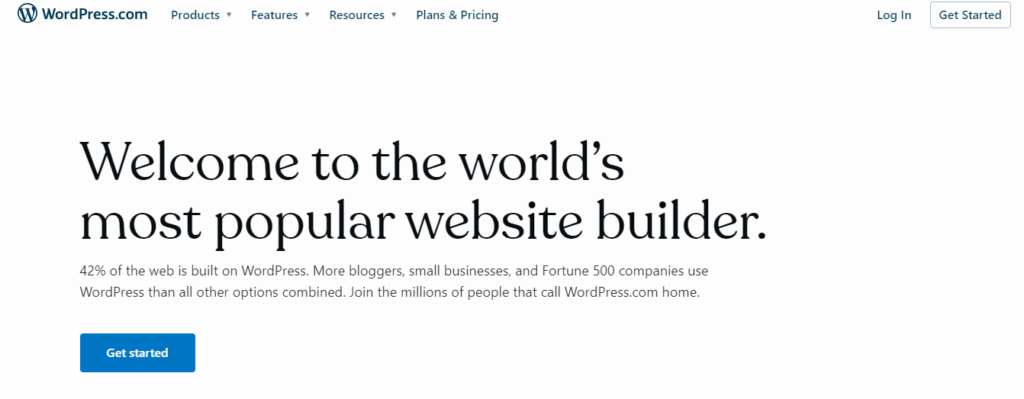
WordPress.com provides an all-in-one hosting service for your website or blog without requiring installation. There’s a free plan available that can be used for blogs that are just hobbyists and paid plans for more serious blogs. What you might need to be aware of but there are two kinds of WordPress. There’s WordPress.org (Self-Hosted) and WordPress.com. Both offer alternatives to becoming one of the top free blogging websites.
WordPress.com has paid plans; however, they provide a free version. WordPress.com launched in 2005 as a means for users to “bring the WordPress experience to an even larger audience” and continues to provide free blogging websites to allow new content creators to get into the world of blogging with an affordable budget.
WordPress.com is a hosted version of open-source software. You can begin your blog or create websites in a matter of minutes without technical expertise.”
Instead of paying for self-hosted, hosting is included in your WordPress.com experience. This is the case even with WordPress.com’s free edition. WordPress.com.
The version for free WordPress.com includes the following:
- Jetpack Essential Features
- 3G Storage
- Dozens of themes for free
WordPress.com Pros
- Completely Free
If you’re using the free plan of WordPress.com, you can create your blog for free. You don’t need to worry about paying for a domain name, as your free blogging site will be hosted at a URL like yourblogname.wordpress.com.
- Maintenance Not Require
If you use WordPress.com, you won’t have to stress over technical details like backups, updates, or hosting. Even in its free version, WordPress handles all of this for you. WordPress.com also has a community forum and a live chat feature where users can get help.
WordPress.com Cons
- WordPress Branding
When you sign up for a free WordPress.com account, your web address will include the word WordPress (for example, yourblogname.wordpress.com), which is relatively common among free blogging sites. While you are not required to pay for a domain name, having the WordPress branding does not look clean and professional. It’s also more difficult for people to remember your web address than if it was simply yourdomainname.com.
- Limited in Customization
WordPress.com does provide many free themes and plugins for use with your blog. However, it does not offer nearly as many as WordPress.com’s paid versions. WordPress.com’s free and paid versions provide less access to plugins and themes than WordPress.org.
- Limited Monetization Method
If you want to monetize your blog, WordPress.com is not a good option. The free version of WordPress.com does allow you to use affiliate links, but you cannot advertise in any other way. Their advertisements appear on your site, and you have no control over them, nor do you earn money from them. There is also no eCommerce option with WordPress.com’s free blogging site version.
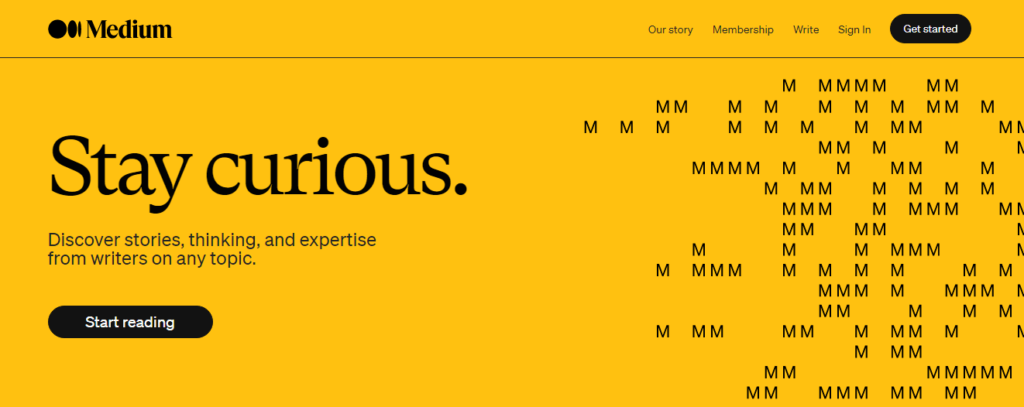
Medium is a content publishing platform on the Internet where people can share ideas for blog posts and stories that go beyond 140 characters, and it is not only for their friends. It’s made for short stories that make your life more enjoyable and manifestos that can change the world. The primary benefit of Medium lies in the fact that Medium offers a pre-made audience that is built-in, similar to posting content via YouTube, Twitter, or LinkedIn.
It is easy to sign up for an account and begin publishing without having to shell out a dime. What makes Medium stand out among bloggers is its integrated reader communities. You can look through a large selection of articles and topics to find your blog and then subscribe to it in just a click.
They can opt to have your blog posts delivered to their inboxes when you publish. Writers can post articles under their account or an organisation they own and manage or submit their work to publications for the chance of being published elsewhere on Medium blogs and get it into the hands of even more people.
You can also personalize your website in a limited manner and publish your content to social networks with just a single click. And as a Medium Partner Program member, you make money when people take the time to read your work. If you need to write and earn some cash through the process, Medium is the platform ideal for you.
Medium Pros
- Easy to Learn and Publish
Medium might be the easiest free blogging service out of all the options mentioned. You can quickly sign up and publish your content immediately without spending a penny. No need for website creation and hosting. Everything is available for you to get started immediately. The blogging interface is easy and takes no time to understand.
- Completely Free to Use
Medium is a free-hosted publishing platform. No hidden costs or upgrades are needed, making it a free cloud-hosted blogging website.
- Built-in Audience
Your content on Medium is written to an already existing audience. You don’t have to do any SEO strategy to rank on Medium, as numerous dedicated Medium magazines will include your content. So, the audiences are there already waiting to read your article as soon as you drop them.
Medium Cons
- Virtually No Customization
Besides adding images, videos, or embedding posts from social media, each post on Medium appears identical. Like Facebook posts, your images and text are different, but every post follows the same layout and design. With Medium, there aren’t themes or apps to personalize your blog posts, making this one of the easiest blogs currently available.
- No (Real) Monetization
Medium isn’t an online platform that you can use to make money from your blog. There’s no choice for advertising or eCommerce. It’s against their law to “advertise or promote third-party products, services, or brands through Medium posts, publications, or letters.
- You Don’t Have a Blog of Your Own
When you use Medium as your blog’s free site, you won’t need to worry about the maintenance of your blog, which can be an advantage. However, you will ultimately not have any control over the content you post. You ” own the rights to the content you create and post on Medium.” But your content may be able to be deleted due to “any reason”.

If you’re looking for a striking blog that’s simple to use starting from day one, check out Blogger. Blogger is Google’s cloud-hosted blogging platform. It’s free to use and easy to customize than most other hosted options.
It comes with the essential components for starting a blog, such as the text editor, storage for images, a limited set of templates, and much more. You’ll get your subdomain like yourblog.blogspot.com with the option of buying a domain name.
It’s free; you only need a Google account to start, and Google takes care of all technical issues. You can make money from your blog’s pages using Google AdSense based on traffic and third-party advertising platforms like Mediavine or AdThrive.
Blogger Pros
- Free of Cost
When you use Blogger to create your blog, it won’t cost you a dime. There are no service fees for hosting. When you purchase a domain name, you can remove the Blogspot logo from your URL.
- Freedom of Monetization
As a free blogging platform, AdSense advertisements are one of the best features of Blogger. Unlike many of the other free blogging platforms we’ve discussed, Blogger gives you much freedom to monetize your blog.
- Unlimited Visits/Bandwidth
Blogger offers unlimited site visits and bandwidth, unlike other blogging platforms mentioned so far that only provide limited bandwidth per month.
Learn: How to Get Google AdSense Approval for a New Website Quickly
Choosing a reliable and robust blogging platform will make creating your blog a breeze. Share on XFinal Thoughts
Thinking of starting your blog? You need to figure out your goals for blogging and what you need in blogging. With the proper blogging purpose, you can pick the best cloud-hosted blogging platform that offers the features and flexibility you need to flourish in blogging. Whatever platform you choose has what it takes to help share your thoughts and views with the world.
Which free-hosted blogging platforms have you used or intend to use when you next want to create a blog for that beautiful idea of yours? Let me know in the comment section. Now that you have your blog in place, here are the best ways you can drive traffic to your blog.

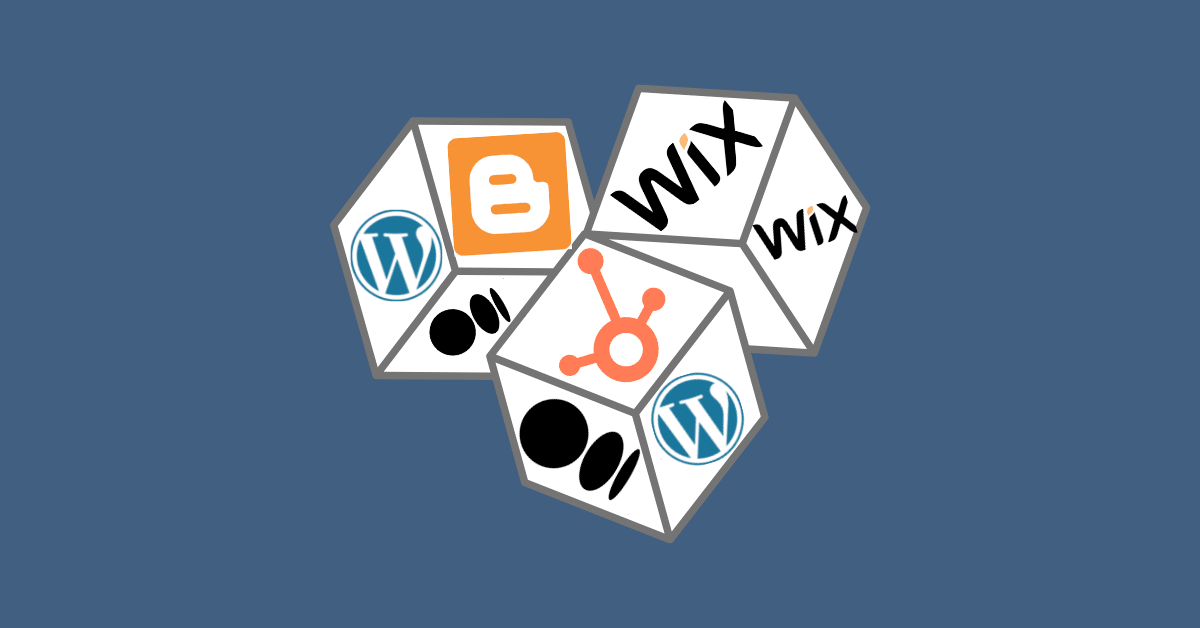

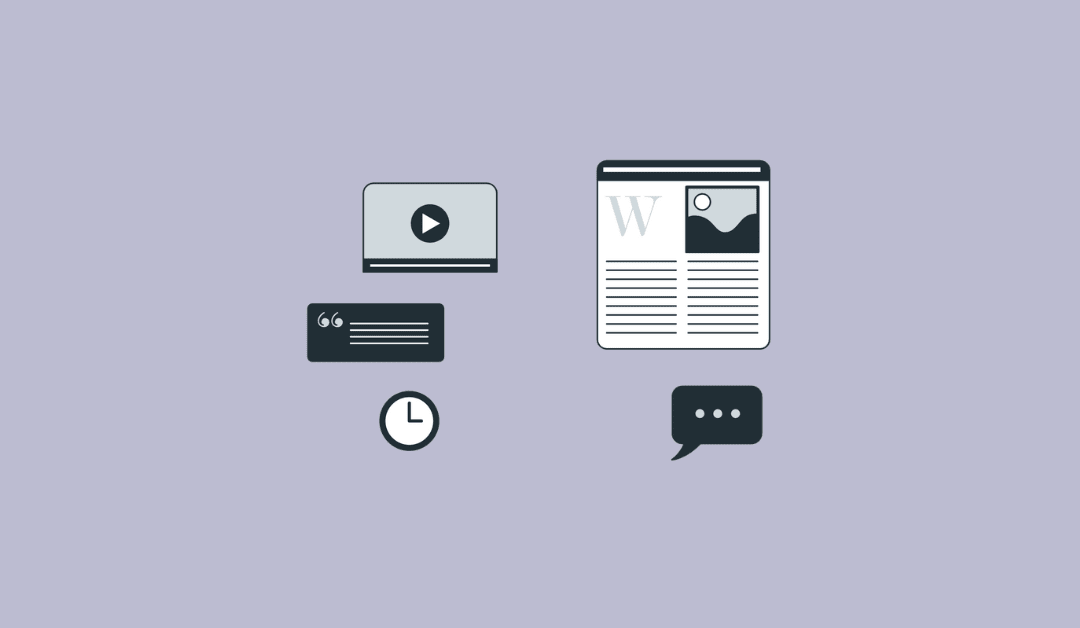
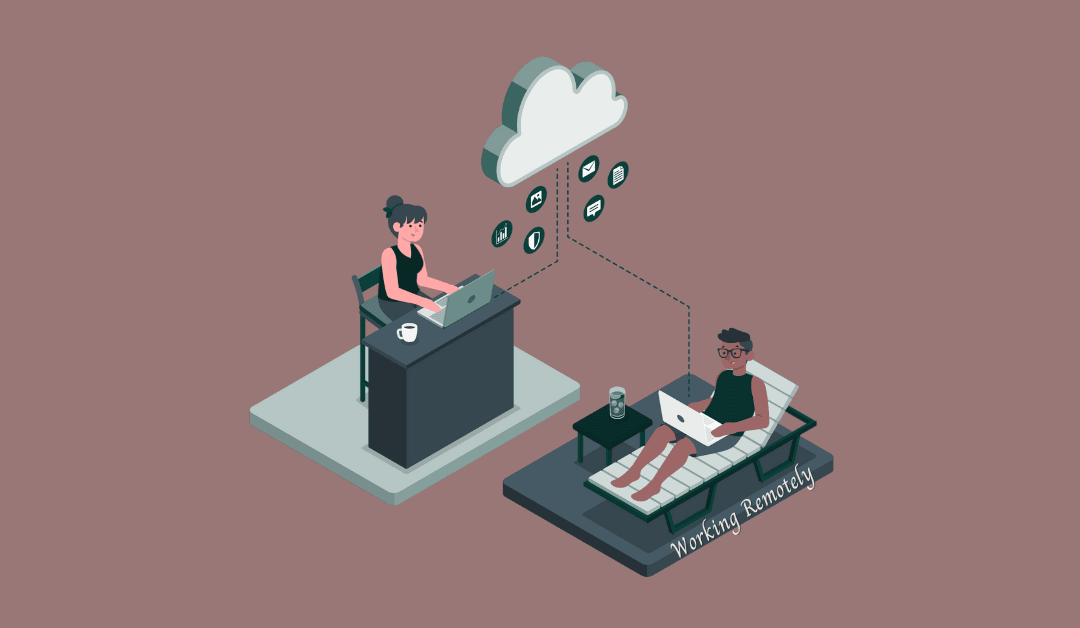
0 Comments