How to start a blog and make money is a significant question most successful bloggers have asked at one time or the other before becoming experts. You wish to have a blog just like every other person around you, but you have neither any coding experience nor any idea how it works. You are not the first person, and you won’t be the last; many successful bloggers you see today were once like you, and that’s why I put this guide together step by step to help you get started quickly.
Different people worldwide have various reasons to create and start blogging, regardless of your reason for wanting to create a blog. I think it’s a fantastic decision you will ever make! You don’t need to be scared or confused. Blogging is a unique and great way to share your knowledge, opinion, and views on different subjects and, above all, grow the blog into a money-making platform online.
Without you leaving this page, you will learn how to pick a blog topic, the best platform to start a blog, the technical steps to create a website for your blog, how to customize your blog’s functionality, and lots more. Because I’ve put together all, you need to know about starting a blog step by step without any hassle.
I have also put together loads of screenshots and videos that will aid you in creating your long-desired blog; as a matter of fact, you don’t even need any technical knowledge of coding whatsoever as long you know how to operate a computer system and have access to the internet.
What is a blog? (click to expand)
A blog is a website containing short articles called posts updated regularly. People write blogs about their own opinions, interests and experiences, daily life, or particular subject matter.
Do I need any coding experience to start a blog? (click to expand)
Don’t despair! You don’t need to have any coding experience to know how to start a blog. This guide is basically put together to guide you step by step to starting your blog. All you need is your willingness to start and be proactive.
Can I make money from a blog? (click to expand)
Yes! You can. Making money blogging is not a make-believe idea; it’s real, and millions have turned their blog into a money-making platform. Though the amount of money you can make with your blog varies, be rest assured that you can make money from your blog. You make money from your blog in many ways, from sponsored posts to advertising and affiliate marketing.
But before we dive into the topic properly, let’s look at why you should start blogging right away and what you can accomplish with your blog in this present age.
How much does it cost to start a blog? (click to expand)
The cost of starting a blog varies depending on some factors such as; the budget of the intending blogger, the gadget needed, the technicality of the blogger, domain name extension, internet access, and some other factors. Worry not here is an article that explains how much it cost to get you started with blogging.
Before we dive into how to start a blog let’s first find out why you need to start a blog
Table of Contents
Why Start A Blog?

People around the world blog for various reasons. Blogging is a hobby and business for me, something I love doing, and I have benefitted immensely financially and professionally through blogging. Blogging has been instrumental in the development of many people worldwide. It has helped many people stay connected to the trend in the digital world, and many share their knowledge and opinion through blogging. In contrast, blogging is the natural source of income for millions of bloggers globally. It has built many hobbyists into full-time online entrepreneurs; it can help you too.
Here are some of the reasons why you should start blogging today.
Blogging Establishes You As Authority Online
Blogging exposes you and your brand’s presence online and validates you as an expert, especially to all your audience. Having a constantly updated blog with the latest information and articles relevant to your audience establishes you as an authority in your chosen niche. It gives you the visibility that no business card can provide.
It Helps to Inspire and Educate Others
A blog forces you to help meet people’s needs and solve their problems by sharing your knowledge and experience on your blog. The reason people come to your blog is to get information that will solve a particular problem facing them. When people are thirsty for knowledge, they search the net for a blog that will quench their thirst.
Generate Income Online
Blogging is one of the genuine ways to make money online; if you have a blog with enough traffic, there are numerous ways you can monetize your blog. Want to make money online? Of course, you do. Who wouldn’t want a way to make money and be self-sufficient? If you have an 8 to 5 job that doesn’t pay you well or want a passive income, start your blog today.
Showcase Your Capabilities
A blog is a great way to show your skills and knowledge within your niche. A blog is your online resume and a great way to show your readers that you can proffer solutions to what they’re looking for online.
Now that you have background knowledge of what you stand to gain by starting a blog. The next question is how to start a blog.
Now let’s get started on how to start a blog! I will break the steps of creating your first-ever blog into six different parts while I explain them one after the other so that you can have a deep understanding of starting a blog and becoming a pro within 30 minutes.
Choose Your Blog Name
Blog naming is one of the most important things to consider before starting a blog. But before you start naming your intended blog, it is essential to think about what your blog will achieve. Finding a perfect name for your blog can be a difficult task as you’ve to get the right blog name that no one else is using; else, you won’t be able to buy the domain name of your choice.
In choosing a blog name, you have to consider if the blog will be for business or just for the fun of it. If you want to blog for its fun, you can pick just anyhow name; it doesn’t matter. But if you’re going to blog for business, i.e., for monetary purposes, you need to do a little thinking and research before picking a name.
You need to pick a unique name that can represent your brand and your blog online. Remember, your blog name is what your readers will see first, something like facebook.com. So, you must have a clear understanding of what you intend to achieve with your blog and your audience before you pick a name for your blog.
You may pick your name as your blog name or a combination of words representing your business or idea of what you intend to blog around. But it would help if you kept in mind that your readers have a lot to think of than memorizing your long name. A long and complex blog name is easy to forget. So, it is advisable to pick a shorter word with 7 to 10 characters that will be easy for anyone to remember.
A straightforward name that describes and informs your audience of what your blog is all about immediately after they land on your page would do you good than picking a long and complex name that’s confusing. A simple word like “pet world” will inform your audiences that your blog is about pets.
So, when it comes to naming your blog, you must pick a blog name that signals your blog content and is easily understood by your audience. A well-thought-out blog name will represent your blog content even before people open your site.
What should a good blog name look like? (click to expand)
A good blog name should be something unique, short, memorable, and relatable. It should be something that clearly states what you’re offering, is easy to grab, and is relevant to your target audiences.
It could be a name that quickly refers to what your blog is all about, such as fashion, technology, parenting, gossip, health, and so on. Naming your blog around your content is a very good thing as it will help your readers to understand you clearly.
Where can I get a blog name idea from? (click to expand)
Ready to start your blog but can’t think of any name right away? You can quickly follow these steps as a guide.
- Lay your hand on your favourite books: books are sources of inspiration. The inspiration you’re looking for might be hidden away inside those books.
- Scan through Thesaurus: Thesaurus is a great place to find inspiration for a unique word or phrase that fits into your desired blog.
- Another great way to get inspiration for your blog name is to use a name generator. Once you come up with some keywords or phrases insert them into any free keyword generator online and click generate. With a name generator, you can come up with the right and befitting name for your blog in no time. The good news is that most name generators are free.
- You can also use abbreviations; there are lots of big companies out there that use abbreviations as their brand name.
- You can as well use your own name. Using your name for your blog makes your blog look legit and helps build your good image online.
Pick Your Blog’s Niche
Another thing you need to do is to pick your blog’s niche. A blog niche is the area of interest around which the content of your blog would center around. One of the best ways to decide on a blog niche is to pick a niche that lies at the intersection of your passion and your skills.
What’s a blog niche? (click to expand)
A blog niche is an act of creating a blog that focuses on a specific subject, topic area, or audience; this allows every blogger to center their entire blog posts around a particular subject. Niche blogging refers to writing about a specific category or topic, thus catering to a specific target audience. A blog niche helps you to center each of your articles around a particular subject.
Why do I need to be niche-specific? (Click to Expand)
Having a niche makes you a specialist in your area and gives you an opportunity to narrow your blog to specific target audiences rather than talking to the whole world without achieving anything in the end.
Your niche will help you to attract the right type of readers and customers that will remain loyal to you for a long time. A niche helps you cater and relate to a certain market or group of people and they know what you offer in the market. For example, when you hear a company name like Apple, your mind will go straight to iPhone and Mac. That’s what a niche blog does to you.
Can I make money from any niche? (Click to Expand)
The simple answer is yes! You can monetize every niche from sports to tech. There are available ways to monetize any niche no matter how complex, for as long as there’s an audience for the niche.
But you may need to find out how to monetize your blog by answering the following question.
- Do other blogs that cover the same topic as mine find monetization opportunities? If yes, you too can.
- If I create my own product along the way, such as an e-Book would my audience be interested in buying it?
- Are there some affiliate marketing opportunities, I can link to my blog?
- Would my blog expose me to companies who will be interested in paying for my services?
But before you pick a name for that your blog you need to consider answering the following questions sincerely.
Are you passionate about the topic?
I will be very sincere with you about this, it’s a fact you can’t dodge. See! What I’ve learned in blogging is that working on something you don’t like, is always going to be stressful but doing something you love is going to lift your spirit.
It’s very easy to set up a blog but building it into a higher authority blog will take time, having a passion for your chosen topic is the only way to keep you going without being tired along the way. So, your blog niche must be something you’re passionate about.
- Do you have enough skills about the topic?
Another thing to consider while picking a niche is knowledge, never pick a topic you know little or nothing about. It’s wise to pick a topic within your field or something you have gathered enough experience about over the year.
Choosing a topic you’re skillful about sends a positive signal to your readers that you know your stuff and that would make them believe you and be committed to your content.
- Who are your audiences?
Once you’ve found a topic you are skillful and passionate about, the next question should be who will read your blog. Knowing your target audience (People that will be reading your blog from time to time) is very essential in building your blog into a high platform.
You need to find how many people are searching for your topics online. Is it a topic that is here to stay or only trending for a while? These and many more are what to put into consideration while picking your niche. To have a clear understanding of your audience you can use this free Keyword Finder below
Enter your blog’s main keyword into the search bar and click find the keyword. It will show you exactly how is your keyword is doing online and how many searches it generates monthly.
- Can you make money from this topic?
As we all know that the end result of blogging is to make money, as you we need money to maintain and keep the blog running. Yes! You can make money from your blog, but you need to find out how you can monetize your blog even before you get started. You must be creative enough to know how others in your niche monetized their own blogs. Check if others in your niche display ads on their blogs and search if there are companies in your niche that are offering affiliate marketing programs.
Choose the Right Blogging Platform
There are tons of blogging platforms out there but nowadays, no one has an interest in doing lengthy & complicated processes to start a blog. We always look for a solution that is free, flexible, easy to implement, and produces better SEO results. And that’s why the concept of using the best and the most widely used Content Management System (CMS) on the internet comes in to get your blog up on time without any coding knowledge at all.
To get your blog up and running in no time, there’s only one software that can do that for you and that’s WordPress. Mind you there are two versions of WordPress online. WordPress.com and WordPress.org
I will recommend WordPress.org to you. It will enable you to fully customize your blog the way you want and how it will fully satisfy your readers. With WordPress.org you have full control of your website and data and can modify it to fit into whatever design you desire. You can monetize your blog the way you feel without sharing revenue with anyone. Unlike WordPress.com with limitations, you don’t own the ads placed on your free WordPress.com blog.

What is a Content Management System (CMS)? (click to expand)
A Content Management System (CMS), is a Graphic User Interface (GUI) that makes your interaction with your website’s database friendly. It a software that enables users to create, manage and modify content on a website with little or no coding knowledge.
It’s software that allows you to quickly add or delete images and edit the text on your website on the go without any HTML knowledge.
What is WordPress? (click to expand)
WordPress is an open-source Content Managing System (CMS) built on PHP and MySQL to help you build any kind of website. Regardless of your age and size, you can manage WordPress because of its simplicity and it’s absolutely free. You only pay for the domain name and hosting.
How popular is WordPress? (click to expand)
WordPress is the world’s most popular content management system powering over 43.2% of all websites on the internet according to the W3techs report.
What is the difference between WordPress.com and WordPress.org?
As I’ve said earlier, WordPress is of two versions WordPress.com and self-hosted WordPress that is WordPress.org
WordPress.com is a hosting blogging service that allows you to create a simple blog for free. But just because it’s free does not mean you have full control over it.
- If you have your blog on WordPress.com, you are limited in controlling the blog, which means it’s not 100% yours.
- You are also limited in customizing your website to your taste except you pay for a business plan, which is expensive.
- You are also limited in monetizing your site on WordPress.com
- You have to pay to use your own domain name e.g. www.yoursite.com if not you will use something like yourname.wordpress.com
- You can’t generate leads
While WordPress.org is a self-hosted blogging platform that gives you total control of your website. You decide how you want the site to look. You own everything on the website, you can tweak the site anyhow and you decide whichever way to monetize it. Self-hosted means you have to download it and install it on your own server. It’s completely free; all you need is your domain name and web hosting.
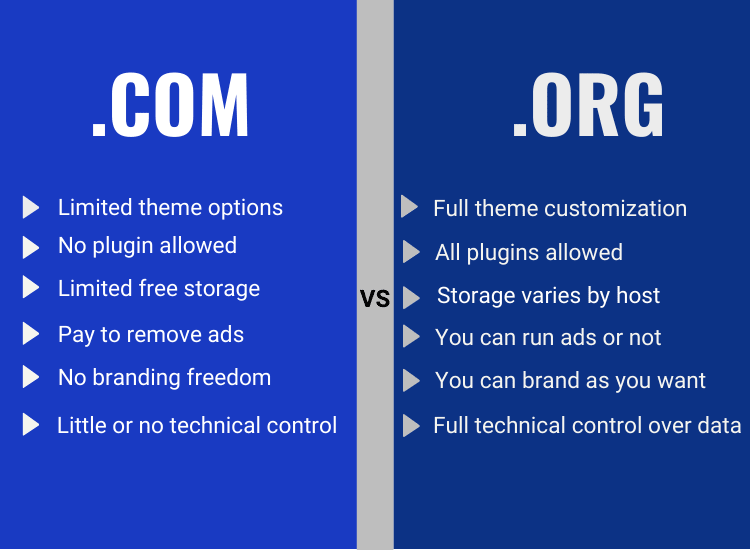
Chose a Web Hosting
Now that we picked a blog name and chose a blog niche and decide on the blogging platform to use.
Choosing a reliable web host is the most important decision you’ve to make before you blog because how fast and reliable your blog relies on some factors and your host is one of the factors that determine the scalability of your blog.
You have to choose a reliable web hosting company that has a solid uptime record and can handle heavy traffic. You must choose a host that can give you 99.9% or higher uptime with a good online review. Reliable web hosting will not only keep your website up all the time it will also improve your site performance greatly. No one has time to wait 2 minutes for a website to load in this speed age, if your website does not load in under 3 seconds now, people will leave your website.
To know if a web hosting company is good for your blog or not, here is a comprehensive guide on the qualities of the best web hosting companies. If any web hosting company possesses all the qualities in this article, then rest assured your website is safe with such a hosting company.
What is web hosting? (click to expand)
Web hosting is the service that keeps your website resources available online for people to access even when you’re sleeping. For people to have access to your website information and resources online 24/7 you need a “host”. Once a web hosting company allocates space for your website on their server, your website will available on the internet, and it can be accessed by other computers connected to the internet
How much does web hosting cost? (click to expand)
High-quality web hosting costs about $5/month, the greatest investment you can make in your blogging journey is to invest in a quality host. Using a cheap hosting plan is risky and not beneficial to your blog.
Which hosting company is the best that I can use? (click to expand)
Choosing the best web hosting company for your blog can be a difficult task because there are countless web hosting providers all over the globe that you can use but you need a quality host that will be on a budget and prioritize speed and security with good technical support. That’s why I am recommending these two web hosting companies: Hostgator and Whogohost
Hostgator is an excellent web hosting company that’s reliable, and secure, and gives you 99.99% uptime services.
Whogohost is the leading Nigeria hosting company, very reliable, and secure with unique customer support. So, if you’re in Nigeria Whogohost is the only hosting company that gives quality hosting plans on a budget.
Full Disclosure: I want to say that I am a proud partner of both Hostgator and Whogohost. However, please know I would never recommend a product or service that I don’t personally use or believe in!
Now, lets’ look into how reliable these two recommended hosting companies are.
How reliable is Whogohost? (click to expand)
I personally recommend, Whogohost to all my readers in Nigeria, I found them to be a reliable web hosting company with a very competitive price. Whogohost WordPress hosting plan is hosted on AWS and powered by Nginx with other great features such as:
- Secure: The security of your blog is important to Whogohost; they go out of their way to keep your blog secure from any external access.
- Affordable: On Whogohost you can pay as low as ₦1,200/month to host your WordPress website. Ridiculously affordable you said? You don’t even need a dollar card to make payment, with your Naira card you’re good to go.
- Convenient: Whogohost has a very easy-to-use interface regardless of your age and background, you can easily navigate their website.
- Online Support: Their support center is superb in case you need help with your blog.
- Performance: They provide solid performance to ensure your blog is always available and loads very fast.
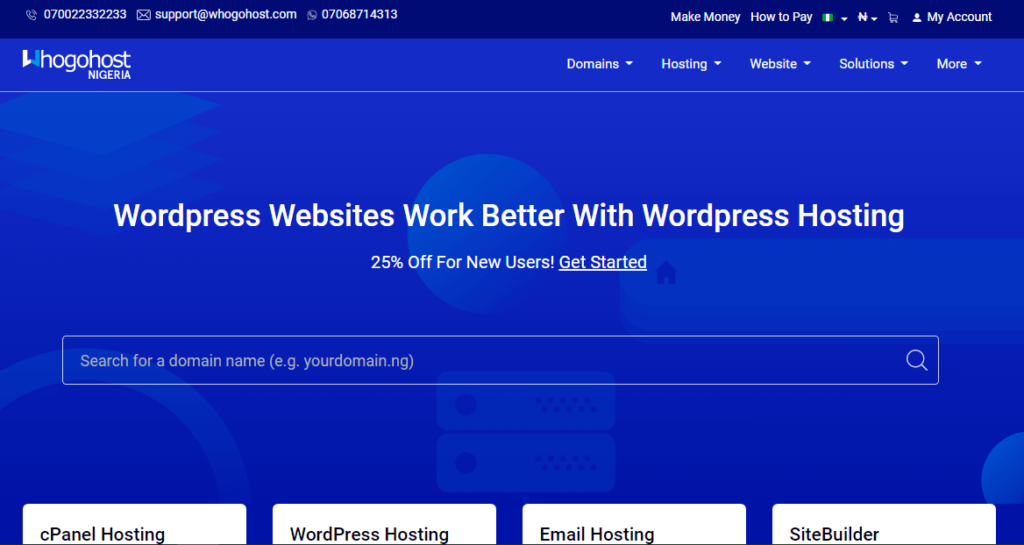
Simply go to the Whogohost home page and click get started.
Choose your plan
The next step is to choose your plan. There are 3 main plans to choose from if you go for their WordPress Plan: WP Beginner, WP Standard, or WP Standard Plus. Don’t worry you can pick any plan that fit your present needs as you can always upgrade to the WP Standard Plus which gives unlimited SSD storage with unlimited bandwidth.
Click the Get Started button to complete the signup process, which will take you to the next step I am going to address.
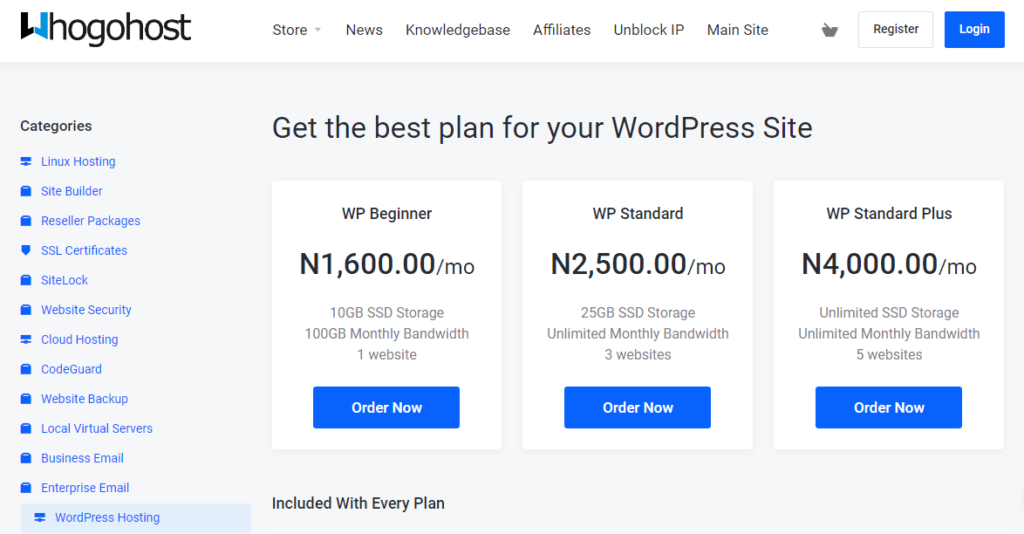
How reliable is HostGator? (click to expand)
Hostgator hosts over 8 million domains and is one of the most popular web hosts in the industry. With 1-click WordPress installation, and a 99.9% uptime guarantee. If you experience downtime below 99.99%, then you will get back one month’s credit on your account. Their basic shared hosting plans come with unlimited storage, bandwidth, a free domain (for the first year), and a free SSL certificate.
Hostgator also offers 45-day money-back on their shared, reseller, and VPS plans, in case you’re not satisfied with their services.
Notice: Throughout the remainder of this article, I’ll focus on how to set up your blog using Hostgator. If you decide to go with Whogohost, follow along, the process is not different and if you need help their amazing support team will guide you.
Click here to head over to Hostgator and click the “Get Started” button
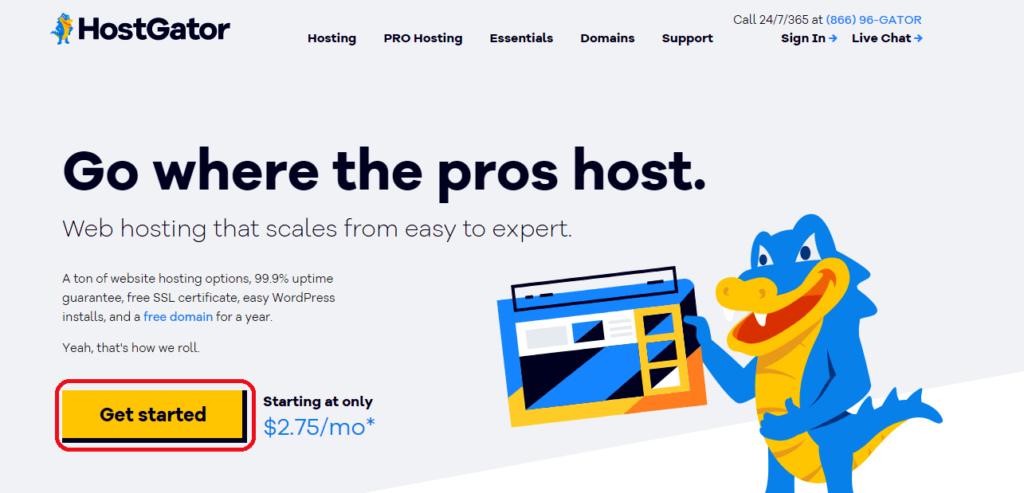
Choose your plan
Once you’re on Hostgator, you will need to select your desired plan; your plan of choice may depend on how many site visitors you anticipated. But I will recommend you select a Business plan because it comes with a free dedicated IP address with free SEO tools. But regardless of the plan, you select, all the plan comes with a free domain name for the first year.
The plan page will look like the image below, just click the “Buy now” button to select your plan of choice.
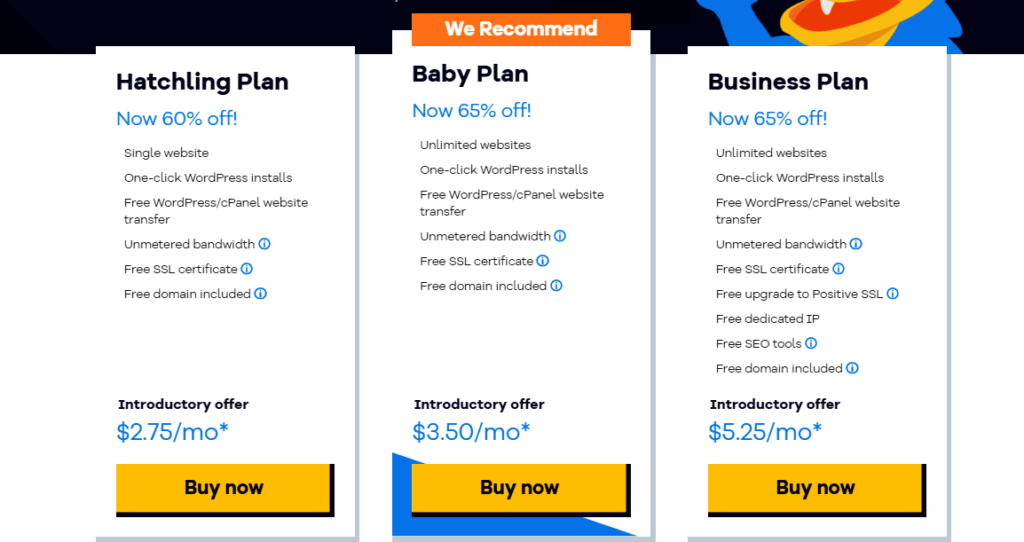
Pick Your Blog’s Domain Name and Create Hostgator Account
Once you’ve chosen your plan by clicking the “buy now” button the next step is to type in your domain name and fill in other details to create your account. Just type in the domain name you’d like your blog to have in the box that says “enter your domain”. Mine is scribeage.com.
What is a domain name? (click to expand)
A domain name is your website address, the address people type into the address bar of a web browser when searching for your blog online. An example of a domain name is facebook.com, google.com, and scribeage.com.
See the domain name as the equivalent of a physical address, it’s your website address online without which no one will be able to access your blog. A domain name is unique to each website, it is a unique address allocated to your blog alone and no one else can have it.
If you have already purchased your domain name, then you can select “I already own this domain name”. Either way, enter the domain name in the provided box to search for the availability of the domain name.
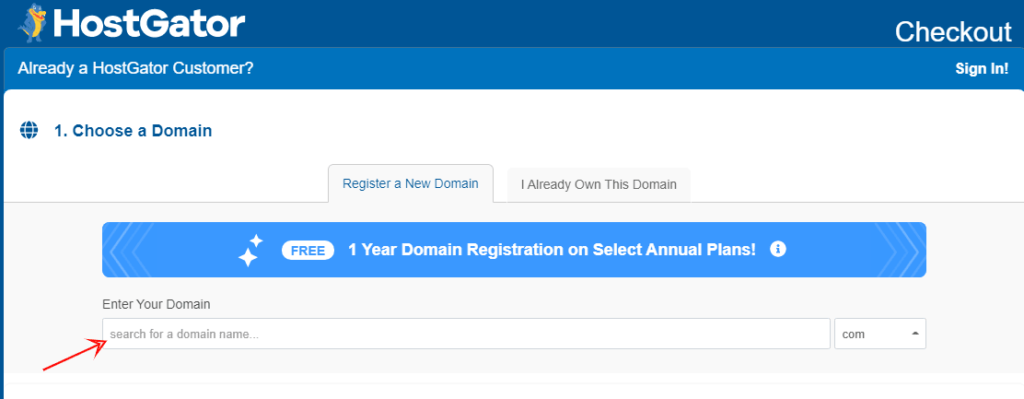
If the domain name of your choice isn’t available, you can try another name or pick another extension. For instance, if yourname.com isn’t available you can decide to go for yourname.net. But in all honesty, I prefer the .com extension as most people tend to search for your name using .com being the most popular domain extension.
You need to be careful in choosing a domain name because it’s your identity online; you should choose something unique, easy to remember for your audience, and must be in line with your topic. There are many domain extension out there, we have .com which stand for commercial and happens to be the most popular domain extension. Others are .org, .com.Uk, .africa, .com.ng, .ng, .io, and many more. In fact, every country in the world now has a domain extension.
How to choose the right and suitable domain name? (click to expand)
Choosing a domain name for your blog can be a scary task but don’t panic. There’s a lot that goes into choosing a domain name, you can just choose anyhow name as your domain resonate with your business and must be catchy.
You can follow the tips below to find the most suitable and catchy domain name for your new blog:
- Let your domain name represent your blog
There’s an old saying that “people will first see you before they know you”. That saying is fit for choosing a domain name, your domain name defines your blog and it is the first thing that visitors see. Let the name connect with your blog to leave a lasting impression on the memory of your site visitors.
For example, when you hear site name like Google, Facebook, and Twitter you know what they do. Right?
- Keep your domain name character short
Keep your domain name very simple and easy to remember for your users. Choose a name that’s simple, short, catchy, and easy to remember. You want people to remember it, don’t you?
- Avoid using numbers and hyphenated names.
Never use numbers, hyphens, or any other special character in your domain name. Adding hyphens and numbers to your domain name makes it difficult for people to search and can easily be misspelled. Avoid any numbers and hyphenated names!
- Make your Domain name easy for people to pronounce
Your domain name needs to be easy to pronounce and avoid any ambiguity at all costs. Your domain should be easy to pronounce, well-spelled, and well-written down. If your domain is too complex or difficult to pronounce, you’re shooting yourself in the leg.
- Use .com extension
If a .com extension is available for your name please use it. When people hear your blog name and want to search for it, 98% of people will search for your blog name using .com because it’s the most popular domain extension.
Choose The Right Hosting Plan
Once your chosen domain name is available the next step is to cross-check your desired hosting package and how many years of plan you wish to pay for.
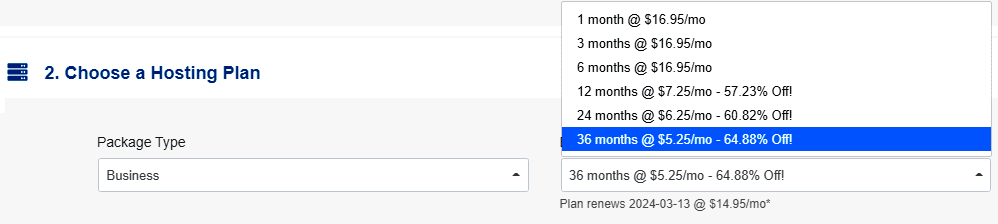
Although, Hostgator offers options for monthly, quarterly, 1, 2, 3 year hosting plans. I recommend you go for a 36-month plan if you have the money in whichever package you choose from Hatchling, Baby, and Business packages. Choosing the longer period reduces your price massively, Hostgator 3years plan of any package gives you over 65% OFF the amount you ought to pay for the first 3 years. That’s huge!
Which package and pricing plan should I choose as a starter? (click to expand)
In my opinion and in your best interest, I recommend a Business plan with a 36 monthly price it comes with a free dedicated IP address, Free SEO tools, and many more. It unlocks the lowest price for you and gives you peace of mind for the next three years. Knowing for sure you need not worry about how to pay or renew your hosting plan anytime soon.
Create Your Hostgator Account
It is time to fill in your details like your email address and password. This email address and password are what will enable you to log into the Hostgator dashboard. So, ensure you use the correct email address because that’s where Hostgator your login details and account information will be sent. Also use a strong password, a password that you can remember but is difficult for any other person to guess. A strong password is a combination of Alphanumeric with special characters. Lastly, enter a 4 digits security pin. You can choose any unique 4 digits you will always remember, the security is what the Hostgator support team will use to verify your ownership whenever you contact them for help.
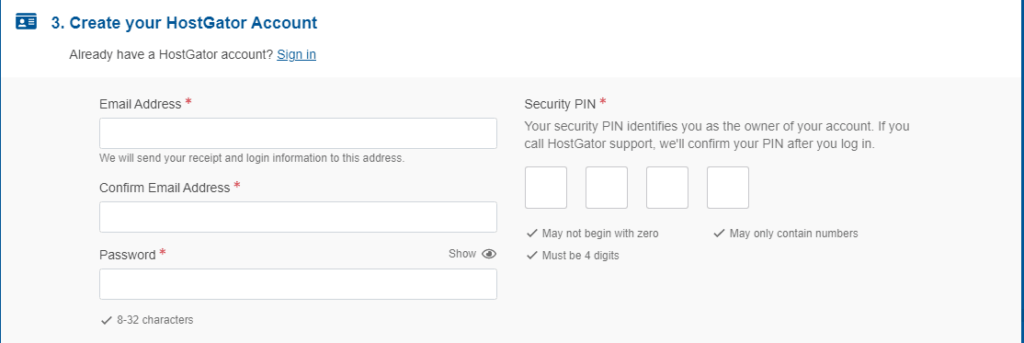
Enter Your Billing Information
Start by filling in your details like your first name, last name, phone number, country, city and state, Zip code, and your address (it’s important to fill in the correct information, and all required field marks should be filled). After that, move to the right-hand side and choose your payment type. If you’re using a credit card, input your credit card information so that Hostgator can deduct the hosting price from your card and give you access to host your blog. You can as well use your PayPal account to pay for your hosting package.
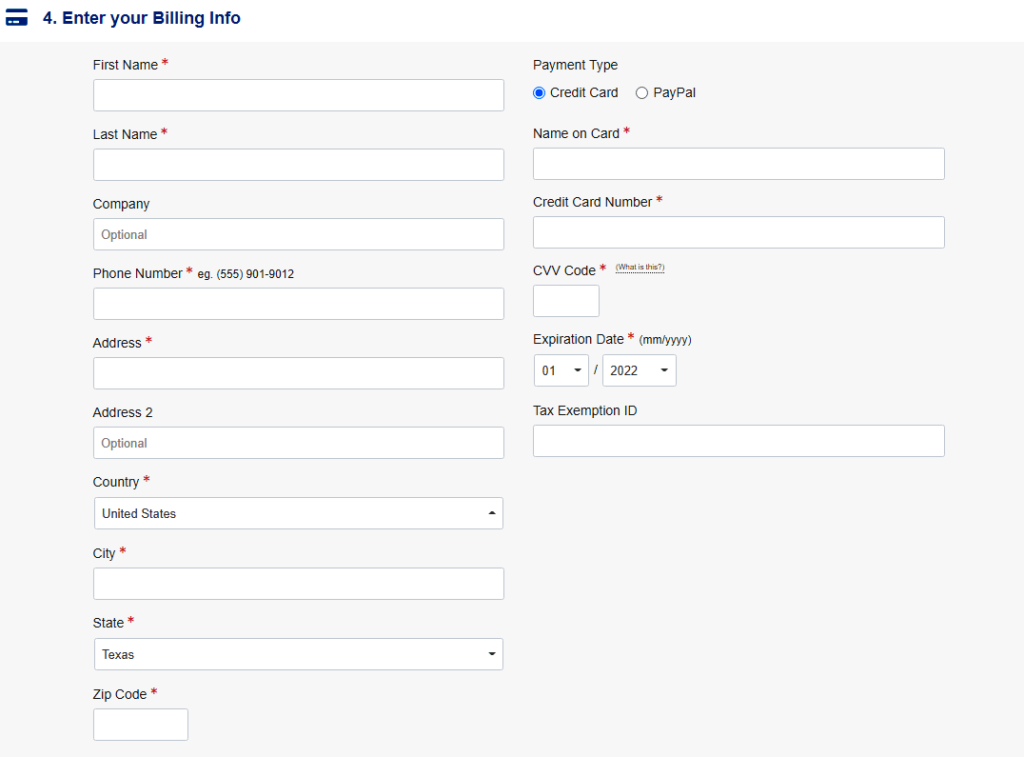
Choosing Additional Services
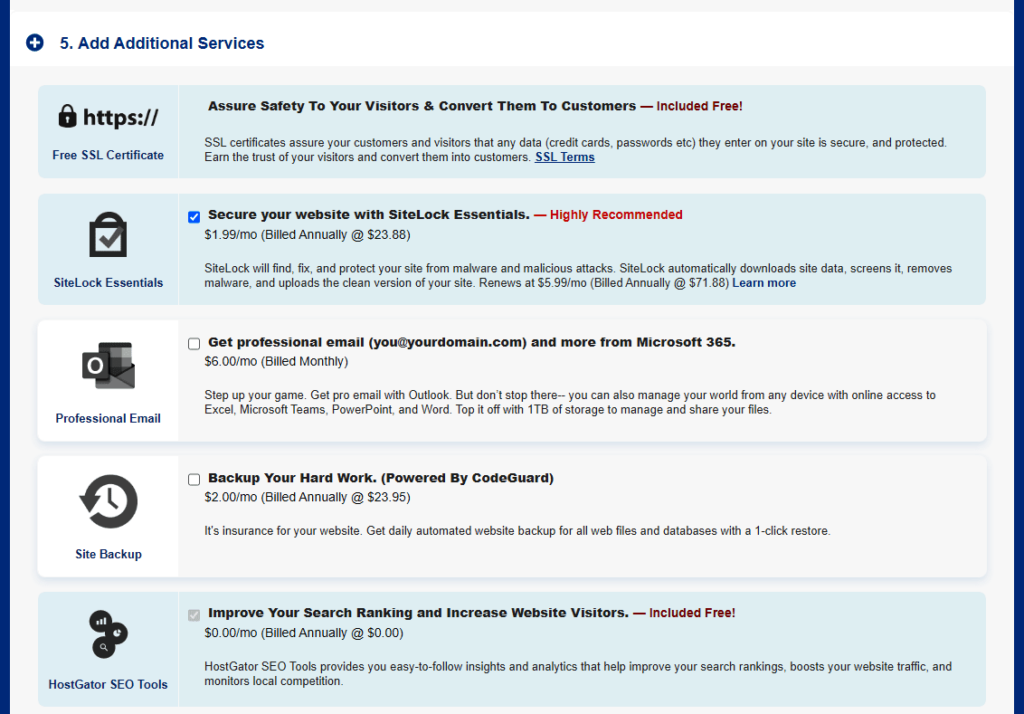
Here you can skip the rest but I recommend you tick SiteLock for your protection against malware and malicious attack. SiteLock is a security system that detects and destroys malware with automated site security.
What does SiteLock do? (click to expand)
SiteLock is a service that performs daily scans of a website to identify vulnerabilities and protect against threats like viruses, cross-site scripting, SQL injection including email blacklisting
This powerful tool:
- Automatically downloads and scans your website every day to detect malware and other threats
- Removes malware it finds from images, files, and other site data, then restores a clean version to your website
- Helps prevent search engine blacklisting by keeping your site free of malware
- Gives site visitors confidence in your site safety with a SiteLock badge
- Alerts you to suspicious activity so you never have to worry if you’re protected
- Let you review and monitor results through an easy-to-use dashboard
- Updates your DNS records to send traffic over our secure global content delivery network
If you’ve chosen the Hatchling or Baby package, you may see the SSL certificate option not ticked, don’t worry just ignore it. Your plan already come with a free SSL certificate, there’s no need for an upgrade. And there’s no need to tick the SEO tools and backups, I will show free and very affordable SEO and backup tools you can install to scale your website. So, let’s save some money here with those ones.
Enter Your Coupon Code And Review Your Order Details
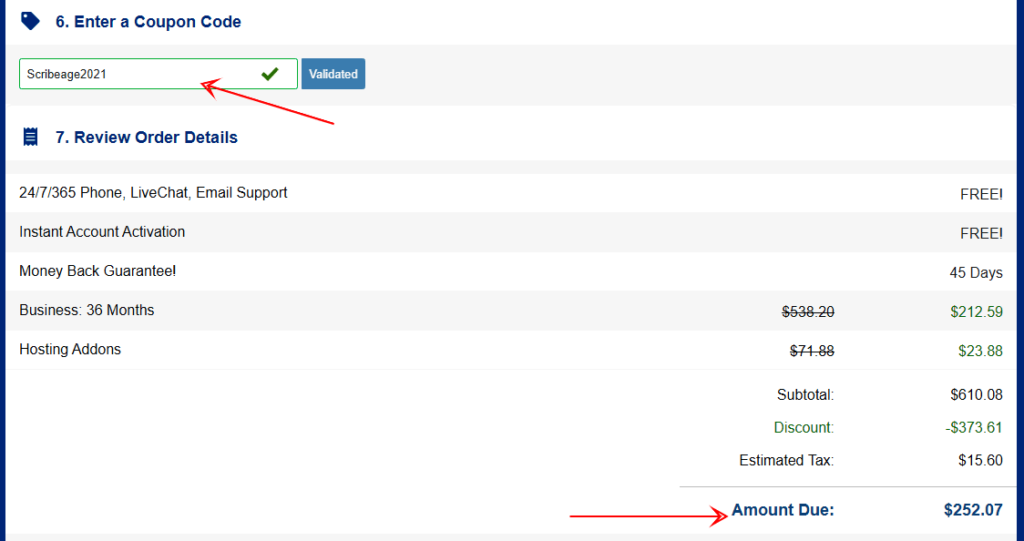
Now, that you’re in this stage, you’ve come a long way, enter this coupon code Scribeage2021 into the code box and validate to enjoy over 60% OFF your plan. From the diagram above you will notice your total due amount is $252 because of the coupon code. It would have cost you $610 for a 36-month plan.
Regardless of the plan and package, you choose your price is going to drop greatly, and you still have 45 day money-back guarantee in case you’re not satisfied with the service.
Now, you need to check the service agreement box and hit the “Checkout Now” button. You should be bubbling now for a job well done because you just completed one vital step in starting a blog.
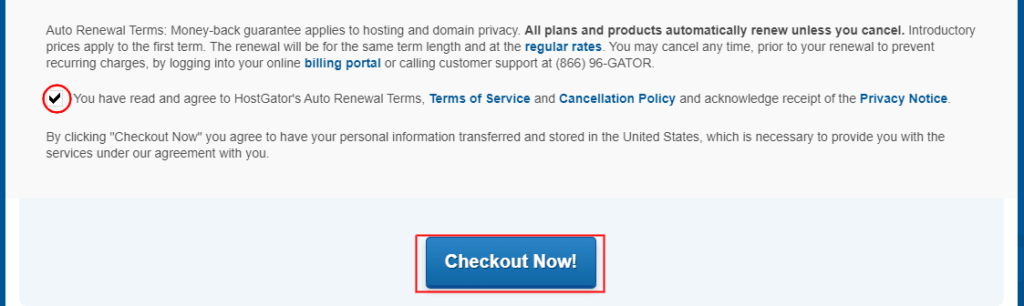
Install And Configure Your WordPress Blog
Now, you’ve come a long way. It’s time to install your first-ever WordPress blog. You will need the email address and password you submitted while filling Hostgator form above to login into the Hostgator dashboard. Hostgator is the most users’ friendly host around. They made it easy for you to access your Cpanel and other function with a single friendly dashboard. Now, let me walk you through the process of installing your WordPress and blog configuration with this video.
The first thing to do is to log in to Hostgator Portal and follow this step-by-step video to walk you through how to install WordPress on your new blog and how to configure it properly:
In this video, we only cover the installation and configuration process of your blog. It is not detailed because it’s the basic steps you need to know.
But don’t panic, WordPress is easy to use. Familiarize yourself with your blog’s WordPress dashboard (admin area). It won’t take much time to know how everything works.
To access your WordPress dashboard
Anytime you want to login into the backend end of your WordPress blog known as Dashboard. All you need to do is to:
- Type in your website address and add “/wp-admin” to the end of your domain name into a web browser e.g. (example.com/wp-admin)
- Enter the correct username and password you created during WordPress installation into the box provided on the login page and click the login “button”
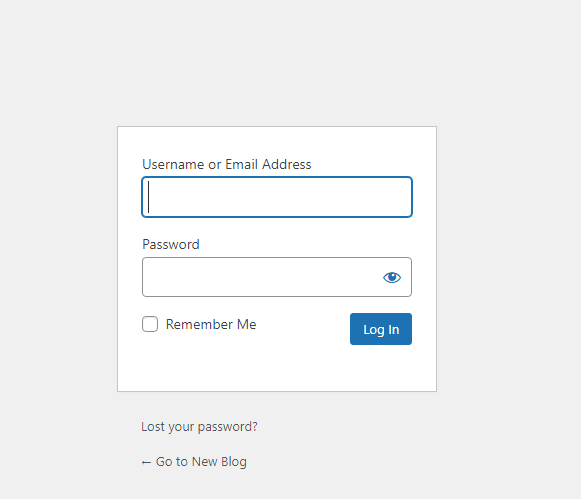
Choose The Right (Free) WordPress Theme
One of the benefits of using self-hosted WordPress the type you just installed is that you can use any theme to make your blog look the way you feel. And you have thousands of free WordPress Themes to choose from to kick-start your blogging journey.
When you’re starting new, I recommend choosing from tons of free best WordPress themes and later switching over to premium themes that can give your blog the feel you want. To install a theme let’s head over to WordPress Dashboard to Appearance > Themes > Add New Theme > Popular
I recommend choosing from these free WordPress themes: Astra, Kadence WP, Hello Elementor, and GeneratePress all of them are free to use, responsive, and allow you to style your blog the way want. When you start making money you can upgrade later.
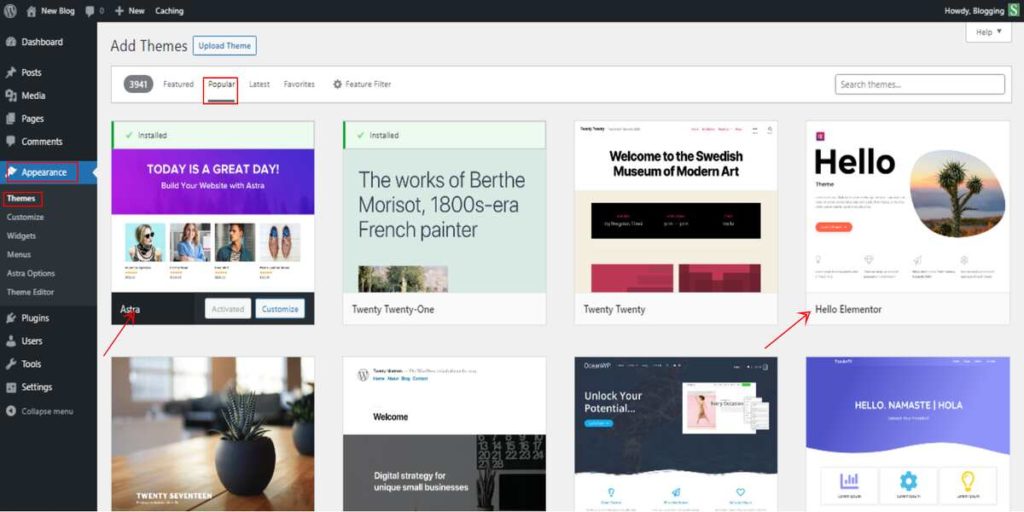
These four WordPress Themes are built with clean code, are responsive, fast, support almost all the plugins, are SEO ready, and can easily be styled to fit into any project or blog of your choice.
What is a WordPress Theme? (click to expand)
WordPress Theme is a powerful tool that changes the design of your website, often including its layout. When you change your WordPress theme at the back end your website looks at the front-end changes.
WordPress theme determines how your blog looks, behaves, and functions. Every WordPress blog needs a theme to function.
People choose the best WordPress themes based on what they want the website to do and how they want it to be.
Some WordPress themes are free while some are premium (paid) that you need to pay for. Though, Premium themes always have better designs and functions than free themes. But as a new blogger with limited resources, there are hundreds of free themes from the WordPress Repository. You can easily change your blog’s theme from a free version to a premium version later.
What is the difference between a Free Theme and a Premium theme? (click to expand)
Free WordPress themes are totally free, with no obligation to pay any fee but are limited in features and functionality.
You’re limited to support options with a free theme, when something goes wrong with the free theme; you’ve little or no access to support teams and the updates don’t come always. With free themes, you can’t customize your blog appearance the way you feel.
While Premium themes come with more functionality out of the box and with the ability to personalize the look and can easily be customized to your satisfaction.
Premium WordPress themes come with regular updates and support. Premium themes are more secure than free themes.
How do I know a good premium theme to choose from? (click to expand)
When choosing a WordPress theme for your blog you need to consider certain things based on your needs and the functions of your blog. But ensure it follows these rules
- Responsiveness: Make sure the theme is responsive. The responsiveness of a theme is its ability to display on any device perfectly. You can test theme responsiveness on Google Mobile-friendly test. Just copy and paste the URL of the theme’s demo page into Google’s Mobile-Friendly Test page.
- SEO Friendliness: As a blogger, it’s good to choose a theme that will make it easy for Search Engines to find your blog information and thereby turn your visitors into customers.
- Support: Most premium themes come with ongoing support and update. You will need support when things go wrong with your theme. So, it’s better to have a theme that offers support
- Support Most Plugins: Plugins are the engine room of WordPress; plugins add extra functionalities to your design. You would want to go for a theme that supports many plugins
- Reviews and Rating: Most times it’s good to go for a theme that has many positive reviews and ranting.
I highly recommend the Divi theme by Elegantthemes. DIVI Theme is the most advanced WordPress theme in the market. Divi is a powerful theme that can be used to create any type of website with WordPress, Divi theme allows you to quickly build an amazing website with easy to use page builder.
DIVI theme comes with a yearly and lifetime license, whichever one you purchase you have access to all Elegantthemes products such as Monarch, Bloom, Divi builder, Extra, and of course the DIVI theme. The yearly price is $89.00 while lifetime access costs $249.00. With your purchase, you use the products on an unlimited number of websites.
Click here to get an exclusive 20% off all Elegantthemes products with access to all of their premade templates and documentation.
How To Install WordPress Theme
Installing a WordPress theme is very simple and straightforward. Press the “play button” on the video below to see step by step guide on how to install a WordPress theme.
How many themes can I use in WordPress? (click to expand)
You can install as many themes as you want but you can only activate one theme at a time. However, it’s wise to only keep a few themes on your blog, only keep your main theme, a child theme, and one WordPress default theme (Maybe Twenty Twenty-one-Theme)
Your active theme determines the look of your blog, once you activate another theme your blog will automatically deactivate the previous theme and give your blog the look of the new active theme.
What is a child theme in WordPress? (Click to Expand)
A child theme is an extension of the parent theme and can have its own functions, styles, and design that is completely independent of the parent theme. This allowed users to change the styling of the parent theme and add/modify features within their blog without losing their styling when the parent theme is updated.
Add Logo and Favicon to your WordPress Blog
Now that you have a new theme installed, you need to change the logo and favicon of your new blog to represent you on the internet. Every blog and website has a logo as a graphical representation of such a blog online. A logo establishes your blog’s visual identity and represents your blog’s ideas and goals.
Although as a new blogger with not enough money to hire a graphic designer for a logo design and doesn’t know how to design one for himself, getting a clean logo may look like a mountain. To get a logo for your blog for free, you can use these free tools to design a clean logo for your blog.
- Canva: It’s a free tool online that gives the power to create logos, social media image templates, flyers, invitations, business cards, and more. In a matter of minutes, you can create a professional-looking logo with Canva.
- Free Logo Design: Free logo design gives you the power to design a free logo by choosing more than 20 different categories. You can change the color, shape, and font of your logo on the free logo design before downloading it for use.
For your Favicon design, you can use this free favicon generator to have a clean favicon for your blog. With this tool, you can upload your image and turn it into a favicon or use text as your favicon.
What is a logo and why is important? (Click to expand)
A logo is a graphical mark, emblem, or symbol that distinguishes your blog, website, services, or products from others in the market. It’s a distinctive graphical representation of your business both online and offline. It’s an identity that people use to identify your brand or service.
A logo builds trust and tells people more about your brand. It is the foundation of your brand identity; it gives people a description of what your brand is all about. Your logo is memorable, many can easily forget your company name but they won’t forget a well-design logo because a good logo is visual and aesthetically pleasing to the eyes, it makes it easy for people to recall your brand.
A logo separates you from competitors, your logo tells people why you’re not like any other brand out there. It communicates your values and brand ideas to potential clients.
In general, having a well-designed logo is an integral part of making your blog design unique and stand out.
What is a favicon and why do you need one? (Click to expand)
A favicon is a small square icon that appears at the top of a web browser. It represents your website and makes it easy for visitors to locate your page when they have multiple tabs open.
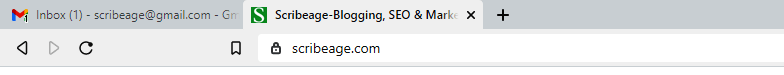
By default, most customization on WordPress is done through Appearance → Customize as seen here.
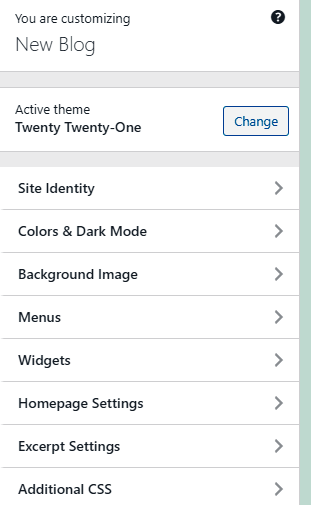
But some custom and premium themes may change the way your WordPress customization panel looks.
Now that you have your logo and favicon designed and in place, it’s time to add them to your blog.
Click on Site identity to add your logo and your site icon known as a favicon.
Improve Your Blog’s Functionality with these Essential WordPress Plugins
WordPress plugins add extra functionalities to your blog and make your blog stand out; they enhance the features of WordPress and add entirely new features to your blog. There are millions of free and paid WordPress plugins, and choosing the right one for your new blog may be a daunting task.
What is a WordPress plugin? (click to expand)
Plugins are pieces of software (add-on) that adds new functionality to your WordPress site or extend existing functionality on your site. The plugin allows you to add functionalities such as spam control, caching to increase the website speed, security to protect your website from brute force and malware, SEO to enable search engines to crawl your information properly, and lots more.
Where do I find plugins to install? (click to expand)
WordPress plugins can be found in different places, on the type of plugin you’re not looking for. If you want free plugins, you can download and install them from the WordPress plugin directory. But most premium plugins can be downloaded from the third-party developer’s website. Such as WP-Rocket
How to Install WordPress Plugins
You can search for free plugins within WordPress Plugin Directory. Each plugin listed there can be downloaded as a zip file that can be uploaded to your WordPress site.
You can as well find and install plugins from the WordPress dashboard (admin area) or pay to download the plugin from the third-party website and navigate to Plugins > Add New, and search for the plugin of your choice by name. Each plugin within the dashboard has an “Install Now” button so that you can easily add it to your blog.
The following are the best and recommended plugins you need to install to your new WordPress blog.
WP Rocket: Just a 1-second delay in page load impacts your bounce rate, SEO rankings, your conversion rate; you wouldn’t want that to happen. WP Rocket is the best caching plugin in the market that allows you to quickly improve your WordPress website’s speed and performance upon installation. No one likes slow websites, with WP Rocket you won’t have to worry about page speed because your site will be at top speed.
Rank Math SEO: You need search engines like Google to easily crawl your blog’s contents for many people to see it. Rank Math is a WordPress SEO plugin that helps a website to attain a good SEO ranking on search engines. Rank Math helps to understand what is wrong with a particular keyword that you are trying to rank for in your web page content. Rank Math primarily focuses on On-page SEO. It takes care of most of the basics to advance on-page SEO optimization.
Clean Talk: Spam messages can bring down your website in a jiffy. To have a spam-free blog, I recommend clean talk. Clean talk is the most efficient cloud-based Anti-Spam solution in the market preventing any kind of spam from hitting your WordPress Blog. It does not only protect your blog from spam comments, but it also protects your blog from contact spam and any WordPress registration spam. Just install this plugin and forget about spam forever.
Insert Headers and Footers: Sometimes you need some code to add extra functionalities to your blog. Some premium theme allows you to add such code to the theme but once you change the theme all your installed code will be lost. This plugin lets you insert code like Google Analytics, custom CSS, Facebook Pixel, and more to your WordPress blog’s header and footer.
UpdraftPlus: It’s advisable to back up your blog in case anything goes wrong with your blog. The smart way to back up your blog is to use this powerful plugin. This plugin gives you the option to back up your WordPress site directly to a cloud solution like Dropbox, Google Drive, Amazon, and lots more.
Forminator: When you set up your blog, you will want to make it possible for people to contact you easily. I recommend the Forminator contact form; it is a simple but powerful form builder that allows you to create any kind of form, quizzes, or pool, and collect payment on your WordPress site for free.
How many plugins can I use on my blog? (click to expand)
This varies from one blog to another, but you can use as many WordPress plugins as you want for as long as the plugins are necessary for the growth of your blog… However, you must know that some plugins can slow down your website which in turn can hurt your SEO performance. So, it’s advisable to install and activate only the plugins your site needs.
Some Basic WordPress blog settings you need to know now
Now, that you’ve installed the WordPress theme and plugins and you’re ready to start creating your content. It’s very important to do some basic configuration to your newly created blog and make your blog function to your advantage.
This setting makes your blog function well and determines the appearance of the blog in general.
To configure these basic settings please press the “play button” on the video below to watch how to properly configure your blog and make your blog work exactly the way you want.
Creating important pages for your blog
Creating some important pages for your blog will help you showcase some basic information about your blog and the person behind the blog, which is yourself. These pages will allow people to know who you are, what you have to offer, and how they can contact you in case they have any inquiries or request to make concerning your blog.
To earn the trust of your prospective readers and generate more income through your blog the following pages should be created: Contact Page, about page, service page, Privacy policy page, and Disclaimer page.
What is a contact page and why do you need one? (click to expand)
A contact page is a web page on a website where website visitors can reach out to the provider of the website.
The contact page gives your readers and prospective followers direct access to reach out to you. Maybe when they have a business deal for you or want to make inquiries about your services. A contact page on your blog makes your website more legit and it tells your readers they are dealing with humans and not a robot. Without a contact page on your website, there’s no way can reach out to you and you’re losing out on business.
To have your contact page in place you can use a simple contact form like WP form, Forminator form, formidable form, or Ninja form. All of these forms are free and easy to use. You can also add your phone numbers and full address office address to your contact page if there are any.
Why is the about me page so important? (click to expand)
The About me page helps your website visitors become familiar with the personality behind the brand. People want to deal with a brand they can trust and a personality they know. About me page, gives your website users more information about who you are, what you do, who you work with, and why you do what you do.
What is a disclaimer page and why do you need one? (click to expand)
According to the Oxford dictionary, a disclaimer is an act of repudiating a claim, warranty, or bequest. This simply means, denying liability for the content you publish on your blog, a disclaimer is a statement that protects you from lawsuits.
It’s very necessary for every blog owner to have a disclaimer page especially if you sell other people’s products by linking your web pages to other websites. It is important you state that you’re not responsible for how other websites you linked to, handle their information as a result of the product purchased or services used.
Since you do not have any control over the content and nature of all the websites your website is connected to through hyperlinks, you will need to clearly state that you don’t guarantee the safety of their information such as email or any other information provided as a result of their visit to such website to avoid lawsuits.
How to Create a Page in WordPress
Write And Publish Your First Blog Post
You should be happy now that you have come this far. What remains is to start writing a post and sharing your thought with your target audience. It’s very easy to publish a post in WordPress; it’s just like using Microsoft word, if you can use Microsoft word, then you can publish articles on WordPress.
Now that you have known your purpose of blogging and carefully choose your niche and know who your audiences are. It’s time to reach out to them with your first well-structured and engaging content. To create your first blog post, head over to the post editor on the dashboard by clicking Posts » Add New. It will look like the image here.
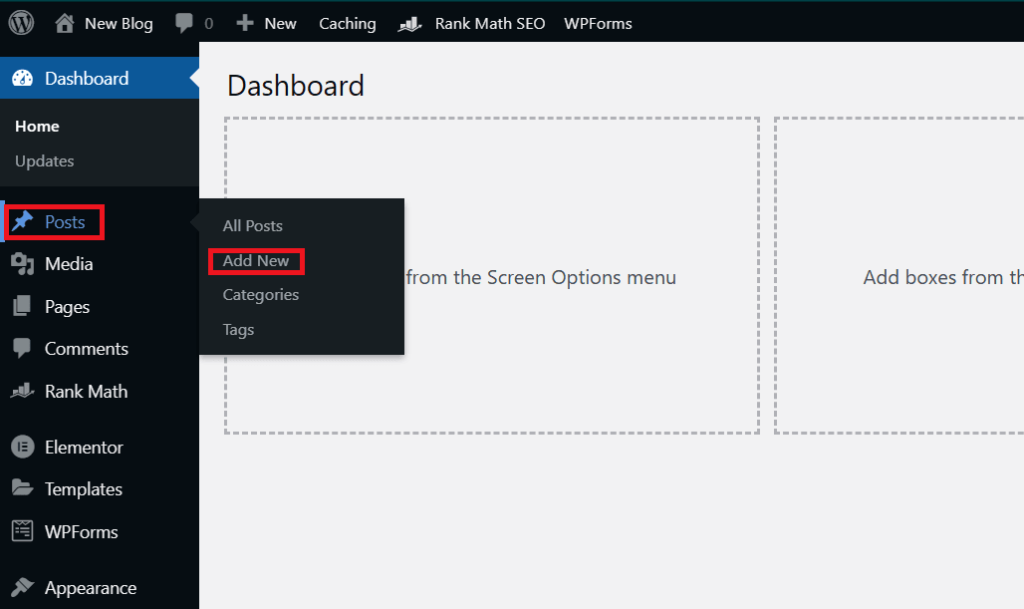
Next, you’ll be taken to a brand new article page that’ll look like this, you will need to add a title to your post and start writing content in your post editor.

Writing a compelling blog post headline that attracts readers to click
The major reason you’re sharing your thoughts and ideas is to attract readers to your blog, but writing a weak headline may not help you attract as many readers as you wish. Most times people overlook the importance of a compelling headline in blogging; a headline is what will determine how many people actually read your content. No matter how unique your blog content is; if it does not resonate with your headline it may not attract readers as you plan.
You wouldn’t want to waste time writing powerful and unique blog posts and in the end, the headline didn’t make the content get the attention of your readers. Would you? So, you will need to craft the most compelling headlines as the title of your blog post so as to convert.
As you know, your blog title makes your first impression on your readers. A compelling headline sends a positive signal to your readers to click and read. To have a headline that converts, you need to think of what your blog content will do to your readers and craft a headline that speaks to their needs.
Let your headline solve a problem rather than just telling a story. People don’t read blog posts because they wanted to but they read because they are thirsty for knowledge, they’ve questions that need to be solved and that’s why they are on your page. So, craft a headline that solves problems, not one that just tells the story.
How to write catchy headlines? (Click to Expand)
Your headline is the first impression you make on a potential reader. So, your title must be what the reader needs. One thing is to write good content, and another thing is to make people want to read the content.
Whatever title you’re using bear in mind, that a good headline (post title) should have the following characteristics:
- Ensure your title is accurate, don’t hype your title, and never lie with your title. Don’t say “SEO tips to generate 10,000,000 page views in 24 hours” There’s no magic to do that you know? Be real and let your title meet the expectation of your audience. It should provide an accurate description of the content that will live within the blog post.
- Let your title be short, precise, and self-explanatory: Nobody wants to read a long headline, go straight to the point, and make it easy to understand.
- Include numbers in your title; something like this “5 secrets of success in business” will attract many readers, especially those in business. Everyone planning to start a business would like to know those 5 secrets of success in business. Including a number in the headline gives readers a clue of what to expect from the article.
- Use a large font for your headline.
- It should have a character limit between 55-60 so that it is shown without breaks in the SERPS
- Your headline should contain your target keyword
Crafting a good and catchy title is a must because it helps both search engines and readers to have a clear understanding of the information you’re passing.
Choose an SEO-friendly blog post URL
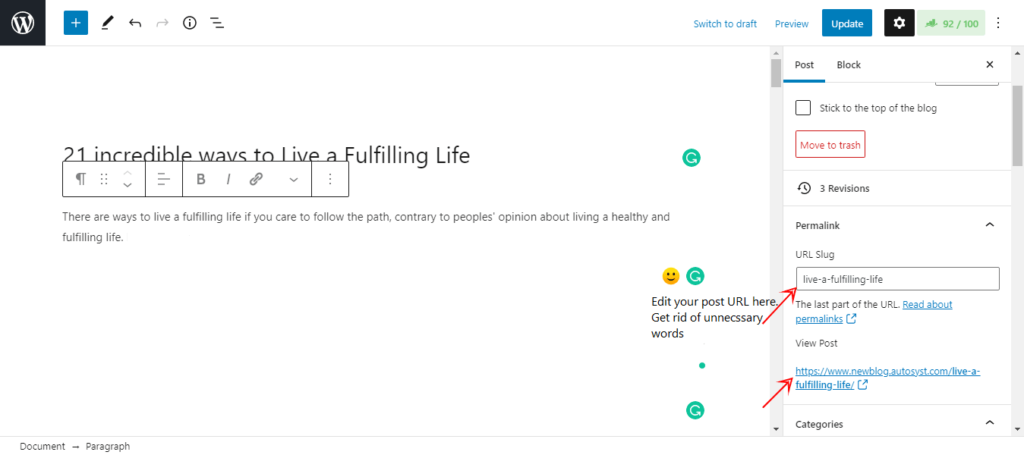
SEO URLs are the building blocks of your website and can make or break your traffic. It is important to carefully create these URLs to be readable for both humans and search engines. A well-crafted post URL contribute immensely to the success of your blog post and help you rank well and get more organic search result.
How to choose the best URL structure for your post? (click to expand)
When crafting your blog post URLs try as much as possible to remove words that don’t add any significance to the URL (sometimes called stop words), for the sake of readability. These would be words like “that” or “and”, or even a few extra words from the end that are used for clarification. But when removing the extra words make sure humans can still understand the URL. Not only will this help them to understand what they are looking at, but the site will also feel more trustworthy. Instead of using a phrase like “21 ways to live a fulfilling life” you could shorten it to “live a fulfilling life”
Keywords help both humans and search engines understand your blog post content. So, always include your main keyword in your post URL.
Make use of hyphens to separate words in your URL, this will help with the overall readability of the URL, making it easier for both humans and search engines to understand it.
Make your URL shorter to 3-5 words, the shorter the URL the better it performs in search engines. Shorter URLs is easier to share with human and the overall performance of shorter URLs is topnotch.
Crafting an Irresistible introduction to your new blog post
When readers first land on your post, they must feel welcomed immediately else they will exit the page; people love where they are celebrated than where they are tolerated. Make your intro an avenue to connect with your readers. Your introduction must connect with your readers and they must feel welcome immediately.
Remember, your headline promised them a wonderful experience, so your introduction should match the experience you promised in your headline. Your first two sentences are enough to convince your readers if your article is worth their time or not. So, make it count.
How to make your post introduction irresistible? (click to expand)
Your introduction is a vital part of your blog post; make the best use of it without compromising on giving out your best. It’s your best bet to instantly connect with your prospective readers.
When you’re crafting your introduction the following tips will guide you:
Invite your readers with your intro: readers always feel at home knowing full well that their needs will be met in your article. One way to invite the readers is to ask unanswered questions like; “are you sure you’re doing the right thing on your blog?” Questions intensify the readers’ curiosity, no matter who you’re, you will want to know what you’re doing wrong on your blog and continue reading when such a question came up in the intro of an article.
State the facts: People love to read an article that is well-researched with correct and current stats. Giving attention to details boosts credibility and increases your post value. E.g. “you can make money blogging, but according to Google 90% of why no one will buy from you in 2021 is because you’re not doing the following”.
Start with a personal story: Your personal experience in life can intensify the reader’s curiosity to read your entire post and even leave a comment. But ensure your story is in line with the subject matter. For example “It was a sad moment for me the day my site was taken down by a hacker who posted spam comment on one of my posts. What I did to restore my blog to normal and keep spam messages away from my blog post will surprise you” Story like this will keep readers glue to your article to know how you restore and protect your blog from spam messages. And thereby learn how to keep their own posts free from spam messages.
Be personal in your intro: talk as if you’re relating with your best buddy, you know them better than anyone else, use the slang they are familiar with, and flow well with them. Using the common language they’re familiar with creates a lasting bond between you and them.
One of the best ways to craft an irresistible post introduction is to make use of question tags such as; who, what, where, and why to make your readers feel curious to know the answer to the question asked by continuing reading.
An unanswered question within the introduction makes your reader feels incomplete and thirsty for the answer. Questions deepen the reader’s curiosity; just make sure the readers can’t find an answer without reading further.
Optimizing the Design Layout for Your Blog Posts
The overall goal of your blog posts is to provide relevant information and drive traffic to your blog; you want people to engage with your content without any form of distraction whatsoever. To make visitors spend time with your content you need to keep your blog posts’ layout clean and beautiful with a minimal design. From my experience, readers hardly click content in the sidebar, and to some readers; sidebar contents are a distraction to their experience on your posts.
Tips for laying out blog posts (click to expand)
An attractive design and easy-to-understand post layout will position your content in the best way you can imagine, and encourage potential readers to read more from you.
- Make use of relevant and colourful feature image: Your post feature image leaves an impression on your reader, the impression can be a good or bad one. When readers arrive at your post the first thing they see is a featured image, make use of it well and make the image unique and relevant to your content. Your feature image should be well cropped, simple, and stand out, people understand pictures better than text.
- Make use of headings: Make use of proper headings like H2 and H3 to split up text. Your heading tells search engines more about your post and your readers also will find it easy to read.
- Make use of profile image: make use of the author’s bio with your profile image, let your readers know who you are and that will give them a sense of belonging to a known personality. Using a profile image with a short bio will show your readers who’s behind the great work on the blog.
- Make your post readable by using a very simple font with at least a 16px font size. Using a difficult-to-read font will make readers dump your post for something else, I recommend San serif font.
- Avoid long paragraphs, a long paragraph has a way of scaring readers away.
It’s good to have great content but if your post layout is awful you will lose potential readers as quickly as possible. Don’t spend time writing quality content alone; give attention to your post’s layout. Make your layout appealing; get rid of unnecessary items that can distract your readers.
Be consistent with your use of featured images; let your image have the same size so that no image will spill out of the column. Present your blog post layout in a way that will make readers focus on the content and never get distracted for a moment. Show related posts at the bottom of the post so readers can focus on the content of the post they’re on and when they’re finished, can easily access other information that they might be interested in
Just before you publish your first blog post
Now that you’ve written your first blog post, it’s time to add categories and tags to your post.
Category: This is a unique way of sorting and grouping your blog posts into different segments. To add a category to your post with Gutenberg, click on the gear icon on the top right-hand corner of your editor. Within the document tab, select the proper category your post belongs to as seen in the image here.
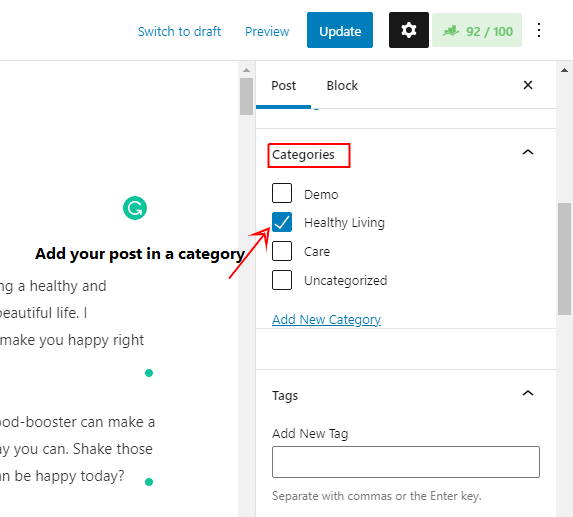
Since you’re making use of Rank Math for your SEO, check your Rank Math suggestion to ensure you follow the guidelines and score a minimum of 81 to help you rank well in search engines.
You will score high in Rank Math if your focus keyword is present in your title, URL and Meta description. And your focus keyword also appears within your content preferably in your first paragraph. Your content should be up to 1000 words or more. You use your focus keywords as an Alt attribute for your featured image. Your post has both internal and external links. You add images and video within your post and your paragraphs are short.
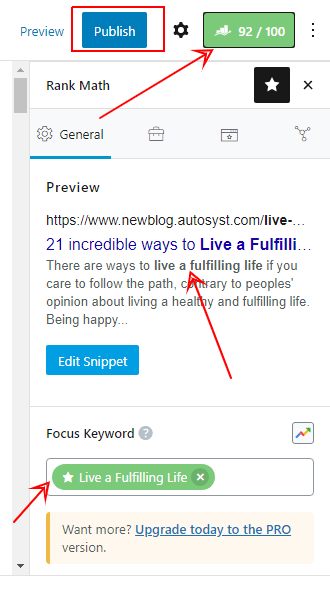
If you’ve done everything correctly, then you’re set to hit the “publish” button for the first time and send your thought and opinion to the world.
Bonus: Free blog photo resources
A blog post without images is boring and is like a car without an engine. Images beautiful posts and make your blog more visually appealing to the readers. After crafting your article, you need relevant images to add colour to your text but you can’t just download images from Google and use you know? That may lead to a lawsuit.
So, as a new blogger who does not know how to design images, there are online tools that offer free images to be used on your blog or project without any attribution or license. These free images are given under creative commons and public domain with no copyright rules.
Adding images to your blog is a must because according to OptinMonster content with images gets more views, and shares and can increase your conversion rate by 329%. And everybody is a not design wizard, luckily you can find free images for your blog using the following tools.
Unsplash (Beautiful Free Images and Pictures)
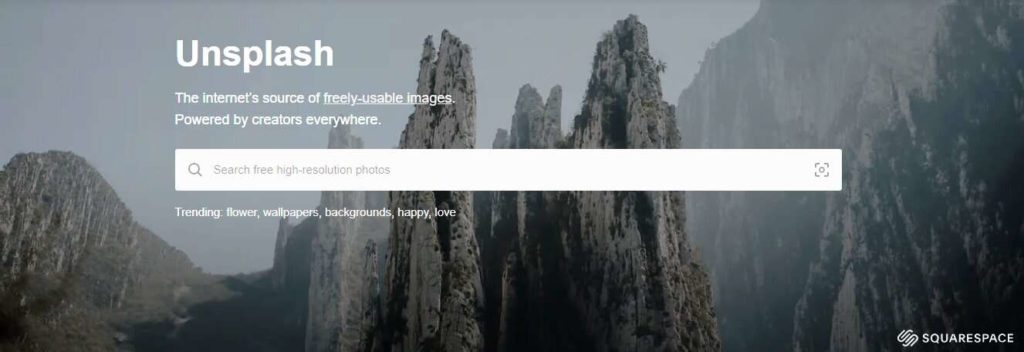
Unsplash is one of my favourite places to find free images and pictures for a blog that is creative commons licensed or public domain. Images and pictures on Unsplash can be downloaded and used on your blog without any attribution.
Pixabay (Stunning Images you can use anywhere)
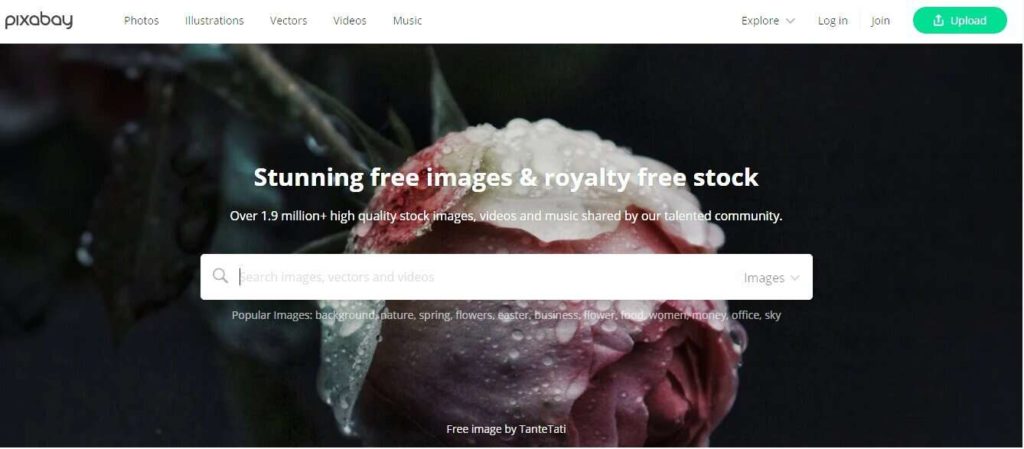
Pixabay is another great platform with over a 1.9million royalty-free images you can use to impact your blog. Pixabay also offers free illustrations, vectors, and videos all for free. You can take advantage of free images on Pixabay to illuminate your blog. All images, videos, and art illustrations on Pixabay are released under creative commons and can be used on any project for free.
Other Platforms you can get free images for your blog include:
Foodiesfeed: This is a perfect stock photo website for food bloggers. The website is full of thousands of beautifully crafted food images suitable for any food blog
Foca Stock: Foca stock offers free stock photos, videos, and templates under the creative commons license that can be used for any kind of project without limitation or any attribution.
Now, that you have successfully published your first post online, you should be happy because you’ve come a long way with this step-by-step guide on starting your own blog. Congratulations you’re now a blogger!
As you know a blog without traffic is just a blog occupying space on the internet. You need people that will consume your blog’s content and even buy from you. It’s time we talk about how to drive traffic to your blog by promoting your blog content, and how to make money with your blog online.
Promote Your Blog For More Page Views And Traffic
Now that you’ve started publishing original and great content on your blog, you need traffic to your blog. I mean the original people who will be interested in consuming (reading) your hard-earned work on your blog. Having great content on your blog is not enough reason for traffic to keep coming. If anyone tells you that your blog will get noticed simply by posting great content, do not listen, it’s a deception.
Wondering how to get traffic for your blog? The simple truth is that there are certain things you must do to get more views and traffic coming to your blog. Raising awareness for a new blog entails a series of steps and below I try to mention a few of these steps to get your blog noticed and create an influx of traffic to your great content.
Learn: 29 Brilliant Ways to Increase Your Website Traffic
What is website traffic? (click to expand)
Website traffic refers to the number of users visiting a website. Web traffic is the volume of web users who visits any given website. Each time anyone visits your website it’s recorded as a visit or session. Your website’s server tracked every visit to your website including those who visit multiple times.
- Leverage Social Media for your blog promotion
Social media is an excellent way for you to generate massive traffic to your blog, with over 3.6 billion social media users globally spending about 4 hours daily on different social media platforms in 2020 alone. You can drive more traffic to your blog through social media platforms like Facebook, Twitter, Instagram, LinkedIn, Pinterest, and others by reaching more people with your content and getting them to click on your links.
Promoting your blog posts on social media gives your blog more conversion because it assists in sending people directly to your blog posts from social media. It is worth knowing that you can’t be on all social media, it will weigh you down seriously. Understanding which social media platform suits your blog and business will not only save you time, it will help you build a better brand online.
No doubt social media platforms can be your top source of traffic if done properly. But your best option is to leverage the power of advertisement on social sites. To get your content in front of a larger audience, you will need to pay to promote your content, which, in turn, will drive more traffic to your site.
How to effectively use social media for my gain? (click to expand)
When running a social media campaign with the intention of driving more traffic to your website, you can use the following ways to your advantage.
- Add your website’s URL to your social media profiles
Link all your social media profiles to your website for more traffic.
- Use #hashtags effectively
Hashtags have a way of generating more exposure for your social media postings.
- Make the best use of social media advertising
Most social media platforms will only show your posts to a fraction of your followers. So, the best way to get your posts in front of a large audience is to advertise your posts. Once you paid, your posts will get to as many audiences as you paid for.
- Make it easy for your website users to share your content
Make it very easy for your readers to be able to share your content on social media with their followers by installing and setting up a social media share button on your site.
- Guest post for other relevant blogs in your niche
Guest blogging is one of the sure ways of driving traffic back to your website. With guest blogging, you can be assured of quality traffic being directed to back your own blog. Guest blogging also gives you the best opportunity to get high-quality backlinks to your website which in turn helps your blog to rank higher on search engines. As a matter of fact, there’s no other cheaper way to get backlinks from relevant and high-authority websites to your website than guest blogging.
What’s guest blogging? (click to expand)
Guest blogging is the process of writing content for another blog that is not yours. When you write a blog post for another blog within your niche, you’re said to be a guest blogger.
To get started with guest blogging, you will need to search for blogs within your niche that you can write for.
You can use relevant search operators like:
- intitle: “write for us”
- intitle: “write for me”
- intitle: “contribute to”
If you’re a fashion blogger looking for a website that accepts guest posts about fashion, you need to combine your target keyword with the search operator and come up with a search query.
e.g. fashion intitle: “write for us”
So, to generate traffic for your blog locate other blogs within your niche and offer to contribute guest blog posts.
- Using email newsletter to promote your blog
Email campaigns can be effectively leveraged to increase your blog traffic and keep your subscribers glued to your brand. Email newsletters are an effective way to increase organic website traffic. That’s why you need to start building your email list as quickly as possible to take advantage of traffic coming from email campaigns.
With your email list in place, you can easily send your subscribers emails whenever you published a new article or create something special that will benefit them. That would make your content be seen by your entire subscriber the very moment you have something to share with them. An email campaign is a unique way of generating organic traffic because links on your newsletter direct traffic straight back to your website.
*Pro tips: Start growing your email as early as and when you have email lists, ensure you keep them engaged, and build a cordial relationship with them so they don’t forget who you are. Remember, the internet is one big and noisy place.
- Using On-page SEO
On-page search engine optimization (SEO) is one of the foundational frameworks for building websites with a constant inflow of traffic. You need to optimize every page of your website if you want to show up as the most relevant blog on search engines. Posting constantly is not enough; optimizing your content for search engines will give you advantages over your competitors and when anyone is searching online your blog will come up and that will increase your site traffic.
What is On-Page SEO? (click to expand)
On-page SEO refers to the practice of ‘optimizing’ every page on a website to enable each of the pages to rank higher to gain more organic traffic in search engines. On-Page SEO has everything to do with elements on your website you can control. Such as Title, Images, Header tags (the effective use of H1, H2, H3), internal and external linking, and how users understand and relate to your content.
Why On-Page SEO Is Important? (click to expand)
On-page SEO is the factor that helps search engines understand the contents of websites and how it’s related to what people are searching for online.
Search engines like Google use On-page SEO to understand if the contents on a particular website are relevant and solve the searchers’ problem online.
How to Optimize On-Page SEO? (click to expand)
In order to rank higher on Google and position your website on top page search engines when people search for content like yours, you’ll need to optimize your web pages for search engines. It’s very easy to optimize the website for search engines with WordPress.
I recommend this great plugin Rank Math, just install the plugin on your blog. Once you installed the plugin, you can follow the setup wizard to help you choose the best SEO settings for your site.
With Rank Math, you will be able to choose a focus keyword when you’re publishing content. Rank Math will score based on how well your content is optimized and give you actionable tips where necessary to improve your On-Page Optimization.
Make Money From Your Blog
Blog monetization is real but it’s not a quick-rich scheme, it takes time and effort to start making money from your blog. The time it will take varies between individuals and strategies put in place.
I will show you a few ideas on how to make money blogging as you begin this blogging journey. Remember, it will take time to start making money with your blog, making money blogging requires time, creativity, consistency, and diligence.
Can I make money blogging? (click to expand)
The simple answer is YES! It is very possible and easy to make money blogging. As a matter of fact, there are thousands of bloggers whose source of income is money-making from blogging. Some make money blogging as a side hustle while others make money blogging as full-time bloggers. You too can make money from your blog.
Now, let’s look into some of the ways you can monetize your blog.
Freelancing (Selling your Expertise)
One of the best and easiest ways to start making money right away from your blog is freelancing. Freelancing is a way of selling your expertise online to others, it can be for individuals or companies, and you don’t need an initial capital or office to start; all you need is your skill, and money will keep coming your way. All you need as a freelancer is to get your skills right, set up your blog, and display your expertise on your blog if you have any; if you don’t have one, it’s time to create one. One of the ways to showcase your knowledge is by frequently blogging about what you can do with your skill.
You can offer any services as a freelancer once you have the skills required for the service, and you can give value for the money received. Freelancing is not limited to writing alone; you can freelance in any chosen feed. You can freelance in the following field: Graphic design, Photography, Content writing, Web designer, SEO expert, and Digital marketing, the list is endless. One good thing about freelancing is that you can decide to bill per hour, per day, week or month. Whichever you bill your clients, ensure you have the contract agreement. As you know, working without a contract is extremely risky for all the parties involved.
Affiliate Programs
Affiliate marketing is a marketing strategy where an online retailer pays you a percentage of the sales made from the people you refer to buy from them. In simple terms, affiliate marketing is a performance-based marketing model that rewards affiliate partners for their marketing effort.
Affiliate marketing is the primary way I make money from this blog. I review and promote products within my niche and earn commissions.
Once you’ve enough traffic on your blog, you can start making money by looking for companies offering an affiliate program, applying, and becoming their partner. Affiliate marketing will earn you passive income initially and later grow your blog into something bigger; the more you put effort into your content by writing reviews and using your affiliate links to the product, the more money you make.
Read: What is Affiliate Marketing and How to Get Started
How to find affiliate programs within my niche? (click to expand)
Finding the best affiliate programs that your readers will be interested in is the key to success in affiliate marketing. There are tons of high-paying affiliate programs online you can join. Here are some ways to find the best ones.
The best way to find affiliate programs is to use Google to search for an affiliate program in your niche. For instance, if you’re a health and beauty blogger, you can search for an ‘’affiliate marketing program’’ + ‘’health and beauty’’ with this method; you can find many programs that fit your needs.
What are the factors to consider with affiliate programs? (click to expand)
You may need to look into some factors before you join any affiliate programs so that your efforts won’t be in vain. Some of the factors include:
- Niche: Make sure the affiliate program is relevant to your niche and your audiences; it will be an effort in futility to promote a product or service that has nothing to do with your niche.
- ROE (Return on effort): Find out how much you will get from your effort in promoting their product. It’s wise to promote products that give you the highest return on effort,
- Commission structure: There are typically two ways for an affiliate to earn commissions, one-time payout, and recurring payouts. Find out which one they offer, a program that offers recurring payouts is the best as you will continue to benefit from them for life.
- Cookie lifetime: Each affiliate programs set a cookie’s lifetime to determine how long it takes to earn a commission after someone has to click on your links, and since people don’t buy immediately they click your links. So, find out their cookie’s lifetime, the longer the cookie lifetime, the better your chances are of making a commission
- Requirements: Make sure you understand the affiliate program requirements and guidelines before you start promoting any affiliate marketing program. This is very important because each company has a set of rules to follow when promoting its products.
Online Courses
We are living in an era where people crave more knowledge than ever if you have skills and experience that people want to learn from we live in an era where people crave more knowledge than ever if you have skills and experience that people want to learn from you. You can start selling courses on your blog. Online courses are the easiest and least expensive way to make money online. You can easily set up your only courses where people will pay a premium to access your knowledge and skill.
It’s easy for any blogger or entrepreneur to sell personal products or services online because you don’t have to worry about where to store the products or inventory. Your customers have access to what they paid for almost immediately without thinking about logistics. You sell eBooks, video courses, audio, and membership forums on your blog without any issues.
To launch an online course on your platform, you need to first build a community of loyal followers with a bit of traffic by providing tips to solve their problems through free eBooks, providing answers to their questions, replying to their comments, and giving freebies. Then look into their biggest challenge and find ways to provide solutions to it; once the key is in place, determine the price, and you can launch your product and email your entire subscribers about the new development.
Selling Physical Products(E-commerce)
Physical products are products that you can touch, feel, and see, such as apparel, electronic gadgets, and other physical items that can be shipped physically to customers. Adding a shop page to your blog is easy; you can start selling right away with a free plugin like the WooCommerce plugin.
You will need to understand your audiences and their needs, look for the product your audience needs, and start selling; you can be selling handmade goods like shoes, locally-made bags, cards, or any relevant products in your niche. And even if you have no products of your own to sell, you can sell physical products of other companies and earn a commission or go into drop-shipping to make extra money from your blog.
Selling Ads Space
Selling ad space is an excellent way for publishers to earn money from their blogs. You can either sell advertisements directly to companies on your blog or make your blog available for popular ad networks.
Learn: How To Get Google AdSense Approval for a New Website Quickly
The only limitation for selling ads is that you need a considerable traffic volume before you start benefiting from ads. Your blog must have at least 500 thousand to 1 million page views per month before you can make good money from ads. But when starting new, you can still apply for ads to generate passive income to maintain your blog.
As you can see, you can monetize any blog in any niche; all you need is to publish good content regularly, optimize your website, understand your audience and choose the best monetization for your blog. There are many other ways you can monetize your blog; some are easy, while others are a little hard. Find the one that suits your blog and is suitable for your audience.
Learn: How to Make Money From Google AdSense
Frequently Asked Questions (FAQS) On How To Start A Blog
Most time, I have received many questions from beginners about starting a blog; some of these questions come from the Facebook group. Here are answers to a few questions asked about starting a blog.
What is a blog?
A blog is a website containing short articles called posts that are updated regularly. Blogs are written by people about their own opinions, interests, experiences, daily life, or about a particular subject. With the intention of building a community of loyal readers, generating traffic and making money.
Can you start a blog for free?
Yes! You can start a blog for free using any free blogging platform like Blogger.com, WordPress.com, and Tumblr.com especially if you are just starting with no money and you want to blog just for the fun of it.
However, if you are serious about blogging and you want to generate money from your blog, then the free blogging platform is not for you. You should consider a self-hosted blogging platform like WordPress.org.
A self-hosted blogging platform like WordPress gives you the freedom to customize your blog the way you wanted without any limitations. You decide how you want to monetize your blog and you have full control over your files and database.
How much will it cost to start a self-hosted blog?
The cost of starting a self-hosted blog like WordPress varies and depends on many factors. If you’ve got the necessary hardware like a laptop and phone in place with a tight budget, it can cost from $50 to $75 for the domain name and a shared hosting plan with a free theme and plugin. While you will have to do all the setup, customization, and content writing yourself.
But if you want to really invest in blogging and make it a career with premium themes and plugins, the running cost of your blog may go higher the money will definitely go up to about $1,000 or more. Though, you can always start small and grow big as you make money from your blog.
How do you pick the right blog name?
The right blog name should be something unique, short, memorable, and relatable. It should be something that clearly states what you’re offering, is easy to grab, and is relevant to your target audiences.
To find the perfect name, make research related to the vision of your blog and relevant to your audiences, if want to blog about food in a particular locality, you can use something related to food with the name, once people come across the name they will know you blog about anything food. Check for the domain’s availability; nothing is more painful than having a blog name whose domain is not available, if the domain name is available pay for it.
What is web hosting and why do I need one?
Web hosting is a company that rents space for your files on their computer so that people around the world will be able to access your website. So, web hosting is the engine room that keeps all the files of your web pages for them to be accessible online.
Without a web hosting account, there’s no how you can have a website online not to talk of making it accessible for people to read your information.
Do I need to know how to code before I can start a blog?
With a blogging platform like WordPress, you don’t need any coding experience or ideas to start a blog. WordPress as a blogging platform is easy to use to create blogs and start blogging. If you follow these guides step-by-step, you must have chosen and installed a theme and published your first article without writing a single line of code.
Although, a little knowledge of codings like HTML and CSS can put you ahead in blogging because you may want to style some parts of your theme or plugins differently from how they came out of the box.
Which web host should I go for and why?
I have been using Hostgator for my entire website project for a long time now, and I have never experienced downtime or any other issues with my website. Hostgator is reliable, secure, and fast with superb customer support.
I recommend Hostgator as a fantastic web hosting company. Hostgator is the best web hosting solution for any web project with super-fast server speeds, excellent 24/7 customer support, fantastic security, and a one-click install for WordPress.
Choosing the right hosting for your blog is the best choice you can ever make; it determines how safe your blog posts will be and the rate at which your website will be up and running without experiencing any downtime. So, I recommend you go for Hostgator
Buying with my link will give you up to 65% OFF your initial payment. You can use this coupon code Scribeage2021 to unlock your 65% discount.
What is the difference between a domain name and web hosting?
Web hosting and domain name are two different services. Web hosting provides you access to install your website files such as images, texts, videos, code, and database on their server for the people to have access to the information you share online. See website hosting as an online store you rent to place your items for sale. When you want to do business, you know you need an office location where your business activities will occur. Web hosting is where your business activities take place online.
While a domain name is the web address that helps people access your information online, a domain name is the address of your website that people type in the browser’s URL bar to visit your website. See the domain name as your office address online. My domain name is “Scribeage.com” if you want to visit my website, you will need my domain name to access the website.
Web hosting is your office online, where all day-to-day activities are done, while the domain name is your office’s address online, without which no one will be able to visit your office.
Can I blog about any topic?
You can start a blog about any topic, but it’s advised to start a blog on a topic that you’re really passionate about. Or you can even start a personal blog, documenting your day-to-day life and reaching out to like-minded people on the web. You may refer to this article to know how to choose your blog topic
If you have any other questions please feel free to ask me in the comments below.
Summary of How to Start a Blog Step by Step
To summarize the entire process of starting your blog step by step you need to do the following:
- You will need to choose your blog name and blog niche
- Decide on which blogging platforms suit you
- Get your blog online by choosing a web hosting
- Install and configure WordPress
- Write And Publish your first blog post
- Promote your blog for people to know and get traffic
- Make money from four blog
Now that you have the step-by-step guide to starting your own blog, it’s time to roll up your sleeves and starts your own blog today. Remember, that there is no better way to share your knowledge and experiences than starting a blog.
I hope this guide helped you in starting your own blog, if you used this article to create your own blog, please let me know how the process was and kindly leave a link to your blog in the comments below. Have fun blogging!

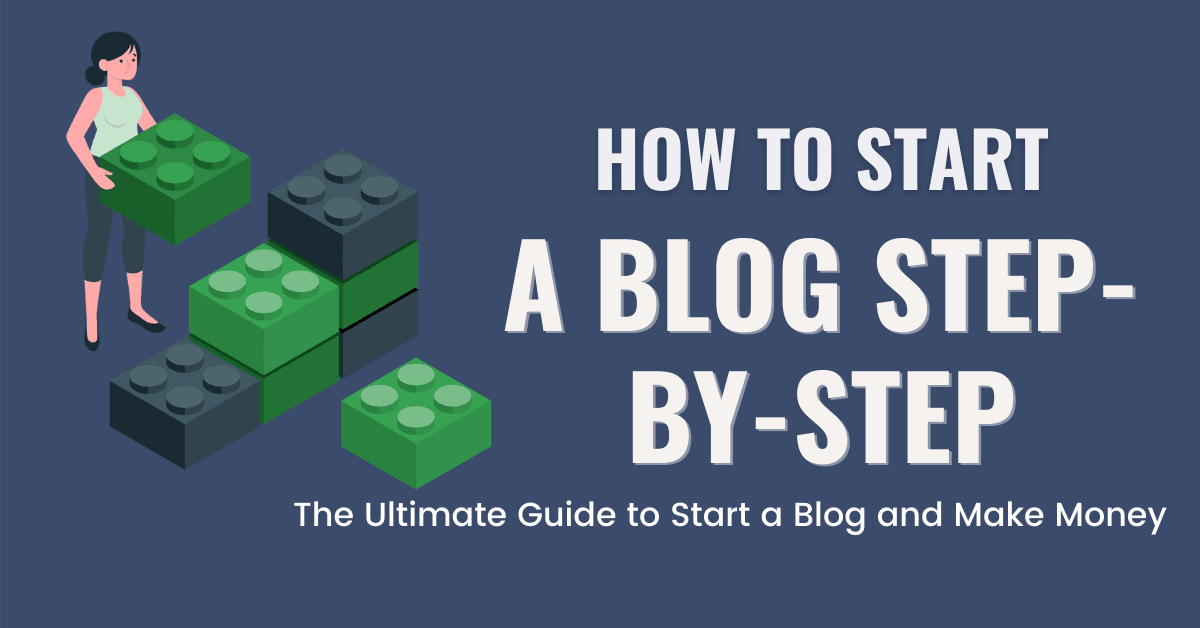
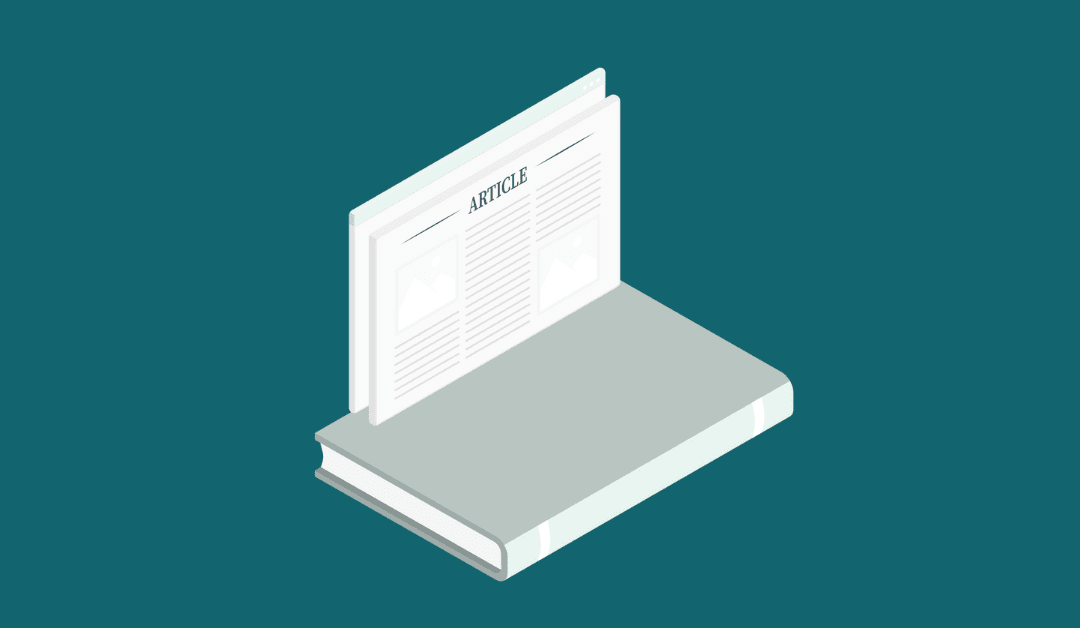
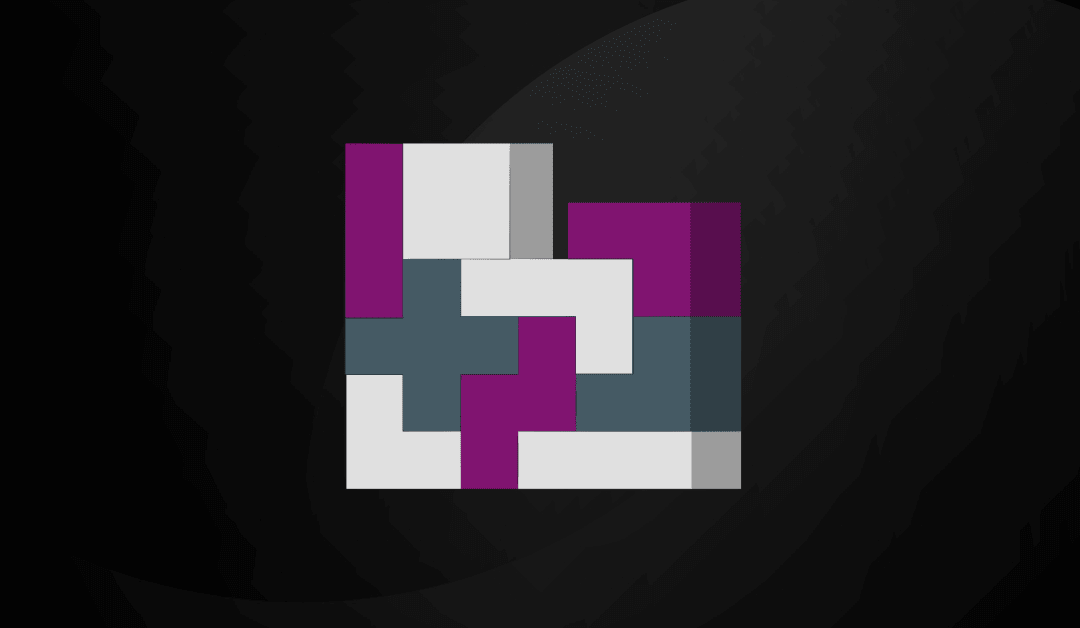
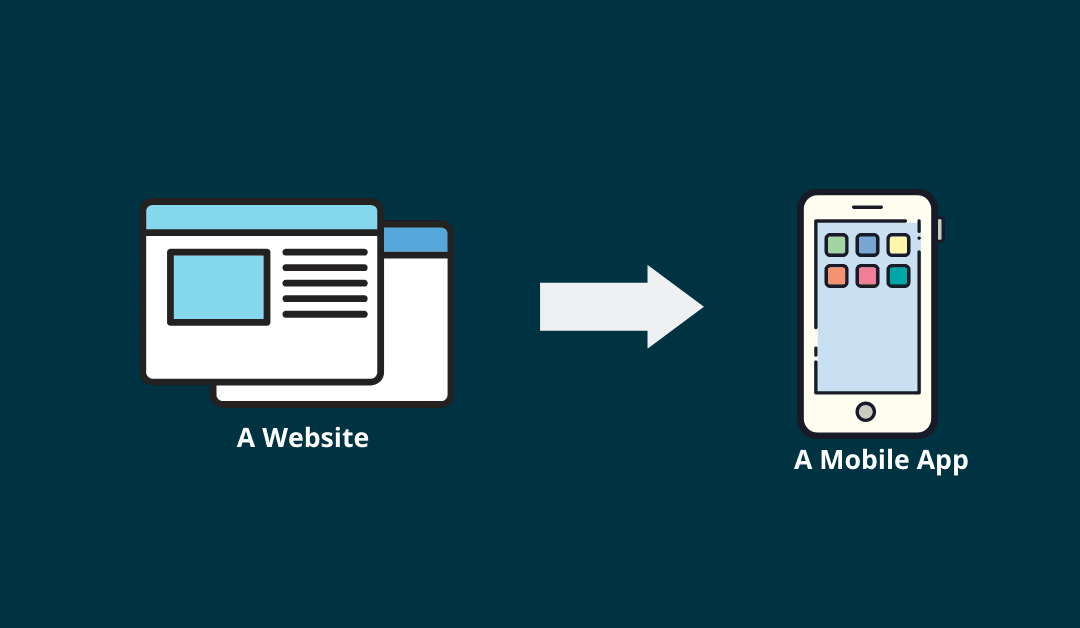
Insightful.am interested in starting a blog and this post is like an eye opener.thank you
Glad to hear that yemi, blogging is very lucrative if done properly. we have tons of articles here to help you succeed in your blogging journey
Hiiii, my name is Godwin. Pls how long does it take whogohost to validate your payment before letting me continue installing WordPress? Pls reply me. Thanks
It’s Instantly. It does not take longer at all. If you have pay, check your inbox or spam for your log in details.
Try and check your email for their login details. it doesn’t take time if you buy both domain name and hosting from them. But if your domain name is from another registrar, it might take little time to populate. Whichever way, check your inbox or spam message. Cheers
Thanks Segun for this detailed step-by-step guide. Where is your office in Lagos? I might need your advice on some matters.
1. I have an app and want to create a blog for it. Its a security and safety app with good features. I dont mind getting the blog done by you with me in attendance to actually learn how to do it. Will need your advice on how to monetize the blog too
2. I am working on another mobile app and wants to know if i can also host the domain on Whogohost.
Thanks for finding it really cool. I am not in Lagos, i live in Abuja but i think in digital world there’s no distance. When you are ready contact me through this email address [email protected] and i will be there to chip in my very best. I will send my phone number to your email address shortly. Thanks once again.
You can disable avatar from settings under discussion, you will see show avatar, uncheck it and click save.
Good one sir thanks for the the detailed explanation
I am glad you find the article helpful.