Email marketing automation has become a game-changer for businesses of all sizes. Whether you are running a startup or managing a large customer base, manually sending your marketing emails can feel like juggling too many balls at once. That’s where these free marketing automation tools step in, to help you nurture relationships, engage leads, and drive sales on autopilot.
With the right tools, you can set up email sequences that send the perfect message at the right time without lifting a finger. Even better, there are free marketing automation tools available that deliver professional-level automation without stretching your budget.
Before we see how these free marketing automation tools can transform your email strategy, let’s understand marketing automation and why it’s important in your business.
Table of Contents
What is Email Automation?
Email automation is the system that helps you run things on autopilot so you can focus on other tasks while still building relationships with your audience. Email automation sends emails to your subscribers, even when you’re asleep or busy with other things in your business.
It is a system that allows you to set up a series of emails that go out to people automatically based on what they do on your website. For example, someone signs up for your newsletter boom! They instantly get a welcome email. Then maybe a few days later, they receive another email with helpful tips or a special offer, without you lifting a finger.
It is a system that helps you save time and stay connected with your audience. With email marketing automation, you can create your email series ahead of time, and decide when they should go out, and the automation will do the heavy lifting.
Why Email Automation is Important
Email automation is like having a dedicated team that works 24/7 to engage your audience, nurture leads, and drive conversions—all without requiring constant attention.
In today’s business model, this kind of hands-off marketing is a must-have for businesses. Email marketing automation is essential to streamline communication, nurture leads, and grow your customer base. It saves time, enhances personalization, improves customer experience, and offers significant ROI—all while running in the background.
Here’s why email marketing automation is critical for business growth and how it can elevate your strategy.
- Saves Time and Resources
Manually sending emails to every subscriber is time-consuming and inefficient. With automated email campaigns, you can pre-plan your entire sequence once and let the system do the heavy lifting. This frees up time for you to focus on other parts of your business, like product development, customer service, or strategy.
Automation ensures every new subscriber or lead receives timely, relevant messages, even when you’re not actively working on them. This is crucial for small businesses with limited resources who need to maximize their impact.
- Increases Engagement and Personalization
Email marketing automation allows for personalized interactions without wasting effort to customize every message.
Using data like user behaviour, purchase history, or engagement, you can craft and send emails to match each subscriber’s needs, leading to higher open rates, better engagement, and ultimately, more conversions.
- Improves Customer Experience
When done right, automated emails can provide a seamless customer experience. When customers sign up for a product or service on your website, they will receive a welcome series that walks them through what to expect, how to get started, and even tips on using your product. This kind of communication makes customers feel valued and supported from the very beginning.
Free email marketing automation tools allow businesses to deliver consistent, helpful, and timely content to subscribers, keeping them engaged throughout their journey. From welcome emails to order confirmations, automation ensures every touchpoint enhances the customer experience.
- Boosts Lead Nurturing
In many cases, leads aren’t ready to convert right away. That’s where lead nurturing comes in, and email automation plays a key role in nurturing leads to buy from you.
Automated email campaigns can guide prospects through the buyer’s journey by delivering relevant content such as educational resources, case studies, or product information at the right time.
When you keep leads engaged and informed, you are increasing the chances of turning potential them into paying ones.
- Maximizes ROI
Since email marketing automation requires minimal ongoing effort after setup, it offers a high return on investment (ROI). Once you’ve created your campaigns, they run on autopilot—saving time and reducing the need for manual work while still driving conversions.
With the help of free email automation tools, businesses don’t need to break the bank to implement this powerful strategy. Whether it’s a simple welcome series or a more complex sales funnel, the efficiency and scalability of email automation make it an essential part of any marketing strategy.
- Helps with Re-engagement
Not all subscribers stay active forever, but that doesn’t mean you should forget about them. Re-engagement campaigns are crucial for keeping your list healthy and active.
With automated email campaigns, you can set up re-engagement sequences to win back inactive subscribers with special offers, reminders, or fresh content.
Re-engagement emails can be triggered automatically after a subscriber has been inactive for a certain period, ensuring you’re always making an effort to reconnect with your audience without lifting a finger.
- Enhances Consistency and Accuracy
Automation eliminates the risk of human error that comes with manual emails. With email automation tools, you can ensure that the right message goes out at the right time, every time. This consistency builds trust with your audience, as they know they’ll receive relevant, timely communication without delays or mistakes.
Plus, built-in analytics and tracking features in most email marketing tools, let you easily monitor the performance of your campaigns and make adjustments where necessary.
Top Free Marketing Automation Tools
When it comes to email marketing automation, finding the right tools can make all the difference. Fortunately, there are plenty of free marketing automation tools that offer powerful features to help you get started.
Here are six top options, each with its strengths to meet your unique needs. Each of these free email automation tools brings unique features to the table, making it easier for you to automate your marketing campaigns without breaking the bank.
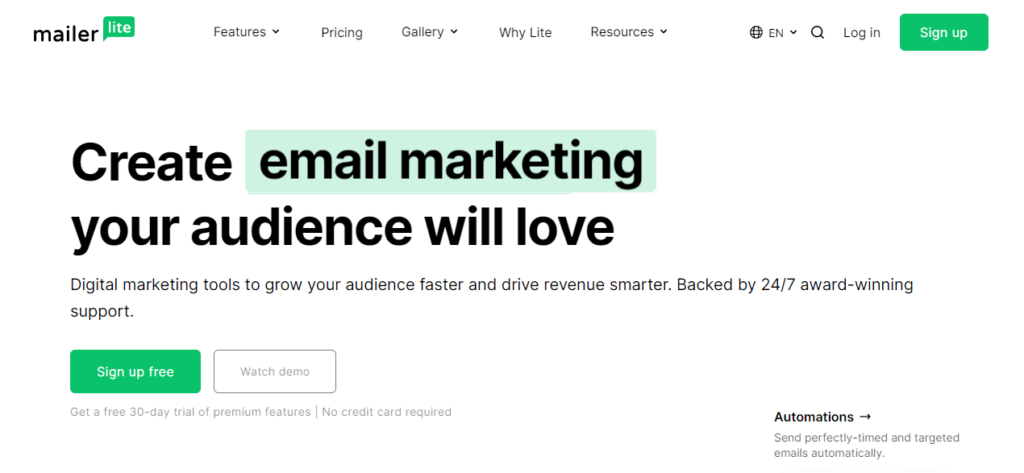
MailerLite is a user-friendly email marketing platform for small businesses, bloggers, and entrepreneurs. It offers email automation, landing pages, pop-ups, and customizable email templates. With its drag-and-drop editor, you can create professional emails without stress.
Its integration with platforms like WordPress, Shopify, and others makes it versatile for various online businesses.
MailerLite Key Features
- Drag-and-Drop Editor
MailerLite’s intuitive email builder and editor makes creating stunning, responsive emails a breeze, even for beginners.
- Email Automation
MailerLite’s free plan supports automated workflows that allow you to set triggers based on subscribers’ actions, such as clicks, page visits or purchases.
- Landing Pages & Signup Forms
Aside from email marketing automation, MailerLite also offers free landing pages and signup forms, perfect automation tools for growing your list from the same source.
- Audience Segmentation
With MailerLite’s advanced segmentation feature, you can target specific groups based on interests, engagement, or other criteria to ensure your personalized content gets across to the right people.
MailerLite’s free plan covers up to 1,000 subscribers and 12,000 emails per month, making it ideal for small businesses that want to get started with free email marketing automation without complexity or skills.
Sender is an affordable email marketing platform designed to help businesses create, send, and track professional newsletters and automated campaigns. It’s a good option for small to medium-sized businesses looking for a user-friendly email marketing solution.
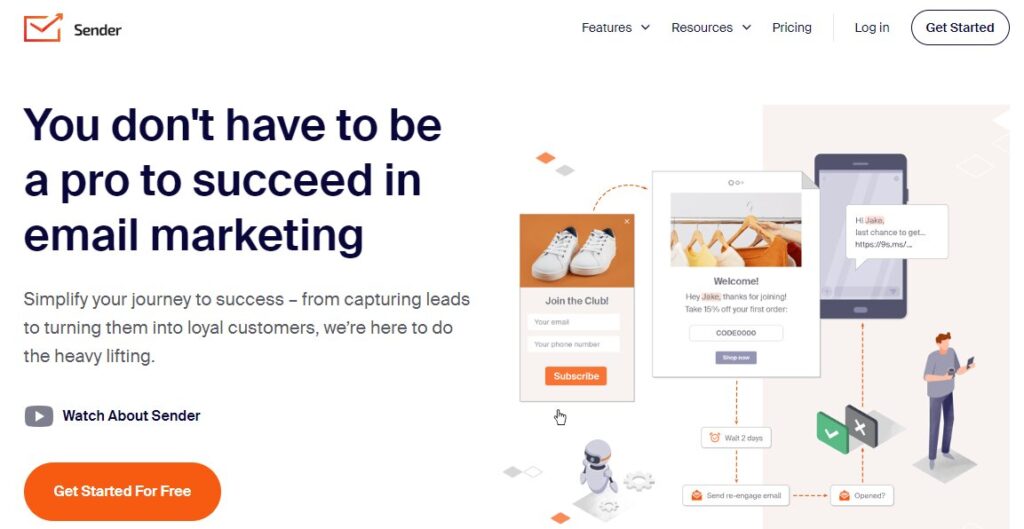
If you’re a small business owner and want to grow your audience and boost sales, you can start your free email marketing journey with Sender. Its free email marketing and automation plan is packed with a punch without draining your wallet. Sender is a fantastic email marketing and automation tool for small businesses looking for a reliable and budget-friendly way to connect with their audience. It combines simplicity and power to create professional emails that leave a lasting impression.
Sender gives you the tools to make your emails count, you can quickly send newsletters, promotions, or automated follow-ups. One of its standout qualities is how it balances affordability with functionality. You don’t need a huge budget to use Sender effectively, and it’s designed to grow with your business. Sender will support you every step of the way from engaging your first subscribers to scaling up your campaigns.
What truly makes Sender special is its focus on delivering value. With features, such as analytics and personalization, it helps you understand what works and create messages that resonate with your audience.
Sender’s Key Features
- Visual Workflow Builder
Sender’s free plan includes an easy-to-use automation builder that helps you craft complex sequences based on user actions like clicks, form submissions, or page visits.
- Advanced Segmentation
Sender’a advanced segmentation feature can use detailed subscriber data to segment your audience and ensure your emails are relevant to each group on your lists
- Built-in Automation
Automation isn’t just for the big players. Sender helps you set up automated emails like welcome messages, abandoned cart reminders, and follow-ups to help you engage with your customers while saving time.
- Analytics and Reporting
Track your emails’ performance with real-time data on opens, clicks, and conversions. With Sender’s analytics tool, you can track who’s opening your emails and what links they’re clicking.
- Push Notifications
Sender also supports push notifications, giving you another channel to engage your audience.
Sender’s free plan offers up to 2,500 subscribers and 15,000 emails per month, which is generous for businesses starting with automated email campaigns.
Moosend is another affordable and user-friendly free marketing automation tool designed to help businesses automate their campaigns. It offers features like drag-and-drop email creation, advanced segmentation, analytics, and automation workflows.
Moosend also integrates with various e-commerce and CRM platforms, making it ideal for businesses looking to streamline their email marketing efforts. It’s suitable for small to medium-sized businesses seeking a budget-friendly solution to grow and engage their audience.
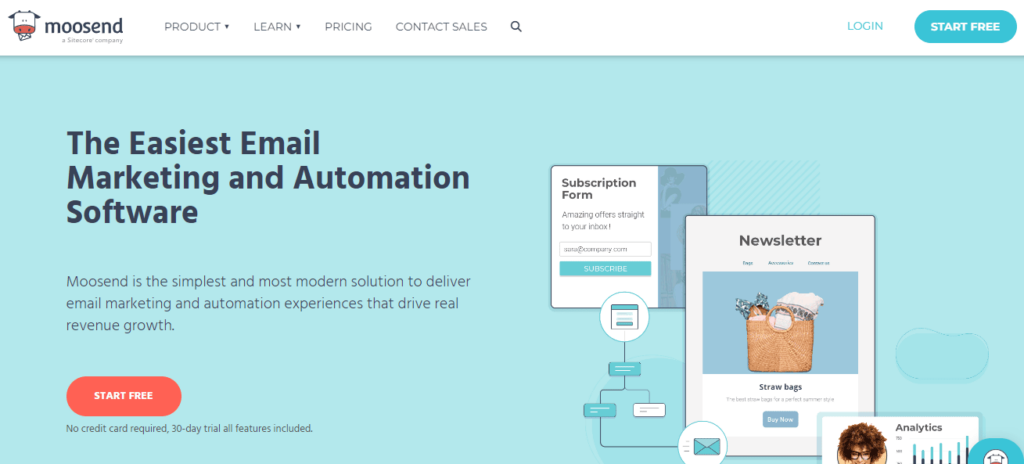
Moosend is an intuitive and efficient email marketing tool with a user-friendly interface that enables you to create visually stunning emails without a steep learning curve. Moosend offers a seamless experience that balances ease of use with powerful functionality for crafting newsletters or automating entire workflows.
Its automation capabilities shine, helping you nurture leads and engage with your audience at the right moments, all while saving time. Moosend also integrates smoothly with other platforms, ensuring it fits neatly into your existing technology.
Plus, its detailed analytics empower you to make data-driven decisions and fine-tune your approach for the best results. If you are looking for affordable yet robust email marketing automation software, Moosend proves to be a reliable partner.
Moosend Key Features
Below are several features that make Moosend an amazing free marketing automation tool.
- Drag-and-Drop Email Editor
A visual email editor allows users to design emails without coding skills. This feature simplifies the email creation process, making it accessible to beginners and offering experts advanced customisation.
- Marketing Automation
Moosend is packed with automation workflows for tasks like welcoming new subscribers, sending cart abandonment emails, or following up on customer actions. This feature will save you time and ensure timely and personalized communication with your audience.
- List Segmentation
Moosend gives you tools to divide your audience into targeted groups based on behaviours, demographics, or custom criteria. The Moosend segmentation feature ensures your messages are relevant to each recipient and increases your engagement and conversions.
- Subscription Forms
Moosend is packed with customizable forms for capturing leads on your website or social media to help grow your email list with interested prospects.
- Landing Pages
You also have tools for building standalone web pages to support campaigns and convert visitors into subscribers or customers with targeted, well-designed pages.
Moosend offers unlimited emails to 1,000 subscribers on its free plan, making it a strong contender as a free email marketing automation tool. The paid plan starts at $13/month for up to 1000 subscribers.
Omnisend is a powerful email and SMS marketing automation tool designed for eCommerce businesses. With Omnisend you can create personalized marketing campaigns through email, SMS, and push notifications.
With its easy-to-use drag-and-drop editor, you can build eye-catching emails, automate customer journeys, and segment audiences based on behaviour and purchase history. Omnisend integrates seamlessly with popular eCommerce platforms like Shopify and WooCommerce, making it an ideal automation tool for increasing conversions and driving sales.
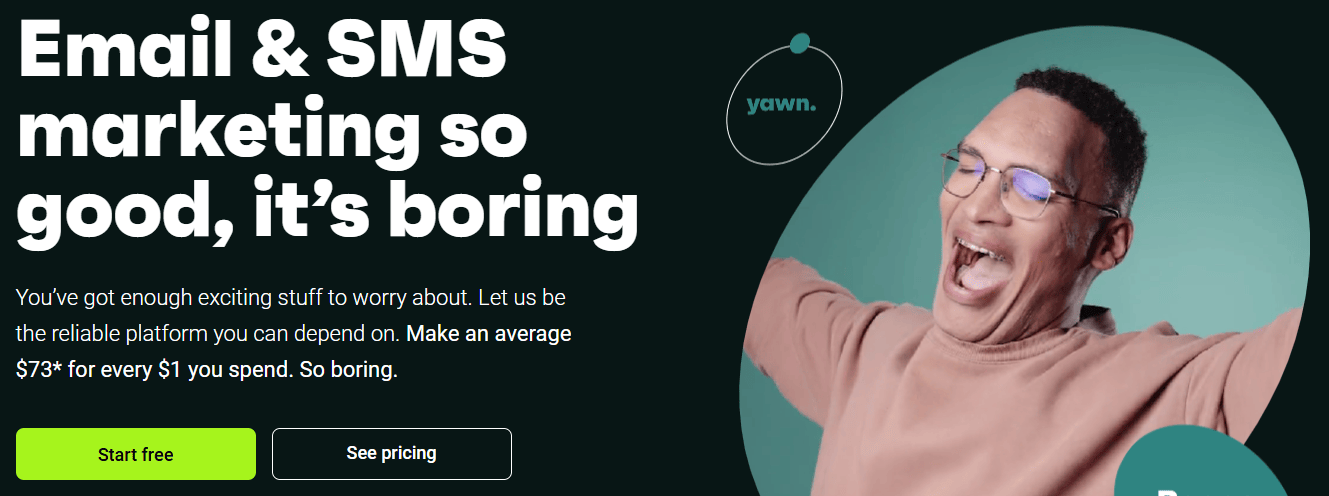
Omnisend stands out as an excellent email and SMS marketing tool because it simplifies the process of engaging with your audience while delivering real results. It combines user-friendly functionality with advanced automation, making it an ideal free marketing automation tool for you to simplify email campaigns without compromising on creativity or impact.
Omnisend makes it easy to build beautiful, responsive emails that catch attention and encourage action. Its intuitive design empowers you to create professional campaigns that align perfectly with your brand. Beyond aesthetics, Omnisend also equips you with powerful tools to target the right audience at the right time and ensure your emails are not just opened but acted upon.
For e-commerce businesses with a focus on driving sales, Omnisend offers solutions tailored to e-commerce success. It bridges the gap between email and other communication channels to allow you to reach your customers wherever they are, and its seamless integrations keep your marketing efforts cohesive.
Whether you’re looking to nurture leads, build loyalty, or boost conversions, Omnisend’s thoughtful features provide the support you need to make it happen.
Omnisend Key Features
Here are what separates Omnisend from other email marketing platforms
- Omni-Channel Automation
Omnisend goes beyond email marketing platform alone, it allows you to automate SMS, push notifications, and even Facebook Messenger, providing a multi-channel approach to reach your audience anywhere they are.
- Pre-Built Automation Workflows
Omnisend also offers ready-made automation workflows like welcome series, cart recovery, and post-purchase emails.
- Segmentation & Personalization
You can use Omnisend dynamic content to segment your subscribers based on behaviour, location, and more to deliver tailored messages that resonate.
- Product Recommendations
Omnisend product recommendation features are great for eCommerce businesses to help you send automated product recommendations based on a customer’s browsing or purchase history.
The free plan includes up to 500 emails per month and supports up to 250 subscribers, making it a good starting point for small eCommerce businesses to test email automation. The paid plan starts at $11.20/month for up to 500 email subscribers.
HubSpot’s email marketing system is a comprehensive tool designed to help businesses create, automate, and optimize email campaigns. It offers customizable templates, A/B testing, and analytics to track open rates, click-throughs, and overall performance.
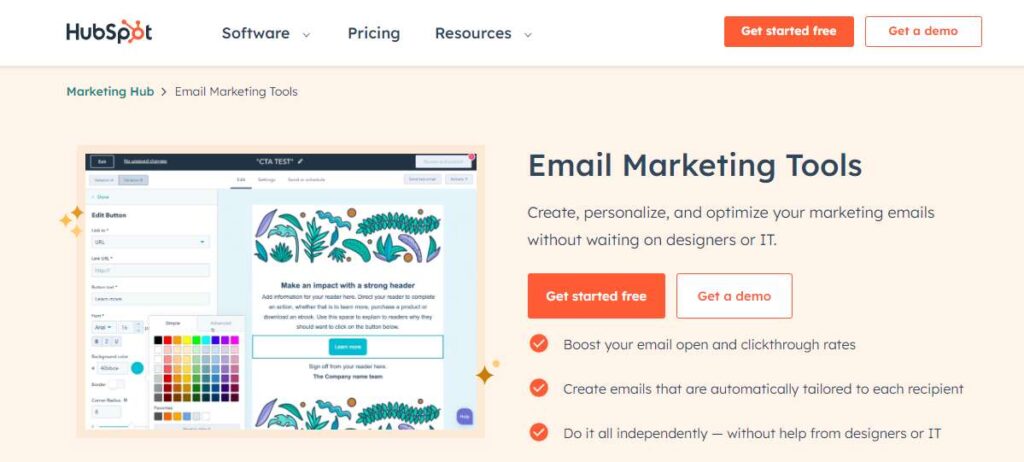
HubSpot shines as a comprehensive email and marketing automation tool, offering an intuitive experience that balances ease of use with powerful functionality. It’s designed to help marketers create meaningful connections with their audience by simplifying tasks like email creation, personalization, and follow-ups, all while maintaining a professional and polished touch.
What sets HubSpot apart is its seamless integration with other marketing and CRM features to ensure that every email you send is part of a larger, cohesive strategy. Whether you’re nurturing leads, re-engaging existing customers, or driving sales, tHubSpot equips you with the tools to deliver timely and relevant messages that resonate.
HubSpot also simplifies campaign performance tracking, so you can easily understand what’s working and adjust your approach in real-time. Its automation capabilities allow you to scale your efforts without sacrificing the personalized feel that makes email campaigns successful.
HubSpot Key Feature
The following features set HubSpot apart from other free marketing automation tools
Built-In CRM Integration
HubSpot’s email automation is directly tied to its free CRM, allowing you to automate personalized emails based on customer data and interactions.
Drag-and-Drop Email Builder
Like the other tools, HubSpot offers an easy-to-use email editor with pre-designed templates that help you create beautiful emails quickly.
Lead Scoring and Segmentation
With HubSpot, you can segment your audience based on lead scores, lifecycle stages, and user engagement for more targeted automated email campaigns.
HubSpot’s free plan allows you to send 2,000 emails per month and includes access to their CRM, which makes it a robust option for growing businesses to blend email automation and customer management.
Mautic is an open-source and free marketing automation tool that helps businesses manage campaigns, email marketing, and customer segmentation. It offers features like email triggers, lead scoring, and multi-channel automation (social media, SMS, etc.) with customizable workflows.
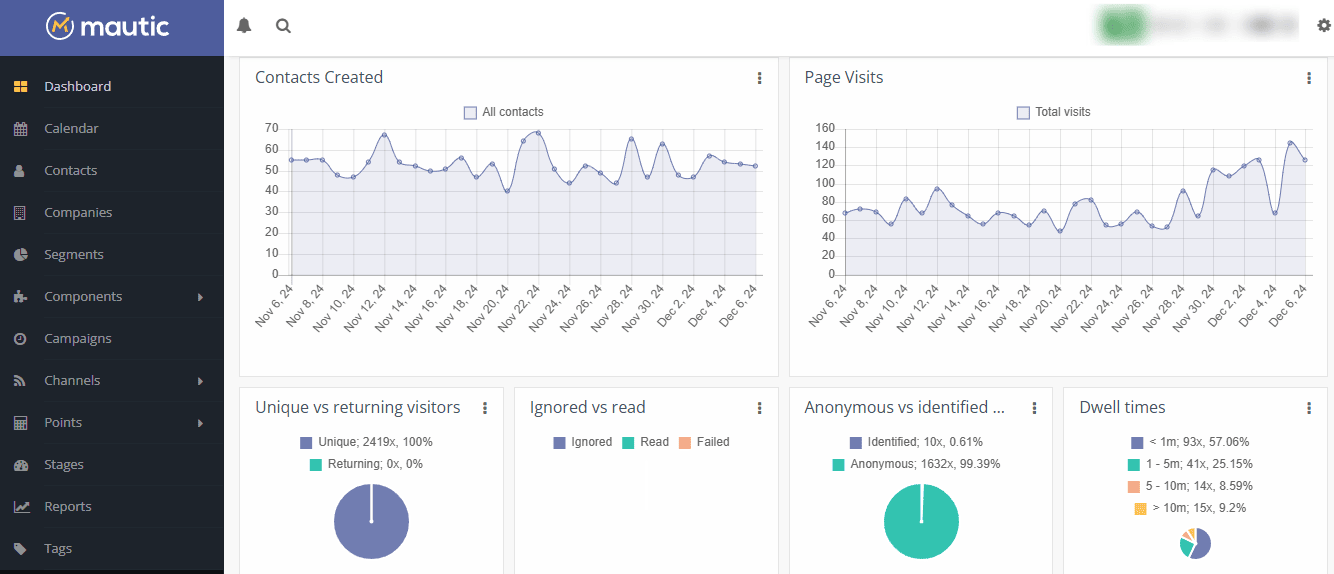
Mautic integrates with CRMs and other tools, making it a powerful, flexible solution for small to medium businesses looking for cost-effective automation.
Mautic is a versatile free marketing automation tool that empowers you to streamline your marketing efforts. Its user-friendly interface and open-source flexibility make it accessible to marketers at all levels. Mautic excels at simplifying complex marketing workflows and allows you to engage with your audience effectively and on time.
One of Mautic’s strengths is its ability to integrate seamlessly with other platforms, creating a unified ecosystem for tracking customer behaviour and delivering personalized experiences. This ensures that your campaigns feel relevant and tailored, boosting engagement rates.
Mautic’s customization options give you the freedom to design email campaigns and automation sequences that align perfectly with your brand’s voice and objectives. Whether you’re nurturing leads, re-engaging inactive users, or driving conversions, Mautic provides the tools to execute your strategies efficiently.
Mautic Key Features
- Open-Source Flexibility
As an open-source email marketing platform, Mautic gives you full control over your automation, with customizable workflows, unlimited emails, and integrations.
- Advanced Automation
Mautic allows for intricate email automation sequences that can be triggered by user actions, behaviour, or even based on real-time data.
- Complete Ownership
Since it’s self-hosted, Mautic offers more flexibility and ownership over your email list, without the restrictions that some free email marketing tools impose.
- Detailed Segmentation
Mautic provides advanced segmentation options based on almost any user behaviour or data point, making it ideal for businesses that need deep customization.
While Mautic is free, it requires technical setup and hosting. It’s perfect for businesses that need full control and are comfortable with open-source solutions.
New to marketing automation and want to use Mautic? Let’s get you started with Mautic.
How to Set Up Email Marketing Automation
Setting up email automation may sound intimidating, but it’s a straightforward process. Once you have the right tools, you can send personalized emails on autopilot.
Here’s a step-by-step guide on how to set up email automation for your business using any free email automation tool. No matter which free email marketing automation tool you use, the steps to get started are pretty universal.
- Create a Sequence
The first thing you’ll want to do is decide on the kind of email sequence you want to automate. Some common ones include:
- Welcome Series: When someone subscribes to your list, they’ll automatically receive a series of emails that introduce them to your brand, services, or products. This helps build trust early on.
- Drip Campaigns: These are a series of pre-written emails sent out over time to nurture leads, educate them, and guide your subscribers toward a purchase.
You can use free marketing automation tools like MailerLite or Sender, and tKit or Mautic to create and schedule email sequences. For instance, a simple welcome series might start with a thank-you email, followed by an email about your services, and then maybe a special offer.
- Segment Your Audience for Targeted Automation
Not all subscribers are the same, so it’s important to divide them into different groups, or segments, to send more personalized and relevant emails. Segmentation can be based on several factors, such as:
- Demographics: Age, gender, location.
- Behaviour: Website visits, purchase history, email engagement.
- Interests: Specific products or services they’ve shown interest in.
Segmentation ensures you send the right message to the right people at the right time. For example, you wouldn’t send a “back-to-school” campaign to people without children.
Tools like Moosend or Omnisend let you create audience segments based on these criteria, so your email automation is laser-focused.
- Set Up Triggers
Triggers are the actions that start your automated email sequence. Triggers are the command for your automation to act based on what subscribers do on your website.
Common triggers include:
- New subscriber: Send a welcome email when someone signs up for your newsletter.
- Link click: If someone clicks a link in an email, you can trigger a follow-up with related content or products.
- Purchase made: Send a thank-you email or upsell products.
- Abandoned cart: Remind them about the items they left behind.
Triggers can be set up easily in most email automation tools. You can even set a trigger that sends a discount email after a subscriber clicks on a product link but hasn’t made a purchase.
- Personalize Email Content
Personalization is key to making your audience feel like the email is crafted just for them. Here’s how you can personalize your email content:
- Use the subscriber’s name: A simple “Hey [Name]” goes a long way in creating a connection.
- Recommend products based on behaviour: If they’ve browsed through your home decor section, send an email with recommendations for furniture.
- Tailor content to their interests: If they downloaded an eBook about SEO, follow up with tips to optimize their site.
Tools like HubSpot, Mautic, Sender, and Kit allow you to insert dynamic content based on the subscriber’s actions, to make your emails feel personal.
- Monitor and Optimize Your Automation
Once your sequences are running, it’s important to monitor their performance and make improvements where necessary. You need to track key metrics like:
- Open rates: If people aren’t opening your emails, work on your subject lines.
- Click-through rates: If they’re not clicking, tweak your call-to-action or make your links more compelling.
- Conversion rates: If people aren’t converting (e.g., making a purchase or signing up), reassess the timing and content of your emails.
All these free marketing automation tools provide analytics to help you make adjustments where necessary.
Best Practices for Automating Your Emails
Email automation is a game changer, but to make it truly effective, you need to follow some best practices. It’s not just about setting up a few emails and hoping for the best—you want to maximize engagement and conversions while keeping your audience happy.
Here are some tried-and-true best practices for automating your emails:
- Start Simple, then Scale Up
When you first start email automation, it’s tempting to go all-in with complex workflows. But it’s better to start small, test your sequences, and gradually expand. You can start with a basic welcome series or an abandoned cart email.
As you get more comfortable with your automation, you can try more advanced triggers and personalized sequences. Most email marketing automation software like MailerLite and Sender offer easy ways to set up basic automation like a welcome email or a thank-you message for a purchase.
- Keep Your Emails Short and Actionable
Automated emails should be concise, and direct, and drive your audience toward a specific action. People don’t have time for long-winded emails, especially if it’s automated content they’re receiving as part of a sequence. Each email should have:
- A clear subject line that sets expectations.
- Engaging content that speaks to their needs.
- A strong call-to-action (CTA) that tells them exactly what to do next.
If you’re using a drip campaign to nurture leads, the emails should push them toward the next step to download a guide, sign up for a webinar, or make a purchase.
- Personalize your Email
Automation can sometimes feel impersonal, so it’s important to add personal touches to your emails. You can personalize the subject line, greeting, and even the content itself based on user behaviour or preferences. Tools like HubSpot, Omnisend, and MailerLite allow you to insert personalized dynamic fields like:
- First name
- Location
- Purchase history
- Browsing behavior
If someone’s been eyeing a particular product but hasn’t bought it, send them an email that mentions the product directly with a friendly nudge.
- Optimize Timing and Frequency
Automation is powerful, but bombarding your subscribers with emails will backfire. You need to find the sweet spot between staying top of mind and being annoying.
Here’s how to balance it:
- Timing: Be mindful of when your emails are going out. For example, if you’re sending a welcome series, space the emails out over several days rather than sending them all at once.
- Frequency: Don’t overwhelm your subscribers with daily emails unless they’ve opted into a specific daily digest. A well-timed, bi-weekly email can often be more effective than a constant barrage.
Most free marketing automation tools like Moosend and Mautic allow you to schedule emails, control the frequency at which they go out, and ensure you don’t overwhelm your audience.
- A/B Test Your Automated Emails
Testing is crucial for any marketing effort, and automated emails are no exception. With A/B testing, you can fine-tune your sequences for better performance. You can test different variables, including:
- Subject lines: Which one gets a higher open rate?
- Email content: Is the email too long? Too short? What layout gets more clicks?
- Call-to-action (CTA): Test different CTAs to see which ones lead to more conversions.
Tools like MailerLite and Sender provide easy A/B testing features that let you experiment with small changes and measure the results. Use this data to optimize your automated campaigns for maximum impact.
- Segment Your Audience
One-size-fits-all emails just don’t cut it anymore. To truly see results from your automated emails, you need to segment your audience and tailor your messaging to each group. Segmenting allows you to send more relevant, targeted emails. Segments can be based on:
- Customer behaviour: Browsing habits, purchase history.
- Demographics: Age, location, gender.
- Interests: Specific products or categories they’ve interacted with.
- Monitor Performance and Tweak
Your email automation workflow is never really “done.” It’s essential to regularly check on how your emails are performing and adjust them accordingly.
You can measure Open, Click-through (CTR) and Conversion rates. Most email automation tools such as Sender, HubSpot, and Mautic offer detailed analytics dashboards where you can track these metrics. Use the data to make incremental improvements to your sequences.
- Ensure Your Emails Are Mobile-Friendly
Most of your audience will likely open your emails on mobile devices. If your emails aren’t optimized for mobile, you’ll lose engagement.
Frequently Asked Questions (FAQs)
What is email marketing automation?
Email marketing automation involves using software to automate your email marketing campaigns. This means sending emails to your subscribers based on specific triggers or schedules without manual intervention. It can help save time and ensure consistent communication with your audience.
How can I start automating my email marketing?
To get started, choose an email marketing platform that offers automation features. Popular options include Sender, MailerLite, Moosend, and HubSpot. Then, set up your email lists, define your automation triggers (like sign-ups, clicks, or purchases), and create your email sequences.
What are some common automation triggers?
Common triggers include new subscriber sign-ups, abandoned carts, engagement with previous emails (like opens or clicks), or specific dates (such as birthdays or anniversaries). Each trigger can initiate a series of tailored emails to nurture leads or encourage conversions.
What types of emails can be automated?
You can automate welcome emails, follow-up sequences, re-engagement campaigns, birthday or anniversary emails, promotional offers, and more.
What are some common use cases for email marketing automation?
Welcome sequences: Send a series of emails to new subscribers to introduce your brand and build relationships.
Abandoned cart reminders: Recover lost sales by sending reminders to customers who left items in their shopping carts.
Lead nurturing: Provide valuable content to potential customers to move them through the sales funnel.
Customer loyalty programs: Reward repeat customers with exclusive offers and personalized communications.
Seasonal campaigns: Automate marketing efforts for holidays, promotions, or other seasonal events.
Final Thoughts
Automating your email marketing isn’t just about saving time—it’s about scaling your efforts, driving engagement, and building deeper connections with your audience. With the email marketing automation tool mentioned above, you can set up sequences, segment your email lists, and trigger personalized content without breaking the bank.
But remember, automation isn’t a “set it and forget it” strategy. It requires ongoing monitoring, tweaking, and refinement to stay effective. Whether you’re a small business owner, an entrepreneur, or a marketer looking to streamline your processes, email automation offers a golden opportunity to connect with your subscribers while boosting your results.
The right balance of automation, personalization, and strategy will set you on the path to higher open rates, click-through rates, and conversions. Using any of the top free marketing automation tools such as MailerLite, Sender, Moosend, and Mautic, you can take control of your email marketing and stay competitive in business with the big players in your niche.


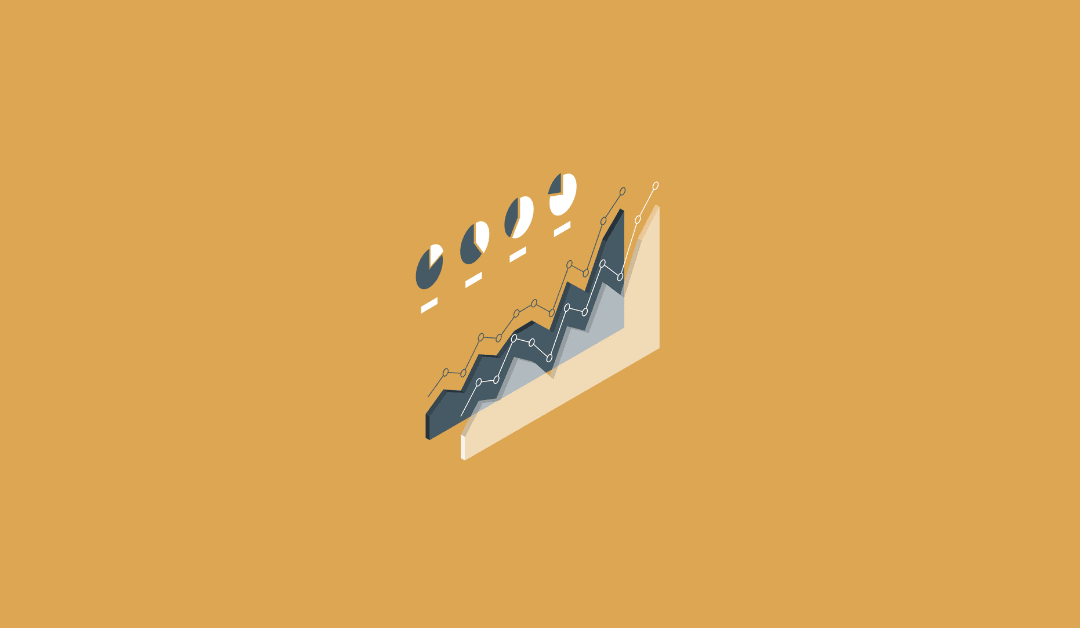

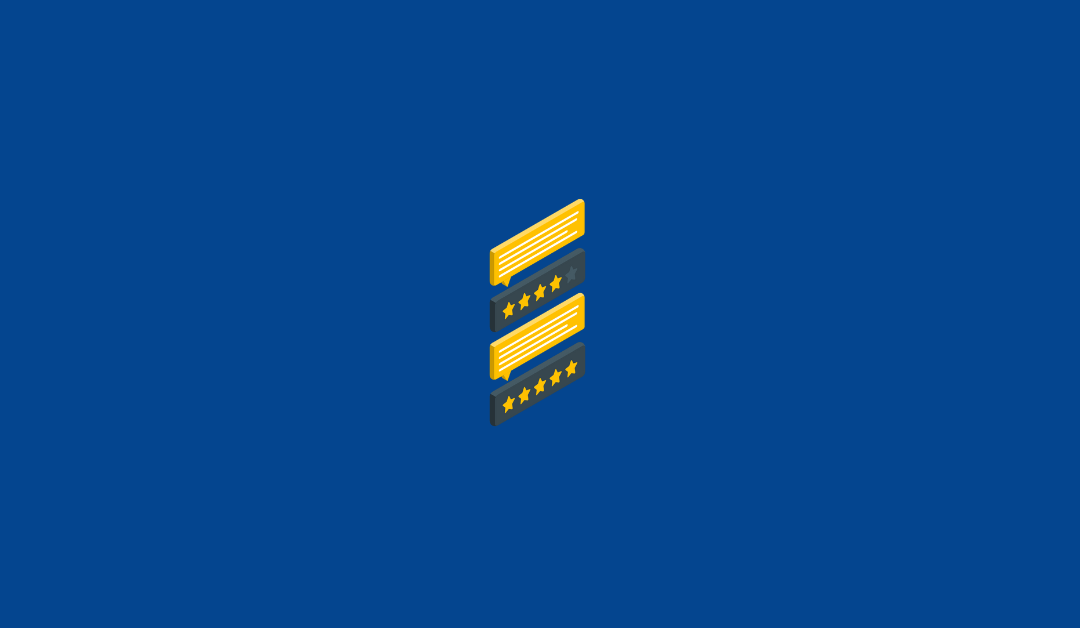
0 Comments