Are you looking for ways to reduce your email bounce rate and keep your email list clean? Look no further, you will learn everything you need to reduce email bounce rate here. If you’re investing time in email marketing, the last thing you want is to see your hard work go to waste by landing in the dreaded “bounce zone.”
High email bounce rates aren’t just disappointing; they can harm your sender’s reputation, limit your email reach, and even get you flagged by email providers. Reducing your bounce rates should be your top priority so that your emails make it to the inbox where they belong.
So, what’s causing these bounces, and how can you stop them in their tracks? In this post, I will show you the most effective strategies to reduce your bounce rate and make your emails reach their destination.
Before lowering that bounce rate and turning your emails into engagement, let’s understand the email bounce rate!
Table of Contents
What is the Email Bounce Rate?
Email Bounce Rate is the percentage of emails that couldn’t be successfully delivered to recipients’ inboxes. When you send an email campaign, not all emails reach their destination. Some “bounce” back because of issues like invalid email addresses, full inboxes, or technical server errors.
Bounce rate gives you a quick view of how many emails failed to get through and helps you understand the quality of your email list and the overall deliverability of your campaigns.
There are two main types of bounces:
Soft Bounces: These are temporary delivery failures, often caused by things like:
- A full inbox
- The server is temporarily down.
- The email size is too large
Soft bounces may resolve on their own, so the email might get delivered if retried.
Hard Bounces: These are permanent delivery failures, typically due to:
- Invalid email addresses
- Non-existent domains
- Blocked emails from your server
Hard bounces are a sign that an address is no longer valid. You should remove these from your list to keep your bounce rate low.
Why Email Bounces?
Emails bounce for several reasons, and these can usually be traced to issues with the email address, the recipient’s server, or even your own sending practices.
Here’s a breakdown of the most common causes of email bounces:
- Invalid or Nonexistent Email Addresses (Hard Bounce)
- Typos and Misspellings: Addresses like “[email protected]” or “[email protected]” won’t go anywhere.
- Deactivated or Deleted Accounts: Sometimes, users close or abandon email accounts, which makes these addresses invalid.
- Fake or Made-up Emails: If someone entered a random email address (e.g., “[email protected]”) when signing up, it won’t work.
- Outdated Contacts: Contacts change jobs or email providers, leaving old addresses to eventually bounce.
- Full Mailbox (Soft Bounce)
When a recipient’s mailbox is full, new messages can’t be received. These “soft bounces” may succeed later if space becomes available.
- Server or Network Issues (Soft Bounce)
This is sometimes caused when the recipient’s email server is temporarily unavailable due to maintenance or a technical issue. Intermittent network problems between your server and the recipient’s server can also cause temporary delivery failures. This soft bounce can also be caused if your email has a large attachment or too many images, it might exceed the recipient’s inbox capacity limit.
- Spam Filters and Security Settings (Hard or Soft Bounce)
If your email has characteristics that resemble spam, it might get blocked by the recipient’s server. If your sending IP address or domain has a bad reputation (due to high bounce rates, spam complaints, etc.), it could be blocked by the recipient’s server.
Some recipients’ servers have strict security filters that might block unknown senders or bulk emails.
- Blocked or Blacklisted Sender (Hard Bounce)
Some email providers may completely block emails from certain IP addresses or domains if they’re marked as spam sources. Repeated high bounce rates, spam reports, or flagged content can lead to your email server getting blacklisted.
- Content Issues (Soft or Hard Bounce)
Your email can bounce if it contains certain links or attachments, especially if they look untrustworthy. Excessive use of trigger words (e.g., “Buy now,” “Free,” “Act fast!”) can also flag your email as spam, making it more likely to bounce.
Why Email Bounce Rate is Important
A high bounce rate can throw off your whole campaign, affect deliverability, and make it harder to connect with your audience.
Below are the reasons why email bounce rate is important:
- Protects Your Sender Reputation
When too many of your emails bounce, it’s like red flags popping up all over the place for mailbox service providers (MSPs). If MSPs see a high bounce rate, they start assuming you’re sending low-quality or irrelevant emails. This can land you in the spam folder and hurt your ability to reach inboxes long-term.
- Improves Deliverability
A high bounce rate doesn’t just stop specific emails from reaching inboxes it can lower the deliverability of all your emails. Once MSPs mark your domain or IP as risky, fewer emails get delivered across the board.
Lower bounce rates help you maintain high deliverability and reach as many inboxes as possible.
- Saves You Money on Email Marketing
Most email marketing platforms (ESPs), such as MailerLite, Sender, HubSpot and Moosend charge based on the number of subscribers or emails sent. So, keeping a clean list means you’re not paying to send emails that are doomed to bounce.
A high bounce rate usually means you’re wasting resources on inactive or outdated addresses, so tackling it can have a direct impact on your email campaigns.
- Reflects List Health and Engagement
A low bounce rate is a strong signal that your list is active and engaged. High bounce rates can indicate that your list has gone stale maybe it’s filled with addresses that are no longer in use, or perhaps it includes people who never opted in. An engaged audience means better open rates, click-throughs, and conversions.
How to Reduce Email Bounce Rates
A high email bounce rate can severely impact your email marketing efforts, sender reputation, and deliverability. If too many emails bounce, it means you’re not reaching your audience, which can lead to wasted resources and missed opportunities.
Reducing your bounce rate ensures your emails land in the inbox and achieve the desired results.
Below are ways to reduce email bounce rates and improve the effectiveness of your email campaigns.
- Understand the Different Types of Email Bounces
To tackle email bounce rates, you first need to know what they mean. In simple terms, an email “bounce” is when your message can’t be delivered to the recipient’s inbox.
Not all bounces are created equal, though, and they generally fall into two main types: soft bounces and hard bounces. Knowing the difference between these two can help you take the right actions to reduce your email bounce rate
Hard Bounces
A hard bounce is a permanent failure to deliver an email. In other words, this message isn’t just delayed or stuck; it’s going nowhere. Hard bounces happen for reasons like: Invalid email addresses: Typos, outdated email addresses, or addresses that no longer exist can cause hard bounces.
Non-existent domains: If someone accidentally (or intentionally) uses a domain that doesn’t exist (like @example.cmo instead of .com), your email will bounce back.
Soft Bounces
Soft bounces, on the other hand, are usually temporary issues. Unlike hard bounces, they don’t mean the address is invalid. Instead, they could be caused by:
Full inboxes: If a recipient’s inbox is at capacity, your message may bounce back until there’s room.
Server issues: Sometimes, the receiving server is just having a bad day (we’ve all been there!).
Message too large: If your email has a massive attachment or a ton of images, it could be too large to fit into the recipient’s inbox.
Each type of bounce provides valuable insight into your list’s health and deliverability issues. While hard bounces signal that it’s time for your email list cleanup, soft bounces can help you identify temporary problems. By tracking both types, you can make more informed decisions about list maintenance and reduce email bounce rates.
Related: How to Clean an Email List
- Verify and Clean Your Email List Regularly
A clean email list isn’t just about avoiding bounces, it’s about maximizing engagement and building a trusted sender reputation. Over time, your email lists may collect invalid addresses, typos, and even spam traps that can harm your deliverability.
Regularly verifying and cleaning your email list can drastically reduce bounces, improve your sender reputation, and ensure you’re reaching a genuine audience.
As your list grows, the chances of accumulating outdated or incorrect addresses increase. People change emails, companies close down, and typos sneak in during sign-ups. If you continue sending to these invalid addresses, you’ll rack up more bounces and risk getting flagged by email providers.
How to Clean Your Email List
List cleaning might be a bit difficult, but it’s worth every minute and one of the ways to reduce email bounce rates. Here’s how you can make it quick and effective:
- Use an Email Verification Tool
Tools like ZeroBounce, NeverBounce, and Email List Verify can automatically verify your email list. These services scan for invalid emails, detect spam traps, and flag addresses that could hurt your deliverability.
- Identify and Remove Inactive Subscribers
If someone hasn’t opened or clicked on your emails for a while, consider running a re-engagement campaign. If they still don’t respond, it might be time to let them go. Removing inactive subscribers can improve your open rates and make it easier to engage with the readers who care to receive and read your emails.
- Use Double Opt-In to Ensure Quality Subscribers
Building a high-quality email list starts with making sure every subscriber truly wants to subscribe to your list. That’s where double opt-in comes into play. Double opt-in requires new subscribers to confirm their email address through a follow-up message before they’re officially added to your list.
While it may seem like an extra step, double opt-in is one of the best ways to maintain a healthy and reduce email bounce rates.
How Double Opt-In Reduces Bounce Rate
When someone accidentally typed “gmail.cm” instead of “gmail.com” when signing up. With double opt-in, the confirmation email will bounce immediately, keeping that invalid address off your main list from the beginning.
Double opt-in also helps ensure that each new subscriber is genuinely interested in receiving your messages. By focusing on real and engaged subscribers, you’re likely to see fewer bounces and higher open rates, which benefits both your engagement and your sender reputation.
Tips for Implementing Double Opt-In Effectively
- Create an Engaging Confirmation Email
Make sure the confirmation email is short, clear, and inviting. Use a compelling subject line and include a call to action that encourages them to confirm.
- Make it Easy to Confirm
Use clear instructions and a prominent “Confirm” button that stands out. Don’t make users hunt for the confirmation link!
- Thank New Subscribers
Once they confirm, redirect them to a thank-you page or send a welcome email that introduces them to your brand. This can help you build a positive connection right from the start.
- Avoid Buying or Scraped Email Lists
It might be tempting to grow your list quickly by buying or scraping email addresses from the Internet, but this shortcut can lead to more trouble than it’s worth. One of the ways to reduce email bounce rates is to grow your email list organically using lead magnets instead of buying them.
Purchased or scraped lists may seem like a fast way to boost your audience, but they’re often full of outdated, unverified, and uninterested contacts that can do more harm than good. Using these types of lists can skyrocket your bounce rate, damage your sender reputation, and even get your account flagged by email service providers (ESPs).
Effective Ways to Grow Your Email List Organically
Rather than relying on shortcuts, focus on building your list with quality subscribers who are genuinely interested in your content:
- Use Sign-Up Forms
Place opt-in forms on your website, social media, and landing pages. Make it easy for people to sign up by offering a clear benefit, like exclusive content, discounts, or a useful guide.
- Offer Valuable Lead Magnets
E-books, checklists, and webinars are powerful incentives for people to join your email list voluntarily.
- Run Social Media Campaigns
Drive traffic to your sign-up form through social media posts and ads, especially if you’re launching a new product or promoting a limited-time offer.
You can read our exclusive post on how to grow your email list with lead magnets
- Authenticate Your Sending Domain (SPF, DKIM, and DMARC)
One of the most important technical steps to reduce email bounce rate is ensuring your email-sending platform is properly authenticated. Domain authentication involves setting up specific records in your domain’s DNS settings that prove to email providers that you’re the legitimate sender. This method helps you reduce email bounce rates and enhances your sender’s reputation
Without these, your emails may end up in spam folders or get blocked altogether which can result in bounces and a lower deliverability rate. Most Email marketing providers such as HubSpot, MailerLite and Sender provide you with relevant information to verify and authenticate your email sending.
There are three main authentication protocols you need to set up: SPF, DKIM, and DMARC. Together, these protocols help email servers verify that your messages are coming from an authorized source and have not been tampered with during transit.
What is SPF (Sender Policy Framework)?
SPF is like a “bouncer” at the door of your inbox. It tells email servers which IP addresses are allowed to send emails on behalf of your domain. By setting up SPF, you’re essentially saying, “Only these servers can send emails with my domain name in the “From” address.” This helps prevent email spoofing, where cybercriminals forge the sender’s address to impersonate your brand.
What is DKIM (DomainKeys Identified Mail)?
DKIM adds a layer of encryption to your emails; when you send an email, DKIM attaches a unique digital signature to it. This signature is verified by the recipient’s email server, confirming that the email hasn’t been altered in transit and that it’s really coming from your domain.
What is DMARC?
DMARC (Domain-based Message Authentication, Reporting, and Conformance) ties SPF and DKIM together and gives you even more control over how email servers handle unauthenticated emails. DMARC works by allowing you to specify how receiving servers should treat emails that fail SPF or DKIM checks; it dictates whether they should be quarantined, rejected, or allowed through.
It also provides you with valuable reports, so you can see how your domain is performing and whether any fraudulent activity is occurring.
- Monitor Your Email Engagement and Sender Reputation
One of the most effective ways to ensure high deliverability and reduce email bounce rate is by keeping a close eye on your email engagement and sender reputation.
Think of your sender reputation as your email “credit score.” If your engagement is low or your reputation is tarnished, email providers will be less likely to deliver your messages to the inbox, and your bounce rate will spike.
When your emails are opened, read, and clicked on, it signals to email providers that your content is relevant and wanted by recipients. On the other hand, when your emails are unopened, ignored, or marked as spam, it tells these providers that your emails are undesirable or even potentially harmful.
By actively tracking and improving engagement metrics, you can ensure that your email campaigns stay relevant and maintain good standing with email service providers to reduce bounce rates.
Key Metrics to Track
Here are the top email engagement metrics you should regularly monitor:
- Open Rate
The percentage of recipients who open your email. A low open rate suggests that your subject lines or sender name might not be resonating with your audience.
- Click-Through Rate (CTR)
The percentage of recipients who click on links within your email. If your CTR is low, it might mean your email content isn’t compelling or relevant enough.
- Bounce Rate
The percentage of emails that couldn’t be delivered to your recipients. While we’re focusing on how to reduce this in the blog, it’s essential to track so you can take action on problematic email addresses.
- Unsubscribe Rate
How often do recipients opt out of receiving your emails? A high unsubscribe rate can indicate that your emails aren’t providing enough value, or you’re sending them too frequently.
- Spam Complaint Rate
The number of people who mark your emails as spam. This is a major red flag for email providers and can seriously damage your sender’s reputation.
Tools to Monitor Engagement and Reputation
There are a number of tools available to help you track your email performance, and reputation and reduce bounce rates. Many email service providers (ESPs) such as Moosend, MailerLite, Sender, HubSpot and Kit offer built-in analytics that can help you monitor engagement, but you can also use free third-party tools to dive deeper into your sender reputation.
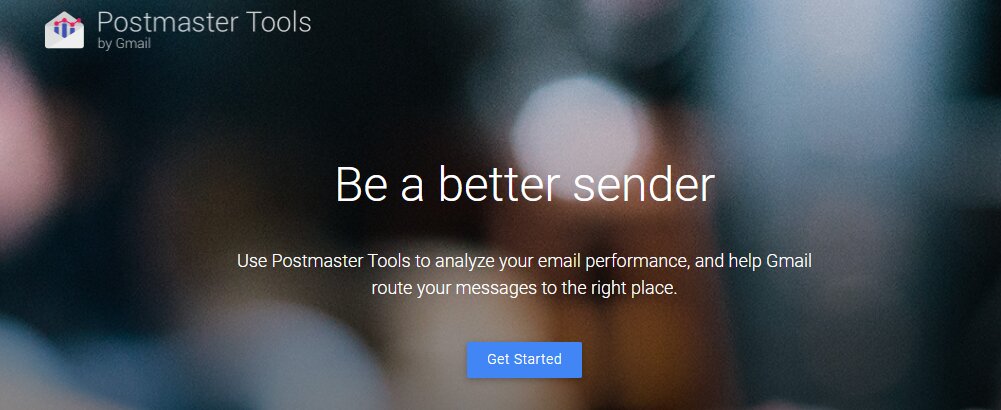
If you’re sending emails through Gmail, this tool provides detailed insights into your sender reputation, including data on delivery errors, spam complaints, and overall engagement.
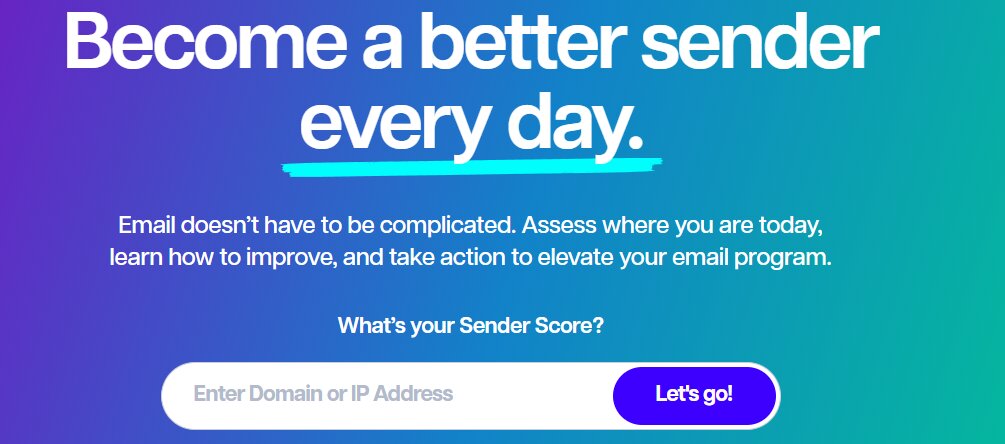
This tool gives you a reputation score based on factors like your bounce rate, complaint rate, and spam trap hits. A score of 90 or above is considered excellent.
- Use a Recognizable Sender Name and Email Address
One of the simplest yet most effective strategies to reduce email bounce rate is to use a recognizable sender name and email address.
Using a familiar sender name and email address plays a huge role in ensuring your emails get delivered to your recipient’s inbox. Emailbox providers such as Gmail, Yahoo, and Outlook often filter emails from unrecognized senders to protect their users from spam or phishing attacks.
If your emails are being sent from a confusing or generic address, they may be marked as suspicious and can affect your email deliverability and increase bounce rates.
Best Practices for Sender Name and Email Address
To help improve your chances of successful delivery, here are some tips for using the right sender name and email address:
- Use a Consistent Sender Name
Keep your sender name consistent so that subscribers can easily recognize it. Whether it’s your brand name or a personal touch like the name of a customer service rep, consistency builds trust. If you’re a business, avoid using a no-reply sender name.
Instead, use something like [email protected] or [email protected]. This makes it clear that you value communication with your subscribers.
- Avoid Using No-Reply Addresses
While a no-reply email address might seem convenient, it gives a poor impression to your subscribers. They may feel like you don’t want to engage with them. This can lead to more unsubscribes and higher bounce rates. Always choose a sender name and email that invites interaction, showing you’re open to communication.
- Use a Business or Recognizable Domain
Make sure the domain you send emails from is easily recognized and related to your brand. For example, if your business is called Joe’s Coffee, sending emails from [email protected] is far more credible than using a generic domain like [email protected].
This adds a layer of trust and can help prevent your emails from being flagged as spam.
- Personalize the Sender
Whenever possible, use a real person’s name instead of a generic company name in the sender field. This gives your emails a more personal touch and makes them seem more trustworthy. People are more likely to open emails from a person they recognize rather than a faceless company.
- Segment Your Email List Based on Engagement
Segmenting your email list is one of the most powerful ways to improve your email deliverability and reduce bounce rates. Rather than sending the same email to everyone on your list, you should group your subscribers based on how they interact with your emails.

By doing so, you send more relevant and personalized content, which can lead to better engagement and fewer hard bounces. Engagement-based segmentation allows you to tailor your campaigns to specific groups of people based on how they’ve interacted with your previous emails.
If someone hasn’t opened or clicked your emails in a while, they may be less interested in your content, which could lead to your emails being marked as spam or ignored entirely. On the other hand, subscribers who frequently engage with your emails are more likely to open and act on your future messages, improving your sender’s reputation.
Types of Engagement-Based Segmentation
Here are some ways you can segment your email list based on engagement:
- Active Subscribers
These are the people who regularly open your emails and click on links within them. They are highly engaged and likely to appreciate your content. You should send them your best offers and most important updates.
- Inactive Subscribers
These are people who haven’t interacted with your emails in a while. They may have lost interest, but they’re still on your list. Sending emails to this group without addressing their lack of engagement can hurt your deliverability.
To get them back on track, you can run a re-engagement campaign to remind them of the value your emails provide and offer them an incentive to engage again, such as a discount or exclusive content. If they don’t interact after several attempts, it might be time to remove them from your list.
- New Subscribers
It’s essential to nurture your new subscribers with relevant, welcome emails and content to ensure they stay engaged. New subscribers tend to have a higher open rate, so make the most of the early engagement by offering personalized messages and valuable content.
You can send a welcome email sequence introducing your business and what they can expect from your emails. And also offer them a special discount or useful resource to encourage further engagement.
- Unsubscribed or Opted-Out
These are people who have either unsubscribed from your emails or have been marked as “unsubscribed” due to inactive or incorrect email addresses. While they may no longer receive your messages, it’s crucial to remove them from your active list to maintain list hygiene and reduce bounce rates.
How to Implement Engagement-Based Segmentation
- Track Email Interactions
Use an email marketing platform with robust tracking and segmentation capabilities (like MailerLite, Moosend, Sender or Omnisend). These tools let you monitor open rates, click rates, and other behaviours to help segment your subscribers based on their activity.
- Create Dynamic Lists
Set up dynamic lists that automatically update based on subscriber engagement. For example, if someone hasn’t opened your emails in the past three months, they could automatically be moved to a re-engagement campaign or flagged for further review.
- Send Targeted Content
Once your segments are set, tailor your content to each group. Active subscribers might receive advanced content, while inactive ones may get reminders or re-engagement messages. The more relevant and personalized your emails are, the more likely your subscribers are to stay engaged and less likely to mark your emails as spam.
- Avoid Spam Trigger Words and Check Your Email Content
One of the key reasons emails end up in spam folders is the use of certain “spam trigger” words and phrases. These words, often associated with sales gimmicks or shady marketing practices, can raise red flags with email service providers (ESPs) and filters.
If you want your emails to land in the inbox and reduce email bounce rates, it’s crucial to avoid these triggers and check your content thoroughly before hitting the send button.
What Are Spam Trigger Words?
Spam trigger words are specific terms or phrases that spam filters flag as suspicious. These words are often linked to promotional emails or scams, so mailbox providers like Gmail, Yahoo, or Outlook may send messages with these words straight to the spam folder. While the list of spam trigger words is constantly evolving, some common offenders include:
- Free (e.g., “Free trial,” “Free money”)
- Limited time (e.g., “Limited time offer”)
- Urgent (e.g., “Act now,” “Don’t miss out”)
- Debt relief (e.g., “Debt elimination,” “Debt consolidation”)
- Guarantee (“100% guaranteed,” “Risk-free “)
- Exaggerated claims (“Lose weight fast,” “Instant riches”)
- Suspicious financial ( “Get rich quick,”)
- Too good to be true (“Make $1000 in a day,”)
While some of these words may seem harmless or common in promotional materials, they are flagged because spammers often use them to lure people into opening their emails or clicking on unsafe links.
How to Avoid Spam Trigger Words
Below are ways you can avoid spam trigger words and get your emails to land in your subscribers’ inboxes to reduce email bounce rates
- Focus on Value and Clarity
Instead of using buzzwords like “free” or “guaranteed,” focus on the value you’re offering. For example, instead of saying, “Free eBook,” try something more subtle, like “Get Your Free Guide to [Topic].” Aim for clarity and relevance over flashy language.
- Use Actionable Language
Rather than “Act Now!” or “Hurry!” opt for more neutral language, like “Download Now” or “Learn More.” It’s still an actionable message, but it’s less likely to trigger spam filters.
- Be Authentic and Transparent
Avoid using language that promises too much or seems too good to be true. Words like “easy money” or “get rich quick” will instantly make your emails look suspicious. Stay true to what you’re offering and be honest with your audience.
- Limit Over-the-Top Promotional Language
Excessive use of words like “Buy Now,” “Special Offer,” and “Exclusive Deal” might make your email sound more like a sales pitch than a conversation.
- Avoid All Caps and Excessive Punctuation
Using all caps (e.g., “LIMITED TIME OFFER!”) or excessive exclamation points (“Hurry!!!”) can trigger spam filters. Keep your writing natural and balanced, and save the excitement for your actual message, not the way it’s presented.
- Schedule Consistent Email Sends
Consistency in your email-sending schedule is key to maintaining a strong relationship with your subscribers and improving your email deliverability. However, there’s a fine line between sending emails regularly and bombarding your recipients with too many messages.
Striking the right balance can help you stay top of mind without annoying your subscribers, which can significantly reduce your bounce rates and increase engagement.
When you send emails consistently, your subscribers begin to recognize your brand and look forward to your content. Email service providers (ESPs) also take consistency into account when evaluating your sender’s reputation.
Best Practices for Scheduling Emails
- Choose the Right Time of Day
Not only does the frequency matter, but timing also plays a crucial role in email engagement. Research shows that emails sent during the middle of the week (Tuesday, Wednesday, Thursday) tend to perform better.
In addition, sending emails during the morning hours (8 AM to 10 AM) often leads to higher open rates, as people tend to check their inboxes early in the day.
- Use an Email Marketing Calendar
To help maintain a consistent sending schedule, plan your email campaigns ahead of time. An editorial calendar will allow you to map out all your scheduled sends promotions, and seasonal campaigns. This way, you won’t forget to send emails or risk overspending due to a lack of planning.
- Monitor Email Engagement Metrics
Keep a close eye on how your emails are performing. If you notice a drop in engagement, it could be a sign that you’re sending too frequently or at the wrong time.
- Segment Your List for Better Targeting
Not every email should be sent to your entire list, segmenting your audience based on preferences, interests, or past behaviours can help send more relevant emails to the right people at the right time. Segmentation also allows you to tailor your email frequency to the needs of each segment to ensure you’re not over-emailing anyone.
Frequently Asked Questions
Email bounces can be a major roadblock to successful campaigns, impacting your sender’s reputation and engagement rates. To help you tackle this issue head-on, here are answers to most questions people ask about reducing email bounce rates.
What is an email bounce rate, and why does it matter?
An email bounce rate is the percentage of emails that couldn’t be delivered to recipients’ inboxes. It’s crucial because high bounce rates can damage your sender’s reputation and cause email providers to flag your messages as spam or block them entirely. A lower bounce rate improves your chances of reaching your audience.
What are the common causes of email bounces?
Email bounces are typically categorized as hard bounces and soft bounces:
- Hard bounces: Caused by invalid email addresses, closed accounts, or domain issues.
- Soft bounces: Temporary issues like a full inbox, server problems, or emails being too large. Understanding these reasons helps you address the root causes and improve delivery rates.
How can I clean my email list to reduce bounces?
Regularly cleaning your email list ensures you’re only sending to active and valid email addresses. Here’s how to clean your email list:
- Remove invalid and inactive addresses: Use email validation tools like ZeroBounce or Email List Verify to verify addresses.
- Unsubscribe inactive users: If someone hasn’t engaged in months, consider removing them.
- Eliminate typos: Validate email formats during sign-ups to catch errors like “gmial.com” instead of “gmail.com.”
Does using a double opt-in help reduce bounces?
Absolutely! Double opt-in requires users to confirm their subscription by clicking a link in a confirmation email. This ensures that the email address is valid and that the user genuinely wants to receive your emails. While it might reduce the total number of subscribers, it will significantly improve your email deliverability and reduce email bounce rates.
How often should I send emails to keep bounce rates low?
Consistent communication helps keep your list fresh and engaged. If you go months without sending, subscribers might forget they signed up, leading to complaints or bounces. Aim for a frequency that aligns with your audience’s preferences, whether that’s weekly, bi-weekly, or monthly.
What tools can help me monitor and reduce bounce rates?
Several tools can help you maintain a healthy email list and monitor bounce rates:
- Email Validation Tools: ZeroBounce, Email List Verify, Bouncer, or NeverBounce to clean your list.
- Email Marketing Platforms: Services like MailerLite, Moosend, or HubSpot provide bounce rate analytics and deliverability insights.
- Analytics Tools: Use your email platform’s reporting features to track bounces and adjust your strategy accordingly.
It’s Time to Act
Reducing your email bounce rate is not a one-time fix; it’s an ongoing process that requires attention, testing, and fine-tuning. As we’ve covered, there are several strategies you can implement, from understanding the different types of bounces to optimizing your email content, ensuring deliverability, and respecting your subscribers’ preferences.
However, the real key to success lies in constant monitoring and adaptation. Email marketing is dynamic, and what works today may not work tomorrow. Your email list evolves, and your audience’s behaviour changes over time. The best way to keep your bounce rates low and maintain high engagement is by regularly reviewing your performance metrics and making necessary adjustments to your strategy.
- Review Bounce Rates Regularly
Use analytics tools to track your bounce rates consistently. This will give you early warnings of any sudden spikes or drops in deliverability.
- A/B Testing
Continuously test various elements of your emails, such as subject lines, content, design, and send times. Experimenting will help you identify what resonates with your audience and improve the effectiveness of your campaigns.
- Stay Updated with Email Best Practices
Keep yourself updated on new email marketing trends, legal requirements (like GDPR), and best practices to ensure your emails continue to perform well.
- Engage with Your Subscribers
Regularly ask for feedback from your subscribers and segment your email list accordingly. Over time, refining your audience segmentation strategy will ensure that you’re sending the right message to the right person, at the right time.
By monitoring your campaigns, analyzing the results, and adapting your approach based on what works, you can keep your bounce rates down, improve your email deliverability, and increase the success of your email marketing efforts.


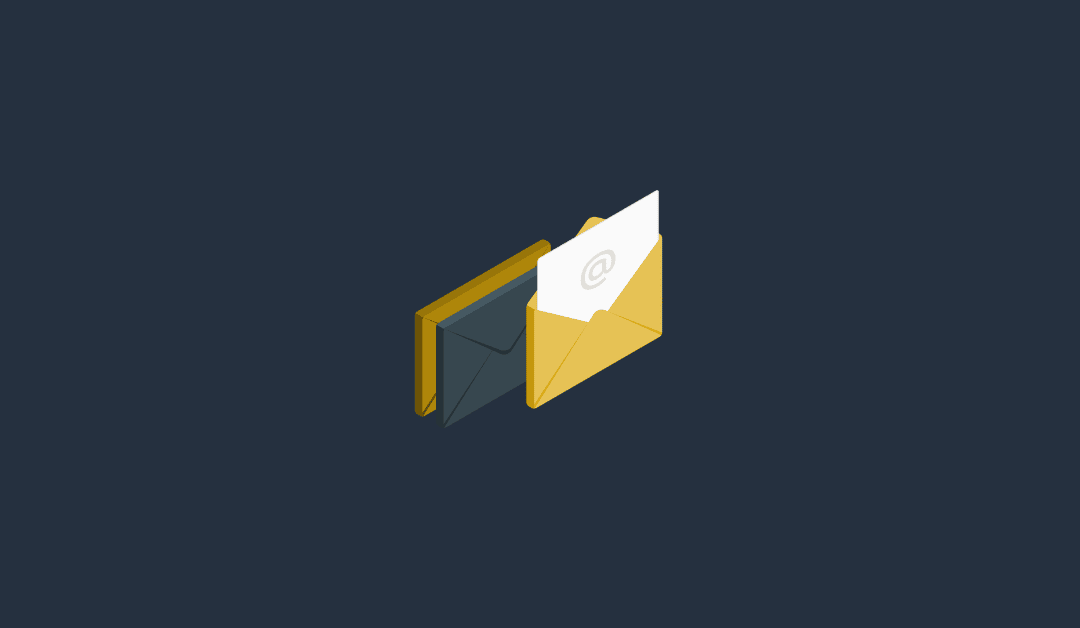
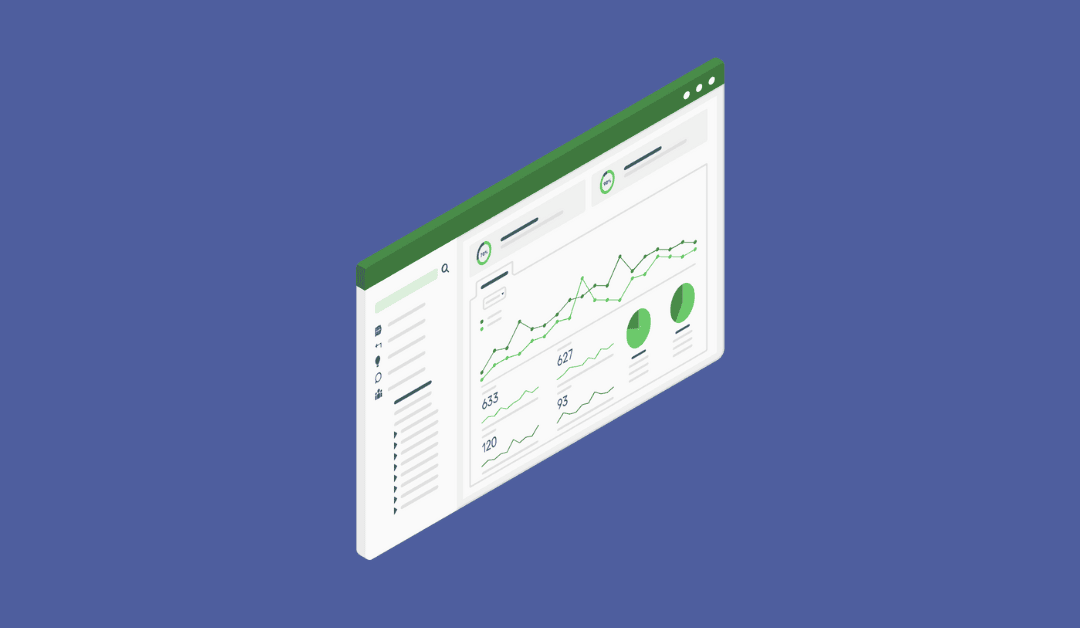
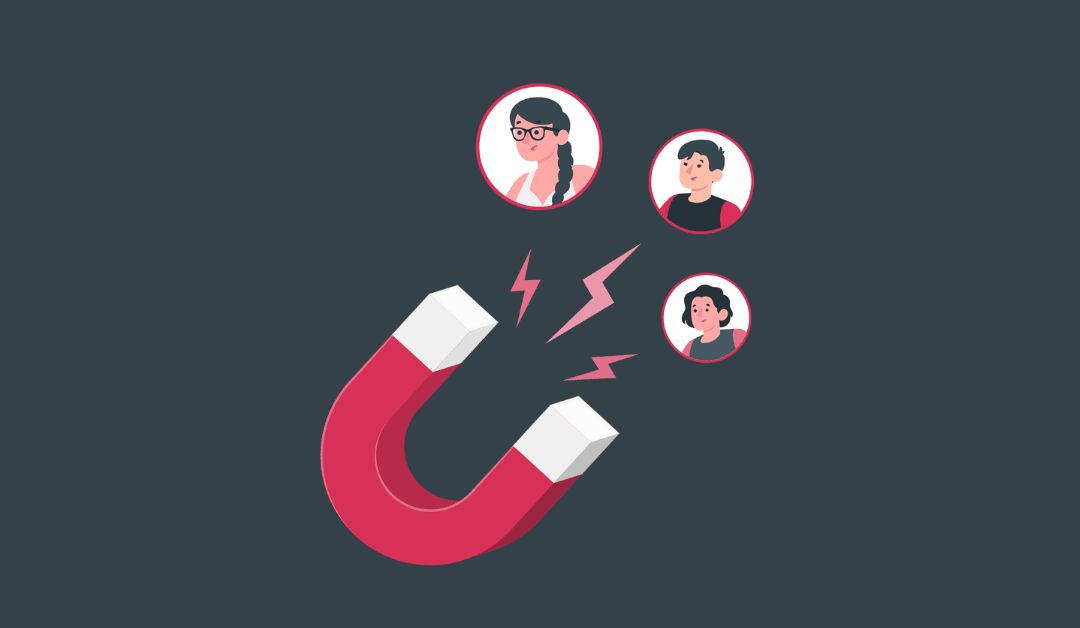
0 Comments