In Nigeria today, staying ahead of the competition requires efficient and effective marketing strategies; and a digital marketing automation tool is needed to achieve this and to stay up with the big company in your niche. Keeping up with the competition in business requires more than just a great product or service; it demands smart and efficient marketing.
That’s where Mautic, an open-source marketing automation tool that can transform small businesses in Nigeria to connect with their audience comes in. Whether you’re an entrepreneur looking to scale your startup business or a digital business owner aiming to simplify your marketing efforts, Mautic offers the tools you need to succeed.
Mautic brings various features designed to make marketing more intuitive and impactful. From email campaigns to social media management, it integrates all your marketing efforts into one cohesive system. This means less time browsing multiple platforms and more time focusing on what matters – growing your business.
In Nigeria, where digital marketing is rapidly evolving, Mautic stands out as a game-changer. Its customizable features can serve the unique needs of Nigerian businesses, enabling them to reach their target audience more effectively. With Mautic you can automate repetitive tasks, gain insightful data, and personalizing customer interactions without breaking a sweat.
So, why is Mautic the key to seamless digital marketing automation in Nigeria? It’s simple – it empowers businesses to do more with less effort. With Mautic, Nigerian businesses can stay ahead of the curve, engaging customers in meaningful ways and driving growth like never before.
Let’s look into why digital marketing automation is important for small business owners in Nigeria, what is Mautic and how it can help transform your digital marketing strategy and help you achieve your business goals.
Table of Contents
Important of Digital Marketing Automation in Nigeria
Digital marketing automation is vital for businesses in Nigeria because it enhances efficiency, personalises customer interactions, cuts costs, and provides valuable insights into customers’ journeys. With digital marketing automation, Nigerian small businesses can thrive in a competitive market and achieve sustainable growth. Here’s why:
- Efficiency and Time Savings
Automation tools like Mautic handle repetitive tasks, such as email campaigns, social media posting, and lead nurturing; this frees up time for business owners to focus on strategy and creativity, driving growth and innovation.
- Personalised Customer Experience
With tools like email segmentation and personalised content delivery, businesses can tailor their messages to specific audiences to increase engagement and conversion rates.
- Cost-Effective Marketing
By automating routine tasks, Nigerian small business owners on tight budgets can reduce labour costs and make better use of their marketing budgets.
- Data-Driven Decisions
Automation platforms like Mautic provide valuable insights and analytics for small businesses to track customer behaviour, campaign performance, and ROI in real-time; make informed decisions, optimise marketing efforts, and improve overall strategy.
- Improved Lead Management
A marketing automation system helps capture, nurture, and convert leads; tools Mautic ensure that your leads are followed up promptly and don’t fall through the cracks to enhance the sales process and boost revenue.
- Scalability
As businesses grow, so does the complexity of managing marketing efforts. Automation tools like Mautic are scalable, allowing small business owners to handle increased marketing activities without an increase in workload.
- Competitive Advantage
In a vast market like Nigeria, small business owners must strive to stay ahead of the competition. Automation gives small businesses a competitive edge by enabling faster response times, more personalised marketing, and efficient use of resources.
- Enhanced Customer Retention
Automated follow-ups, personalised offers, and timely communications help keep customers engaged and satisfied, so marketing automation will help boost customer loyalty and encourage repeat business and referrals.
- Better Resource Allocation
With automation handling routine tasks, businesses can allocate resources to more strategic activities, such as market research, product development, and customer relationship management.
What is Mautic?
Mautic is the most advanced and robust open-source tool that provides a comprehensive suite of marketing automation features. It allows businesses to create, manage, and analyze their marketing campaigns across various channels, including email, social media, SMS, and more. As an open-source platform, Mautic is freely available to anyone and can be customized to meet the specific needs of any business.
With Mautic you’ve got a magic wand for your marketing tasks. With a snap of your hand, emails are sent, social media posts are scheduled, and customer journeys are mapped out without human effort. It’s an open-source marketing automation tool designed to simplify and enhance your marketing efforts. Think of it as your digital marketing right-hand person, always ready to handle the heavy lifting so you can focus on the creative stuff.
At its core, Mautic helps you automate repetitive tasks that usually eat up your time. You can set up email campaigns, create forms to collect leads, track user behaviour, manage social media, and even create personalized customer experiences, all from one dashboard. It’s like having a marketing team working around the clock but you won’t pay them.
One good thing about Mautic is how it adapts to your needs. Whether running a small business or a large enterprise in Nigeria, Mautic’s flexibility means you can adapt it to fit your specific business goals. And because it’s open-source, it won’t drain your budget. Instead, it offers powerful features that grow with you, ensuring you’re always one step ahead of your competitors.
Key Features of Mautic
Mautic offers various features designed to simplify and enhance digital marketing efforts. These features provide you with the tools you need to automate your marketing processes, engage with customers, and analyze the effectiveness of your campaigns.
Here are the key features of Mautic and what you can do with each of them:
- Email Marketing Automation
Personalized Campaigns
Dynamic Content: Mautic allows you to create emails with dynamic content that changes based on the recipient’s behaviour, preferences, and demographic information. This feature ensures your recipient receives a highly personalized message.
Drip Campaigns: Mautic allows you to set up automated drip campaigns that send various emails over time, nurturing leads and guiding them through the sales funnel.
A/B Testing: Mautic’s A/B testing capabilities enable you to test different email variations to see which performs best, helping you optimize email campaigns for higher engagement and conversion rates.
Automated Workflows
Triggered Emails: With Mautic, you can send automated emails based on specific triggers, such as a user signing up for a newsletter, downloading a resource, or abandoning a shopping cart.
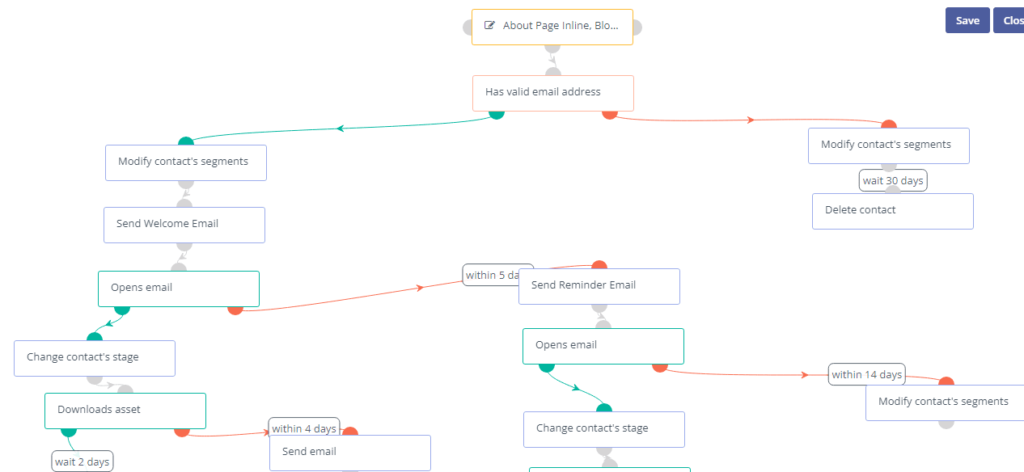
Follow-up Emails: You can also automate follow-up emails to ensure consistent communication with leads and customers, increasing the chances of conversion.
Analytics
Email Metrics: Mautic provides detailed analytics on email performance, including open, click-through, bounce, and conversion rates. These insights help you understand what works and what doesn’t, allowing you to improve where needed.
- Lead Management and Scoring
Segmentation
Audience Segmentation: Mautic enables you to segment your audience based on various criteria such as demographics, behaviour, and engagement level. This ensures your marketing messages are adapted to different segments’ specific needs and interests.
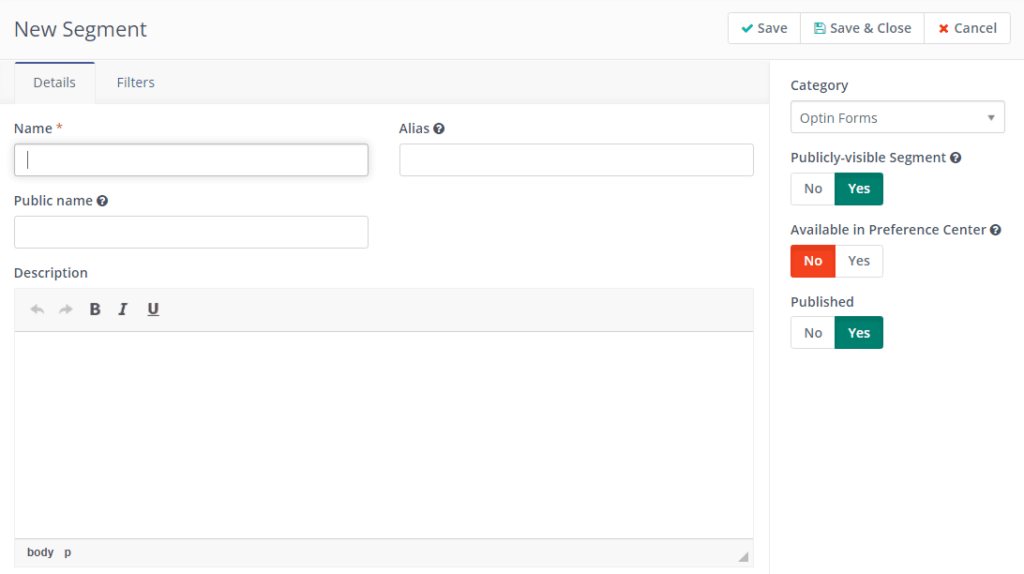
Behavioural Tracking: By tracking user behaviour on websites, emails, and other channels, Mautic can segment audiences based on their interactions with the brand.
Lead Scoring
Scoring Rules: You can set up lead scoring rules based on specific actions, such as email opens, link clicks, and landing page visits. When leads accumulate points based on these actions, you can prioritize high-potential leads and hand them over to your sales team.
Qualification: Lead scoring helps businesses identify which leads are most likely to convert, allowing sales teams to focus on the most promising prospects.
CRM Integration:
Mautic integrates with popular CRM systems such as Salesforce, HubSpot, and Zoho, to ensure a smooth flow of information between marketing and sales teams.
- Campaign Creation and Management
Multichannel Campaigns
Email, Social Media, and SMS: Mautic allows you to create and manage campaigns across multiple channels, including email, social media, SMS, and more. This multichannel feature ensures a consistent and cohesive customer experience.
Automated Campaigns: You can automate entire marketing campaigns, from initial contact to follow-up, to ensure your leads and customers receive timely and relevant communications.
A/B Testing
Campaign Optimization: Mautic’s A/B testing features extend beyond email to other campaign elements, A/B testing feature allows you to test different versions of landing pages, social media posts, and more.
Data-Driven Decisions: You can also analyse the results of A/B tests to make data-driven decisions to optimize your campaigns for better performance.
Dynamic Content
Personalized Messaging: Mautic enables the use of dynamic content in various marketing channels to ensure each recipient receives personalized messaging based on their preferences and behaviour. For instance, you can send emails to subscribers who love to read emails and SMS or Tweet to others. Personalized content is more likely to engage recipients, leading to higher conversion rates and better overall campaign performance.
- Multichannel Marketing
Social Media Integration
Scheduled Posts: You can schedule and publish social media posts directly from Mautic for consistent and timely social media activity.
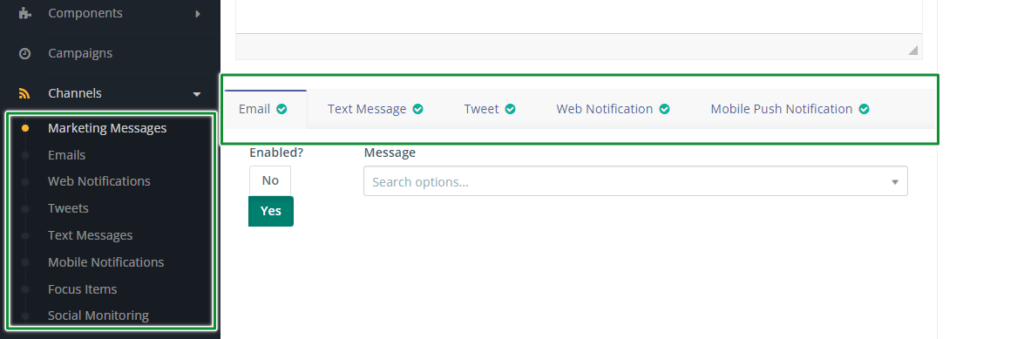
Engagement Tracking: Mautic tracks social media interactions, providing insights into engagement levels and helping you understand the impact of your social media efforts.
SMS Marketing
Automated SMS Campaigns: Mautic supports automated SMS campaigns, allowing you to send timely text messages to your audience. This feature is useful for time-sensitive promotions and reminders.
Personalized Messages: Like email, SMS messages can be personalized based on user data, increasing their relevance and effectiveness.
Website Personalization
Dynamic Web Content: Mautic enables you to display dynamic content on your websites based on user behaviour and preferences; to ensure your website visitors see content that is most relevant to them.
Behavioural Triggers: Businesses can set up triggers to display specific content or offers based on user actions, such as visiting a particular page or spending a certain amount of time on the site.
- Analytics and Reporting
Mautic provides comprehensive reports on the performance of marketing campaigns, including metrics such as open rates, click-through rates, and conversion rates. You can create customizable dashboards to track the metrics that matter most to them, providing a clear and concise view of marketing performance.
Mautic tracks user behaviour across various channels, providing insights into how customers interact with your business. This data can be used to refine marketing strategies and improve customer engagement. You can also analyze the performance of different audience segments, helping to identify which segments are most responsive to marketing efforts.
- Integrations
One of the most powerful aspects of Mautic is its ability to integrate with a wide variety of other tools and platforms, this makes Mautic an incredibly adaptable solution for marketing automation.
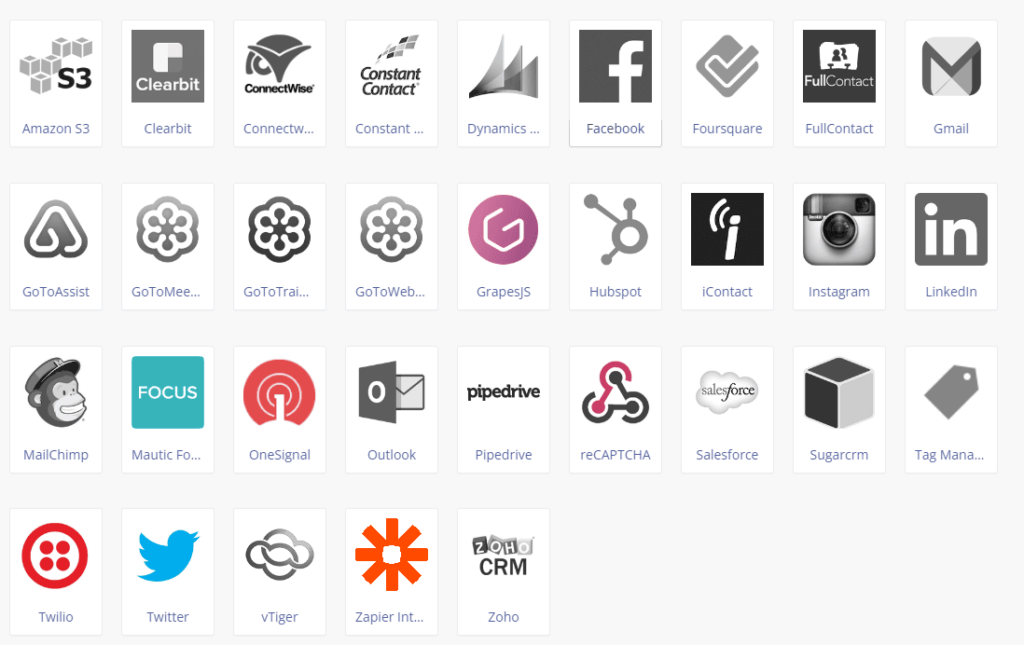
Here’s how Mautic integrate with third-party platforms
CRM Integration: Mautic integrates smoothly with popular Customer Relationship Management (CRM) systems like Salesforce, HubSpot, and Zoho CRM. This makes it easy for your sales and marketing teams to work together efficiently, with all customer data synchronized between systems.
E-commerce Integration: For e-commerce businesses, you can integrate Mautic with platforms like WooCommerce, Magento, and Shopify to track customer behaviour, automate follow-ups, and personalize marketing efforts based on purchase history and browsing behaviour.
Social Media Integration: Mautic can connect with various social media platforms such as Facebook X and Instagram, allowing you to schedule posts, monitor engagement, and run targeted campaigns directly from the Mautic dashboard.
Email Service Providers: Mautic integrates with major email service providers like Amazon SES, SendGrid, and Mailgun to ensure reliable email delivery and tracking.
API: Mautic’s open API allows you to connect it with virtually any other software or platform, making Mautic integration with third-party platforms easy and convenient.
Webhooks: You can also use Mautic Webhooks to trigger real-time data exchanges between Mautic and third-party applications.
Mautic’s comprehensive suite of features makes it an invaluable tool for business owners looking to simplify their marketing efforts and achieve better results.
Setting Up Mautic in Nigeria
Setting up Mautic for your business involves several steps, from downloading the software to configuring it for your needs. You can use any of these Nigeria web hosting companies HostAfrica, Smartweb and HostNowNow to host your Mautic instance, their shared hosting and VPS server give you everything you need to run Mautic without issues.
Here’s a detailed guide on how to get Mautic up and running, and adapts for Nigerian businesses:
System Requirements
For an optimal Mautic experience, you must ensure your server meets the following requirements. This includes having PHP 7.4. or 8.0 for Mautic 4, and 8.0, 8.1, 8.2 for Mautic 5.1. MySQL 5.7 or higher (or MariaDB 10.2), and sufficient memory and storage based on your expected usage.
Step-by-Step Guide to Install Mautic on cPanel
Installing Mautic on cPanel simplifies the process with a user-friendly interface, just like you would with any other software on cPanel.
Here’s how you can do it step-by-step:
Step 1: Prepare Your Environment
- Log in to cPanel:
- Access your cPanel dashboard through your hosting provider.
- Create a sub-domain you want to install your Mautic instance on.
Step 2: Create a Database
Go to MySQL Databases: In the cPanel dashboard, find and click on “MySQL Databases” under the Databases section.
Create a Database: In the “Create New Database” section, enter a name for your database, e.g., mautic_db, and or use any name of your choice.”
Create a Database User: Once the database is created, in the “MySQL Users” section, add a new user by providing a username and a strong password, e.g., mautic_user.
Click “Create User.”
Assign User to Database: Scroll down to the “Add User to Database” section, and select the user and the database you just created.
Click “Add,” then assign all privileges to the user and click “Make Changes.”
Step 3: Upload Mautic Files
Download Mautic: Visit the Mautic official website download page and download the latest version of Mautic.
Upload to cPanel: In the cPanel dashboard, go to “File Manager.”
Navigate to the directory where you want to install Mautic (usually public_html).
Click “Upload” and upload the Mautic zip file.
Extract Files: Once the Mautic is uploaded, select the Mautic zip file and click “Extract” to unzip the files in your chosen directory.
Step 4: Install Mautic
Navigate to Your Mautic Installation: Open your web browser and go to http://yourdomain.com/mautic, you need to replace yourdomain.com/mautic with the actual path where you uploaded Mautic.
Follow the Installation Wizard:
Select your language and click “Next.”
- Enter your database details:
- Database Name: mautic_db
- Database User: mautic_user
- Database Password: the password you created
- Database Host: localhost
Click “Next” and Mautic will test the connection.
Configure your admin user by providing a username, password, and email.
Finalize Installation:
Review and confirm the configuration settings.
Click “Next” to complete the setup.
Step 5: Configure Cron Jobs
To ensure Mautic functions properly, you must set up cron jobs for tasks like sending emails and updating campaigns.
Go to Cron Jobs in cPanel:
Find and click on “Cron Jobs” under the Advanced section in cPanel.
Add the following Cron Jobs:
Email Sending: */15 * * * * php /home/yourusername/public_html/mautic/bin/console mautic:emails:send > /dev/null 2>&1
Campaign Updates: */15 * * * * php /home/yourusername/public_html/mautic/bin/console mautic:campaigns:rebuild > /dev/null 2>&1
Segments Updates: */15 * * * * php /home/yourusername/public_html/mautic/bin/console mautic:segments:update > /dev/null 2>&1
Don’t forget to replace /home/yourusername/public_html/mautic with the actual path to your Mautic installation.
Step 6: Access Your Mautic Dashboard
Once everything is set up, you can log in to your Mautic dashboard at http://yourdomain.com/mautic/s/login using the admin credentials you created. And there you have it! Your Mautic installation on cPanel is complete, and you’re ready to enter the world of seamless digital marketing automation.
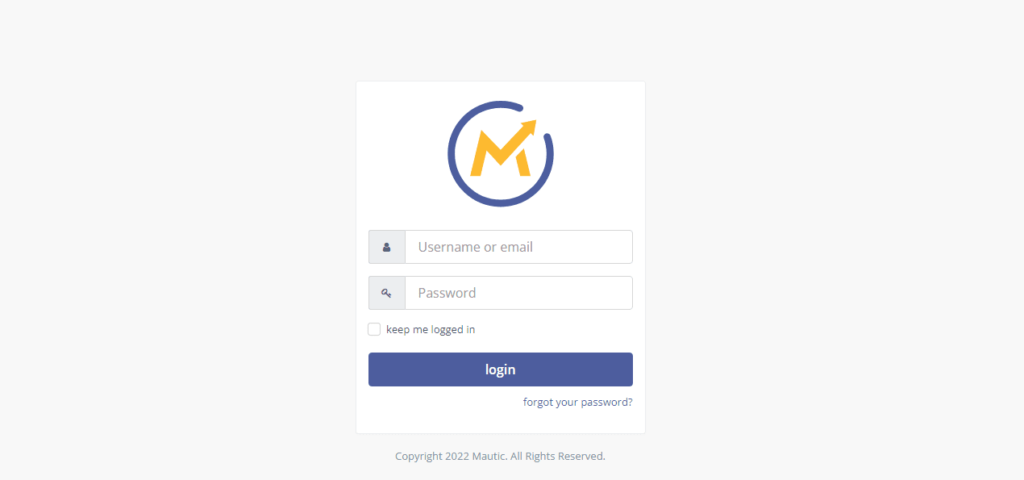
Initial Configuration Tips for your Mautic in Nigeria
- Timezone and Locale Settings
Set the default timezone to match your business location in Nigeria. This ensures your scheduled tasks and reports are in your local time.
- Integrate with Your Tech Stack
You can integrate Mautic with your existing tech solutions such as WordPress, Facebook, X formerly (Twitter) and Maxmind for IP lookup. Mautic integration with your existing technology will ensure seamless data flow between your marketing and sales teams and improve lead and customer relationship management.
- Customize Contact Fields
Adjust the contact fields in Mautic to capture the specific information you need from your Nigerian audience. This might include fields for demographic information, purchase history, or engagement level.
- Set Up Tracking
You need to implement Mautic’s tracking code on your website. This allows Mautic to track visitor behaviour, such as page visits, form submissions, and other interactions.
- Import Existing Contacts
If you have existing contacts you’ve collected over the year you can import them as CSV into Mautic. Make sure to segment these contacts based on relevant criteria, such as customer status, geographic location, or past interactions.
- Configure Automation Workflows
Mautic allows you to set up an automated campaign using the visual campaign builder. You can set up your first marketing automation workflows, such as welcome email sequences, lead nurturing campaigns, and re-engagement campaigns.
How to Automate Marketing with Mautic
Marketing automation is a must-have tool to scale your marketing efforts and maintain consistent communication with your audience. Automating your marketing efforts with Mautic will enhance your business’s efficiency, effectiveness, and scalability.
Using Mautic’s robust features for automated campaigns, email marketing, lead scoring, multichannel marketing, and analytics, you can deliver personalized, timely, and relevant messages to your audience and increase your sales.
Here’s how you can automate your marketing strategy with Mautic:
- Setting Up Automated Campaigns
Mautic’s campaign builder is a visual tool that allows you to create complex marketing workflows with ease. You can drag and drop elements to design your campaigns, setting triggers, actions, and conditions to automate your customer journey. For instance, you can create a welcome campaign that triggers when a new contact is added.
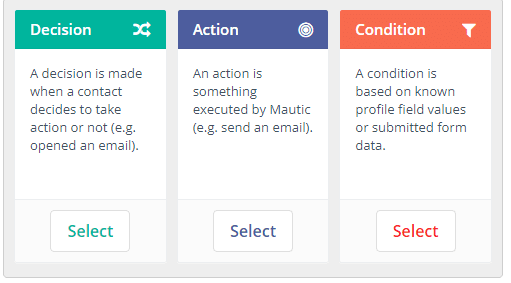
Set up triggers based on your user actions, such as website visits, email opens, or form submissions, to initiate automated workflows. This ensures that your marketing messages are timely and relevant.
For example: If a user downloads an ebook from your website, you can automatically enrol them in a drip campaign that provides additional resources and gradually moves them toward a sales conversation.
- Email Marketing Automation
You can personalize email content based on user data so that each subscriber receives the content that suits them. Personalization can include the recipient’s name, company, past interactions, and more. You can send personalized birthday greetings or special offers to customers on their special dates to increase engagement and loyalty.
You can also set up drip campaigns to nurture leads over time. Mautic campaigns help you send emails at predetermined intervals to keep your business top-of-mind and educate your lead.
For instance, if you run a SAAS software company, you could create a drip campaign with an introduction to your product, followed by case studies, customer testimonials, and a call-to-action to schedule a demo.
- Lead Scoring and Management
You need Mautic’s lead-scoring feature to assign points to leads based on their actions and interactions with your business. This helps you prioritize high-potential leads and allocate resources efficiently.
You can assign points for actions like opening emails, clicking links, visiting key pages on your website, and filling out forms. When a lead reaches a certain score, you can hand it off to your sales team.
You can automatically segment your audience based on their behaviour, demographics, and other criteria; so that your marketing messages are targeted and relevant. For example, you can segment your audience into new leads, engaged leads, and inactive leads. And create specific campaigns for each segment to maximize engagement and conversion.
- Multichannel Marketing
Mautic allows you to automate your social media marketing by scheduling posts and tracking engagement directly from Mautic. This ensures a consistent social media presence without manual effort.
For instance, you can schedule tweets to promote an upcoming webinar on X and use Mautic’s analytics to track which tweets generate the most engagement and adjust your strategy accordingly.
Integrate SMS marketing into your campaigns for timely and direct communication with your audience. You can send automated SMS reminders for your upcoming training or events to ensure higher attendance rates and improved customer satisfaction.
- Analytics and Reporting
Mautic provides detailed analytics and reports on your campaigns, allowing you to track performance metrics like open, click-through, and conversion rates. You can analyze your email campaign’s performance to identify which subject lines, content, and calls-to-action are most effective and use the data to refine future campaigns.
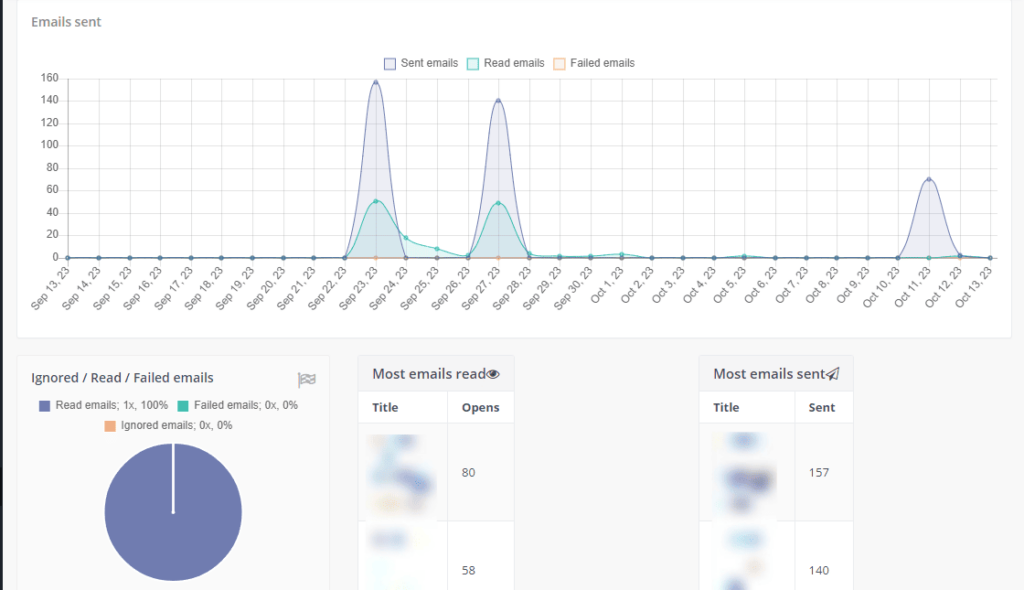
You can also measure the return on investment (ROI) of your marketing efforts by tracking conversions and attributing them to specific campaigns and channels. For instance, you can track how many leads generated from a particular campaign convert into paying customers. Calculate the revenue generated versus the money you spent on the campaign to determine ROI.
Best Practices for Automating Your Marketing Strategy with Mautic in Nigeria
- Start Simple
Begin with basic automation workflows and gradually add complex features as you become more comfortable with the Mautic. With this method, you don’t overwhelm your team and can easily troubleshoot any issues. For example, you can start with a simple welcome email for new subscribers before moving on to more complex, multi-channel campaigns.
- Test and Optimize
Testing is one of the best things to do when automating any process; test your automated campaigns often to identify areas for improvement. You can use A/B testing to compare different versions of emails, landing pages, and other campaign elements.
Why Choose Mautic Over Proprietary Tools?
Choosing Mautic over proprietary marketing automation tools offers numerous advantages, including cost-effectiveness, customization, community support, transparency, and innovation. Mautic, as an open-source platform, has been powering both small and big organizations.
Here’s why Mautic might be the ideal choice for you over proprietary marketing automation tools like Mailchimp:
- Cost-Effectiveness
Mautic is free to download and use without paying any costs associated with marketing automation. You have to pay based on the number of contacts in proprietary tools.
With proprietary tools, you’re often tied to a specific vendor, which can result in long-term contracts and limited flexibility. Mautic, being open-source, eliminates vendor lock-in, giving you complete control over your marketing infrastructure.
- Customization and Flexibility
Mautic’s open-source nature means you can customize the platform to meet your business needs. Most proprietary tools only offer limited customization options and may not be able to accommodate unique requirements.
- Integration Capabilities
Mautic can be easily integrated with other tools and platforms in your tech stack, thanks to its open API. This ensures seamless data flow and interoperability across your marketing stack.
- Transparency and Control
With Mautic, you have complete access to the source code, allowing you to understand exactly how the platform works. This transparency is not available with proprietary tools, where the underlying code is hidden.
- Data Ownership
Using Mautic ensures that you have full ownership and control over your subscribers’ data. Proprietary tools may store your data on their servers, raising concerns about your subscriber’s data privacy and security.
Conclusion
Mautic stands out as a cost-effective tool for automating business operations, particularly for small businesses in Nigeria looking for ways to automate their business repetitive tasks. Its open-source nature, with various advanced features, makes it an adaptable and cost-effective solution for Nigerian business owners.
If you are a digital business owner in Nigeria, Mautic offers you a powerful and flexible solution to automate your marketing efforts. Its cost-effectiveness, customization options, and extensive integrations make it an ideal choice for businesses of all sizes in Nigeria. Using Mautic, Nigerian small business owners can automate their marketing campaigns, improve lead management, increase sales and ROI and achieve their business goals.
Are you just starting up a digital business or looking for a cost-effective solution to scale and optimize your marketing processes, Mautic provides the tools and flexibility you need to succeed. As an email marketer who lives in Nigeria, I always encourage Nigerian business owners to try Mautic and discover how it can transform their digital marketing strategy.
Need marketing automation for your business in Nigeria? Let’s get you started with Mautic.



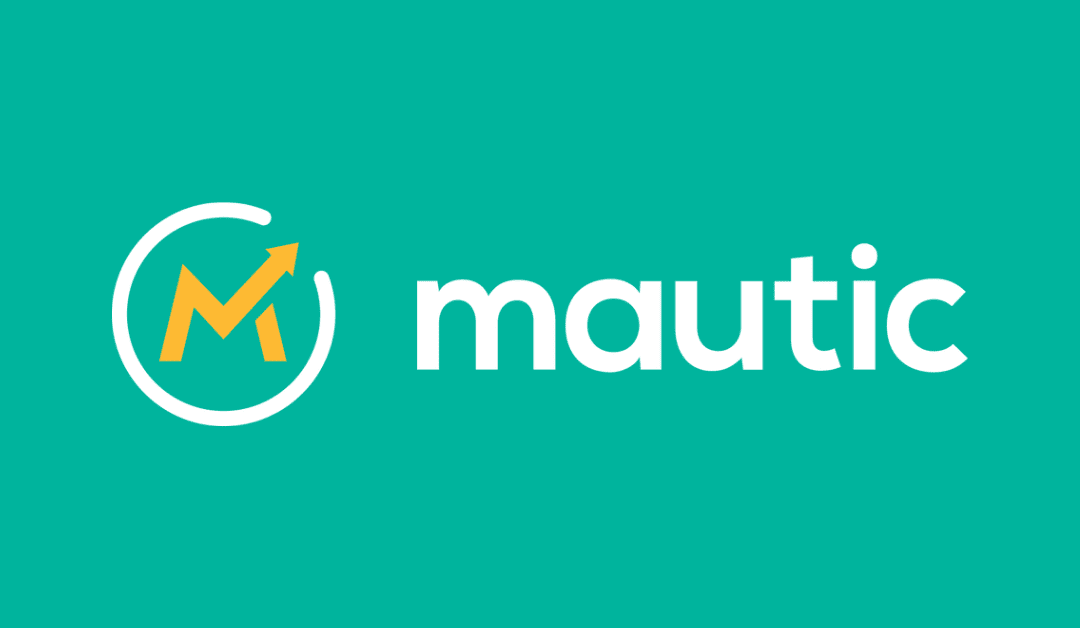
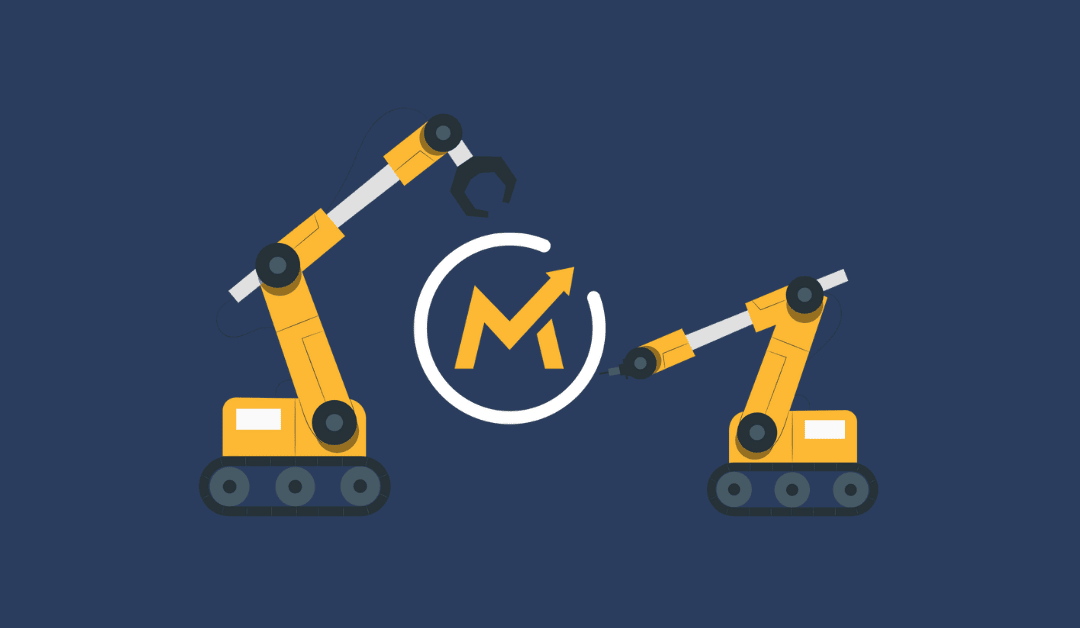
0 Comments