In managing a functional WordPress website, you need a reliable and efficient contact form to enhance the communication between you and your website visitors. A contact form allows people to contact you directly from your website, it also serves as a lead-generation tool. To have a contact form on your WordPress website, you must install a contact form plugin. Fluent Forms, a WordPress plugin, has been making waves with its user-friendly interface and robust features. With over 400,000 websites and businesses worldwide leveraging its power, Fluent Forms has proven its value as an easy-to-use yet advanced WordPress contact plugin.
In this review, we’ll dive deep into what Fluent Forms offers, how it works, its key features, integrations, pricing, and more. Whether you’re a seasoned website owner or just starting, this review will help you understand if Fluent Forms is the right contact form plugin for you.
What is Fluent Forms?
Fluent Forms is a WordPress plugin designed to simplify the process of creating and managing forms on your WordPress website. It offers a user-friendly interface and a wide range of features to help you create forms for various purposes, such as contact forms, surveys, registration forms, and more.

The Fluent Forms free version is enough to create simple contact forms on your website. If you need more than just simple contact forms or require complex forms with integration with any third-party apps or website the Fluent Form Pro pack can unlock the feature you never dreamt possible with a contact form plugin.
Fluent Form is a lightweight plugin with no impact on website speed, the plugin only loads on the page you have a contact form. It is one of the most easy to use WordPress contact form plugins, designed for a non-coder, though it offers some advanced features for those who need to do more with the plugin.
Fluent Forms Key Features and Use Cases
Fluent Forms offers several key features that make it a choice contact form plugin for over 400,000 website owners and businesses. Each Fluent Forms feature enhances user engagement, simplifies data collection, and provides seamless integration with your existing tech stack.
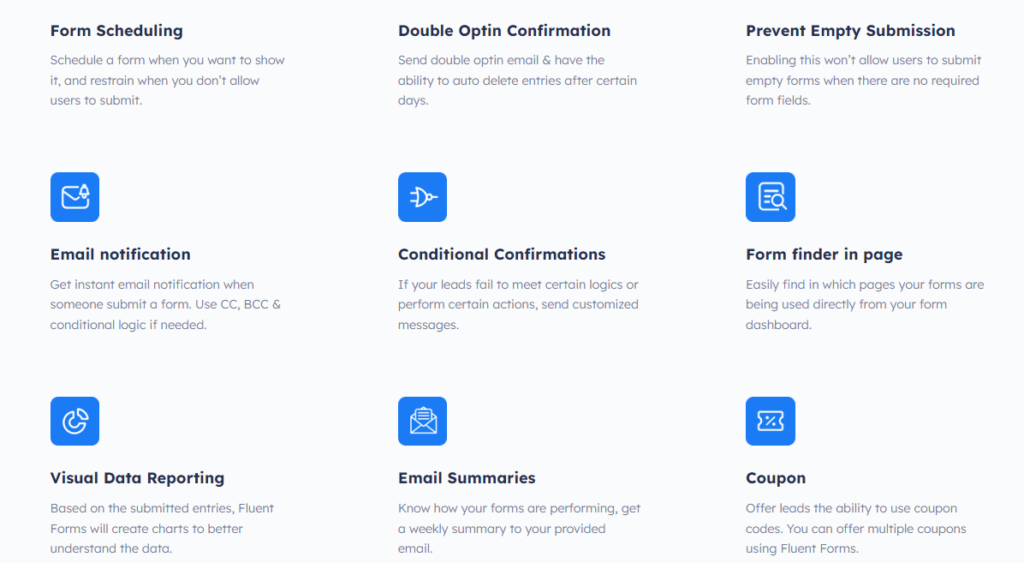
- Drag-and-Drop Builder
The drag-and-drop form builder makes it easy to create complex forms without any coding knowledge.
- Pre-Built Templates
Fluent Forms provides a variety of pre-built form templates to help you get started quickly. To help you get started quickly, Fluent Forms offers various pre-built form templates for common use cases such as contact forms, registration forms, feedback forms, and more.
- Conditional Logic
You can set up conditional logic to show or hide form fields based on user input, making your forms more dynamic and user-friendly.
- Integration with Payment Gateways
Fluent Forms integrates with popular payment gateways like PayPal and Stripe, allowing you to create payment forms and accept payments through your forms.
- Email Notifications
You can set up email notifications to receive an email whenever a form is submitted, keeping you informed about new leads or inquiries. You can also send a thank you email to your users whenever they fill out a form on your website
- Spam Protection
Fluent Forms includes built-in spam protection features to prevent your forms from being abused by spammers.
- Multi-Step Forms
Fluent Forms allows you to create multi-step forms to break long forms into smaller, more manageable sections. The multi-step feature helps improve the user experience and increase form completion rates.
- File Uploads
You can enable file uploads in your forms, allowing users to submit files along with their form submissions. This feature helps in collecting documents, images, or other files from users.
- Form Scheduling
Fluent Forms allows you to schedule your forms to be displayed or hidden at specific times. This feature is useful for running limited-time promotions or collecting responses for time-sensitive events.
- Entry Management
Fluent Forms provides a built-in entry management system that allows you to view, edit, and export form submissions.
- Conditional Email
Fluent Forms allows conditional email notifications, a feature for efficient communication and management of form submissions. This feature allows you to send automated emails based on specific conditions or responses within the form.
- Action Hooks for Developers
Fluent Forms offers action hooks that empower developers with vast customization and integration possibilities. This functionality is useful for users who want to enhance their forms beyond basic features. Action hooks enable the execution of custom code in response to specific form events, like submission or field modifications.
- SMS Notification
Fluent Forms also comes with an SMS notification feature to enhance immediate communication with users. You can send instant SMS notifications to your users after a product purchase or form submission.
- Calculated Fields
Fluent Forms also includes a Calculated Fields feature, which allows you to create dynamic, calculated fields in your forms. This feature is used for creating forms that require calculations based on user input, such as order forms, price calculators, or quote forms. With the Calculated Fields feature, you can set up formulas to automatically calculate values based on the input provided by the user, making your forms more interactive and user-friendly.
- 45+ 3rd-party Integrations
Fluent Forms boasts seamless integration with over 45 third-party services, expanding its functionality and compatibility. These integrations cover a wide range of tools and platforms, enhancing the versatility and usability of Fluent Forms. Fluent Forms is integrated with Email Marketing Platforms, Payment Gateways, CRM Systems, Marketing Automation Tools, Webinar Platforms, File Storage Services, SMS Marketing Services and Social Media Platforms.
Fluent Forms Pros and Cons
To help you make informed decisions about Fluent Forms. Here are some pros and cons of the plugin.
Pros:
Cons:
- Easy to use drag-and-drop builder
- Integration with popular third-party services
- Conditional logic for dynamic forms
- Built-in spam protection
- Advanced form settings options
- Advanced reporting and analytics
- Templates to help you get started
- Some email marketing, LMS and other integrations require a pro version.
- The free version has limitations.
Fluent Forms Integrations
Fluent Forms integrates with various third-party services and tools, including email marketing platforms like Mailchimp, CRM systems like Salesforce, and more. These integrations cover a wide range of tools and platforms, enhancing the versatility and usability of Fluent Forms.

Here are some of the key integrations Fluent Forms offers:
- Email Marketing Platforms
Integrates with popular email marketing services like Mailchimp, MailerLite, AWeber, GetResponse, and Mautic allowing you to easily add form submissions to turn your email lists to turn your contact forms into a lead generation.
- Payment Gateways
Supports integration with leading payment gateways such as PayPal and Stripe, enabling you to create payment forms and accept payments through your forms.
- CRM Systems
Integrates with CRM systems like Salesforce and HubSpot, enabling you to automatically add form submissions to your CRM database.
- Marketing Automation Tools
Integrates with marketing automation tools like Zapier and Platformly, allowing you to automate tasks based on form submissions.
- Webinar Platforms
Integrates with webinar platforms like Zoom and GoToWebinar, enabling you to register users for webinars through your forms.
- File Storage Services
Integrates with file storage services like Google Drive and Dropbox, allowing you to automatically save form submissions to your preferred cloud storage.
- SMS Marketing Services
Integrates with SMS marketing services like Twilio, enabling you to send SMS notifications or alerts based on form submissions.
- Social Media Platforms
Integrates with social media platforms like Facebook and Twitter, allowing you to connect with your audience and share form submissions on social media.
Fluent Forms integrations expand the functionality of Fluent Forms and make it easier to connect your forms with other tools and services you use in your business.
How to Create Forms with Fluent Forms
Step 1: Install and Activate the Plugin
Fluent Forms works by providing a user-friendly interface for creating and managing forms. You can customize your forms using the drag-and-drop builder, add conditional logic to make them more dynamic and integrate them with other tools and services to enhance their functionality. Creating your first form with Fluent Forms is a simple process.
The first step to creating forms with Fluent Form is to install and activate the Fluent Form plugin on your WordPress website. To install the plugin, login to your WordPress dashboard, click ‘Plugins’, and then click ‘Add New’. Search for ‘Fluent Forms’ and click ‘Install Now’. Once the installation is complete, click on ‘Activate’.
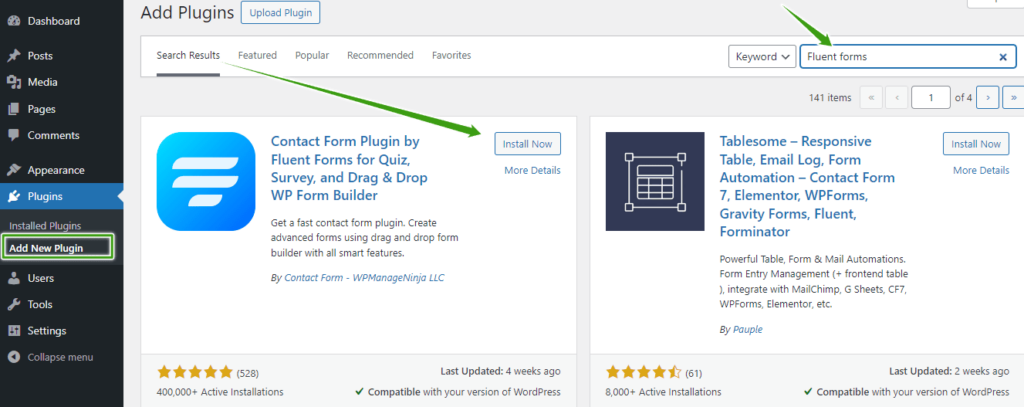
Note that to enjoy all the Fluent Forms features you need to install both the free version and the PRO pack: Get the PRO plugin, upload the plugin, and install and activate it. Once you installed the PRO plugin, you see a notification to register your license key. You can also add your license key from the Global Settings > License screen within your Fluent Form dashboard.
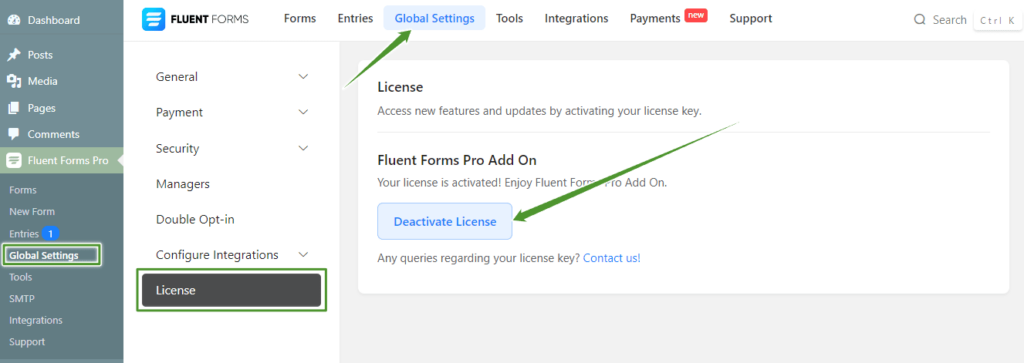
Step 2: Create a New Form
Once activated, you’ll find “Fluent Forms” in the WordPress dashboard menu. Hover on Fluent Forms Pro in the Fluent Forms dashboard, and click “ New Form” to create a new form. Choose a template or start from scratch, you can also click the import button to import your form. Fluent Forms offers various pre-built form templates to get you started with form creation. You can choose a template that fits your needs or start with a blank form.
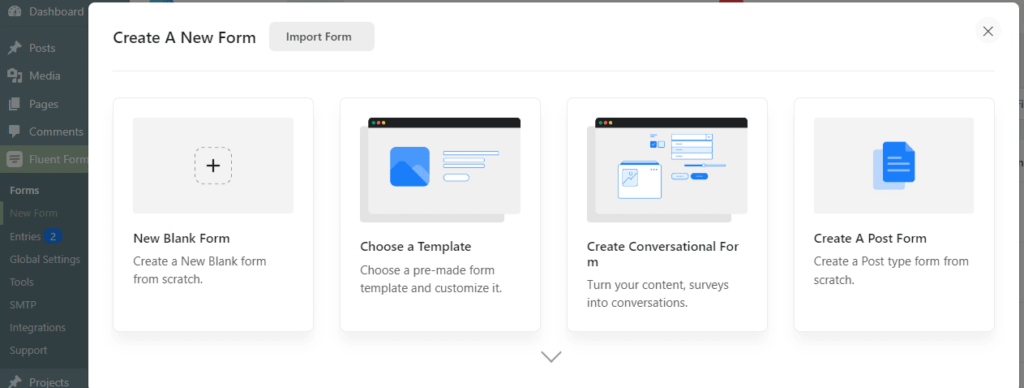
Step 3: Add Fields to the Form
Once you have chosen a template or started with a blank form, you can add form fields by dragging and dropping them from the left panel to the form builder area. Fluent Forms offers several form fields, including text fields, checkboxes, radio buttons, dropdowns, file uploads, signatures, emails, time and dates, website URLs, Passwords, ratings, range sliders, quiz scores, save and resumes and more. You can add any fields you need to your form.
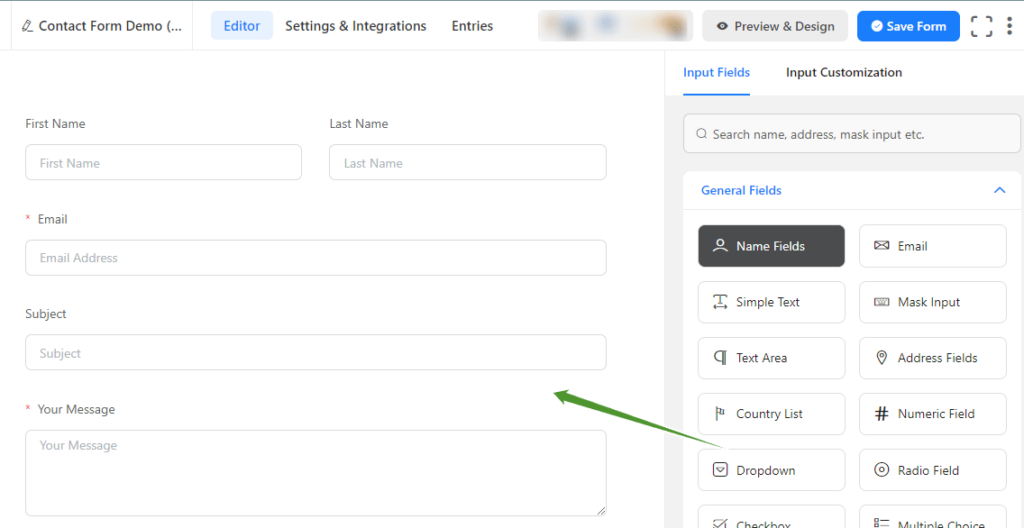
Step 4: Configure Field Settings
After adding form fields, you can customize each field by clicking on the field in the form builder area. Customize the field label, placeholder text, required status, and any other settings specific to the field type. You can set validation rules for a field, and choose whether a field is required or optional.
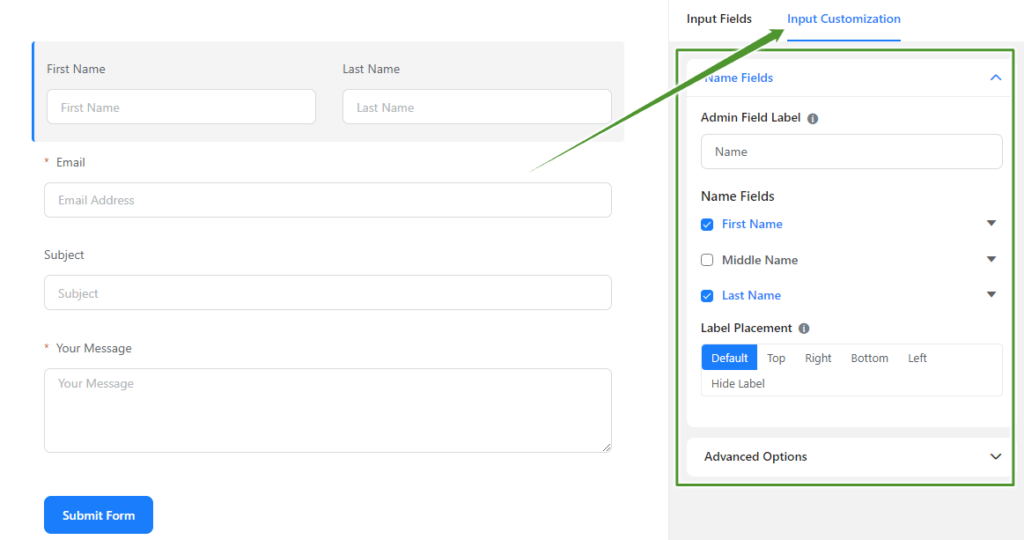
Step 5: Configure Form Settings
Click on the “Settings & Integrations” tab in the form builder to configure general form settings. On the settings page, you can set up email notifications to receive an email whenever a form is submitted, you can enable spam protection features such as reCAPTCHA and Honeypot to prevent spam submissions. You can also configure other settings like form PDF feeds, landing pages, compliance settings, submission behaviour, confirmation messages, and more.
You can also configure form actions by setting up actions to be performed after the form is submitted, such as redirecting to a thank you page, displaying a custom message, or integrating with third-party services.
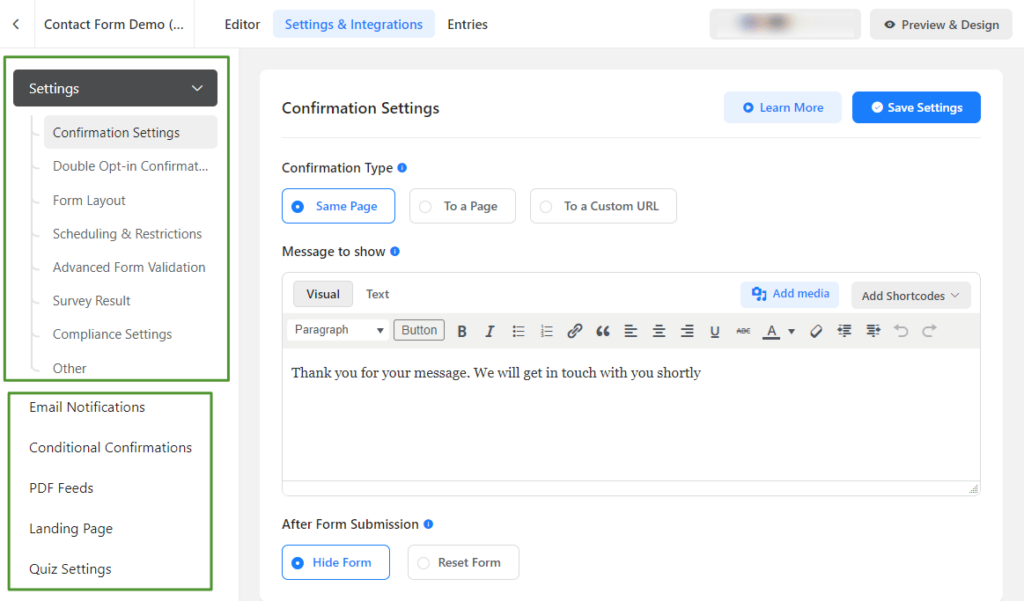
Step 6: Publish the Form
Once you complete the form set-up, you can publish your form to make it go live on your website. To publish your form, click the ‘Save Settings‘ button at the right-top of the screen to save your form.

Step 7: Embed the Form
Once you’ve created, configured and saved your form, you can embed the form into any page on your website. To embed a form, copy the shortcode provided at the top of the form builder and paste it into the post, page, or widget where you want your contact form to appear.

Building forms with Fluent Forms is simple and quick, it’s just a drag-and-drop process. Just follow the steps above, and you’ll have professional contact forms for your website. With Fluent Forms, you can easily create and customize any form no matter how complex it seems.
Fluent Form Pricing
The free version of Fluent Forms is great for simple tasks like making a basic contact form for your website. But if you’re running an online store or business site, or need a complex and advanced form you will need the PRO version of Fluent Forms.
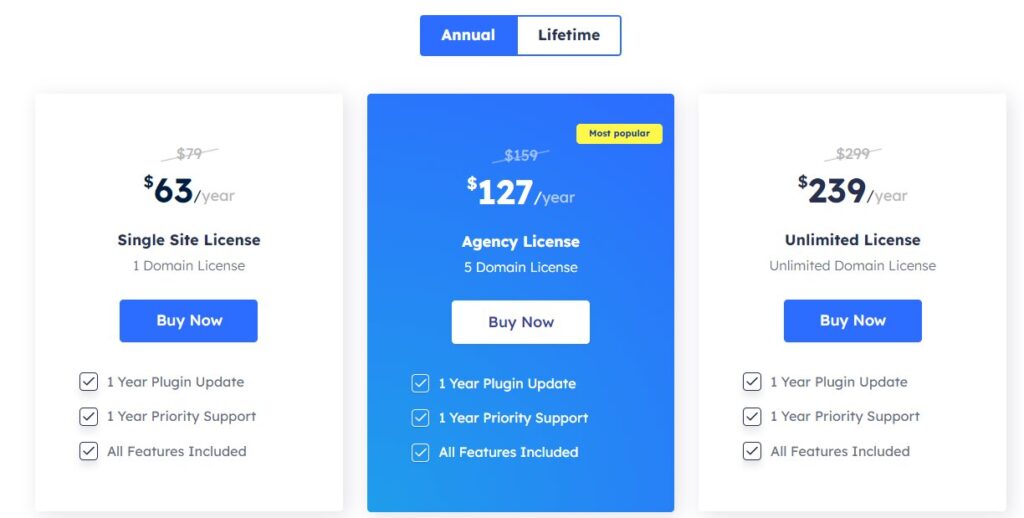
Fluent Forms PRO version gives you access to advanced features that allow you to create more complex forms, boost conversions, accept payments using Stripe, sell stuff online, integrate with any existing software in your tech stack and grow your email list. You can get a yearly PRO version or pay for a Lifetime License.
Here is the breakdown of the Fluent Forms PRO version.
- Single Site License: $67 per year
- 5 Domain License: $127 per year
- Unlimited License: $239 per year
- Lifetime License (Single Site): $279 one-time
- Lifetime License (5 Domains): $479 one-time
- Lifetime License (Unlimited): $719 one-time
Final Thoughts on Fluent Forms Review
Fluent Forms is a powerful and user-friendly form builder plugin for WordPress that offers a wide range of features to help you create and manage forms on your website. With its drag-and-drop builder, unlimited pre-built templates, and extensive customization options, Fluent Forms makes it easy to create professional-looking forms for any purpose.
Fluent Forms integration with over 45 third-party tools and webhooks allows you to expands its functionality and compatibility, allowing you to automate your workflow and connect your forms with other tools and services in your tech stack. Additionally, features like conditional logic, payment gateway integration, and spam protection make Fluent Forms a comprehensive solution for all your form-building needs.
Whether you’re looking to create simple contact forms, complex order forms, or anything in between, Fluent Forms has you covered. And with its affordable pricing plans and lifetime license options, you can’t go wrong with Fluent Forms.

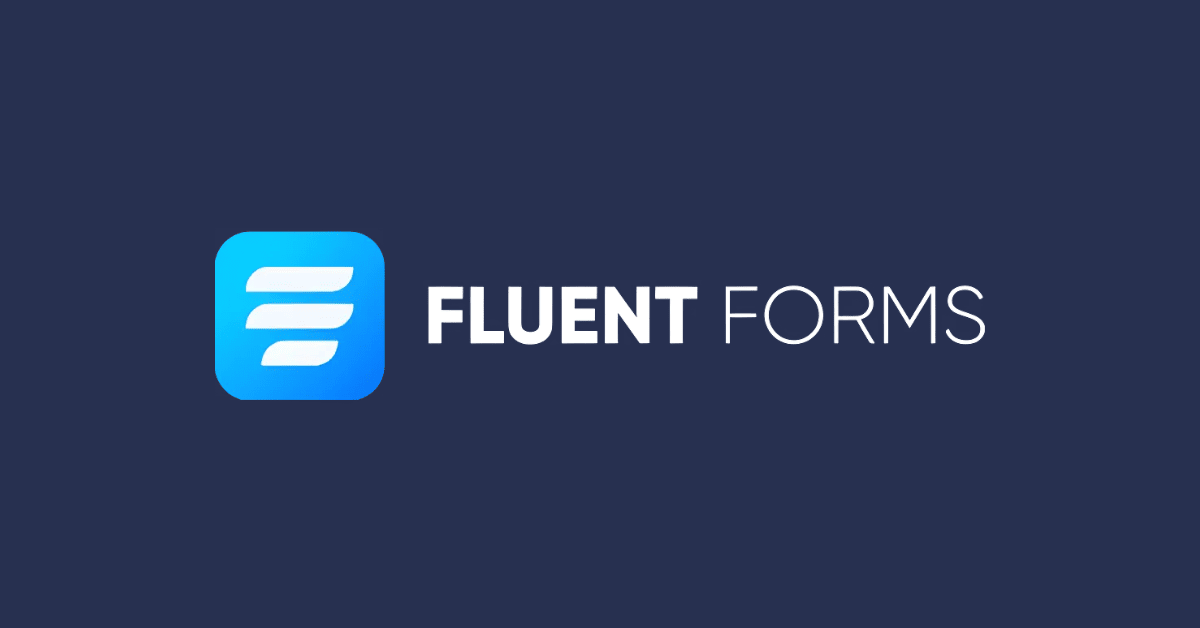




0 Comments