Yes! It is possible to change the country of your Google AdSense account, but subject to certain conditions and requirements, such as verifying your new address and providing additional documentation to verify your identity.
Changing your Google AdSense country might sound like a small tweak, but it can be a big deal, especially if you’ve moved to a new country or want to switch your AdSense payment settings. Whether you’re relocating for work or school, or just chasing a fresh start, knowing how to change your AdSense country is crucial if you want to keep those payments flowing without hiccups.
But here’s the catch: changing the country of your Google AdSense account isn’t always a walk in the park. Google doesn’t allow a simple one-click switch. It involves updating personal details, verifying your new address, and sometimes even creating a new payment profile.
In this guide, I’ll show you the exact steps to update your Google AdSense country, what to expect during the process, and how to avoid common mistakes.
If you’ve set up your YouTube and AdSense accounts while abroad—maybe as a student or digital nomad, and have now moved to the U.S., UK, Canada, or another country, you’re probably wondering how to receive payments in your local currency.
This guide has you covered, whether you’re managing multiple income streams or just trying to clean up your Google account settings.
How to Change the Country of Your Google AdSense Account Share on XWhy You Might Need to Change Your AdSense Country
There are several reasons you might need to change your AdSense country, and most of them come down to one thing. Life happens.
Maybe you moved to a new country for work, studies, or family. Or perhaps your business is growing and you’re now managing operations from a different location.
In either case, your AdSense payment profile needs to reflect your current address and banking options. Some users also change countries because certain AdSense features, like payment methods, currency, or tax forms, are only available in specific regions.
For example, you might want to switch from an AdSense account set up in India to one in the USA to access direct bank deposits or easier tax handling.
Another common scenario? You set up your Google AdSense account while living abroad; but now that you’ve returned home or relocated permanently, you’d rather get paid in your new country’s currency and comply with local regulations.
Whatever your reason, updating your country helps keep your AdSense account in good standing, and makes sure your hard-earned money doesn’t get stuck in the system.
Does AdSense Allow Changing the Country of the AdSense Account?
Google AdSense doesn’t allow you to change the country of your existing account through a simple edit or dropdown. Once your country is set during the initial sign-up, it’s locked in. This is because each country has different payment systems, tax rules, and legal requirements.
But, according to Google AdSense. You can change AdSense country but subject to certain conditions and requirements. If you’ve moved to a new country or want to target a different audience with your ads, you can change your account country in AdSense by updating your personal information and verifying your new address. However, there are a few important things to keep in mind:
1. You can only change your account country once every 12 months. This is to prevent abuse and ensure that your account complies with AdSense policies.
2. If you’ve already received payments from AdSense, you’ll need to close your existing account and create a new one in the new country. This means you’ll lose any unpaid earnings and account history associated with your old account.
3. You may be required to provide additional documentation to verify your identity and address if you’re changing your account country to a different country than your current one.
4. Your account settings and payment options may be different in the new country, so it’s essential to review them carefully before making the switch.
In short, changing your AdSense account country is possible but requires careful consideration and planning to avoid disruptions to your account or earnings.
How to Change the Country of Your Google AdSense
If you have understood the tedious process of changing your AdSense account’s country and are ready, you must follow these steps.
- Log in to your AdSense account.
- Click Payments >Payments info.
- Click Manage Settings.
- In the “Payments profile” section, click next to “Name and address.”
- Enter your desired payments name.
- Update your payment address in the “Address” field by entering the new address information.
- Click Save.
- Google will verify the new address by sending a verification PIN to the new address you provided. Once you receive the PIN, enter it into your AdSense account to confirm the new address.
- Once your new address is verified, your account country will be updated.
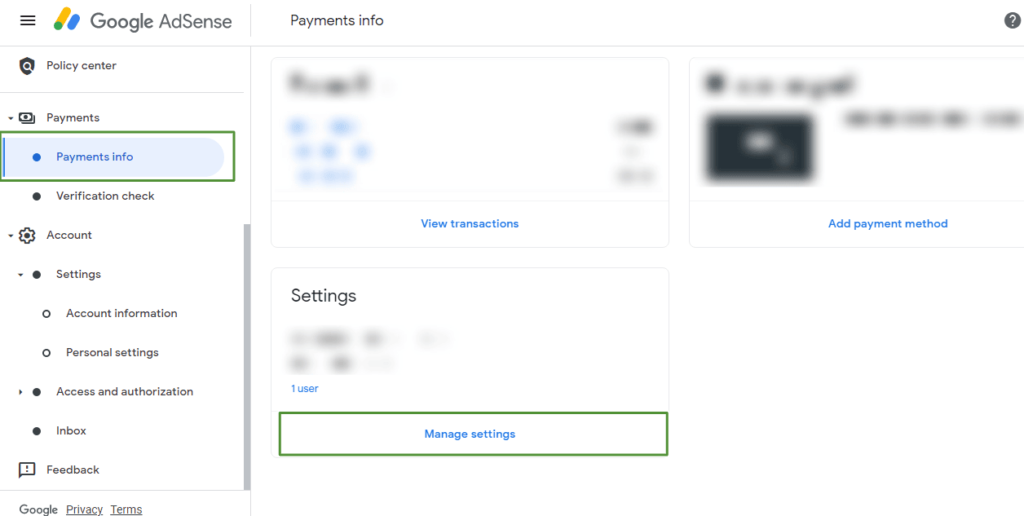
Note: You may be required to provide additional documentation to verify your identity and address if you are changing your account country to a different country than your current one.
Tip: Make sure your AdSense payment is not on hold and you have withdrawn your earlier payment to your old country bank account.
Changing your Google AdSense country is possible but subject to certain conditions and requirements, such as verifying your new address and providing additional documentation to verify your identity. And changing your AdSense country will erase your payment history, and you can only access the payments of your new country profile.
Make sure you download any records of your payment history that you wish to store. However, any remaining balance will be paid out through your old country profile. After you change your country, you’ll need to accept new Terms and Conditions when you next sign in to your AdSense account.
If you follow the steps outlined in this guide, you can successfully change your AdSense account country and continue earning revenue from your content no matter where you are located in the world.
You can also read these to get the best out of your AdSense account
- How to Fix Ad Serving Limits on AdSense
- 6 Verified Ways to Increase AdSense CPC and Boost your Earning
- How to Appeal an AdSense Ban for Invalid Traffic
- How to Prevent Your AdSense Account from Getting Banned
Have you changed your AdSense country before? What is the experience like? Let me know in the comment section, and if you enjoy this article, kindly share it with your friends on social media.



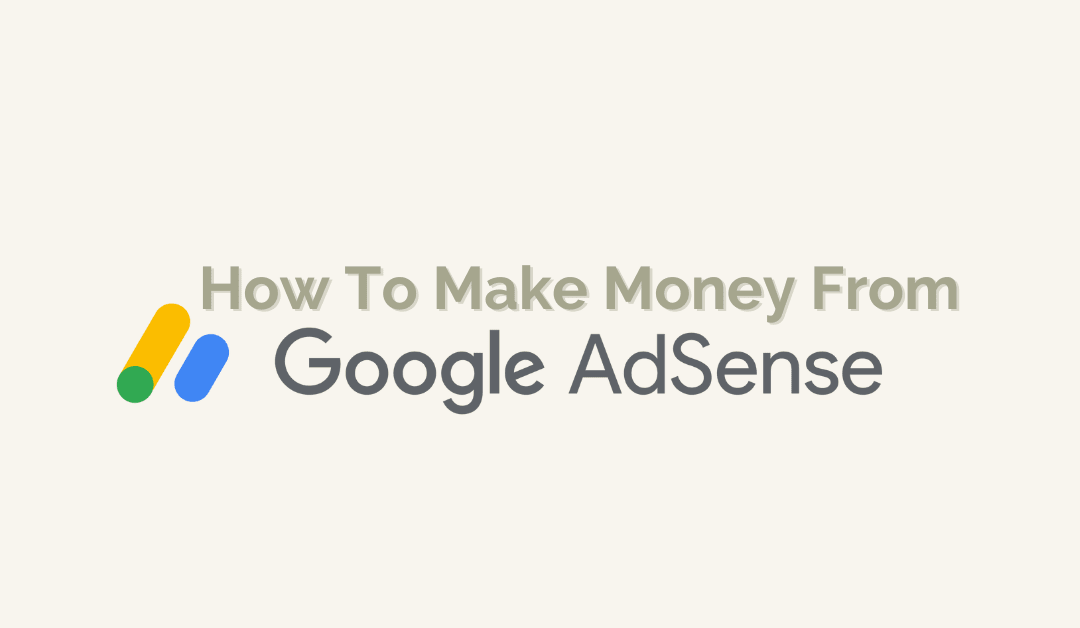
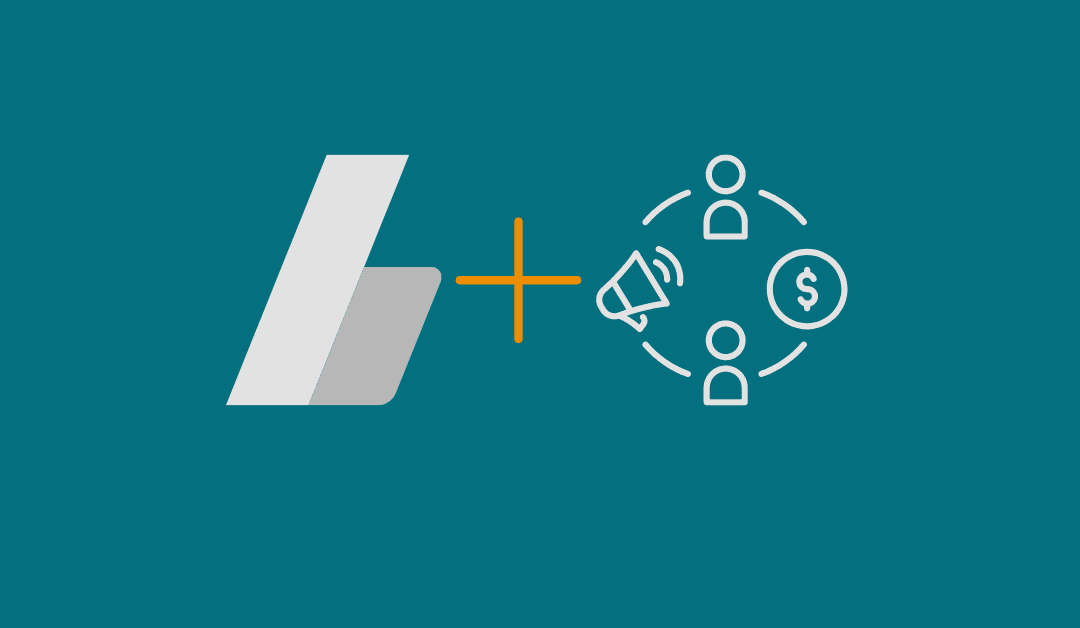
0 Comments