When it comes to selling digital products, online courses, and memberships, having the right platform can make or break your journey as a creator. That’s where Podia comes in, a powerhouse all-in-one solution designed to simplify your business while helping you maximize your earnings.
But does it really deliver on its claims? In this review, we’ll look into Podia’s features, pricing, pros, and cons to help you decide if it’s the right tool you need as a creator. From creating stunning course pages to building thriving membership communities, we’ll explore how Podia stacks up against its competitors. At the end of this review, you’ll have all the insights you need to make an informed decision.
Table of Contents
What is Podia?
Podia is an all-in-one platform designed to help creators and entrepreneurs sell digital products, online courses, memberships, and more. Think of it as your personal digital storefront where you can showcase and sell your expertise without any technical skills or juggling multiple tools.
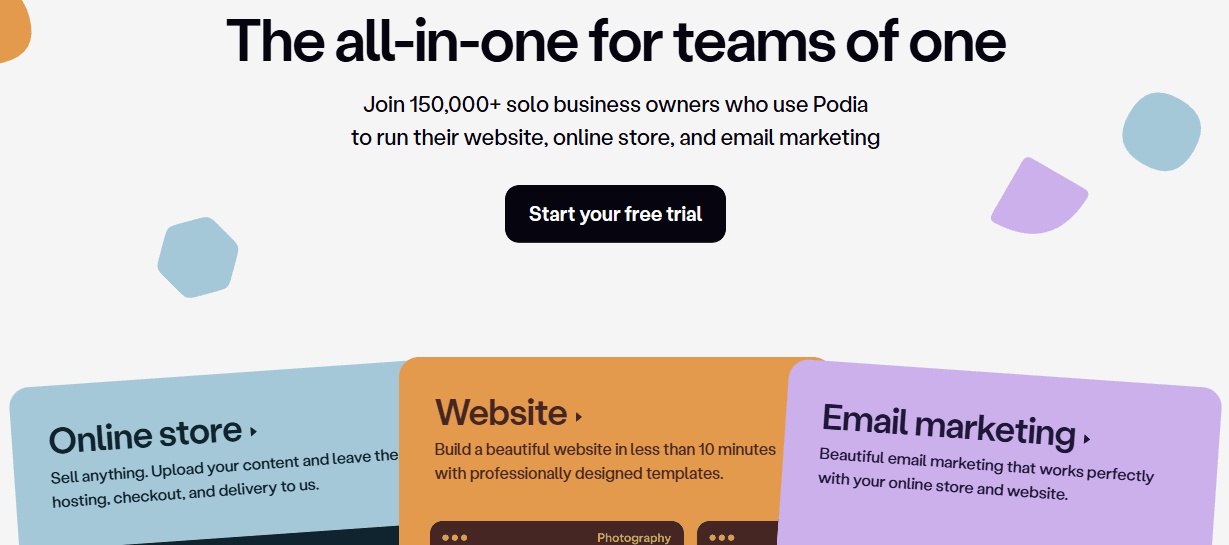
With Podia, you can:
Create and sell courses, whether it’s a step-by-step guide on baking sourdough bread or a masterclass on coding, Podia makes it easy to structure and deliver your content.
You can build a community of loyal fans who pay monthly or annually for exclusive content, live sessions, or perks.
You can also offer digital downloads by selling eBooks, templates, or design assets. It’s also a great way to engage with your audience live and sell your expertise in real time.
Podia is a one-stop shop for turning your knowledge into income while keeping things simple and streamlined. Perfect for creators who want to focus on what they love without getting bogged down in tech headaches!
Major Features of Podia
Podia is an all-in-one platform designed to help creators, entrepreneurs, and businesses sell digital products, build communities, and grow their audience.
Whether you’re selling online courses, digital downloads, memberships, or coaching sessions, Podia equips you with the tools to create, market, and sell all your digital stuff with ease.
The following are the major features of Podia
- E-commerce features
- Online course builder
- Webinars
- Website Builder
- Blog builder
- Blog importer
- Communities
- Email marketing
- Affiliate marketing
- Coaching
Here’s a detailed breakdown of how each feature of Podia functions, following the style you provided:
- Digital Products
Podia makes selling digital products as easy as pie! Here’s what you can put up for sale on Podia:
- Digital downloads (PDFs, eBooks, audio files—whatever your creative heart desires).
- Webinars and workshops (because who doesn’t love learning from the comfort of their couch?).
- Coaching sessions (turn your expertise into income).
- Online courses (your brainchild, delivered to the masses).
- Subscriptions/memberships (hello, recurring revenue!).
Getting started is a breeze. From your main dashboard, click on Products and from the dropdown, select New Product, and pick the type of product you want to sell. Easy peasy, right?
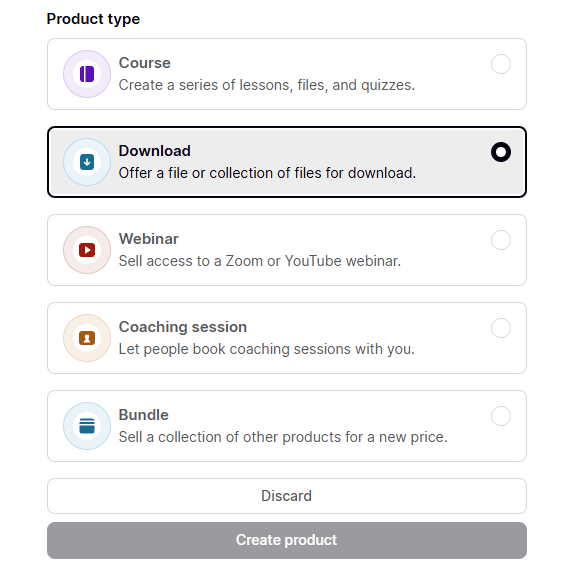
If you want to sell Digital downloads, just upload the product into Podia’s system from your computer no tech degree is required.
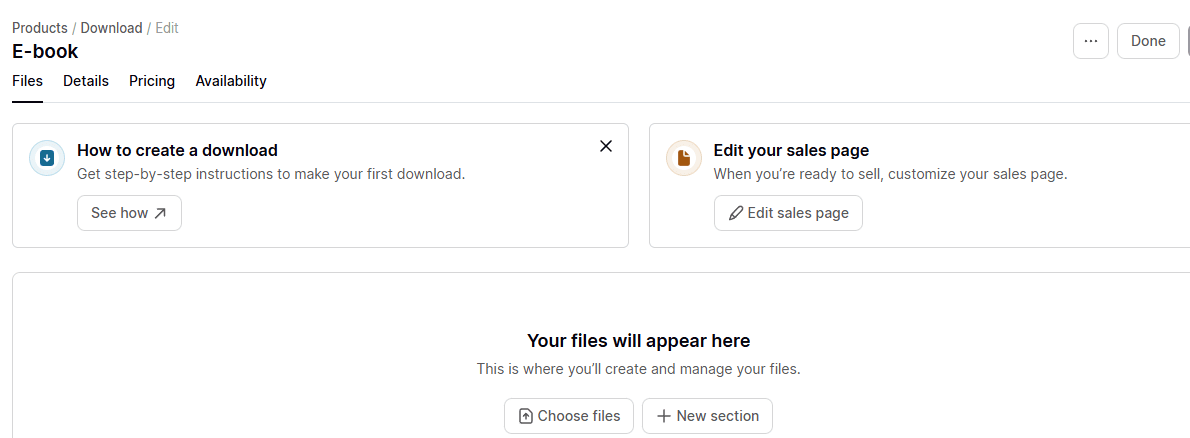
Next, head over to the Details tab. Here’s where you’ll add a catchy product title, an eye-popping image, and a description that makes people say, “I need this!” Use the Categories feature to keep things neat on your site. Oh, and you can decide whether or not to let people leave comments.
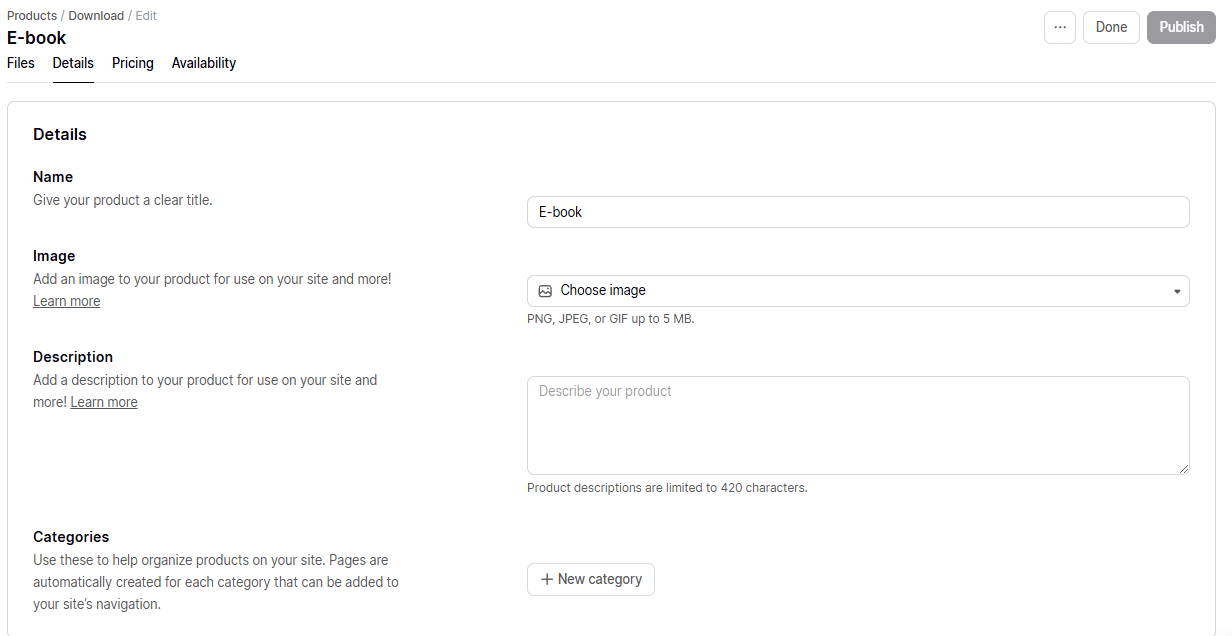
The next thing is to set your price (or make it free if you’re feeling generous). You’ll need to connect a Stripe or PayPal account before the cash starts rolling in—but don’t worry, we will show you how to do that later.
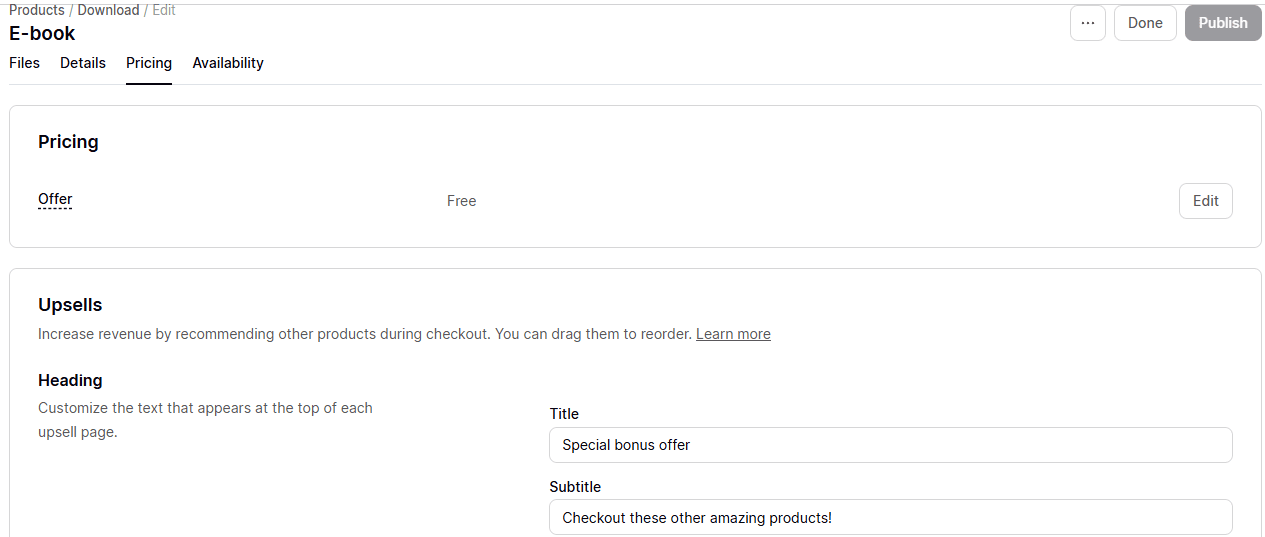
Now, here’s where things get exciting: Podia lets you add Upsells in the checkout process. Think of them as little product suggestions or recommendations your customers will see when on the checkout page to boost your revenues by increasing your average order values.
On to the Availability tab, if you are not ready to release your product yet. You can set the product status to Pre-launch and start collecting email addresses like a pro.
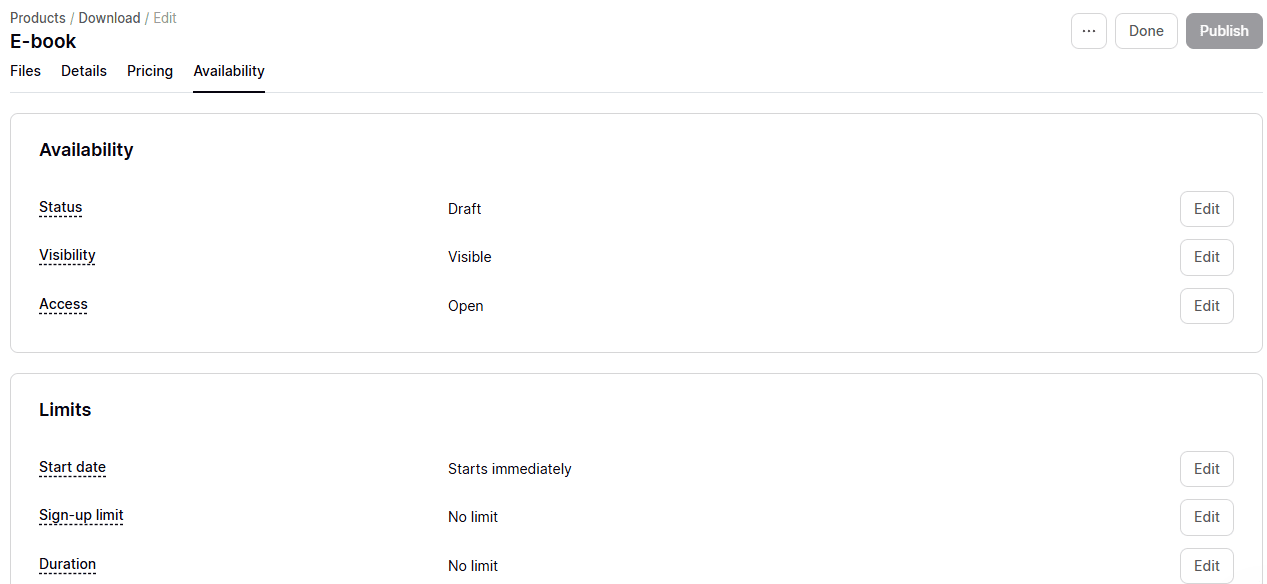
Or, if you want everyone to dive in at the same time, set a future Start date with Access limiting—perfect for cohort-based courses where students learn together.
When everything’s ready and ready to publish your products, hit the Publish button to launch your product. From the Products tab, you can view, edit, duplicate, or delete your page anytime because you have plenty of options.
You can copy your product’s page link, checkout link, and embed code on this page if you want to share it with the world.
- Online Courses Builder
Podia online courses builder is designed for creators who want an all-in-one solution without the headache of juggling multiple tools. Whether you’re a seasoned course creator or just dipping your toes into the world of online education, Podia offers everything you need to get started.
Podia makes creating and selling online courses a breeze. With its intuitive features and customer-first pricing, you can focus on what you do best teaching.
With Podia, you can create and sell structured online courses, whether pre-recorded or drip-released over time.
To create a course, click the Create dropdown from your dashboard and select Product, then choose Online course.
You can upload video lessons, and PDFs, and add quizzes, text or other materials to your course curriculum by dragging and dropping files into the course modules.
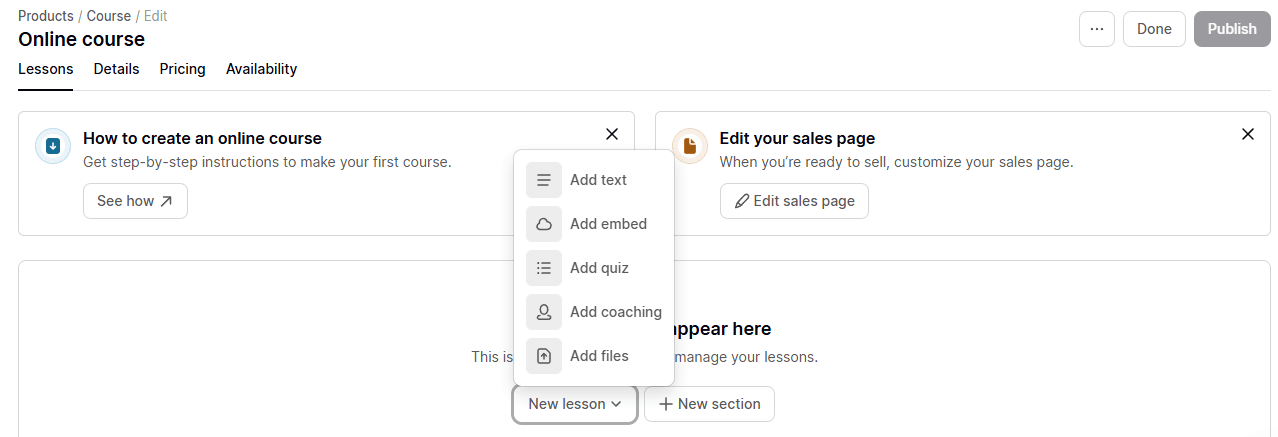
Podia allows you to use the Drip Content feature to schedule lessons and ensure your students access them at specific intervals.
Under the Details tab, you can name your course, add a thumbnail, and write a compelling course description.
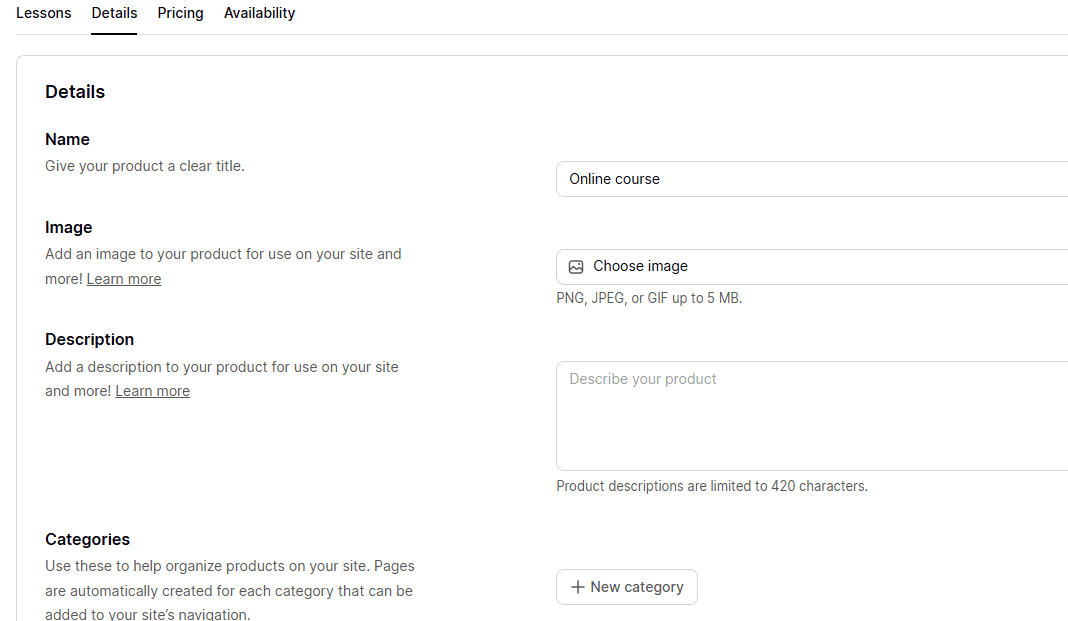
Set pricing options under the Pricing tab, you can make your online course one-time payment, subscription, or add payment plans.
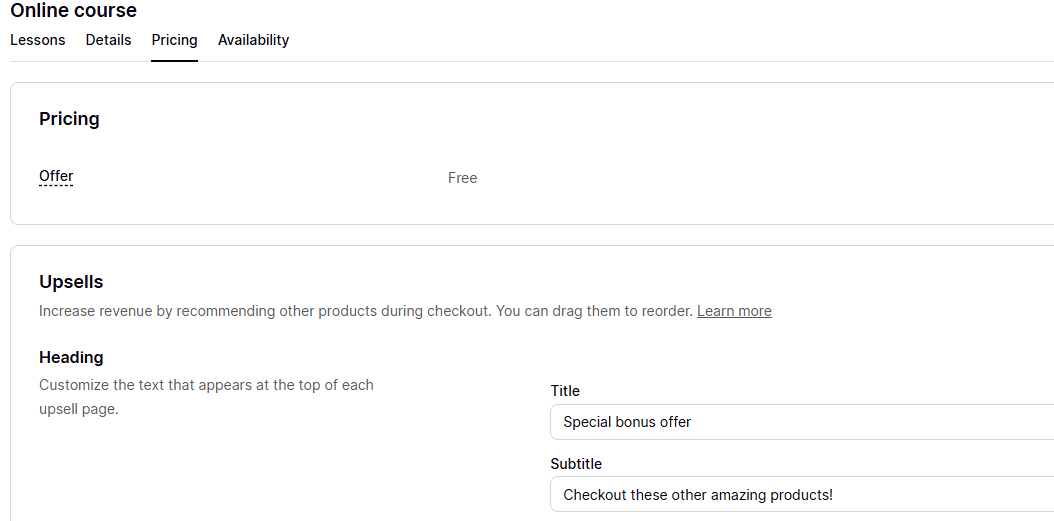
Podia also allows you to build anticipation. Under the Availability tab, you can change the course status to Pre-launch and collect emails to notify potential buyers when it’s live.
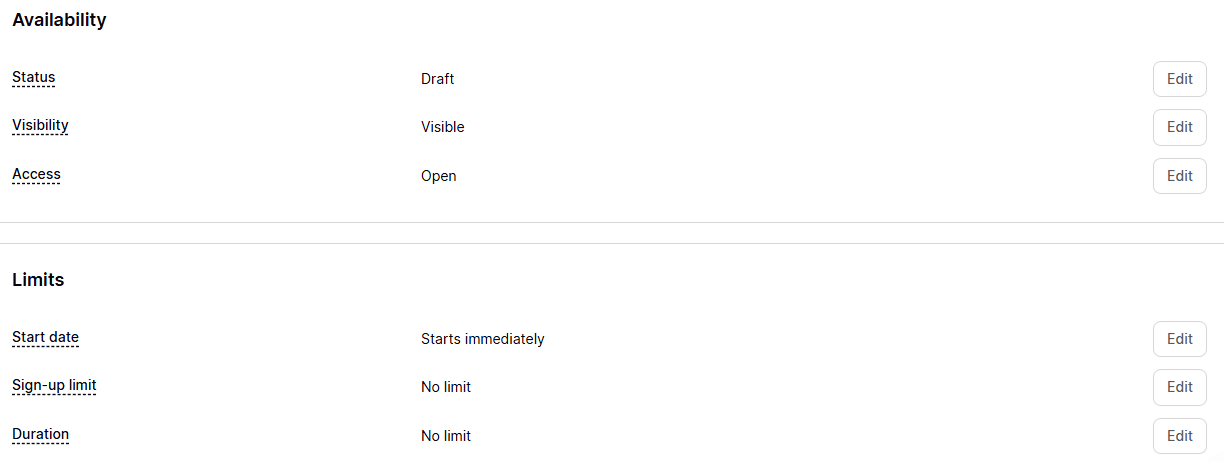
Once your course is ready, you can hit the Publish button, and your course is good to go live. You can also monitor progress and issue completion certificates to your students.
- Webinars
Aside from selling digital products and online courses, you can also host webinars with Podia. With its user-friendly interface and integrated features, Podia makes setting up webinars straightforward, even if you’re a beginner.
You can make your webinar live or pre-recorded webinars to engage your audience as it integrates with tools like Zoom and YouTube Live for seamless delivery.
To sell webinars, click on products and create a new product, choose Webinar from the dropdown. Since Podia integrate well with Zoom and YouTube, you need to connect your Zoom account or embed your YouTube live video link.
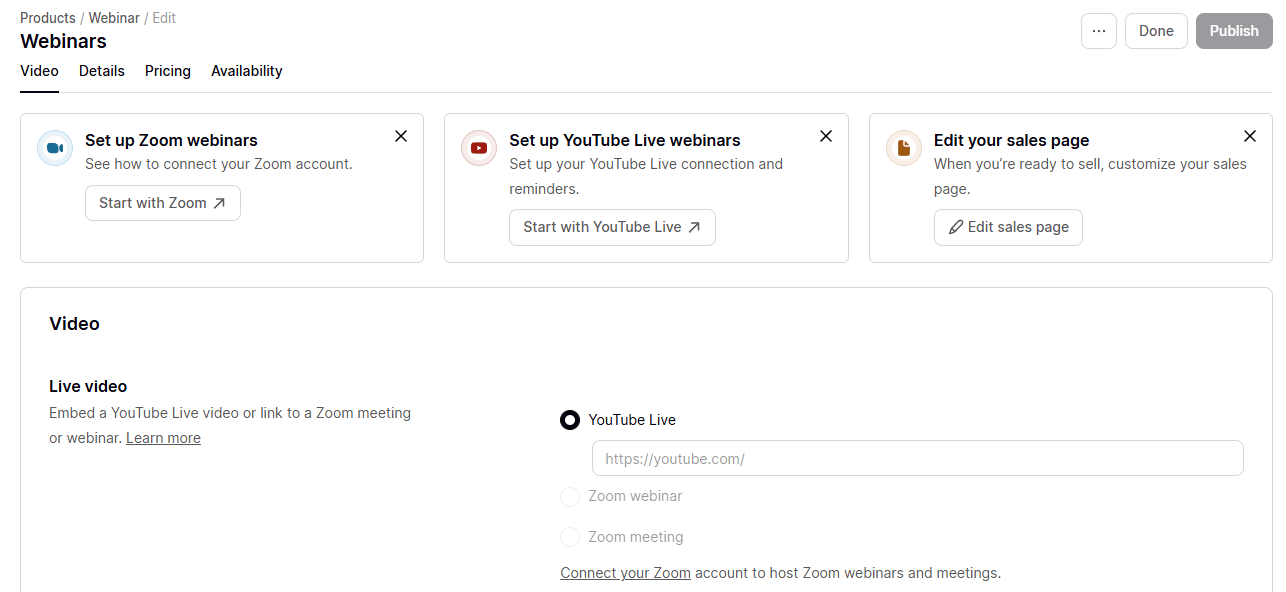
Next, is to choose when you want to go live with your webinar. Select a start, end date and time, and enter instructions to tell your audience how to join.
You can also include a Replay video feature, allowing the audience to access event recordings even after it ends. How cool is that? Plus, you can schedule email reminders to nudge attendees before the event starts to help you boost attendance rates.
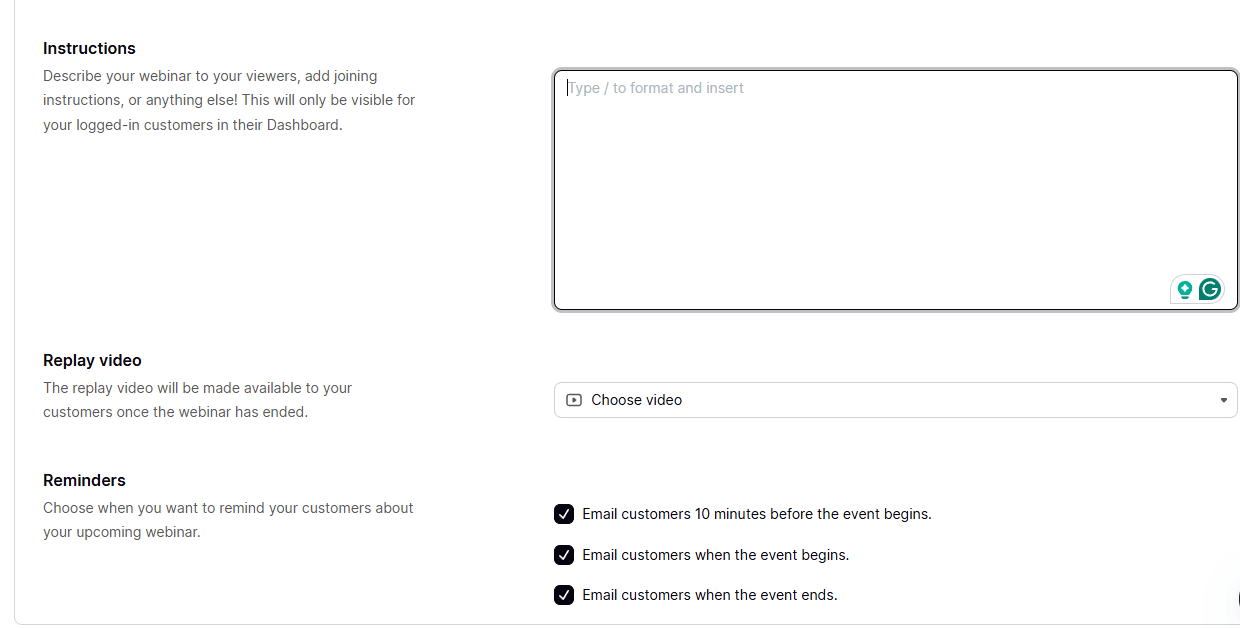
Add a description, upload related materials, and set your pricing and availability as you did with digital downloads. Once everything is set you can then publish your webinars.
- Website Builder
Podia comes with a straightforward website builder designed for creators and entrepreneurs. It lets you create an online storefront where you can host your courses, communities, and digital products.
Customers can browse through your services, purchase directly from your website, and log in to access their member areas all in one place.
To get started creating your website using Podia log into your Podia Dashboard, click on site and select Edit site from the dropdown.
Podia offers different template options based on your needs, Blank Site, Email Lander, Link Page and Full Website template. Pick the Template that matches your goal. The template you choose will set the structure for your site, but you can modify it later.
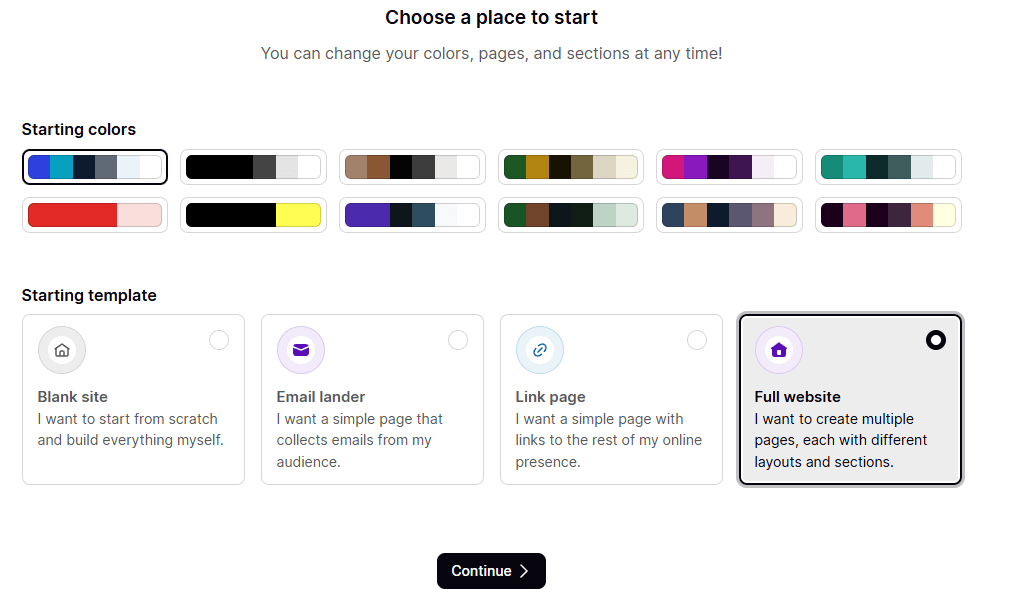
Once you’ve selected your template, Podia’s setup wizard will guide you through basic customization steps such as choosing your desired language.
The next is to customize the template design on the homepage, click on the Homepage section to start editing. Add a logo, choose a colour scheme, and upload a header image or video. Write an engaging headline and subheadline to grab visitors’ attention.
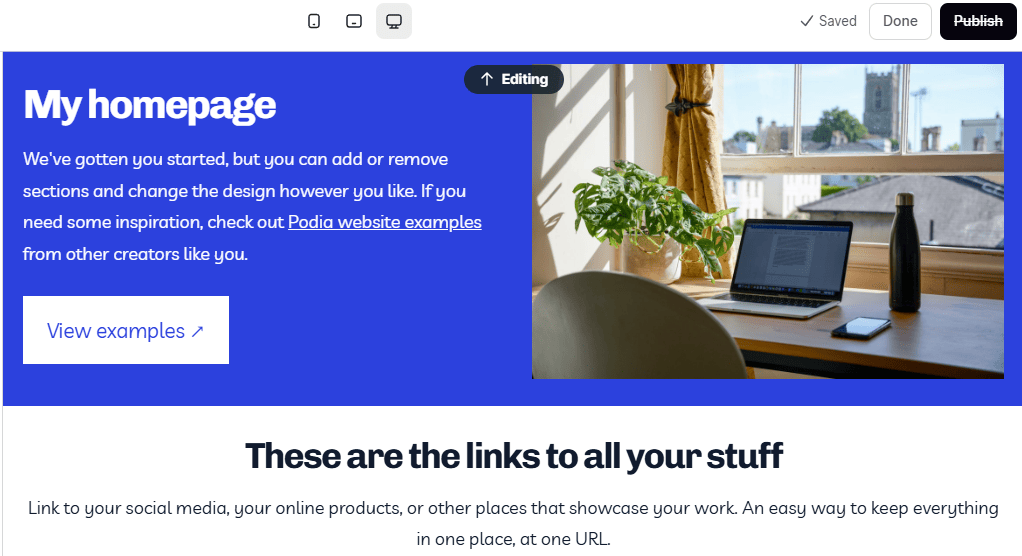
You can also use Podia’s drag-and-drop editor to add blocks for text, images, testimonials, videos, or product showcases. For example, you can add an “About Us” section, a featured product, or customer testimonials.
On the left-hand sidebar, you’ll find pre-built sections for FAQs, testimonials, product showcases, and more. Drag and place these blocks where you want them on the page.
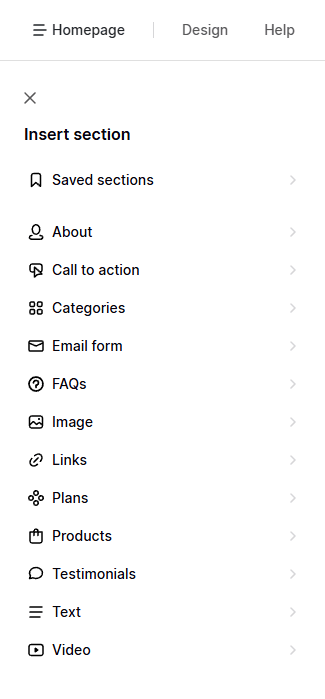
Rearrange sections directly in the real-time preview window to create the layout you prefer. Click the Preview button to see how your homepage looks on desktop and mobile.
If you select the Full Website template, Podia will automatically set up key pages for you, such as Homepage, About Us, Services and Terms of Service.
You can customize or remove these pages, and add new ones by clicking the Homepage icon in the top-right corner of the editor.
Click on a page name to open it in the editor. Customize it by adding text, images, videos, and call-to-action buttons. Use Podia’s device preview tool to switch between views for mobile, tablet, and desktop to ensure your site looks great on all screen sizes.
Once you double-check that all pages are complete, links work, and your website layout feels cohesive. Click the Publish button to make your site live. Your online storefront is now ready for visitors to explore your products and services!
It’s worth mentioning that while Podia’s builder is beginner-friendly and perfect for simple websites, there are some limitations. If you’re looking for a highly customizable website builder, a website builder such as Shopify and WordPress might be a better option. But if your goal is to create a clean, functional site to sell products, Podia will get the job done effectively.
- Blog Builder
Podia’s blog builder is a simple and powerful tool designed for creators to engage their audience with valuable content. It’s perfect for sharing articles, tutorials, and updates while driving organic traffic to your site.
The best part? It integrates seamlessly with your Podia storefront, giving readers easy access to your products. While it may not have all the bells and whistles of a dedicated blogging platform, it’s perfect for creators who focus on simplicity and integration with their storefronts.
Here’s how to create a blog on Podia
In the dashboard, click on Blog in the top menu and click New Post to set up the blog post for the first time.
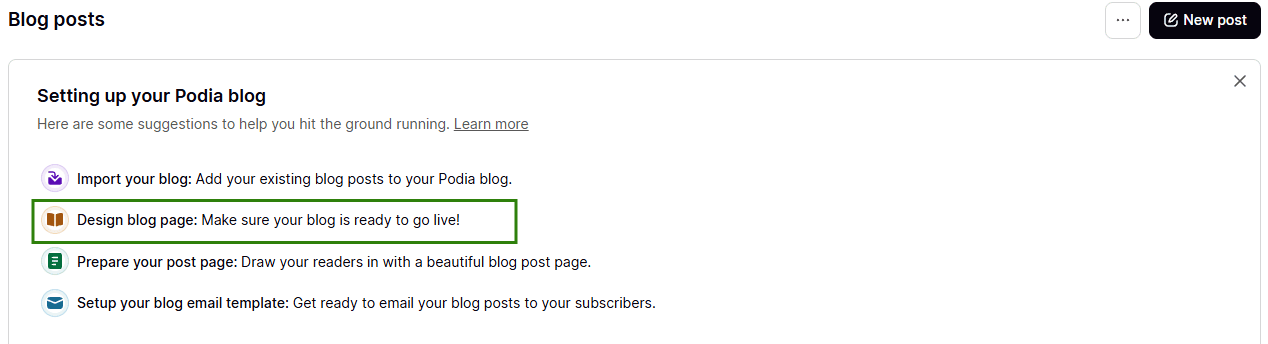
Click on the design blog page from the checklist, this will take you to the drag-and-drop page editor, where you can customize your blog post page to your taste, you can change the layout, theme, background image, text and more.
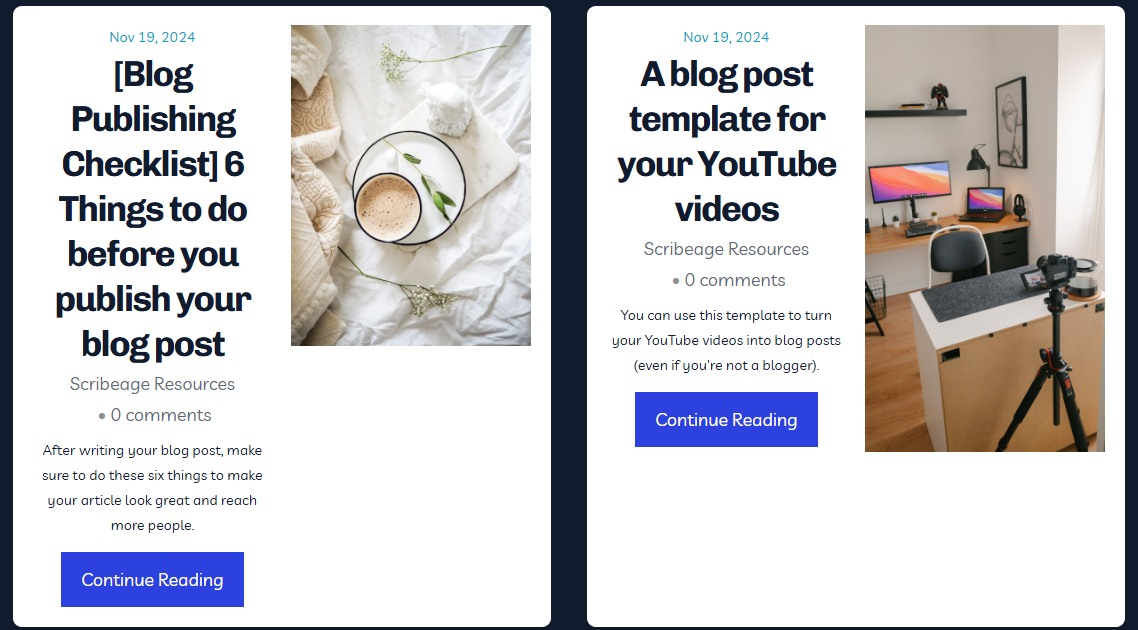
Once you set up your blog page, click the Blog dropdown again and click New Post anytime you want to create a new post. A clean post editor will open where you can quickly type your post or copy-paste your post directly into the editor.
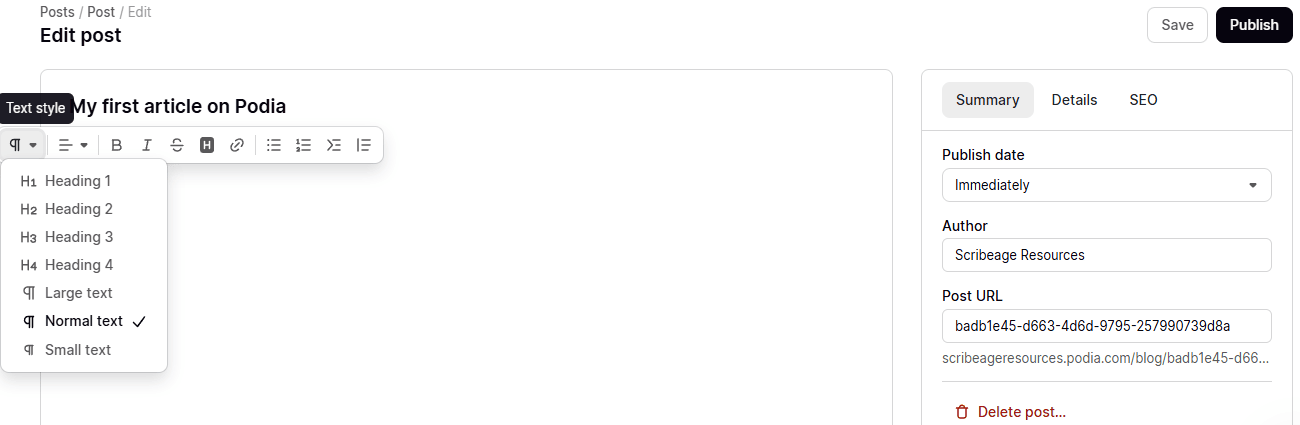
Use the rich-text editor to add your article’s content. You can format text, add bullet points, and include hyperlinks. Insert media like images, videos, or GIFs to make your article visually appealing.
You can customize your post URL, and author and schedule the post for publishing, you can also add an SEO title and description from the right-hand side. You can also add featured images to your post and toggle comment visibility on/off.
You can publish your article immediately, or schedule the post for a future date. Scheduled posts will go live automatically at your chosen time.
Once you are satisfied, click Publish to make it live on your blog. Once your article is published, you can create a custom post email to send to your subscribers to increase your traffic. Or share your content on social media platforms using Podia native social sharing tools to promote your blog post directly to your audience.
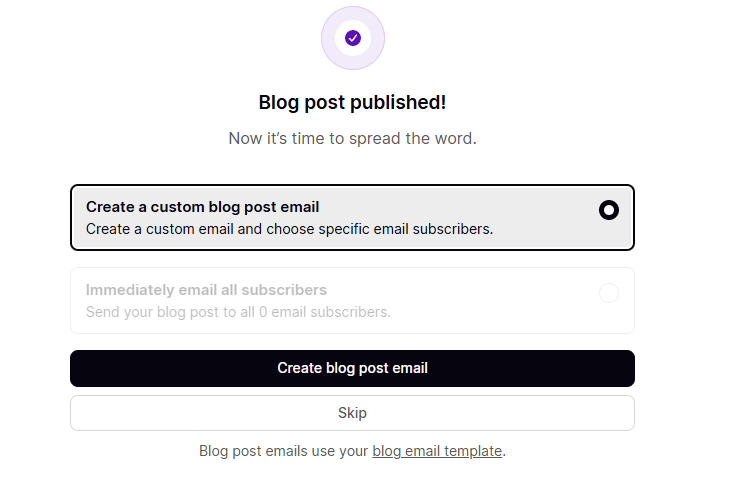
- Blog importer
Another Podia feature is a blog importer tool to help you transfer your existing blog posts from other platforms such as WordPress to Podia. You can move your blog posts from WordPress, Medium, or another blogging platform to Podia, this feature allows you to move your content from other platforms to Podia without starting from scratch.
Here’s how to use Podia’s blog importer and migrate your existing blog posts:
Just click Open Importer on the Blog Posts page. Then, enter the feed URL and hit Validate URL.
Once your URL is validated, decide whether your posts should be imported as drafts or published posts.
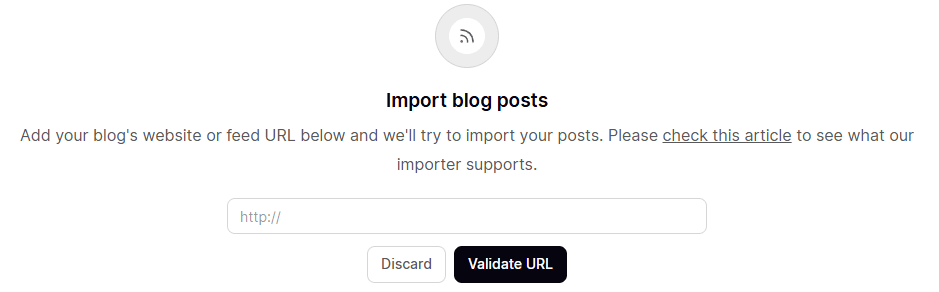
Then, hit the Import Posts button, and Podia will handle the rest. Once the process is complete, you’ll get an email confirmation, and the imported posts will appear in your dashboard.
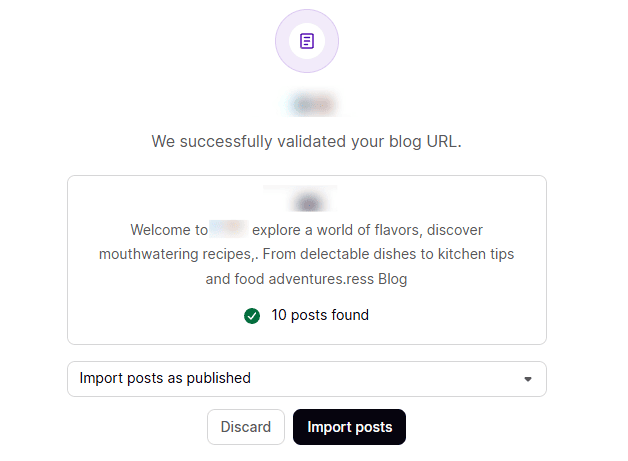
I gave it a shot and was impressed with how well it transferred my existing content, including images, post dates, author information, and more.
Podia’s blog importer simplifies moving your blog content and makes it an excellent choice for you to transition to Podia’s ecosystem. With minimal effort, you can bring your existing content, maintain your SEO rankings, and refocus on growing your audience.
- Community
Podia’s community is another great feature that can help you connect with your audience, foster engagement, and build a loyal fanbase in a dedicated space without the noise of social media.
Community tool lets you create an interactive hub where members can share ideas, ask questions, and grow together. With the Podia community feature, you can host discussions, polls, and updates all in one place, making it easy for your members to stay connected.
You can offer free or paid membership levels to monetize your community and give access to specific groups based on membership plans. You can also provide a safe, exclusive environment for your members to interact without ads or distractions.
To use the Podia community, click the Community tab at the top of the dashboard, add a name, and click Create Community.
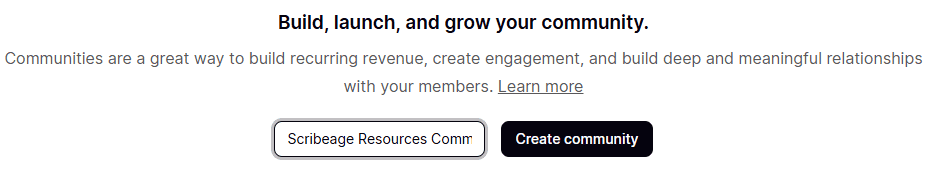
Decide what your community is for—discussion groups, a course support forum, or a mastermind group.
You can set the community up by allowing anyone to join without payment or charge a membership fee for exclusive access. You also customize your community appearance by uploading your logo and choosing brand colours to match your website.
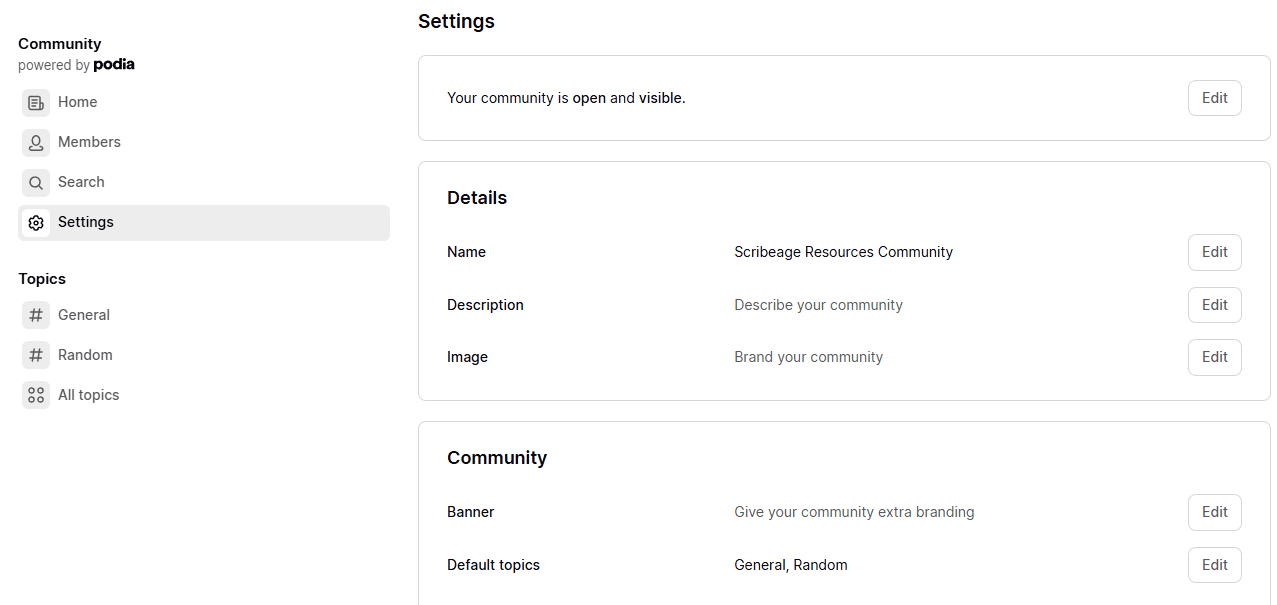
Whether you’re creating a space for course discussions or fostering a membership-based group, Podia provides everything you need to build meaningful relationships and keep your audience engaged.
- Email marketing
Podia email marketing feature is another superb feature that helps you connect with your audience. You can access the Podia email marketing tool by clicking the Email tab in the top navigation bar.
Podia’s email marketing tool is perfect for you to engage your audience with minimal hassle and maximum impact. From single broadcasts to advanced automated sequences, it has everything you need to keep your subscribers engaged and boost your sales.
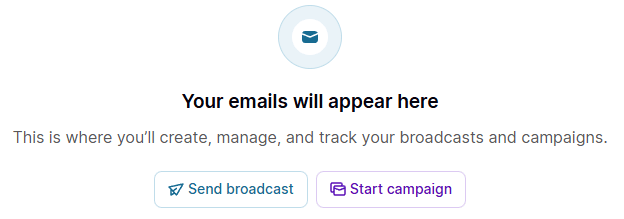
From there, you can send email broadcasts, set up automated campaigns, and monitor key metrics like email opens, clicks, bounces, unsubscribes, and more.
One standout feature of Podia is its ability to track revenue metrics tied to your email campaigns something many dedicated email marketing platforms don’t provide.
To create a broadcast email, navigate to Create > New broadcast.
In the editor, you can:
- Name
- Add a subject line.
- Preview Text
- Choose which subscribers or segments will receive the email.
You can also personalize the message by inserting the recipient’s first name. Just click + First name in the editor wherever you’d like to include it.
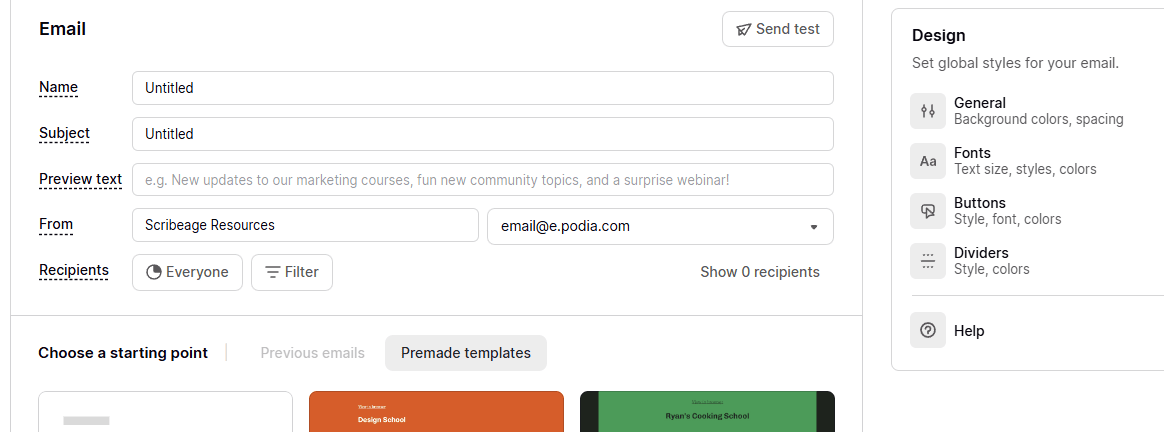
The next is to choose to start from scratch or the various premade email templates provided by Podia.
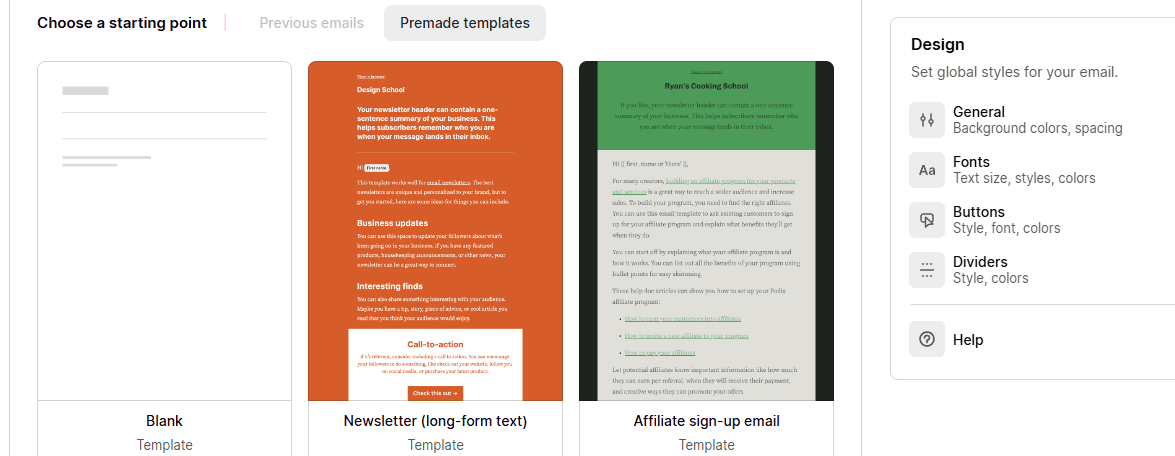
Edit your email template, and change the font, background, button, divider and social button. Before sending, you can preview your email or send a test version to check how it looks in an inbox. When you’re satisfied, hit Send, and your broadcast will be on its way.
To set up a drip automation campaign, click Create > New campaign.
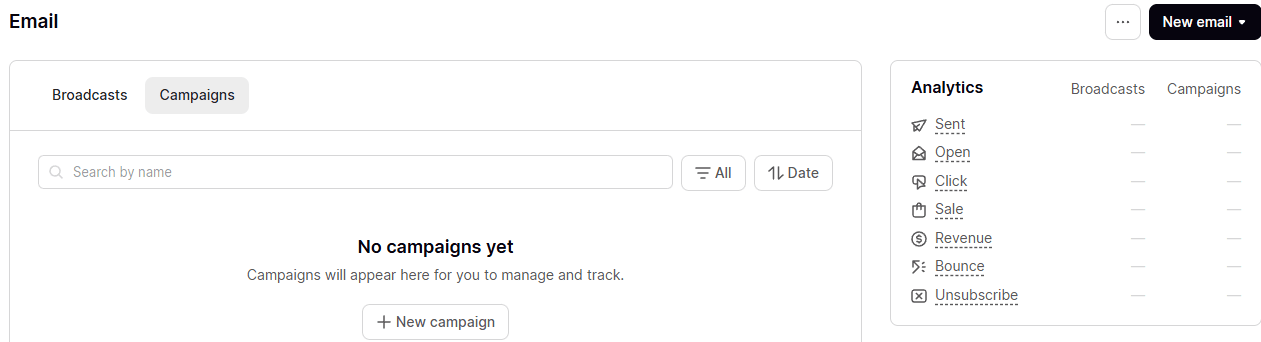
First, you need to enter the name of the campaign and choose the email your campaign will be sent from. Then define an Entrance condition, this triggers when a subscriber enters the campaign. For instance, you could trigger a welcome sequence when someone subscribes to your email list, joins a course, or purchases a product.
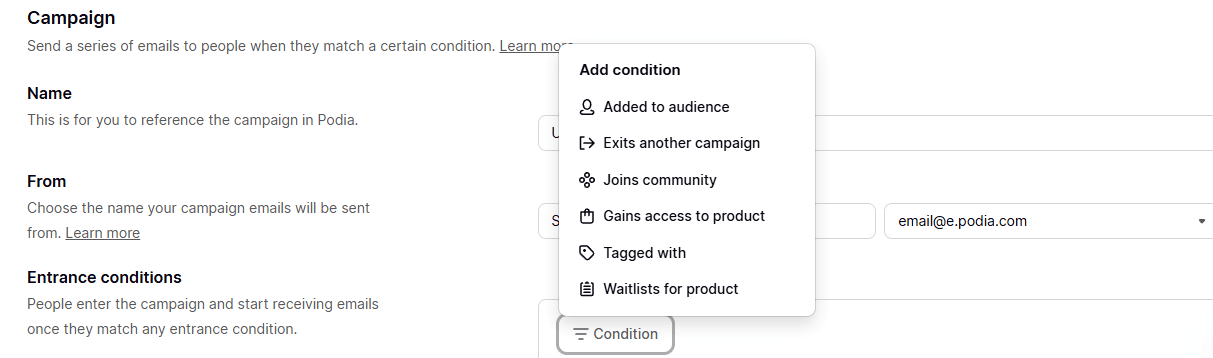
Next, you can add an Exit condition to automatically remove subscribers from the campaign after they meet certain criteria, such as completing all emails in the sequence or unsubscribing.
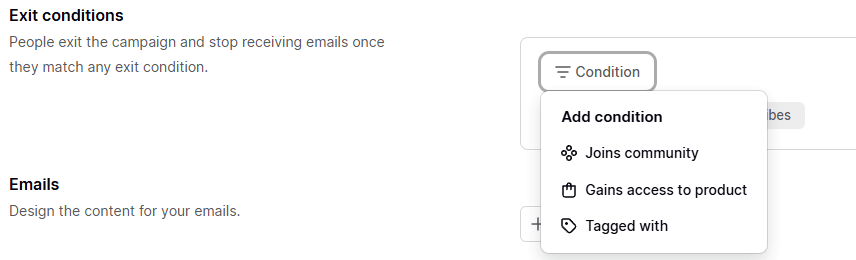
The next step is to craft your email sequence using Podia’s intuitive editor. Input your Subject Title, preview text, and write each email in the order it should be sent and specify the time delay (e.g., “Send 2 days after the last email”) to control the timing.
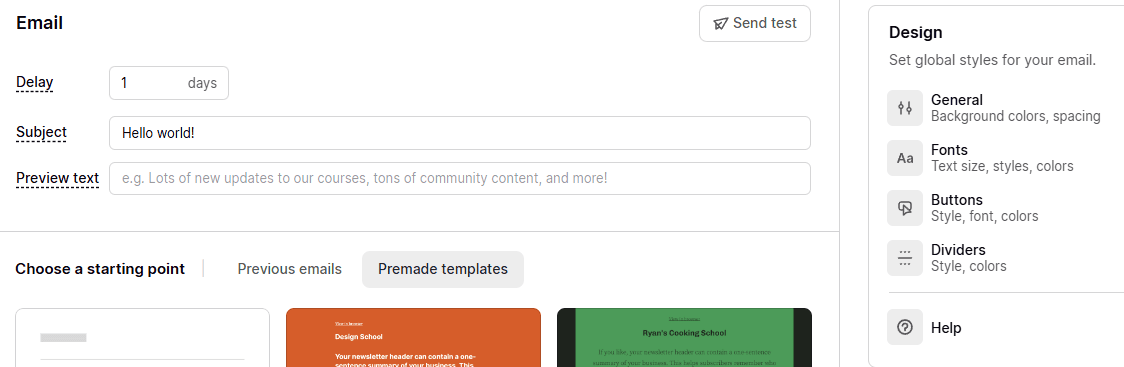
When your sequence is ready, click done and then run the campaign to allow Podia to handle the rest automatically whenever any subscribers match your entrance conditions.
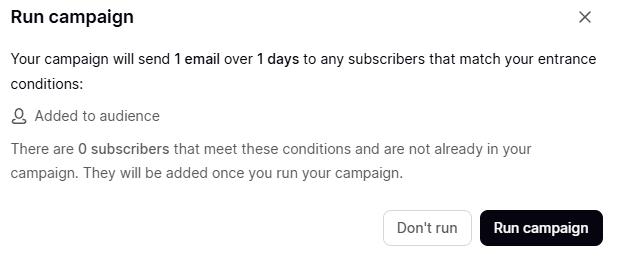
- Affiliate marketing
In addition to its email marketing capabilities, Podia comes with a built-in affiliate marketing system. Affiliate marketing is a cost-effective way to increase your product sales by leveraging the networks of others.
Podia’s affiliate marketing feature makes it simple to scale your sales efforts by rewarding others for helping you grow.
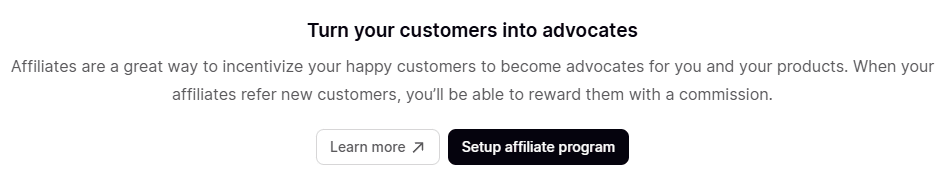
To set up your affiliate program, click the Audience from the top menu bar and select Affiliates from the dropdown menu. From this page, you can invite people to join your program, invite affiliates by entering their email addresses, and send the invitation.
Under the Settings tab, you can customize your commission structure.
- Most creators prefer to offer a percentage-based commission (e.g., 20% of each sale).
- Alternatively, you can set a flat-rate payment (e.g., $10 per sale).
If you want to incentivize affiliates differently for specific products, you can assign custom commission rates for individual items. These overrides will take precedence over your default settings.
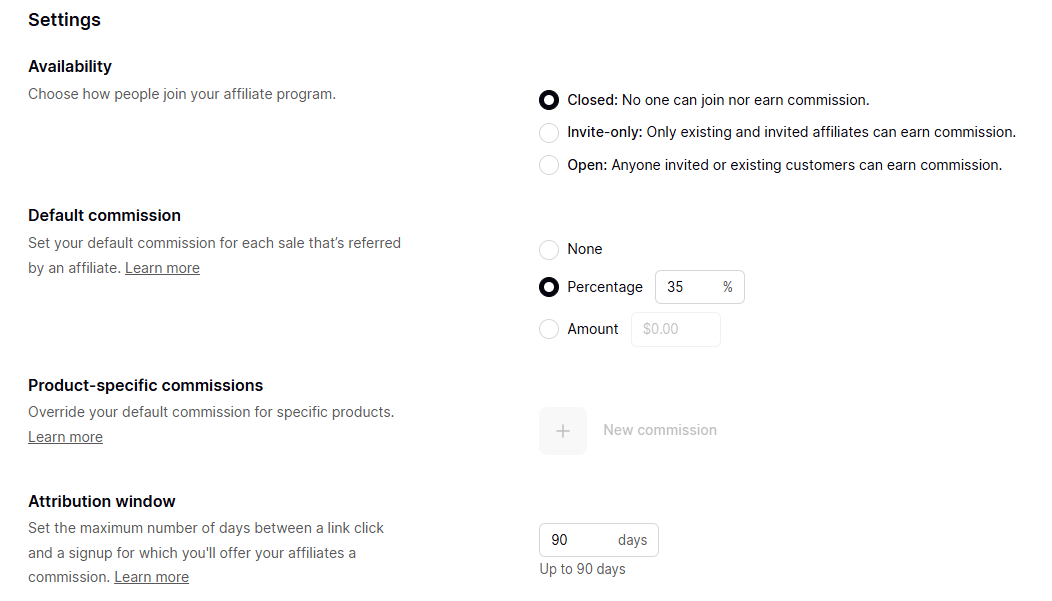
Once affiliates accept your invitation, they can start promoting your products using the unique affiliate links you gave them. Podia provides them with all the necessary tools to help drive traffic and sales.
You’ll have full visibility of their performance through the affiliate dashboard, where you can track:
- Sales made by affiliates.
- Total revenue generated.
- Clicks and conversions from affiliate links.
- Coaching
Podia also makes offering one-on-one coaching services a breeze with its dedicated Coaching feature. With the Podia coaching tool, you can expand your income streams by sharing your expertise directly with clients.
With Podia’s coaching feature, you’re not just selling a service, you’re building deeper relationships with your audience while monetizing your skill.
To get started, head to the Products tab on your dashboard and select Create > Coaching.
Choose a title that reflects the value you’re providing, like “30-Minute Business Strategy Session” or “Personalized Fitness Coaching.”
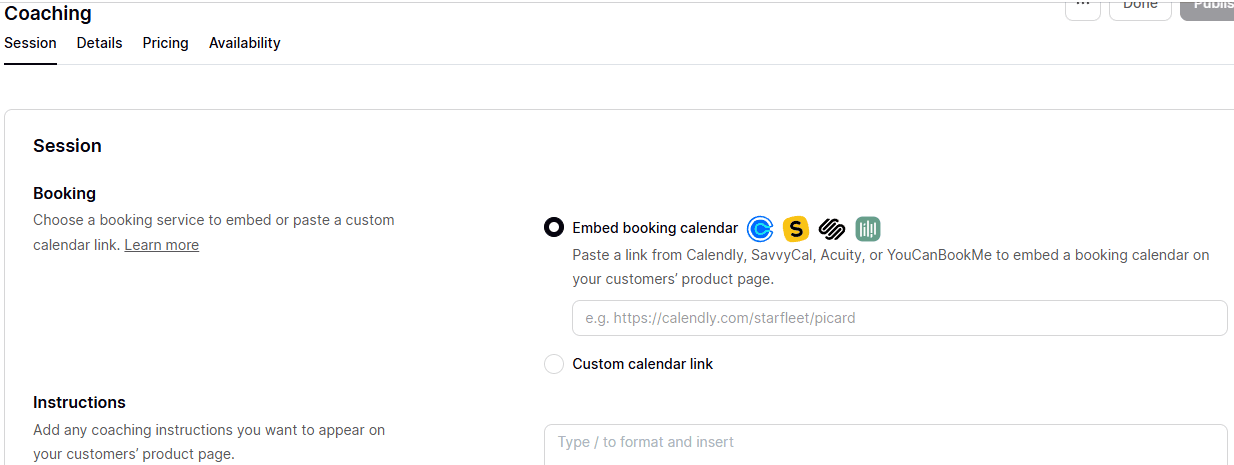
You can offer one-time payments, subscriptions, or even payment plans if your service requires multiple sessions. Podia integrates with tools like Calendly, SavvyCal, Acuity, and YouCanBookMe to allow your clients to book sessions at their convenience.
You can also add details like:
- A description of what clients will get.
- The format of your coaching (video calls, phone calls, etc.).
- Any materials or resources you’ll provide during the session.
Once a client purchases your coaching service, Podia handles everything from payment processing to scheduling. You’ll have a dedicated space to manage client information, access their bookings, and track their progress.
Podia simplifies the entire process, so you can focus on delivering value. Whether you’re helping someone launch a business, improve their health, or learn a new skill, Podia’s coaching feature eliminates the hassle of managing tools separately.
Plus, you can bundle coaching with your digital products or courses to create premium packages that offer even more value to your clients. For example, you could pair a coaching session with an online course for a discounted price.
- Product bundles
Podia’s Bundle feature is another powerful way to boost your sales on Podia, it allows you to offer multiple products as a package deal. Bundling not only increases the perceived value of your offerings but also provides your audience with an irresistible deal they’re more likely to grab.
To start, go to the Products tab on your dashboard and click Create > Bundle. You can choose a title that highlights its value, such as “Complete Business Growth Toolkit” or “Masterclass + Coaching Bundle.”
Add any combination of courses, digital downloads, memberships, or coaching sessions. You can offer your product bundle at a discounted rate compared to purchasing each item individually, or set a premium price if the bundle provides exclusive value.
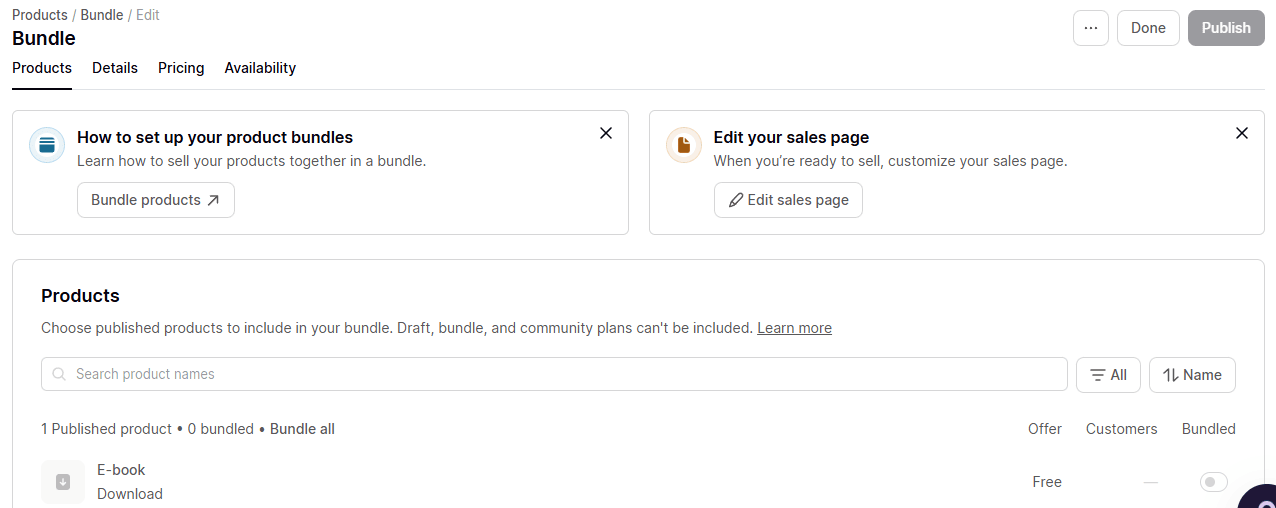
Once your bundle is live, Podia makes it easy to promote. You can share the link on your social channels, email campaigns, or website.
- Coupons
Another unique feature Podia offers is the Coupons, it lets you offer discounts to your audience and makes it easy to incentivize purchases and boost sales. Whether you’re running a flash sale, rewarding loyal customers, or encouraging first-time buyers, the Podia coupon tool is a great way to drive conversions.
To set up a coupon, click Sales from the top navigation bar, then select Coupons from the dropdown and click Create Coupon.
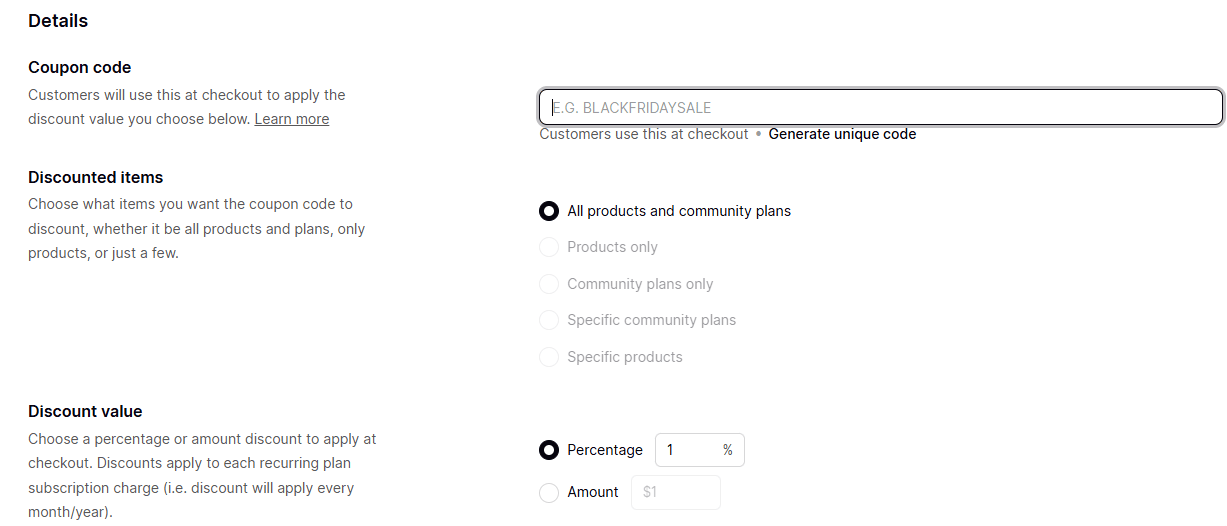
Name your coupon by choosing a memorable name, like “SUMMER25” or “WELCOME10.” Select applicable products, and choose whether the coupon applies to a specific product, a bundle, or your entire store.
Next, set the discount type, Podia allows you to offer either:
- A percentage-based discount (e.g., 25% off).
- A fixed-dollar amount (e.g., $10 off).
You can also customize the number of times the coupon can be used or an expiration date to create urgency.
Once your coupon is created, you’ll receive a unique code to share with your audience. Podia also provides real-time analytics, so you can see how your coupons are performing. You can track metrics like the number of redemptions and revenue generated to refine your discount strategy.
- Integrations
Podia offers a range of integrations out of the box to simplify your business operations and connect your favourite tools. Whether you want to improve marketing efforts, automate workflows, or track analytics, Podia’s integrations make it easy to manage everything from one platform.
Here are some popular tools you can connect to Podia
- MailerLite
- Kit (formerly ConvertKit)
- AWeber
- Drip
- GetResponse
- ActiveCampaign
- PayPal
- Stripe
- Google Analytics
- HotJar
- Zoom
- YouTube Live
- Calendly
- Google Ads
- Sumo
- Fomo
You can also use Podia’s Zapier integration to connect with thousands of apps to enable advanced automation workflows for tasks like tagging email subscribers, sending notifications, or syncing data across any platform.
- Payment
Podia makes it simple for creators to get paid with its built-in payment processing system. It supports secure transactions that allow you to offer multiple payment options and make it easy for customers worldwide to buy your products or services.
Podia integrates with two trusted payment processors:
- Stripe: Handles credit and debit card payments globally.
- PayPal: Offers additional flexibility for customers who prefer this payment method.
To set up payments on Podia, go to the Settings tab on your dashboard. Select Payments and connect your Stripe and/or PayPal account. Once connected, you’re ready to start accepting payments immediately.
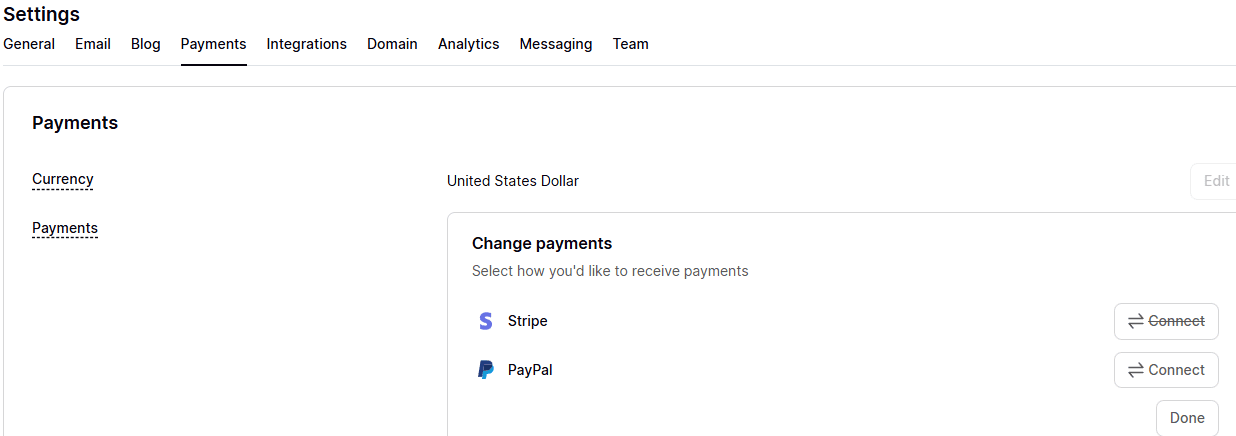
Once a customer makes a purchase, payouts are handled directly through Stripe or PayPal. Stripe typically transfers funds to your bank account within 2-7 business days, depending on your region, while PayPal payouts are immediate.
Podia Pricing Plans
Podia has two main pricing plans: Mover and Shaker. Let’s break them down in detail:
Mover Plan
The Mover plan costs $39/month (or $33/month when billed annually)
The Mover plan is best for new creators and small businesses to start selling digital products without extra complexity.
Key Features:
- Sell online courses, digital downloads, webinars, memberships, and coaching.
- Unlimited products, customers, and file hosting.
- Integrated email marketing with broadcasts and campaigns.
- Use your custom domain for a branded experience.
- 5% transaction fees – you keep 100% of your revenue.
- Live chat and email support.
Shaker Plan
The Shaker Plan costs $89/month or $75/month when billed annually. The Shaker plan is best for growing creators and businesses that need advanced tools to scale their operations.
Key Features: Includes everything in the Mover Plan, plus:
- Memberships: Offer subscription-based access to your content.
- Affiliate Marketing: Build and manage an affiliate program to expand your sales team.
- Embedded checkout to allow purchases directly on external sites.
- Third-party code support for custom tracking, pop-ups, or integrations.
- Priority support via live chat.
Podia offers a 30-day free trial for the Mover and Shaker plans. This lets you explore the platform’s features without committing upfront.
Podia’s Pros and Cons
Podia is a popular all-in-one platform for creators with tools to sell courses, memberships, and digital products. Like any platform, it has its strengths and limitations. To help you decide if Podia is the right fit for your business, here’s a breakdown of its pros and cons.
Pros of Podia
- All-in-One Platform
Podia combines course creation, digital product sales, email marketing, memberships, and affiliate management under one roof. No need for multiple tools or platforms.
- User-Friendly Interface
Podia’s intuitive dashboard makes it easy to set up and manage your storefront, products, and marketing without technical expertise.
- Unlimited Products and Hosting
All plans include unlimited courses, downloads, and hosting at no extra cost, so you don’t have to worry about usage limits.
- Built-In Email Marketing
With email broadcasts, campaigns, and automation, Podia eliminates the need for external email marketing tools, saving time and money.
- Affiliate Marketing
Podia’s built-in affiliate tools help you grow your audience and boost sales by leveraging affiliates to promote your products.
Cons of Podia
- Limited Design Customization
While Podia provides sleek templates, customization options for storefronts and landing pages are more restrictive compared to competitors like Shopify, Woocommerce, Kajabi or Teachable.
- No Forever Free Plan
Unlike some platforms, Podia doesn’t offer a forever free plan, only a 30-day trial. This might be a hurdle for new creators testing the waters.
- Basic Analytics
Podia’s analytics are functional but lack the depth of advanced insights offered by other platforms, like student engagement tracking or detailed sales breakdowns.
- No Mobile App
Podia doesn’t offer a dedicated mobile app for creators or learners, which could affect user experience on mobile devices.
Is Podia Worth It?
Podia is a reliable, all-in-one platform for creators, entrepreneurs, and small businesses to monetize their knowledge and grow their audience. Its ease of use, robust feature set, and affordable pricing make it a solid choice for anyone selling online courses, memberships, or digital products.
While advanced marketers may find some limitations compared to more complex platforms, Podia shines in its simplicity and commitment to helping creators succeed without overwhelming them with technical hurdles.
If you’re looking for a platform that combines functionality with a user-friendly interface, Podia is worth considering. Its no-commission sales model, built-in email marketing, affiliate management and customer support add more value to your investment. Podia provides you with the robust tools you need to launch, grow, thrive and scale your digital business.
Still not sure? You can try Podia for free for 30 days to know if it is worth it.






0 Comments