Choosing the right email marketing tool can be challenging, with so many options in the market. That’s where MailerLite comes in. It’s known for being easy to use, affordable, and packed with great features. MailerLite promises a smooth experience without cutting corners on essential tools.
But does it really deliver? Does it live up to the hype? In this review, we’ll look at MailerLite’s features, pricing, and how well it works to help you decide if it’s the best choice for your business.
From its simple drag-and-drop editor to its smart automation tools, it covers all your email marketing needs. At the end of the review, you’ll have all the information you need to determine whether MailerLite fits your needs well.
Table of Contents
What is MailerLite?
MailerLite is an all-in-one email marketing solution you can use to create, manage, and optimize email campaigns with a user-friendly interface and powerful features. Its affordability and ease of use make it popular for anyone looking to enhance their email marketing efforts.
MailerLite allows you to create and manage various email campaigns, including newsletters, promotional emails, and automated email sequences. It also includes an intuitive drag-and-drop editor for designing emails, making it accessible even for users without coding or design experience.
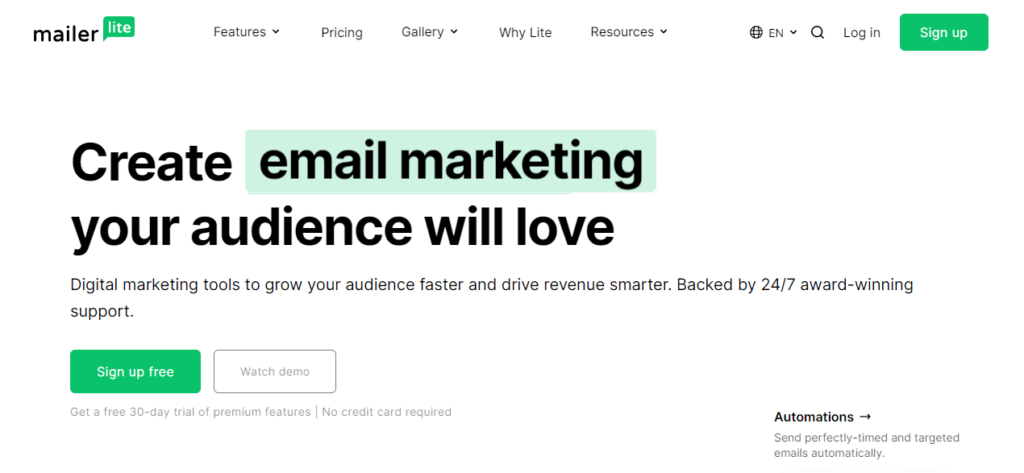
MailerLite also offers robust automation features you can use to set up workflows for sending automated emails based on specific triggers like subscriber actions or dates. You can also segment your email lists based on different criteria, such as demographics, behaviour, and engagement, to send more targeted emails to people on your list.
With MailerLite, you can create landing pages and signup forms to capture leads and grow your subscriber lists. You can also use it to build your own stunning website and sell your digital products and subscriptions using the MailerLite in-built e-commerce feature.
MailerLite also has detailed analytics and reporting features, allowing you to track your email campaigns’ performance, including open rates, click-through rates, and conversions. To simplify marketing efforts, MailerLite can be integrated with various third-party applications in your tech stack, including e-commerce platforms, CRM systems, and other marketing tools.
As you can see, MailerLite is more than just an email marketing platform; it is a digital hub and an all-in-one marketing solution for building, creating, and simplifying your marketing effort.
Key Features of MailerLite
MailerLite email marketing platform is known for its simplicity and effectiveness. It comes with tons of robust features that make it stand out, including:
- Drag and drop email builder
- Email templates
- Automation
- Transactional emails
- Landing pages
- Forms
- Website Builder
- Subscriber Management
- Blogging tool
- List management
- Analytics
- Email verifier
- E-commerce features
- Integrations
Getting started with MailerLite
When you first log in to MailerLite, you’ll land on your account dashboard:
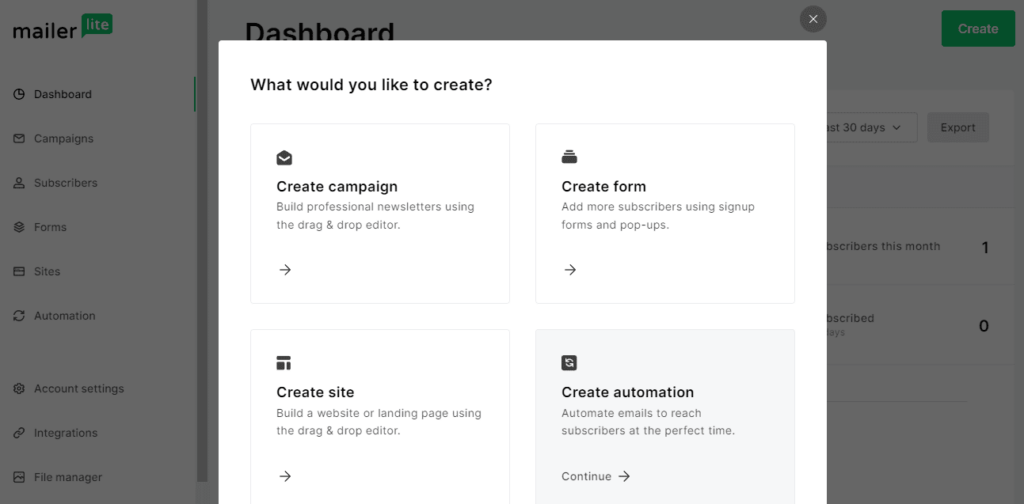
From the dashboard, you can create campaigns, forms, websites and automation and view your key metrics and KPIs for ongoing campaigns, such as subscriber counts, email opens, clicks, and form signups.
Navigating MailerLite
All of MailerLite’s features are accessible via the sidebar on the left. These features are organized into five main sections: Campaigns, Subscribers, Forms, Sites, and Automation.
Campaigns
The magic happens in MailerLite within the Campaigns. You can design and send newsletters, run A/B tests, and set up RSS and auto-resend campaigns.
To create a new campaign, click the “Create” button, and a new page will appear.
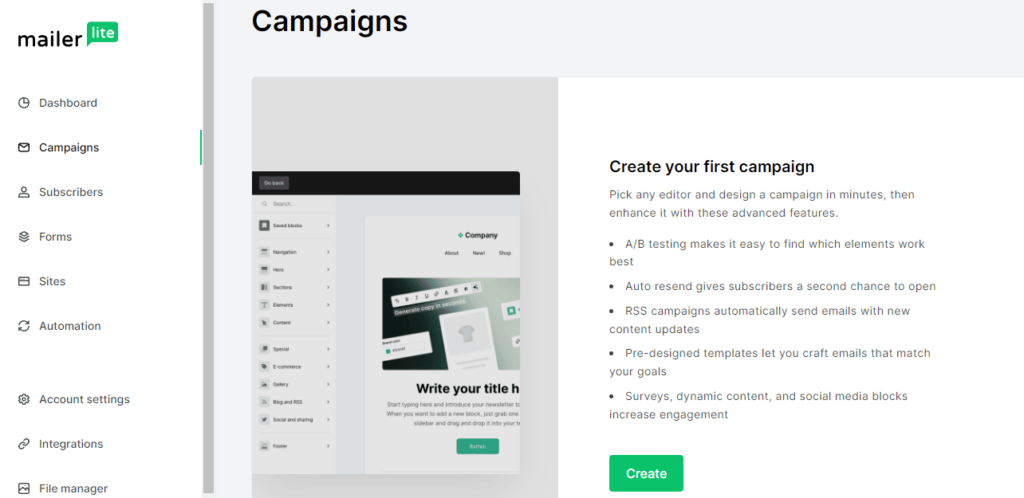
Then, choose the type of campaign you want to create, enter a campaign name, subject, and preheader, and select your recipients if you already have them.
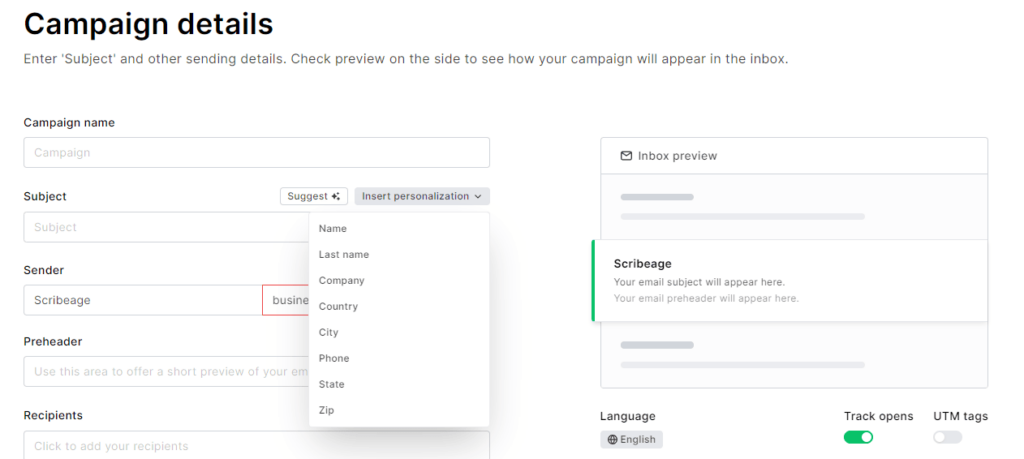
You can also personalize your subject with the recipient’s name or any other personalization, including the zip code. You can also use the MailerLite AI generative assistance to generate your subject line idea.
Template Gallery
MailerLite offers over 80 professionally designed newsletter templates you can customize to match your brand. MailerLite newsletter template covers different business niches and categories, including E-commerce, healthcare and wellness. You don’t need any coding skills to make these templates your own. Just drag and drop elements like text, images, and buttons to create a unique and engaging newsletter.
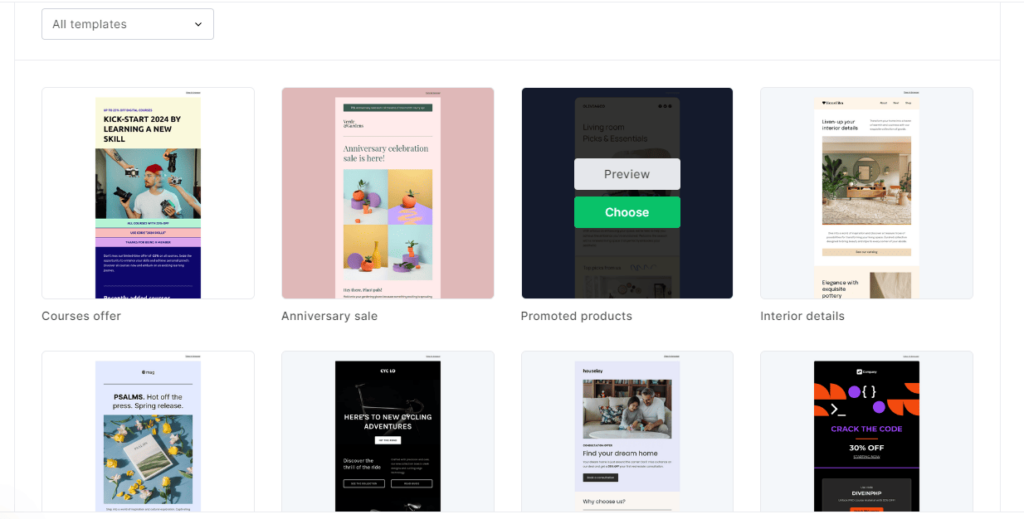
For instance, if you own an online store, you can use MailerLite’s e-commerce templates to send a monthly newsletter featuring new arrivals, special discounts, and customer testimonials. The responsive design ensures that your emails look great on any device your customers use.
Email Editor
MailerLite’s email editor is a robust tool designed to help you create beautiful and effective email campaigns with ease.
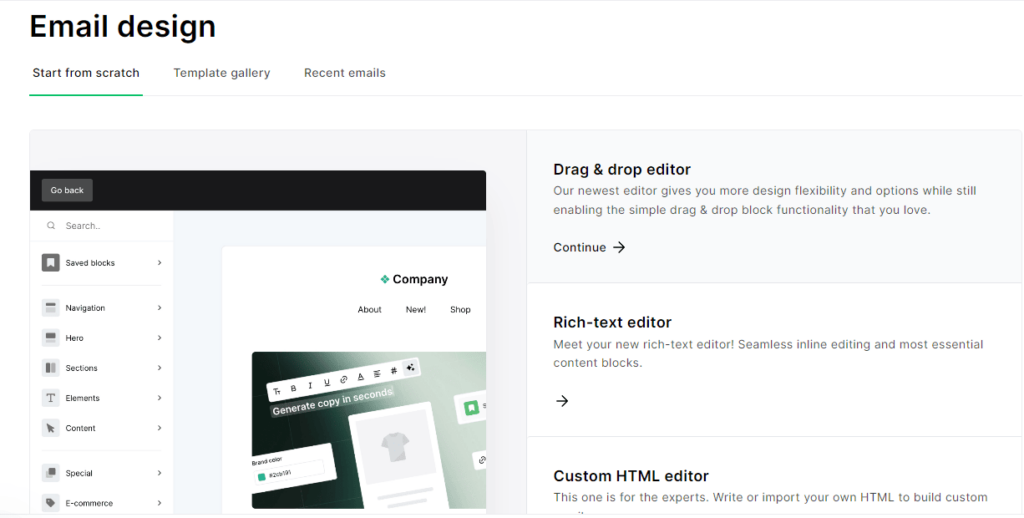
There are three editors to choose from:
- Drag-and-Drop Interface
The email editor employs a drag-and-drop interface, making it incredibly user-friendly. With a drag-and-drop editor, you can quickly create professional-looking emails by dragging elements like text blocks, images, buttons, and videos into your email template.
- Rich-Text Editor
The MailerLite email rich-text editor is designed to be easy to use; it resembles traditional word processors. You can effortlessly format your text without any advanced technical skills. Its intuitive interface and comprehensive features make it easy to format text, insert media, and personalize content; if you need more control over your email’s design, you can switch to the HTML source code view within the rich-text editor to fine-tune your email design.
- HTML Editor
If you want total control over your email design, MailerLite also offers an HTML editor. You can switch between the drag-and-drop and HTML editor to fine-tune your email design.
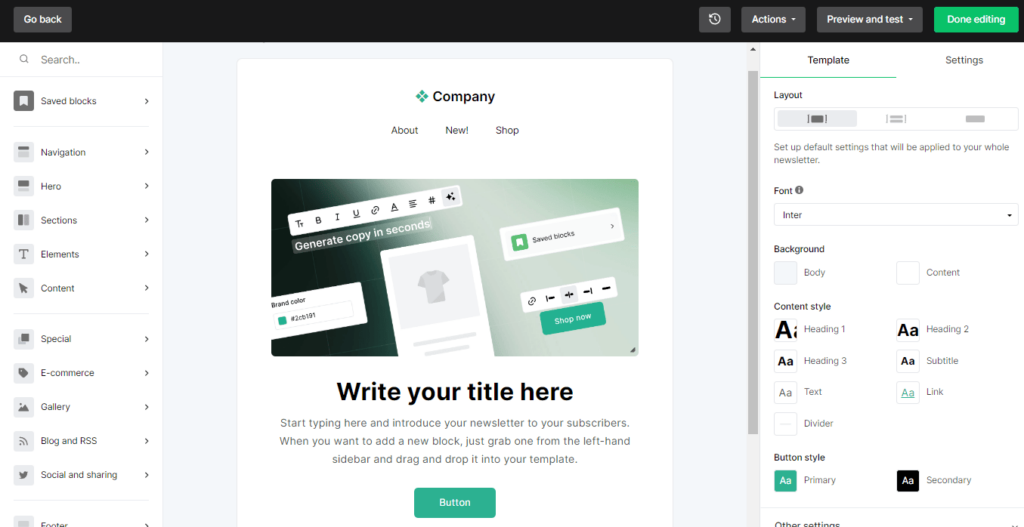
You can use MailerLite email drag-and-drop functionality to build your email layout quickly and easily. You can drag various content blocks from the left-hand side (like text, images, buttons, and videos) into your email template and arrange them to your liking. You can use many blocks like countdown timers, image galleries, social links, sharing buttons, product blocks, etc.
Once you design the email to your taste, click Preview and test to view a full-size preview or send a test email to see how the email will look on a desktop or mobile device.
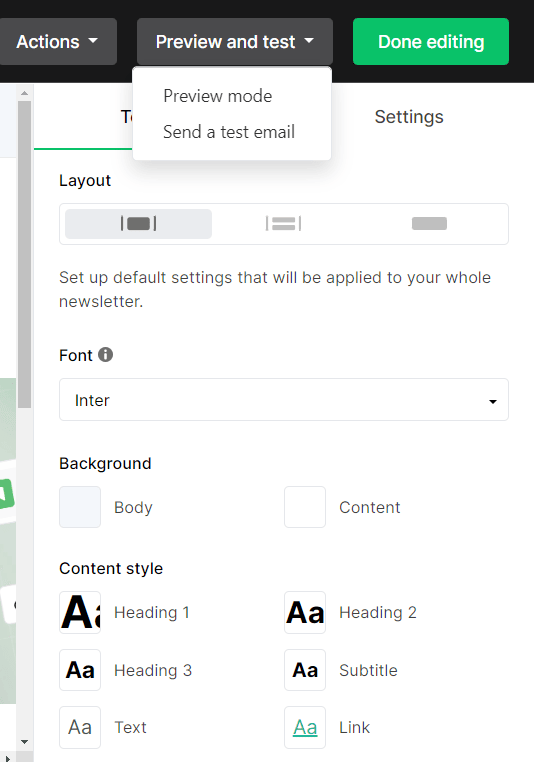
When you have finished designing the email, click the Done editing button to move on to the review and schedule page, where you will review and schedule your email for sending.
Once you have checked the details of your email campaign, if everything is fine, the next step is to schedule your email campaign; you can send your email right now or schedule it for the future. You can also schedule your email to deliver based on time zone or use an intelligent sending feature to deliver your email when your subscribers will likely engage it.
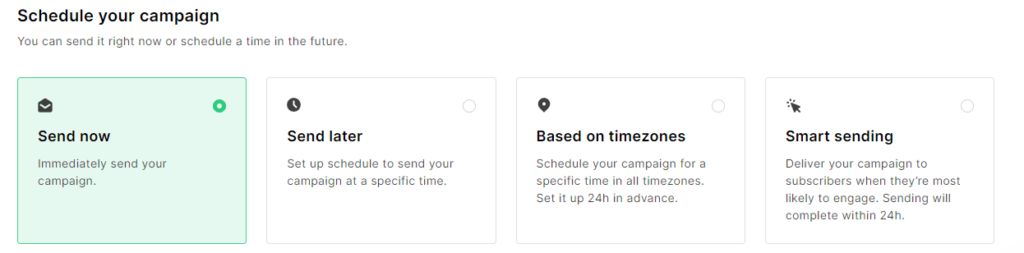
Subscribers
If you click on subscriber from the left side of the dashboard, you can view your subscribers here, alongside basic information like the date they subscribed, their location, and the number of emails you sent, opened, and clicked.
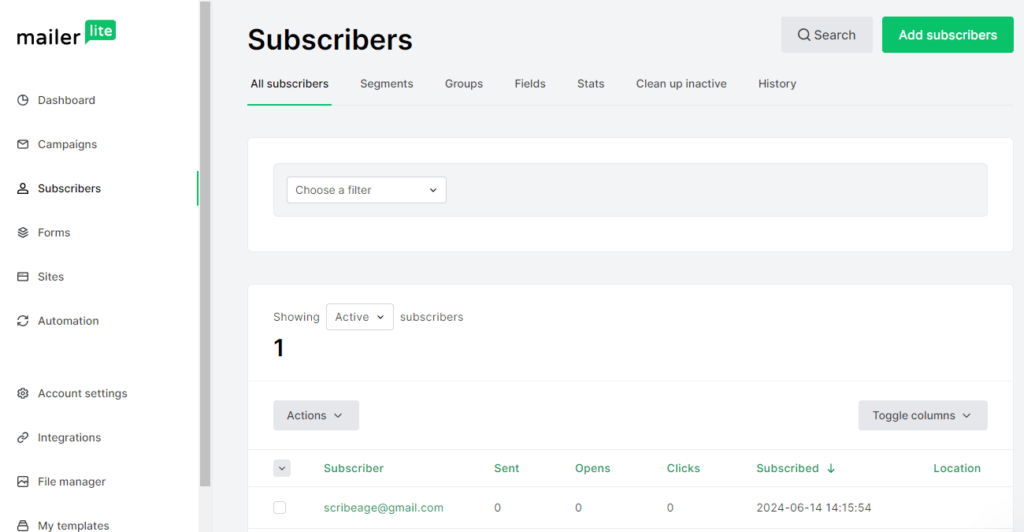
You can segment your contact list under Segments and Groups based on your subscribers’ interest and engagement to send them targeted messages individually in your campaigns. Click the “Click Segment” button to segment your list.
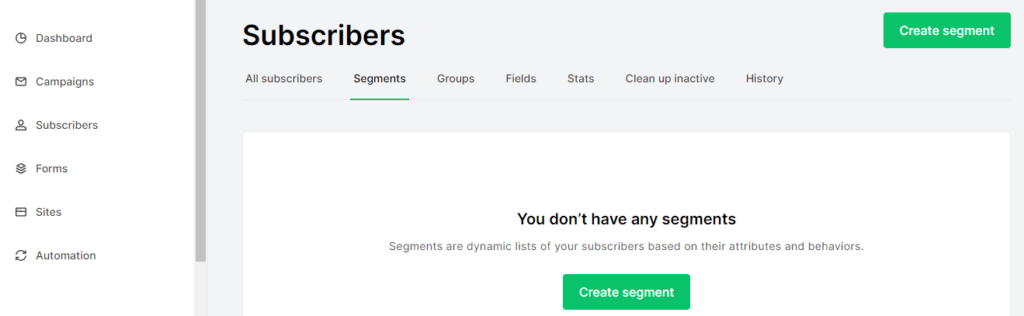
Clean up Inactive
MailerLite comes with a tool to help you clean up your email list from inactive subscribers. Under the Clean up inactive tab, you can quickly clean up all the subscribers that occupy space but don’t open your previous emails.
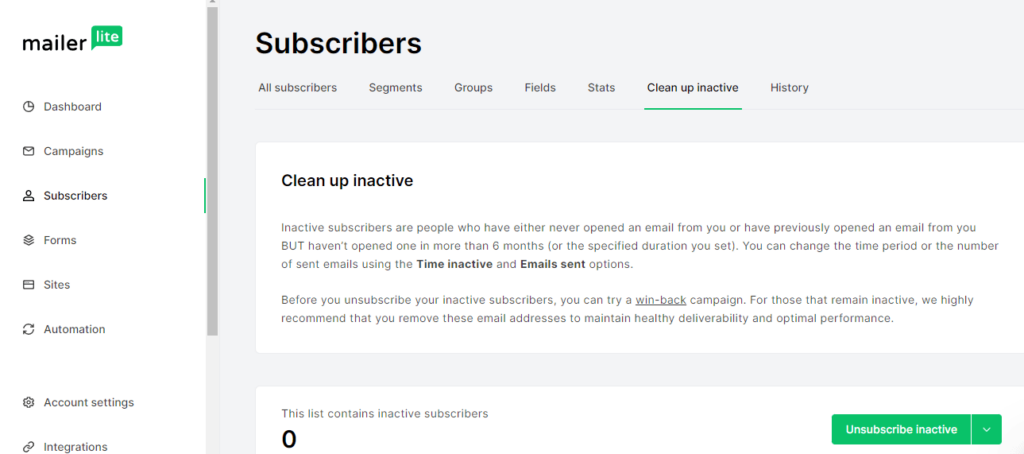
Inactive subscribers can drag down your email deliverability rates. Email providers might flag your emails as spam if they notice many unopened emails. So it’s important to clean up inactive subscribers at least once every 6 months to have a healthy email list.
To upload subscribers, click on the “add subscribers” button, and you can either add subscribers manually or import them from a CSV/TXT file or Mailchimp.
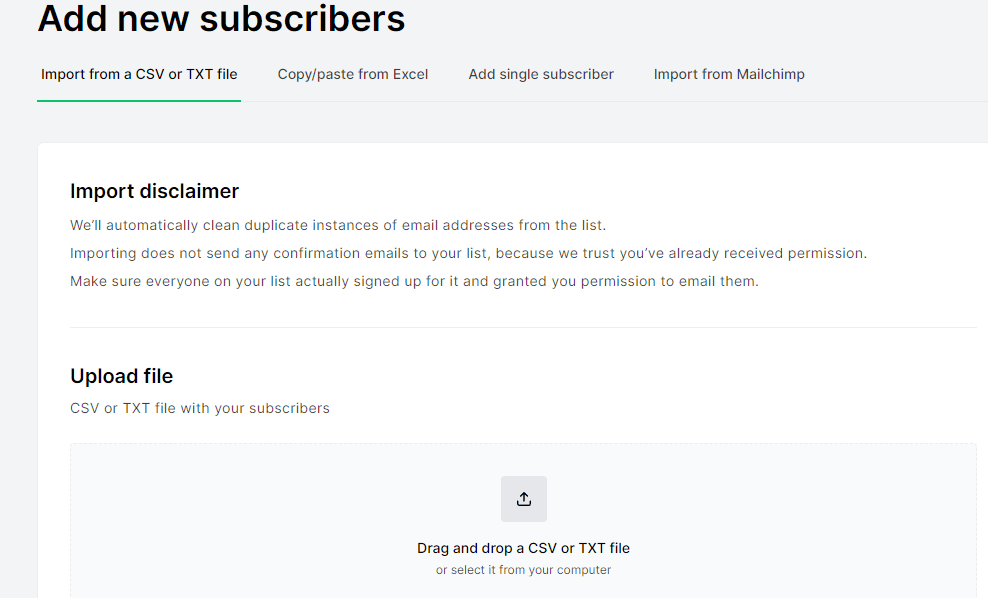
Forms
MailerLite forms help you collect information from your website visitors and convert them into subscribers. MailerLite forms allow you to create pop-up forms to grab your website visitors’ attention based on specific triggers like time spent on a page, scrolling activity, or exit intent.
You can also create embedded forms and place these forms on your website or blog posts to collect subscribers’ information. MailerLite promotional forms allow you to highlight promotions, discounts, or special offers. You can use this form to drive conversions by offering visitors an immediate incentive to subscribe.
With MailerLite forms, you can grow your subscriber base, segment your audience, and gather valuable data for your email marketing campaigns.
To build your email list, you can use MailerLite’s Forms app. Just click Forms > Create a form to get started. Choose the type you want to make, name your form, then click Save and continue.
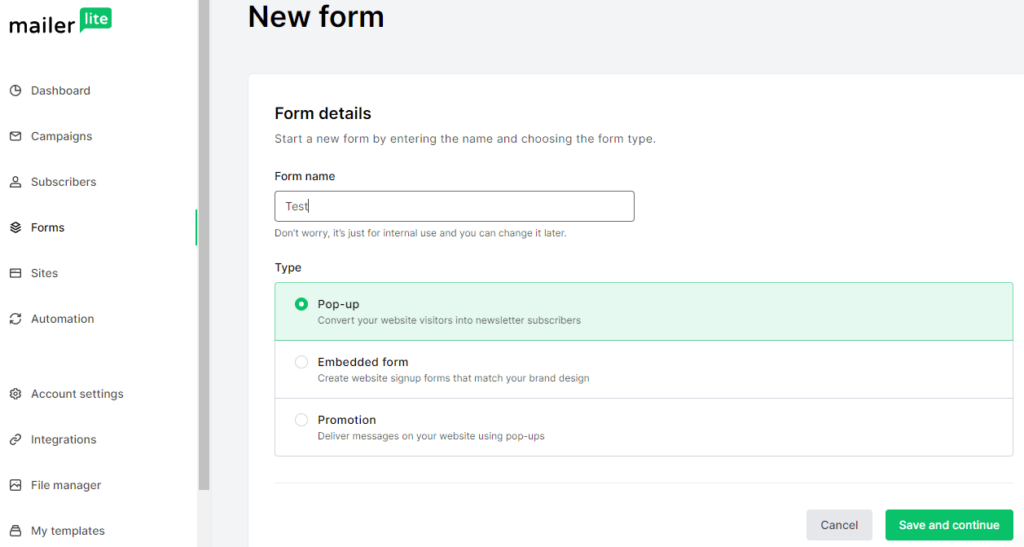
Select the subscriber groups to which you want to link your form, then choose a template. MailerLite has 24 well-crafted and responsive form templates from which you can choose.
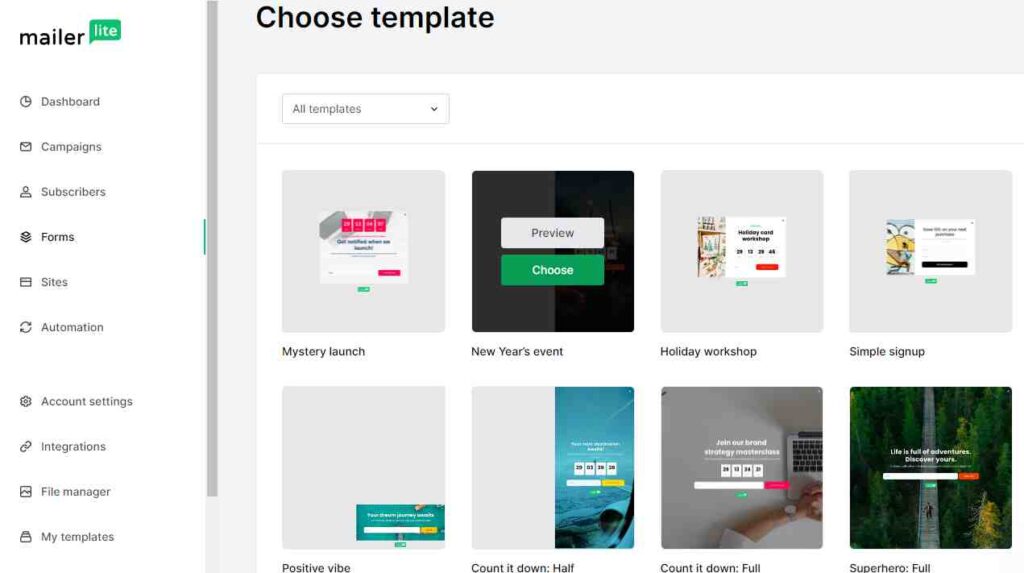
The email editor comes with a simple drag-and-drop feature that is super easy for anyone to use. You can drag blocks for text, images, countdown timers, and social links from the right-hand side and edit the font and background in the Design tab. You can also customize the thank you page.
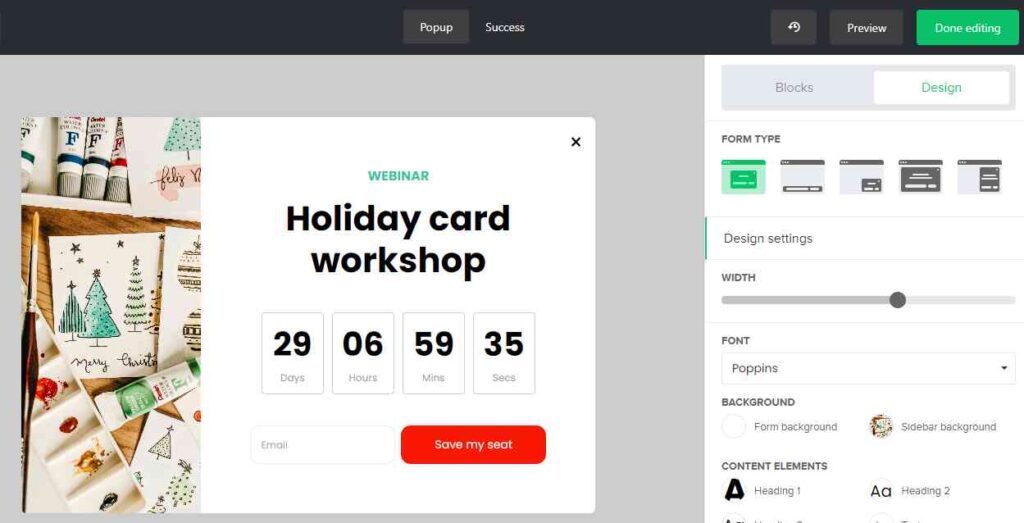
When you are satisfied with your form’s editing, you can preview the form to see how it looks. Once it’s okay with you, click the Done editing button to set the behaviour of the form.
You can choose when you want the pop-up form to appear on the behaviour page.
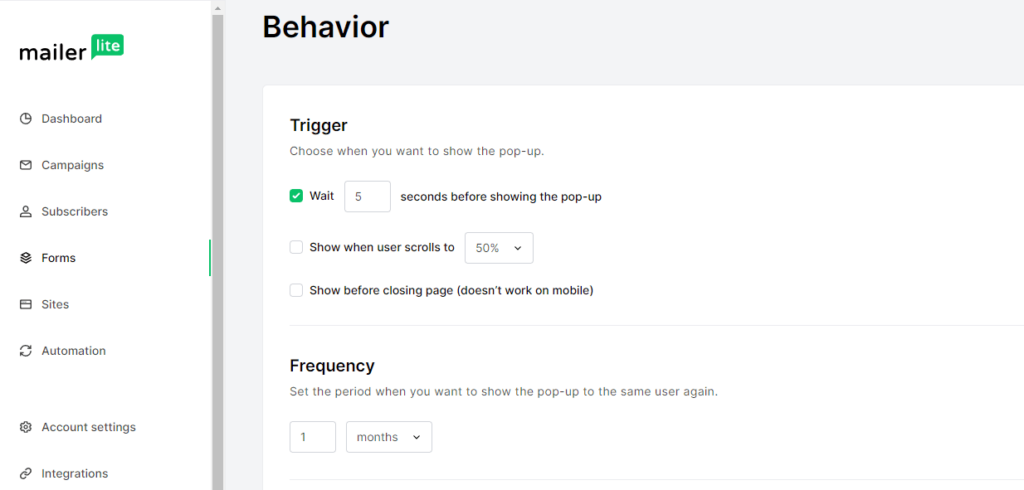
You can select the Show before closing page trigger to create an exit-intent triggered pop-up, but the exit form won’t work on Mobile.
You can choose the visibility or hide the form on a specific page of your website and how often you want your pop-up form to display.
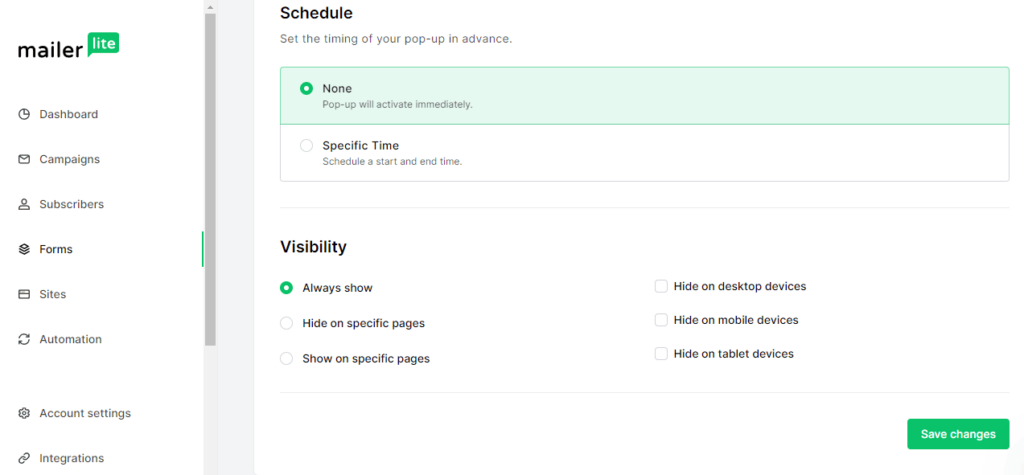
Once you have finished setting the behaviour of the form, click Save Changes and copy the tracking code snippet to be pasted on your website.
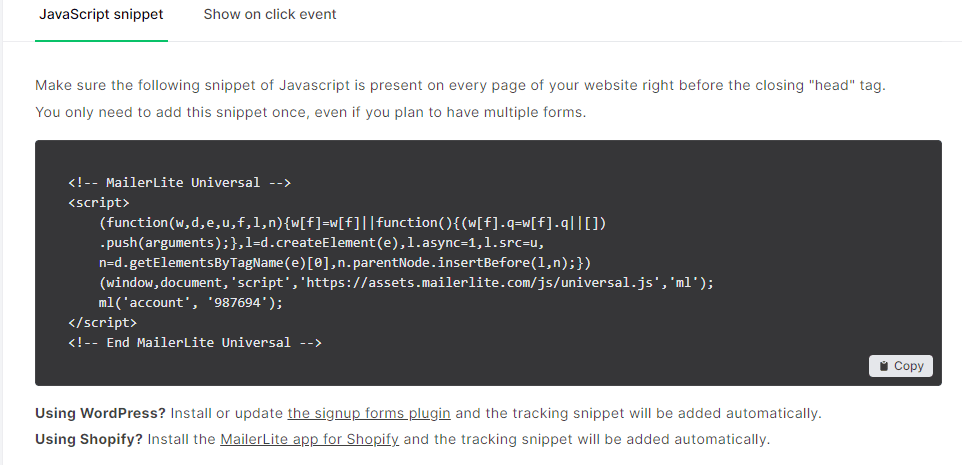
Paste the code on your website. If you are using Shopify or WordPress CMS, you can use MailerLite’s native plugins to add snippets to your account automatically.
Sites
MailerLite is more than just a regular email marketing platform; it’s a complete suite solution to power your online business. MailerLite offers a simple and effective site builder that allows you to create stunning websites and landing pages without any coding knowledge.
To build a new website or landing pages on MailerLite, click the Sites Link on the dashboard and click Create site. Name your site and select either the landing page or website to start building.
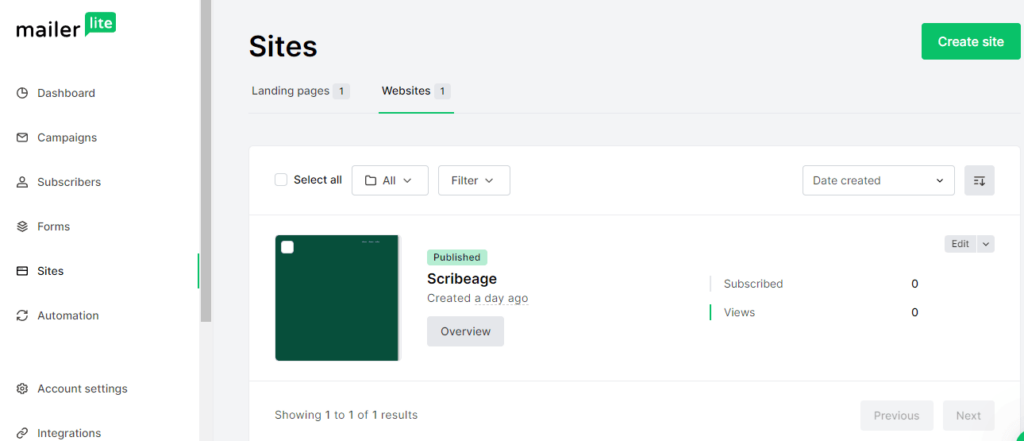
Next, you can choose a template from the bunch of well-designed templates of over 40 templates, which you can open up and edit or start building your site from scratch.
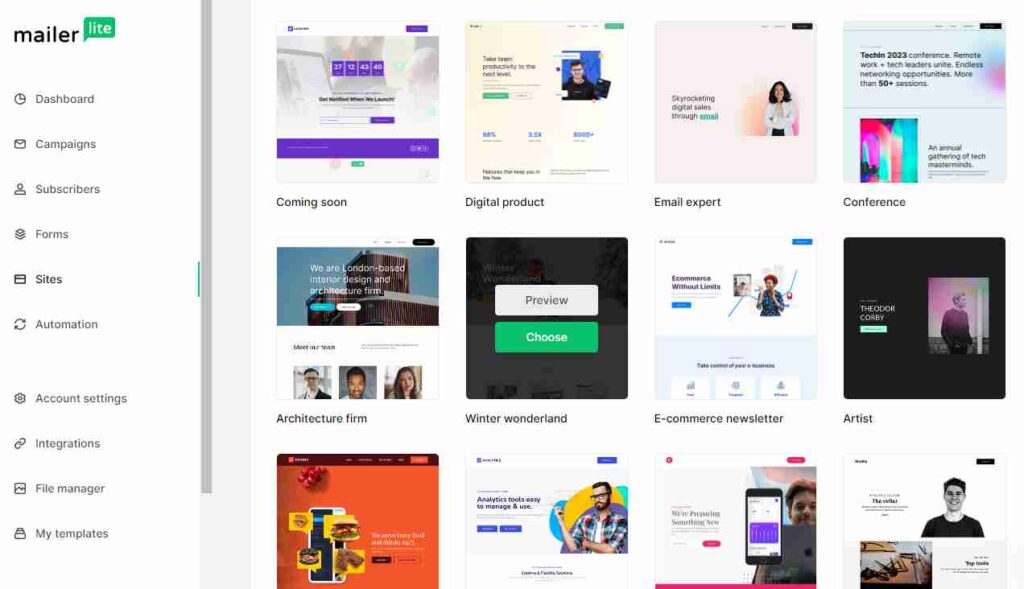
MailerLite’s drag-and-drop builder is intuitive; you can easily add and arrange content blocks like text, images, videos, and buttons. You just need to Drag in blocks and layout options, rearrange and edit them in your primary website window, and change the settings, navigation, headers, and footers from the sidebar.
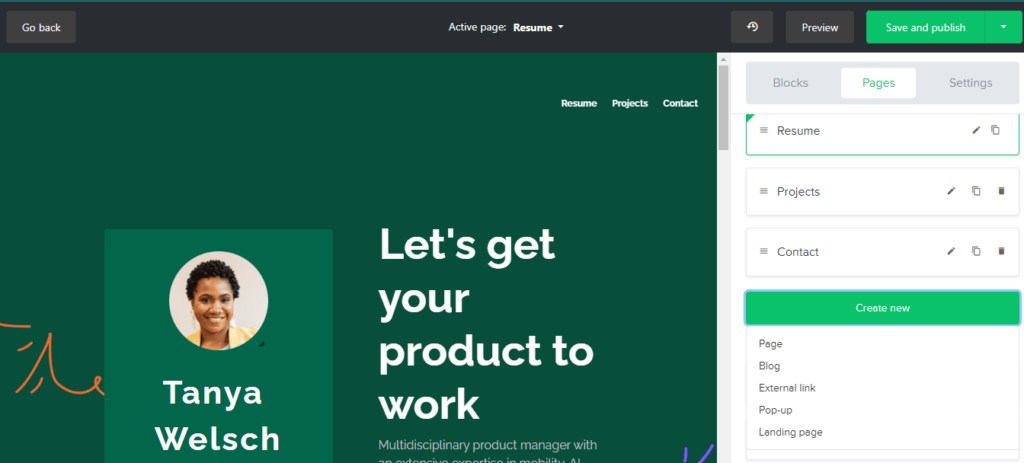
Once you’ve finished designing your site to your taste, the last step is to change the website settings. You can publish the site/page to a Mailerpage.io subdomain, e.g., example.mailerpage.io and connect your custom domain to create a personal URL in the paid plans.
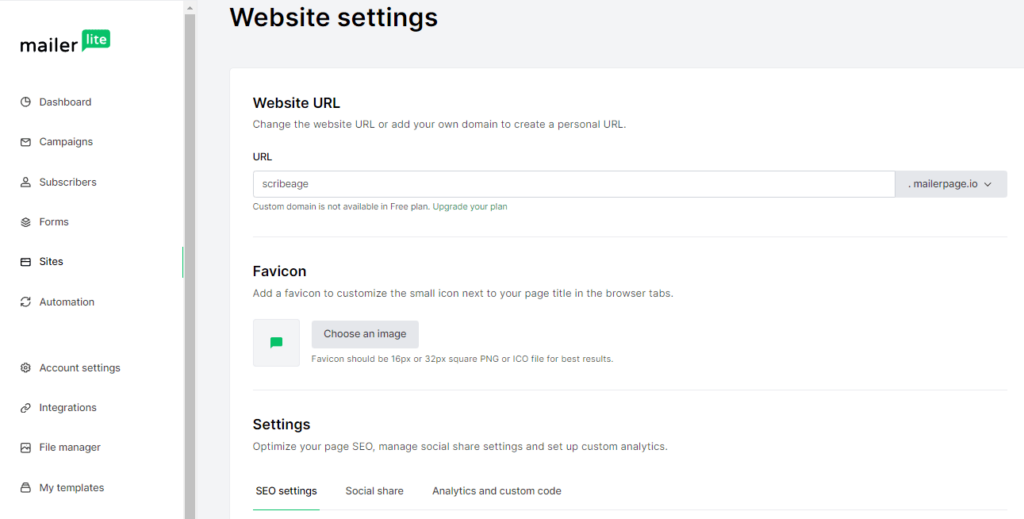
You can also optimize your MailerLite website for search engines with built-in SEO settings. You can customize meta titles, descriptions, and URLs to improve your site’s visibility on search engines.
Automation
MailerLite’s Automation allows you to build sophisticated email marketing workflows. It helps you build stronger relationships with your audience. Whether nurturing leads, driving sales, or keeping your audience informed, Automation makes your email marketing efforts more effective and efficient.
To use the MailerLite Automation tool, click Automation in the sidebar, then select New Automation.
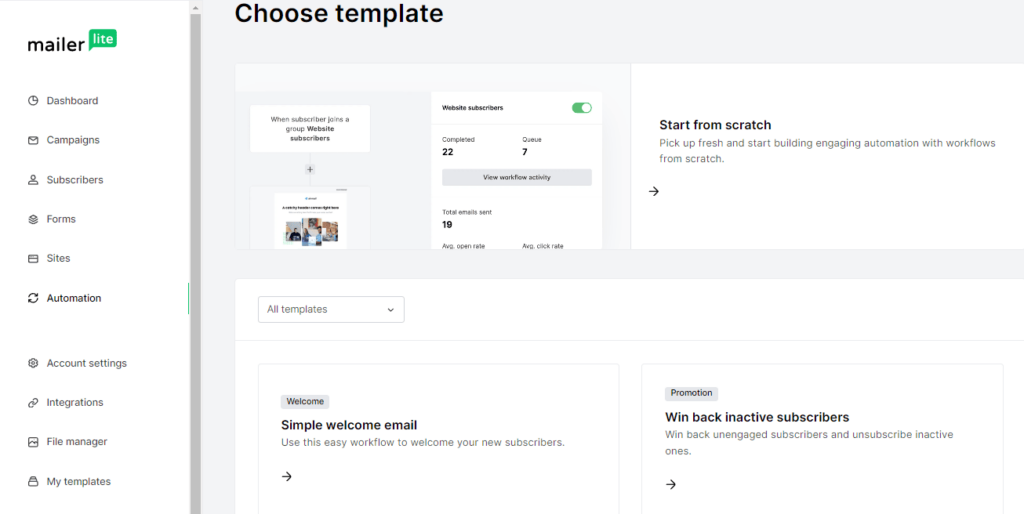
You can create comprehensive workflows to map out the entire customer journey. MailerLite’s Pre-built visual templates help you see how each step connects and ensure a smooth process. Like automatically sending emails to new subscribers introducing your brand, offering a special discount, or sharing valuable content.
You can also Send personalized birthday greetings with a special offer to your customers on their birthdays or send re-engagement campaigns to target inactive subscribers with a sequence designed to win them back.
You can pick templates like the welcome email, retarget subscriber, or new promotion and start building your workflow. And if no template fits your desired workflow, you can start a new workflow from scratch. MailerLite automation builder is easy to use.
You can trigger events like a new signup, a click on a link, or a purchase and set actions to determine what happens after the trigger, like sending an email, updating a subscriber’s information, or moving them to another group. You can mix and match these to create flawless workflows.
Integrations
MailerLite integrates with various other tools and platforms, allowing you to trigger automation based on actions in your e-commerce store, CRM, or website.
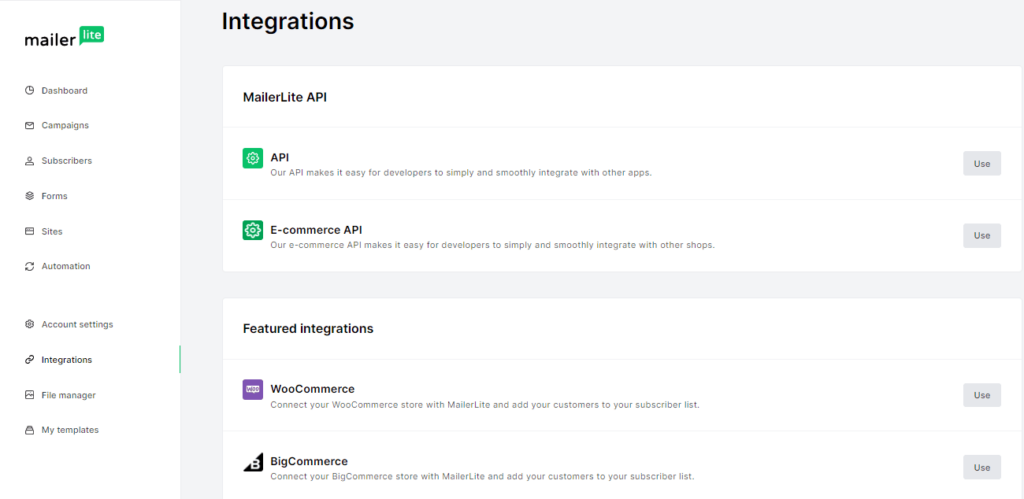
MailerLite offers a variety of integrations that can supercharge your email marketing efforts. It integrates well with tons of other platforms and tools. Here are some platforms you can integrate MailerLite with:
- Shopify
- WooCommerce
- BigCommerce
- WordPress
- Wix
- Squarespace
- Zoom
- Canva
- Eventbrite
- Thrive Leads
- Salesforce
- HubSpot
You can also sync your MailerLite account with Facebook to run targeted ad campaigns and capture leads directly from your social media platforms. With Zapier, you can connect MailerLite to hundreds of other apps and automate workflows, such as adding new subscribers from social media channels. And track the performance of your email campaigns by integrating MailerLite with Google Analytics to make data-driven decisions.
You can integrate MailerLite with most platforms and tools in your tech stack to help you automate email marketing, improve customer targeting, and simplify your workflows.
File Manager
MailerLite has a built-in File Manager to help you manage your email, landing pages, and website media library. From the File Manager, you can upload images directly from your computer or import them from various sources like a URL, Google Drive, Giphy, Unsplash, or Iconfinder.
Once uploaded, you can edit your image using MailerLite’s built-in design tools. The image editor is impressively advanced. It allows you to add filters, adjust levels (such as brightness and exposure), change the focus, add text, overlays, frames, and more.
Additional Features
While we’ve covered the primary features of MailerLite, there are still more tools and functionalities available:
- Dynamic Content: This feature lets you personalize emails by displaying different content to subscribers based on their profile attributes. For example, you can show specific blocks to recipients based on their country or industry.
- Preference Center: This feature allows subscribers to set their interests and preferred email frequency on advanced plans. You can send tailored content to each interest group at their preferred times.
- AI Writing Assistant: MailerLite’s AI writing assistant tool uses machine learning to generate campaign copy automatically. Select your preferred tone and provide some initial prompts, and the AI takes care of the rest.
MailerLite Pricing
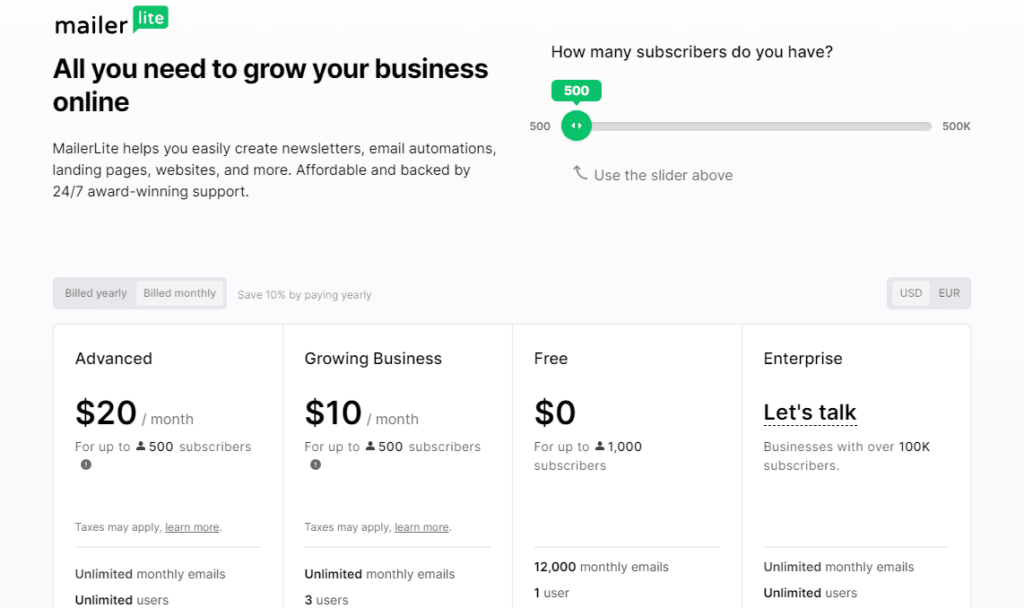
MailerLite structured its plan to provide value at different stages of your business growth. The Free plan is suitable for beginners, offering a solid set of features without cost. As your business expands, you can upgrade to the Growing Business or Advanced plans to get additional functionality and support that your business needs to scale effectively.
- Free Plan
Cost: $0/month
Features:
- Up to 1,000 subscribers
- 12,000 emails per month
- Drag & drop editor
- Email automation
- Signup forms and pop-ups
- 24/7 email support
- Analytics and A/B testing
- Growing Business Plan
Cost: Starting at $10/month (cost increases with the number of subscribers)
Features of the Growing Business Plan:
- Everything in the Free Plan
- Unlimited emails per month
- Remove MailerLite branding
- Enhanced automation
- Advanced Reporting
- 24/7 live chat support
- Custom HTML editor
- Templates Gallery
- Advanced Plan
Cost: Starting at $20/month (cost increases with the number of subscribers)
Features of the Advanced Plan:
- Everything in the Growing Business Plan
- Facebook integration
- Promotion pop-ups
- Auto-resend campaign
- Delivery by time zone
- Custom domains
- Dedicated IP
- Priority support
- Advanced segmentation
- Multiple users (5+)
- Dedicated account manager
Custom Enterprise Plans
For businesses with over 100,000 subscribers, MailerLite offers custom enterprise plans. These plans have personalized pricing and tailored solutions to meet your specific business needs.
MailerLite Pros and Cons
MailerLite, like any email marketing platform, has its highs and lows. Here’s a quick rundown to help you decide if it’s the right fit for your business needs or not:
MailerLite pros
User-Friendly Interface: You don’t have to have tech knowledge to use MailerLite. MailerLite’s drag-and-drop editor makes it easy to create stunning emails quickly.
Affordable Pricing:
Free Plan: They have offered a free tier for up to 1,000 subscribers and 12,000 monthly emails, a perfect gift for beginners.
Scalable: Their paid plans remain affordable and competitive as your list grows.
Automation and Segmentation: They offer robust automation workflows and segmentation options to help you send targeted marketing campaigns to your subscribers effortlessly.
Integrations: Easily integrates with popular tools like WordPress, Shopify, Zapier, and more to enhance your marketing ecosystem.
Templates and Customization: MailerLite has a good selection of customizable email templates for emails, landing pages, websites, blogs, and automation to match your brand’s style.
MailerLite cons
Limited Design Flexibility: While MailerLite’s website and landing page builder templates are decent, some users might find them too basic or restrictive compared to other website builders and CMS like WordPress.
Learning Curve for Advanced Features: Setting up complex automation workflows can be tricky for beginners and may require some time to master.
Strict Approval Process: New accounts undergo a strict approval process, which can delay your initial campaigns if your account is under review.
You might want to explore other email marketing platforms if you need highly advanced design capabilities or deep analytics.
Frequently Asked Questions (FAQs)
Is MailerLite a good email marketing platform?
Yes! MailerLite is a reputable email marketing platform, especially for small to medium-sized businesses. It offers an intuitive interface, automation tools, and affordability. However, users with advanced needs might find its features limited.
MailerLite deliverability – is it any good?
MailerLite has a strong reputation for good deliverability and maintains proper compliance with email regulations using authentication measures like DKIM, SPF, and DMARC. However, results can vary depending on your email practices and list hygiene.
How many free emails can I send with MailerLite?
MailerLite’s free plan allows you to send up to 12,000 emails per month to a maximum of 1,000 subscribers. For higher limits, a paid plan is required.
What features does MailerLite offer?
MailerLite provides a wide range of features, including a drag-and-drop email editor, automation tools, landing page and website builders, e-commerce support, A/B testing, integrations with other apps, and segmentation tools for personalized campaigns. However, advanced features like complex automation triggers or native CRM tools are limited to higher-tier plans.
How does MailerLite handle email automation?
MailerLite offers a beginner-friendly automation builder that allows users to create workflows for tasks like onboarding, lead nurturing, and abandoned cart emails. The free version supports basic triggers e.g., when someone subscribes, but advanced triggers and segmentation require paid plans.
Can I integrate MailerLite with other tools?
Yes, it integrates with popular tools, such as Shopify, WooCommerce, BigCommerce, WordPress, Wix, Squarespace, HubSpot and over 1,000 tools through Zapier, including CRM software, webinar platforms, and e-commerce apps. With MailerLite integration, you can sync your subscriber data and streamline your workflows easily.
Final Thoughts on MailerLite
If you’re looking for an affordable, easy-to-use email marketing platform with solid features, MailerLite is a fantastic option. It’s great for small businesses, bloggers, and entrepreneurs who want to get started without a hefty price tag. It’s a superb email marketing tool that offers simplicity and powerful features for all businesses.
Whether running a small blog or a growing e-commerce store, MailerLite’s suite of tools can help you craft beautiful emails, manage your subscribers, and quickly analyse your campaigns. Its generous free plan is perfect for dipping your toes into email marketing, and the paid plans provide excellent value for the money.
MailerLite combines ease of use with versatility, making it a standout option for anyone serious about email marketing. Want to try it and see how MailerLite can transform your email campaigns into powerful tools for engagement and growth?
Click the button below to sign up for FREE.






0 Comments