If you’re fed up paying monthly fees to email marketing platforms, only to hit sending limits, get slapped with hidden charges, or feel boxed into features you don’t even use, you’re not alone.
Here’s the truth: you can run email marketing software, right from your own server. That means no recurring subscriptions, full control, and email campaigns without paying a monthly subscription fee. Welcome to the world of self-hosted email marketing.
It’s like owning your own house instead of renting. You still need to maintain it, sure, but no platform tells you how many guests you can invite. Are you a digital marketer who wants to cut costs, a startup founder hungry for more control, or a seasoned sender tired of jumping between tools? Learning how to self-host your email marketing could improve your email marketing efforts.
In this guide, I’ll show you:
- What self-hosted email marketing really means
- The tools and tech you’ll need
- A step-by-step process to get your email marketing software running
- Smart tips to boost deliverability and avoid the spam folder
So that you can break free from overpriced SaaS platforms and start sending emails your way, on your terms.
Table of Contents
What is Self-Hosted Email Marketing?
Self-hosted email marketing refers to running an email marketing platform on your own server or infrastructure, rather than using a third-party service like Mailerlite, Sender, or Moosend. You have full control over the software, data, and delivery process.
Instead of paying a subscription to use someone else’s email marketing tool, you install and manage the software yourself. Popular self-hosted email marketing platforms include tools like Mautic, Octeth, or MailWizz. You host the software on your web server. This means you’re responsible for things like server setup, maintenance, security, and performance.
Since the data is stored on your server, you don’t have to worry about a third party accessing your customer lists, campaign details, or analytics. And because you’re managing everything yourself, you can customise the system however you want, whether it’s tweaking the design, adding specific features, or integrating with other tools you use.
Self-hosted email marketing gives you more control and independence but requires more technical know-how compared to using an external service.
So… How’s it different from cloud-based email marketing?
| Feature | Self-Hosted | Cloud-Based |
|---|---|---|
| Cost | One-time Payment / Open-source | Monthly subscriptions |
| Data | Stored on your server | Stored on their server |
| Flexibility | Fully customizable | Limited by platform rules |
| Setup | DIY or hire help | Plug and play |
| Support | Community or developer-based | Platform support team |
Self-hosting gives you ownership, not just access. But it also comes with responsibility, setting it up, managing deliverability, and keeping it secure.
Pros and Cons of Self-Hosting Your Email Marketing
Self-hosting your email marketing means taking full control of your email-sending infrastructure, including managing servers, setting up software, handling deliverability issues, and ensuring compliance with anti-spam laws.
It’s a decision that requires careful consideration because while it offers significant benefits, it also comes with challenges. Here are the pros and cons of self-hosting your email marketing.
Pros of Self-Hosted Email Marketing
- Complete Control Over Data
When you self-host, all your data, from subscriber lists to campaign analytics, stays within your organisation. You don’t have to worry about sharing sensitive customer information with third-party providers who may use it for their own purposes. For industries like healthcare, finance, or legal services where privacy is paramount, keeping data in-house ensures compliance with regulations such as GDPR.
- Cost Efficiency at Scale
While there’s an upfront cost to set up and maintain your infrastructure, self-hosting becomes more economical as your email volume grows. Third-party platforms often charge per subscriber or per email sent, which can add up quickly for large-scale operations. If your business sends millions of emails monthly, you can save thousands of dollars annually with a self-hosted email marketing platform.
- Customisation and Flexibility
Self-hosting allows you to tailor every aspect of your email marketing system to your specific needs. From designing unique templates to integrating with your website or CRM systems, you’re not limited by what a third-party provider offers.
If your business has niche requirements, like automating complex workflows or embedding interactive elements, you won’t face restrictions imposed by pre-built solutions.
- Brand Consistency
Hosting your own email server lets you fully align your campaigns with your brand identity. This includes everything from domain alignment to personalised authentication protocols.
- Avoid Dependency on External Services
Relying on external email marketing platforms means being subject to their policies, downtime, and potential shutdowns. Self-hosting removes this dependency, giving you peace of mind during peak seasons or emergencies.
Cons of Self-Hosting Your Email Marketing
- Technical Expertise Required
Setting up and maintaining an email server demands technical knowledge in areas like DNS configuration, SPF/DKIM/DMARC authentication, and spam filtering.
Not every business has access to IT professionals skilled in these areas, making self-hosting impractical for smaller teams.
- Deliverability Challenges
The likelihood of your emails reaching recipients’ inboxes is harder to achieve when self-hosting. ISPs (Internet Service Providers) are more likely to flag emails from unknown or poorly configured servers as spam.
- Higher Initial Costs
Self-hosting requires investment in hardware, software licenses, and possibly hiring specialists to manage the infrastructure.
- Increased Responsibility for Security
Managing your own email server means taking full responsibility for protecting it against cyber threats like phishing attacks, malware, and unauthorised access.
- Time-Consuming Maintenance
Self-hosting requires ongoing tasks like monitoring performance, troubleshooting issues, updating software, and optimising deliverability.
Tips: If you’re non-technical, don’t let the setup scare you. You can hire someone for a small fee to get everything up and running. The long-term savings are often worth the upfront effort.
What You Need to Self-Host Email Marketing
Self-hosting your own email marketing software is important, but it also requires careful planning, technical expertise, and the right tools. Here is everything you need to self-host email marketing.
- A Reliable Hosting Plan (Your Email Home Base)
Self-hosted email marketing software runs on your web server, just like WordPress. So, you need a hosting plan that’s fast, stable, and email-friendly.
You have two solid options:
Shared Hosting (Budget-Friendly, Beginner-Approved)
Ideal if you’re just starting, have a small list, and don’t plan to send massive volumes.
Top Picks:
- Namecheap Stellar Plus – affordable, beginner-friendly, and solid performance for small to medium lists.
- Hostinger Premium Hosting – great uptime, easy control panel, and can handle lightweight email scripts like MailWizz.
- HostAfrica – eco-friendly + includes email features that many hosts block.
VPS Hosting
It is recommended to use VPS hosting if you’re serious about email marketing or expect to grow fast. VPS gives you dedicated resources, better security, and full root access.
Top Picks:
- Cloudways (DigitalOcean or Vultr) – managed VPS with top-tier performance, ideal if you want power without headaches.
- Namecheap VPS – scalable, email-friendly, and perfect for running heavier tools like MailWizz or Mautic.
- Contabo VPS – affordable VPS with generous RAM/storage if you need to host large lists.
Self-hosting email marketing gives you unparalleled control, flexibility, and cost savings at scale, but it comes with significant responsibilities. It can be a smart choice if you’re prepared to invest in the necessary infrastructure, skills, and ongoing maintenance.
- An SMTP Service
Your self-hosted tool creates the emails, but you still need an SMTP service to send them out. Think of SMTP as the mailman delivering your letters.
Best SMTP services for self-hosting:
- Amazon SES – Super cheap ($0.10 per 1,000 emails), reliable, and great for scale. Slight learning curve, but worth it.
- Mailgun – Free up to 5,000 emails/month, developer-friendly, and solid deliverability.
- Elasticemail – Easy to integrate, with good analytics and a free tier.
But if you’re tech-savvy, you can even run your own SMTP (like Postal or Mailcow), but most people are better off using a trusted SMTP provider.
- Self-Hosted Email Marketing Software
This is the app you install on your server. It’s where you create campaigns, manage contacts, track opens/clicks, and more.
Our popular recommendations for small businesses include:
- Swift Send: Works with Amazon SES, clean UI, affordable, and beginner-friendly.
- MailWizz: More powerful, supports multiple SMTPs, ideal for agencies or resellers.
- Acelle Mail: Feature-rich and affordable, good for marketing automation.
- Mautic: Free and open-source, great if you want full control, but needs a bit more setup.
- Email Authentication Setup
Your domain builds your sender reputation. But to keep your emails out of spam, you need to set up proper authentication.
You need to configure:
- SPF (Sender Policy Framework): Specifies which mail servers can send emails on behalf of your domain.
- DKIM (DomainKeys Identified Mail): Adds a digital signature to your emails to verify authenticity.
- DMARC (Domain-based Message Authentication, Reporting, and Conformance): Protects against phishing and spoofing by instructing ISPs to handle unauthorised emails.
Pro Tip: Most of these tools are one-time purchases, a major reason why self-hosting can save you hundreds or even thousands per year compared to tools like Mailchimp or ActiveCampaign.
Best Self-Hosted Email Marketing Software
Choosing the right self-hosted email marketing software may be difficult because some tools are sleek and simple, while others are built for power and scale.
Here are our top self-hosted email marketing platforms.
If you want a free, powerful, and highly customizable platform, Mautic is a top-notch email marketing tool. It’s great for marketing automation, tagging, lead scoring, and advanced drip campaigns, all for free.
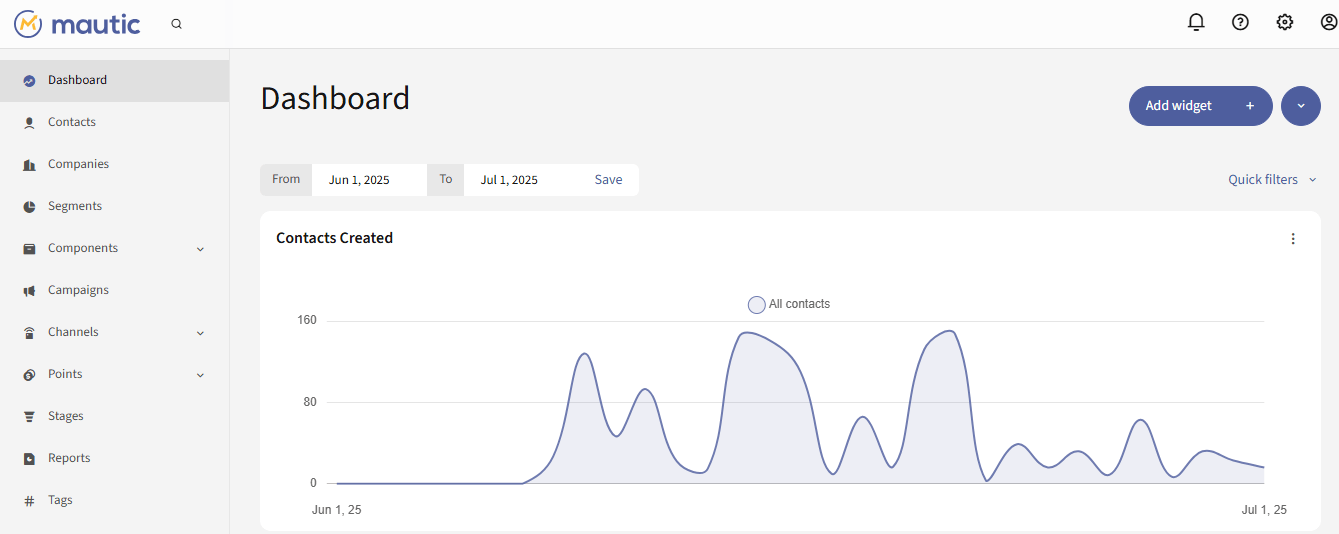
Key Features:
- Drag-and-drop email builder
- Marketing automation (e.g., workflows, triggers, lead scoring)
- Multi-channel marketing (email, SMS, social media)
- Detailed analytics and reporting
- Integration with third-party tools like WordPress, Salesforce, and Zapier
Cost: Free and open-source
MailWizz is a lightweight yet powerful self-hosted email marketing platform. It’s a one-time purchase app that rivals many premium SaaS platforms. It supports multiple users, clients, SMTP servers, automation, list segmentation, and even lets you run your email marketing SaaS.
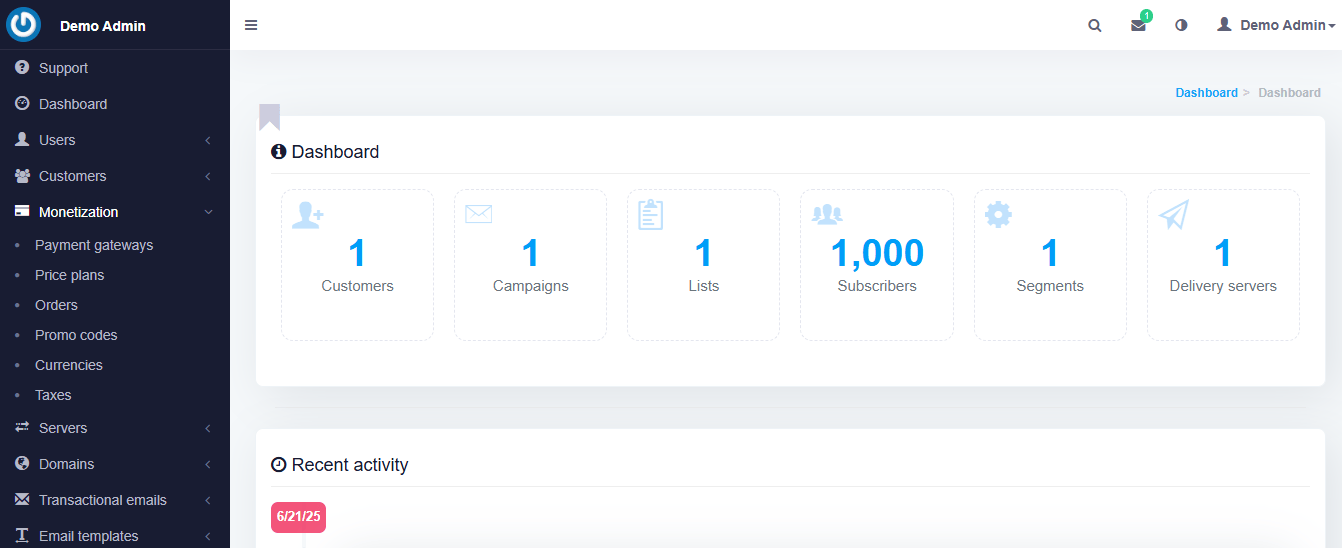
Key Features:
- Drag-and-drop email editor
- Subscriber segmentation and list management
- Bounce handling and spam score checker
- Transactional email support
- API for custom integrations
- Built-in affiliate system for referral tracking
Price: One-Time License fee $86
Swift Send is built for simplicity without sacrificing power. It’s a newer self-hosted tool aimed at small businesses and marketers who want a no-fuss way to run campaigns with a clean UI, solid deliverability, and automation features.
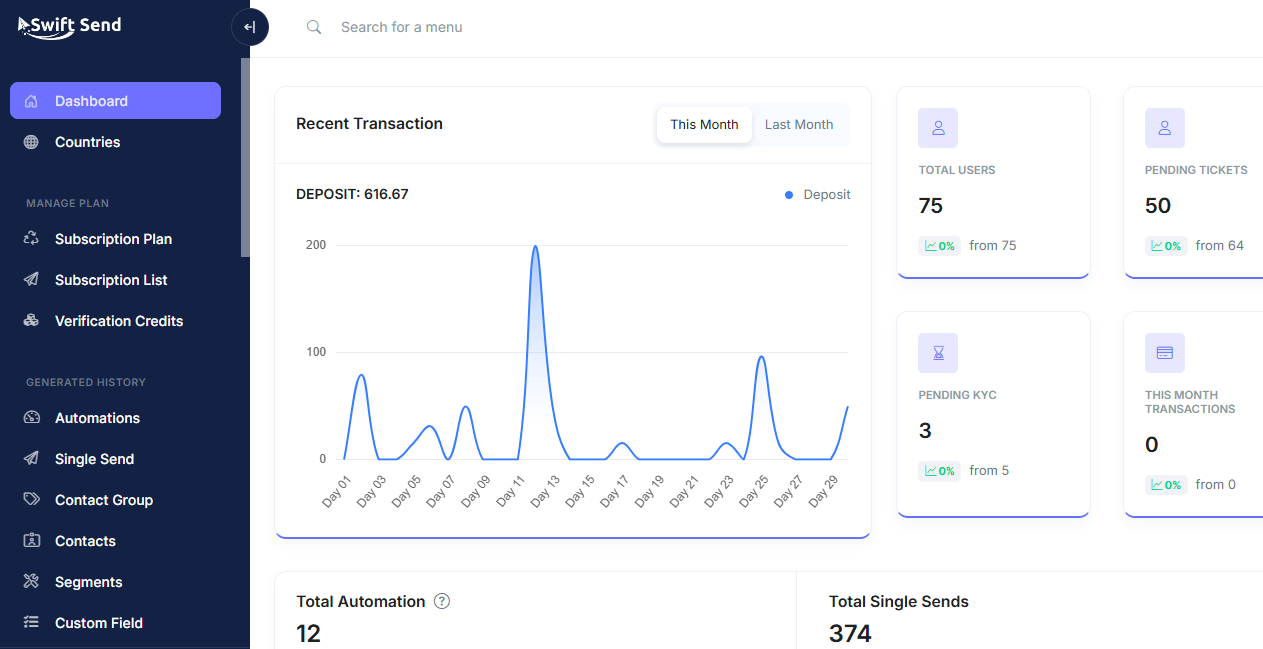
Key Features:
- Unlimited email sending
- Automation sequences
- Lead capture forms & landing pages
- Drag-and-drop email editor
- List segmentation & tagging
- Detailed analytics dashboard
- Email Throttling
- Contact Management
- Automation
- Paddle Subscription
- 38+ Payment Gateway
- Support Ticket
Price: One-time license of $49
Acelle Mail is a one-time self-hosted email marketing solution known for its flexibility and ease of deployment. It’s suitable for businesses seeking a blend of functionality and affordability. It supports automation, email tracking, bounce handling, and easy SMTP integration with a slick UI.
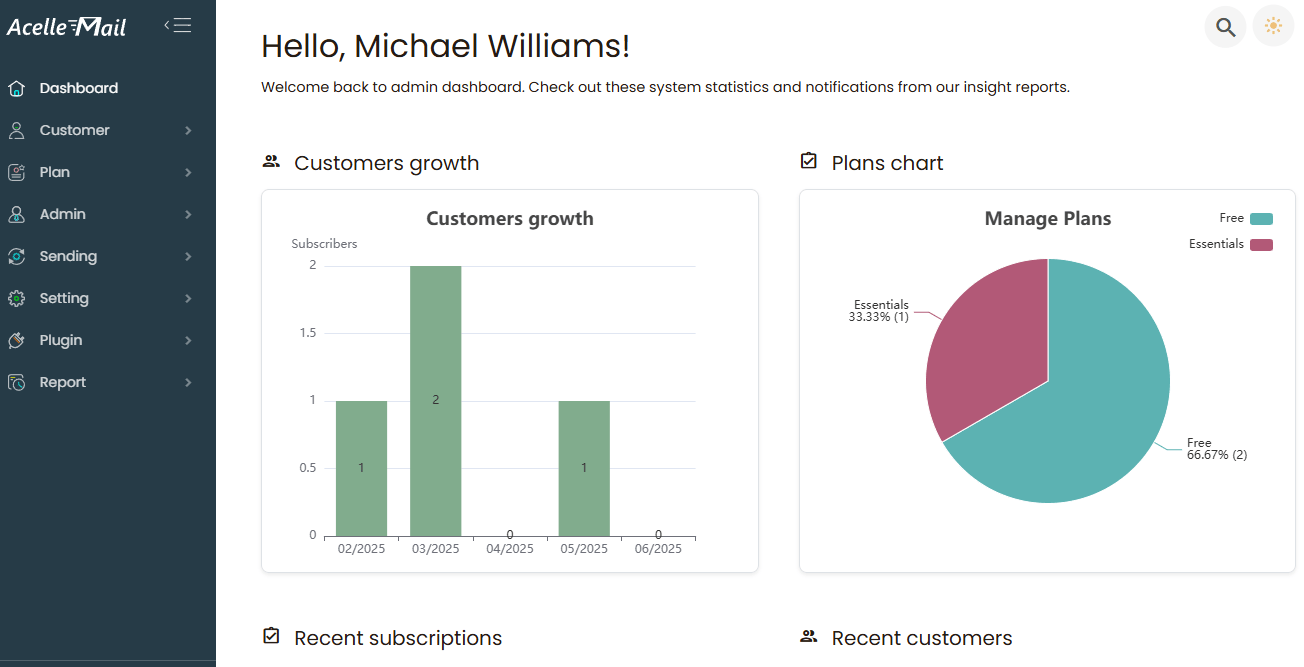
Key Features:
- Email Verification
- Automation & Auto-responder
- Custom Tracking Domain
- Advanced email template builder
- Unlimited subscribers & campaigns
- Drag-and-drop email builder
- List segmentation
- Multiple sending servers
- Campaign and analytics reports
- Client dashboard/multi-user access
- Campaign scheduling & recurring emails
- A/B testing
- Language translations + RTL support
- Subscription forms
Price: One-time license fee of $69
Relayzo is a hybrid: cloud-style features in a self-hosted package. It’s designed to give marketers control over their campaigns without sacrificing simplicity. With modern UI, automation flows, and affordable pricing. Relayzo also includes an advanced PowerMTA wizard to configure and manage high-performance email infrastructure.
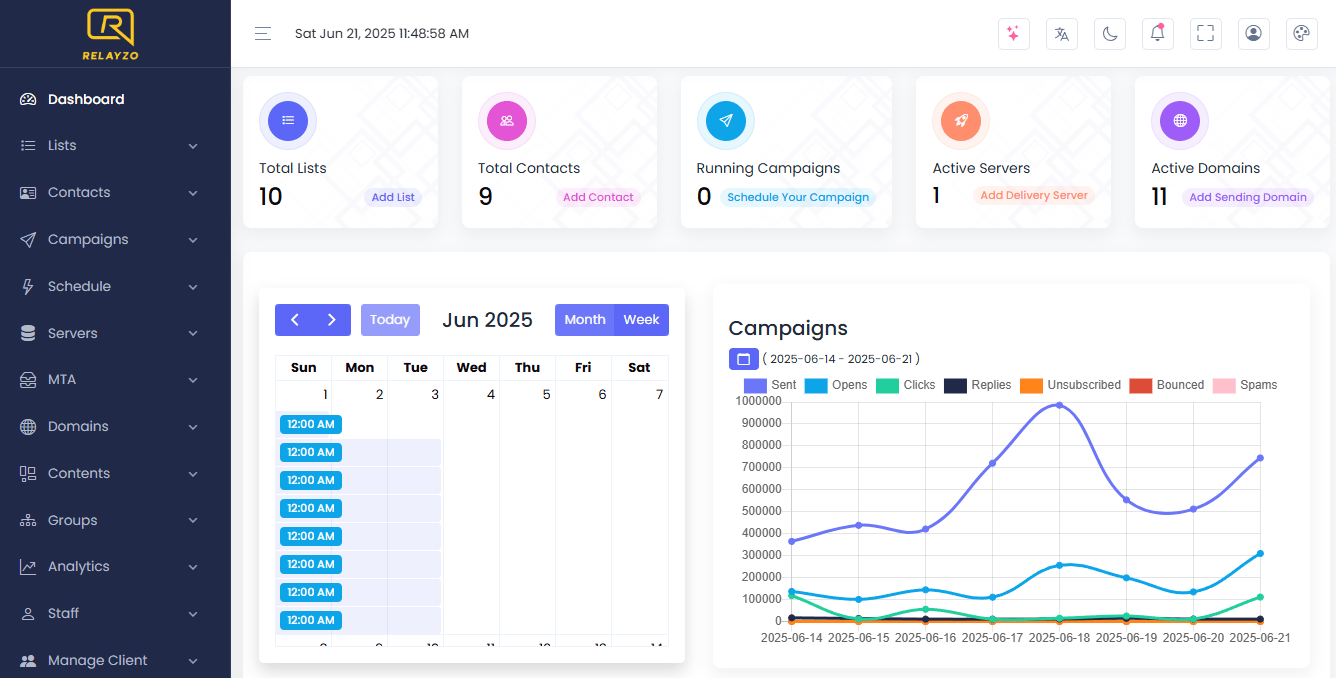
Key Features:
- Drag-and-drop email editor
- Subscriber list management
- Automated email sequences
- Multi-tenant architecture
- Smart contact management
- Automated Campaign Builder
- Multiple SMTP Integration
- Suppression List Management
Price: One-time payment of $37 for a regular license
Quick Comparison Table
| Tool | One-Time Cost | Skill Needed | Standout Feature |
|---|---|---|---|
| Mautic | Free | High | Powerful automation |
| MailWizz | $86 one-time payment | Medium | Solid automation |
| Swift Send | $86 one-time payment | Low-Medium | Email throthling |
| Acelle | $69 one-time payment | Medium | Solid automation |
| Relayzo | $39 one-time payment | Medium | Modern UI + hybrid flexibility |
How to Set Up Your Self-Hosted Email Marketing
Self-hosting email marketing gives you unparalleled control over your campaigns but requires careful planning and ongoing effort.
Here is a step-by-step guide on how to self-host your email marketing software, even if you’re not a coder.
- Buy & Install the Right Email Marketing Software
Buying or selecting your preferred email marketing software is essential for the success of self-hosted email marketing campaigns. You can choose the free and open-source options, such as Mautic, Mailtrain, phpList, and OpenEMM, but they require technical expertise to install, configure, and maintain.
Aside from Mautic with advanced automation, the rest only offer basic features like list management, email templates, and campaign tracking.
In contrast, you can go for affordable solutions like MailWizz, Swift Send, Maildoll, Acelle or Relayzo that provide more advanced capabilities, reliable support, and seamless integration with various SMTP services.
You can just upload any of the script files to your server via cPanel/File Manager or FTP. Create a MySQL database and visit your domain to run the web-based installer (usually something like youremailtool.com/install). Fill in the database details and admin login.
- Connect Your SMTP
Your email script handles the marketing side. Your SMTP service handles the actual sending. You’ll need to link them. Create an account on Amazon SES, Mailgun, or your preferred SMTP provider. Add and verify your sending domain. Generate your SMTP credentials (host, port, username, password). Plug these into your self-hosted email software under “SMTP Settings” or “Delivery Server”
Tip: Amazon SES is insanely cheap, but requires approval to get out of Soundbox if you’re sending a lot.
- Set Up Email Authentication (SPF, DKIM, DMARC)
This is a big one. Setting these up tells email providers that your emails are legit and helps you avoid the spam folder. To do this, you’ll need to set up an MX record, add SPF, DKIM, and DMARC records provided by your SMTP service. You can use tools like mxtoolbox.com or mail-tester.com to verify it’s working.
- Clean, Import and Create Your Email List
The next step is to remove invalid, inactive, or duplicate email addresses from your existing list to improve deliverability and engagement. You can use email list cleaners like EmailListVerify or ZeroBounce to verify email validity and reduce bounce rates. Then upload your list to your new email marketing software.
You can also set up sign-up forms on your website, landing pages, or social media to collect new subscribers by using incentives like free eBooks, discounts, or exclusive content to encourage sign-ups.
- Create Your First Campaign
You can now send your first email blast. Go to “Campaigns” or “Email Broadcasts” Choose your list and email subject. Design your email (use the built-in drag-and-drop builder or import HTML). Set your tracking and schedule it, or send it immediately.
Pro tip: Start small. Send a test to 10–20 contacts first and check deliverability using Gmail, Outlook, etc.
- Monitor Results & Improve Deliverability
After your campaign goes out, you’ll want to keep track of key metrics such as open, click-through, and bounce rates to evaluate the success of your campaigns. These metrics give you insights into your audience’s engagement and preferences and enable you to refine your email marketing strategy and optimise your campaigns for better results.
- Bonus
Once the basics are set up properly, you can explore: Welcome sequences, abandoned cart emails, re-engagement emails or RSS-to-email automation for blog posts. Self-hosted email marketing tools like Mautic, Relayzo, Maildoll, Mailster or MailWizz come with automation features you can use to automate your campaigns.
Is Self-Hosting Right for You?
To be honest, self-hosting isn’t for everyone, even though it is a powerful and flexible way that can save you thousands, but it also puts you in the driver’s seat. And if you don’t like adjusting the mirrors and checking the oil now and then, it might not be your ride.
So… is self-hosting the right route to go for you?
Self-hosting makes sense if you want to save money long-term. With self-hosting, you pay once for the software and only a small amount for sending via Amazon SES.
If you send large emails often (weekly or more) to thousands of subscribers, self-hosting will pay off fast. If you also want full control over your data and platform, you can self-host your email.
If you’re serious about email marketing, want full control, and don’t mind a bit of upfront effort, self-hosting your email marketing campaign is a smart, scalable, and affordable move.
Pro tip: You don’t need to be a developer to self-host your email marketing; you can follow tutorials to handle basic hosting tasks or hire help for installation.
Final Thoughts
Email isn’t dead. It’s still one of the highest ROI channels you can use to scale your marketing efforts. But paying premium prices every month to reach your subscribers? That odd. That’s why you need to self-host your email marketing.
It’s not just about saving money (though you absolutely will). It’s about owning your platform, controlling your data, and running your campaigns, without being locked into someone else’s pricing model or deliverability limits.
Sure, there’s a bit of setup involved. You’ll need to connect a few dots: hosting, SMTP, and domain records, and keep an eye on things like bounce rate and sender reputation. But once you’re on the right track, it’s completely yours and cost-effective.
Self-hosting is an ideal tool for small businesses, marketers and bloggers who send often, want more flexibility or are tired of renting tools they could own.
So, whether you’re looking to run lean, send more, or build a private communication channel that no one can shut down, self-hosting puts you in the driver’s seat.

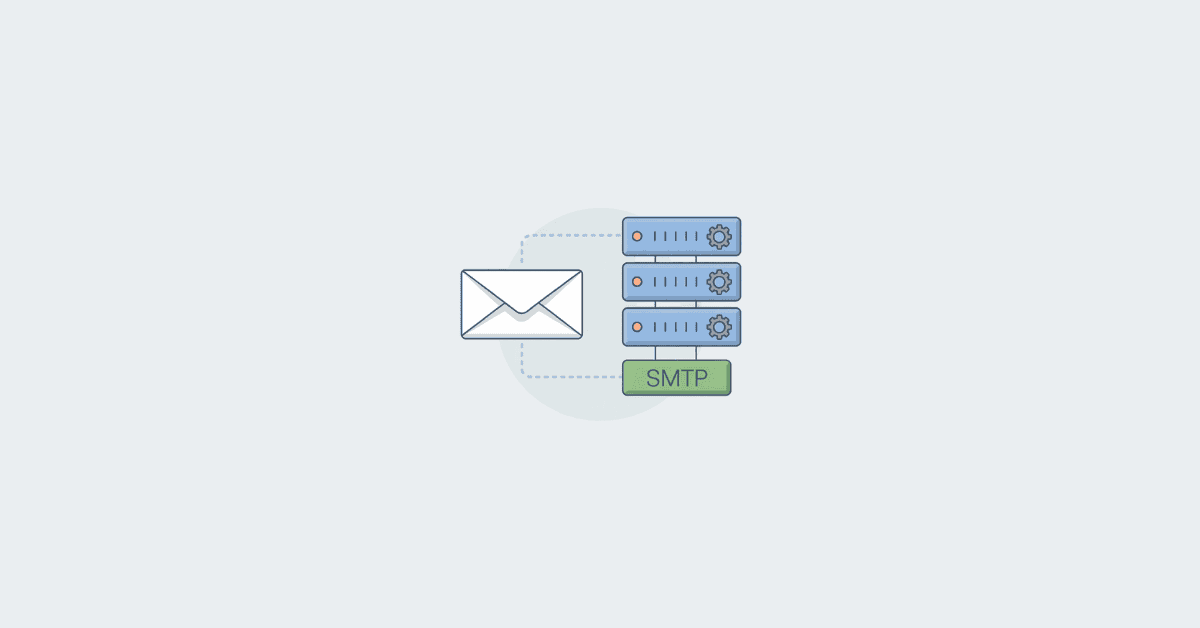

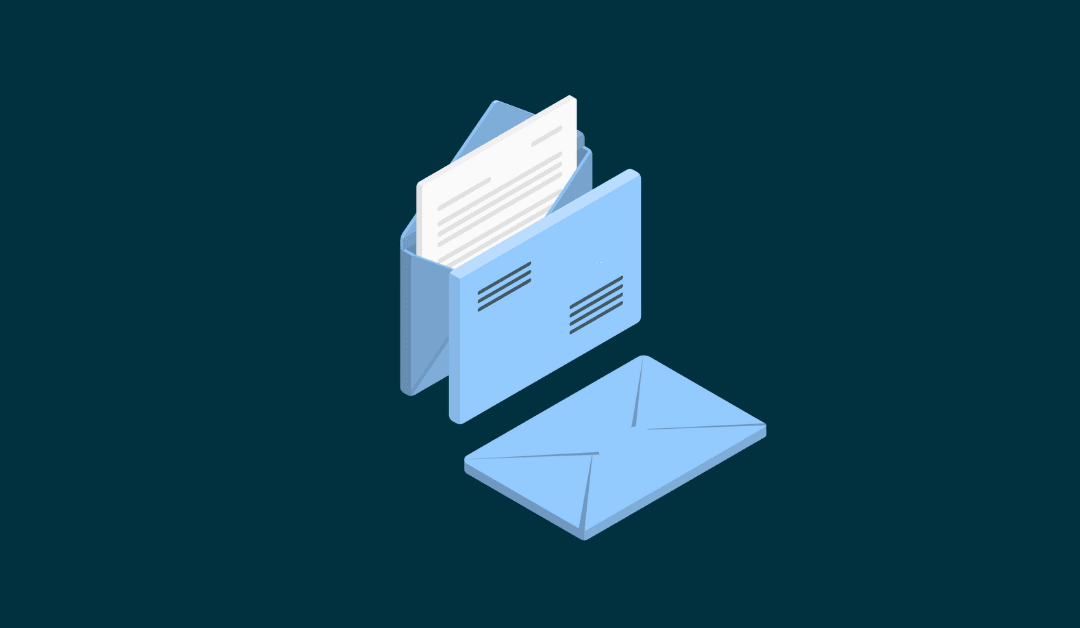
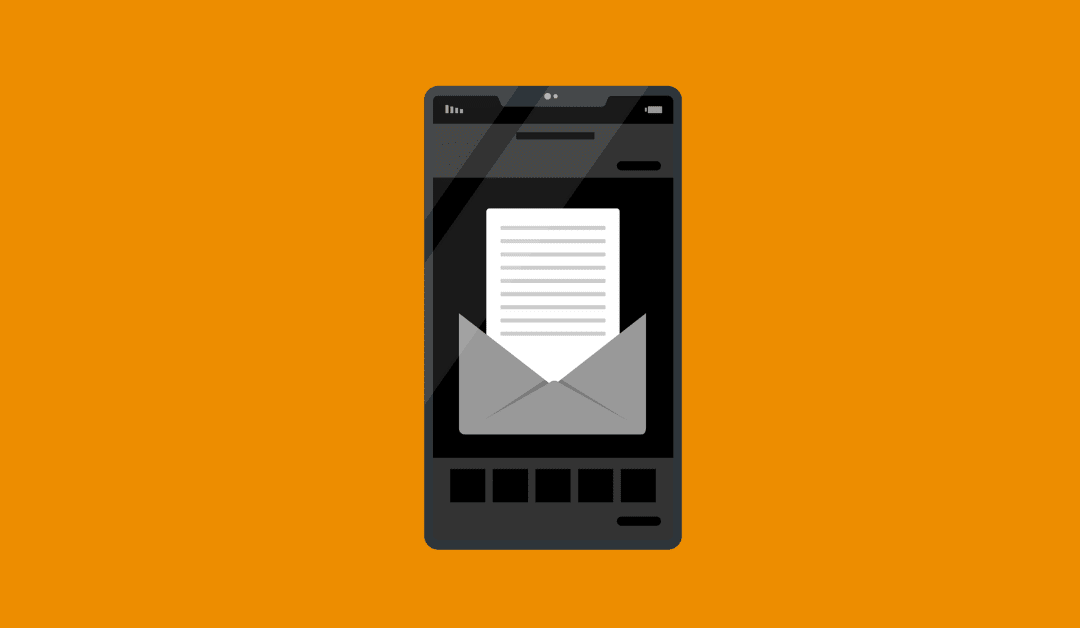
0 Comments